1. Refer to the exhibit. Which three sets of commands are required to enable administrators to connect to the Switch1 console over Telnet for configuration and management? (Choose three.)
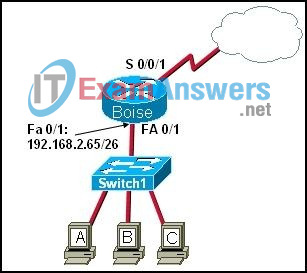
- Switch1(config)# interface fa0/1
Switch1(config-if)# ip address 192.168.2.64 255.255.255.192 - Switch1(config)# interface fa0/1
Switch1(config-if)# ip address 192.168.2.66 255.255.255.192 - Switch1(config)# interface vlan 1
Switch1(config-if)# ip address 192.168.2.126 255.255.255.192
Switch1(config-if)# no shutdown Switch1(config)# line vty 0 4 - Switch1(config-line)# enable password cisco
Switch1(config-line)# login - Switch1(config)# line vty 0 15
Switch1(config-line)# password cisco
Switch1(config-line)# login - Switch1(config)# ip default-gateway 192.168.2.65
2. Which mode will a configured router display at login?
- global configuration mode
- setup mode
- ROM monitor mode
- user EXEC mode
3. Refer to the exhibit. Which password or passwords will be encrypted as a result of the configuration that is shown?
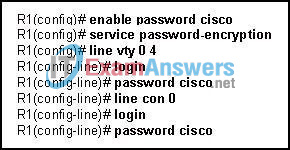
- virtual terminal only
- enable mode only
- console and virtual terminal only
- enable mode and virtual terminal
- only the service password
- all configured passwords
4. In what two ways does SDM differ from the IOS CLI? (Choose two.)
- SDM is used for in-band management only. The IOS CLI can be used for in-band and out-of-band management.
- SDM is accessed through a Telnet application. The IOS CLI is accessed through a web browser.
- SDM is available for all router platforms. The IOS CLI is available for a limited number of Cisco devices.
- SDM utilizes GUI buttons and text boxes. The IOS CLI requires the use of text-based commands.
- SDM is used for advanced configuration tasks. The IOS CLI is preferred for initial basic device configuration.
5. How does the SYST LED on the catalyst 2960 switch indicate a POST failure?
- blinks rapidly amber
- blinks rapidly green
- steady amber
- steady green
6. Refer to the exhibit. A company always uses the last valid IP address in a subnetwork as the IP address of the router LAN interface. A network administrator is using a laptop to configure switch X with a default gateway. Assuming that the switch IP address is 192.168.5.147/24, what command will the administrator use to assign a default gateway to the switch?

- X(config)# ip default-gateway 192.168.5.254
- X(config)# ip gateway 192.168.5.1
- X(config)# ip route 0.0.0.0 0.0.0.0 192.168.5.1
- X(config)# ip default-route 192.168.5.1
- X(config)# ip route 192.168.5.254 255.255.255.0 fastethernet 0/0
7. A technician has made changes to the configuration of a router. What command will allow the technician to view the current configuration before he saves the changes?
- router# show running-config
- router# show startup-config
- router# show flash
- router# show version
8. Passwords can be used to restrict access to all or parts of the Cisco IOS. Select the modes and interfaces that can be protected with passwords. (Choose three.)
- VTY interface
- console interface
- Ethernet interface
- secret EXEC mode
- privileged EXEC mode
- router configuration mode
9. To save time, IOS commands may be partially entered and then completed by typing which key or key combination?
- Tab
- Ctrl-P
- Ctrl-N
- Up Arrow
- Right Arrow
- Down Arrow
10. What is the correct command sequence to configure a router host name to ‘LAB_A’?
- Router> enable
Router# configure terminal
Router(config)# hostname LAB_A - Router> enable
Router# hostname LAB_A - Router> enable
Router# configure router
Router(config)# hostname LAB_A - Router> enable
Router(config)# host name LAB_A
11. Refer to the exhibit. From the router console, an administrator is unable to ping a Catalyst switch that is located in another building. What can the administrator do from her location to check the IP configuration of the attached switch?
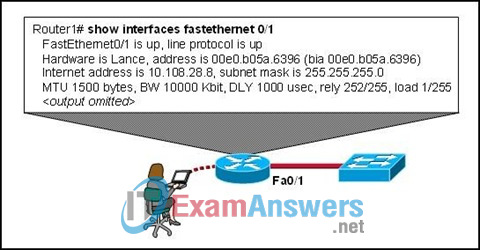
- Open an SDM session with the switch from her desktop.
- Telnet to the switch from the router console.
- Use the show cdp neighbors detail command from the router console.
- The administrator must go to the switch location and make a console connection to check these settings.
12. Which two options must be selected in SDM Express to enable a router serial interface to obtain an IP address automatically? (Choose two.)
- Easy IP (IP negotiated)
- IP unnumbered
- No IP address
- HDLC encapsulation
- Frame Relay encapsulation
- PPP encapsulation
13. What three settings can be made in the SDM Express basic configuration screen? (Choose three.)
- host name
- DHCP options
- domain name
- interface IP addresses
- enable secret password
- DNS server IP addresses
14. Which tasks can be accomplished by using the command history feature? (Choose two.)
- View a list of commands entered in a previous session.
- Recall up to 15 command lines by default.
- Set the command history buffer size.
- Recall previously entered commands.
- Save command lines in a log file for future reference.
15. What option within Cisco SDM Express must be configured to allow hosts that receive IP address settings from the router to resolve names on the network or Internet?
- host name
- domain name
- DHCP address pool
- DNS server IP address
16. Which three encapsulation types can be set on a serial interface by an administrator who is using SDM Express? (Choose three.)
- ATM
- CHAP
- Frame Relay
- HDLC
- PAP
- PPP
17. Which command will display routing table information about all known networks and subnetworks?
- Router# show ip interfaces
- Router# show ip connections
- Router# show ip route
- Router# show ip networks
18. A network administrator needs to configure a router. Which of the following connection methods requires network functionality to be accessible?
- console
- AUX
- Telnet
- modem
19. Which three pieces of information about a neighbor device can be obtained by the show cdp neighbors command? (Choose three.)
- platform
- routing protocol
- connected interface of neighbor device
- device ID
- IP addresses of all interfaces
- enable mode password
20. Which function is a unique responsibility of the DCE devices shown in the exhibit?

- transmission of data
- reception of data
- clocking for the synchronous link
- noise cancellation in transmitted data
21. Which of the following are functions of NVRAM? (Choose two.)
- stores the routing table
- retains contents when power is removed
- stores the startup configuration file
- contains the running configuration file
- stores the ARP table
22. Refer to the exhibit. Which series of commands will enable users who are attached to Router1 to access the remote server?
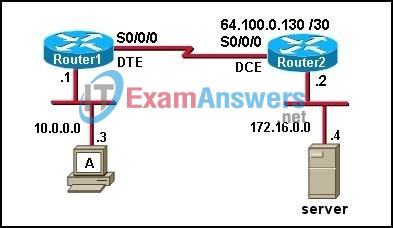
- Router1(config)# interface S0/0/0
Router1(config-if)# ip address 64.100.0.129 255.255.255.252
Router1(config-if)# clock rate 64000
Router1(config-if)# no shutdown - Router1(config)# interface S0/0/0
Router1(config-if)# ip address 64.100.0.125 255.255.255.252
Router1(config-if)# no shutdown - Router1(config)# interface S0/0/0
Router1(config-if)# ip address 64.100.0.125 255.255.255.252
Router1(config-if)# clock rate 64000
Router1(config-if)# no shutdown - Router1(config)# interface S0/0/0
Router1(config-if)# ip address 64.100.0.129 255.255.255.252
Router1(config-if)# no shutdown
23. A network technician is attempting to add an older workstation to a Cisco switched LAN. The technician has manually configured the workstation to full-duplex mode in order to enhance the network performance of the workstation. However, when the device is attached to the network, performance degrades and excess collision are detected. What is the cause of this problem?
- The host is configured in a different subnet from the subnet of the switch.
- There is a duplex mismatch between the workstation and switch port.
- The switch port is running at a different speed from the speed of the workstation NIC.
- The host has been configured with a default gateway that is different from that of the switch.
24. Which of the following statements are true regarding the user EXEC mode? (Choose two.)
- All router commands are available.
- Global configuration mode can be accessed by entering the enable command.
- A password can be entered to allow access to other modes.
- Interfaces and routing protocols can be configured.
- Only some aspects of the router configuration can be viewed.
25. Which command turns on a router interface?
- Router(config-if)# enable
- Router(config-if)# no down
- Router(config-if)# s0 active
- Router(config-if)# interface up
- Router(config-if)# no shutdown
