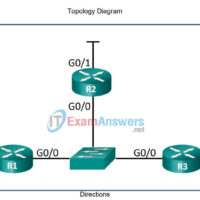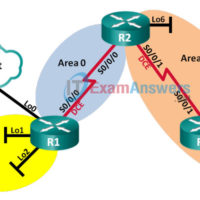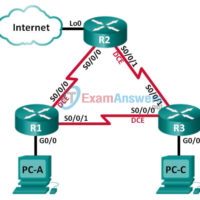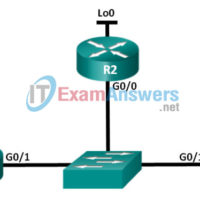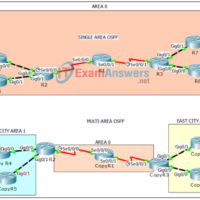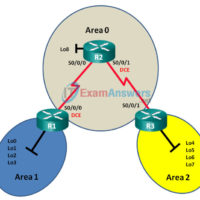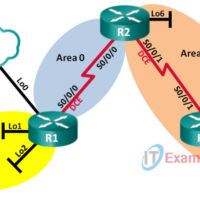Category: CCNA 3 Exam Answers
10.3.1.1 OSPF Troubleshooting Mastery (Instructor Version) Instructor Note: Red font color or Gray highlights indicate text that appears in the instructor copy only. Objective Explain the process and tools used to troubleshoot a single-area OSPF network. This activity gives students practice in configuring OSPF and the opportunity to …
10.2.4.5 Lab – Troubleshooting Multiarea OSPFv2 and OSPFv3 (Instructor Version) Instructor Note: Red font color or Gray highlights indicate text that appears in the instructor copy only. Topology Addressing Table Device Interface IP Address R1 Lo0 209.165.200.225/30 Lo1 192.168.1.1/24 2001:DB8:ACAD:1::1/64 FE80::1 link-local Lo2 192.168.2.1/24 2001:DB8:ACAD:2::1/64 FE80::1 link-local S0/0/0 …
10.2.3.4 Lab – Troubleshooting Advanced Single-Area OSPFv2 (Instructor Version) Instructor Note: Red font color or gray highlights indicate text that appears in the instructor copy only. Topology Addressing Table Device Interface IP Address Subnet Mask Default Gateway R1 G0/0 192.168.1.1 255.255.255.0 N/A S0/0/0 (DCE) 192.168.12.1 255.255.255.252 N/A S0/0/1 …
10.2.3.3 Lab – Troubleshooting Basic Single-Area OSPFv2 and OSPFv3 (Instructor Version) Instructor Note: Red font color or Gray highlights indicate text that appears in the instructor copy only. Topology Addressing Table Device OSPF Router ID Interface IP Address Default Gateway R1 1.1.1.1 G0/0 192.168.1.1/24 2001:DB8:ACAD:A::1/64 FE80::1 link-local N/A …
10.1.3.5 Lab – Configuring OSFPv2 Advanced Features (Instructor Version) Instructor Note: Red font color or gray highlights indicate text that appears in the instructor copy only. Topology Addressing Table Device Interface IP Address Subnet Mask Default Gateway R1 G0/0 192.168.1.1 255.255.255.0 N/A S0/0/0 (DCE) 192.168.12.1 255.255.255.252 N/A S0/0/1 …
10.1.1.13 Lab – Configuring OSPFv2 on a Multiaccess Network (Instructor Version) Instructor Note: Red font color or Gray highlights indicate text that appears in the instructor copy only. Topology Addressing Table Device Interface IP Address Subnet Mask R1 G0/1 192.168.1.1 255.255.255.0 Lo0 192.168.31.11 255.255.255.255 R2 G0/0 192.168.1.2 255.255.255.0 …
10.0.1.2 DR and BDR Elections (Instructor Version) Instructor Note: Red font color or Gray highlights indicate text that appears in the instructor copy only. Objectives Modify the OSPF interface priority to influence the Designated Router (DR) and Backup Designated Router (BDR) election. The purpose of this activity is …
9.3.1.1 Digital Trolleys (Instructor Version) Instructor Note: Red font color or Gray highlights indicate text that appears in the instructor copy only. Objective Use CLI commands to verify operational status of a multiarea OSPF network. OSPF is configured in this activity both as a single-area topology and as …
9.2.2.9 Lab – Configuring Multi-area OSPFv3 (Instructor Version) Instructor Note: Red font color or gray highlights indicate text that appears in the instructor copy only. Topology Addressing Table Device Interface IPv6 Address R1 S0/0/0 (DCE) 2001:DB8:ACAD:12::1/64 FE80::1 link-local Lo0 2001:DB8:ACAD::1/64 Lo1 2001:DB8:ACAD:1::1/64 Lo2 2001:DB8:ACAD:2::1/64 Lo3 2001:DB8:ACAD:3::1/64 R2 S0/0/0 …
9.2.2.8 Lab – Configuring Multi-area OSPFv2 (Instructor Version) Instructor Note: Red font color or gray highlights indicate text that appears in the instructor copy only. Topology Addressing Table Device Interface IP Address Subnet Mask R1 Lo0 209.165.200.225 255.255.255.252 Lo1 192.168.1.1 255.255.255.0 Lo2 192.168.2.1 255.255.255.0 S0/0/0 (DCE) 192.168.12.1 255.255.255.252 …