IT Essentials (Version 7.00) – IT Essentials 7.0 Chapter 6 exam Answers
IT Essentials v7.0:
1. Users in a recently installed wireless network are complaining of slow data transfer and frequent loss of connectivity. The technician checks that the wireless security is correctly implemented, and there is no evidence of unauthorized users on the network. Which two problems might the technician suspect? (Choose two.)
- There is interference from outside sources.
- The DHCP server is faulty.
- The wireless signal is too weak.
- The antenna on the access point is too powerful.
- The network passwords need to be reissued to the users.
2. A wired network is undergoing several changes that could leave it vulnerable to connection by unauthorized devices while the work is in progress. Which two temporary measures would enable the authorized devices to continue to have network access but prevent unauthorized devices from connecting? (Choose two.)
- Disable DNS.
- Disable SSID broadcast.
- Disable DHCP.
- Subnet the network.
- Assign static IP addresses to the authorized devices.
3. What two default wireless router settings can affect network security? (Choose two.)
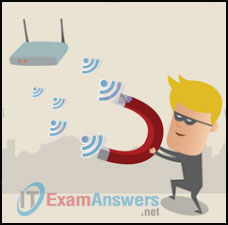
- The SSID is broadcast.
- MAC address filtering is enabled.
- WEP encryption is enabled.
- The wireless channel is automatically selected.
- A well-known administrator password is set.
4. A network technician is checking a computer to see if the DHCP client is working correctly. The technician issues the ipconfig /all command. Which two parameters should the technician review? (Choose two.)
- description
- default gateway
- host name
- media state
- subnet mask
5. A technician is troubleshooting a problem where the user claims access to the Internet is not working, but there was access to the Internet the day before. Upon investigation, the technician determines that the user cannot access the network printer in the office either. The network printer is on the same network as the computer. The computer has 169.254.100.88 assigned as an IP address. What is the most likely problem?
- The computer cannot communicate with a DHCP server.
- The IP default gateway on the computer is incorrect.
- The network interface card driver needs to be updated.
- The router that connects this network to other networks is down.
6. A user can print to a printer that is on the same network, but the traffic of the user cannot reach the Internet. What is a possible cause of the problem?
- The PC default gateway address is missing or incorrect.
- The PC has an incorrect IP address.
- The network cable connected to the user PC is faulty.
- The NIC on the PC is faulty.
7. Port triggering has been configured on a wireless router. Port 25 has been defined as the trigger port and port 113 as an open port. What effect does this have on network traffic?
- Any traffic that comes into port 25 allows outgoing port 113 to be used.
- All traffic that is sent into port 25 to the internal network will also be allowed to use port 113.
- Any traffic that is using port 25 going out of the internal network will also be allowed to transmit out port 113.
- All traffic that is sent out port 25 will open port 113 to allow inbound traffic into the internal network through port 113.
8. A PC is not able to connect to a wired network. Pinging the loopback address is successful, but the gateway cannot be reached. On the network switch all the interface lights are on, except for the interface connected to the PC. The LED on the network card is off. What is the most likely cause of this problem?
- The gateway needs to be fixed.
- The network cable is faulty.
- The network switch is faulty.
- The PC has an incorrect IP address for the DNS server.
9. The current IP configuration of a small company is done manually and is time-consuming. Because of increased network growth, a technician needs a simpler way for IP configuration of workstations. Which service would simplify the workstation IP configuration task?
- APIPA
- DHCP
- DIPS
- ICMP
10. A technician troubleshooting a network problem has used CLI commands to determine that a computer has not been allocated a correct IP address from the DHCP server. Which command can the technician use to solve this problem?
- ping
- ipconfig /release
- tracert
- ipconfig /renew
11. Which network protocol is used to automatically assign an IP address to a computer on a network?
- FTP
- DHCP
- ICMP
- SMTP
- APIPA
12. What security technique could provide secure access to a server located in a small office without the expense of implementing a DMZ or purchasing a hardware firewall?
- implement hash encoding for all wireless devices
- implement MAC address filtering
- implement port forwarding
- implement basic security on all wireless access points
13. A group of users is unable to connect to the network. When testing several of the PCs and issuing the command ipconfig, the technician notices that all of them have an IP address in the 169.254.x.x range. What is the most likely cause of this problem?
- The Internet connection is down.
- The DHCP server is not operational.
- The gateway address is incorrect.
- The DNS server is not operational.
14. What is the correct compressed format of the IPv6 address 2001:0db8:eeff:000a:0000:0000:0000:0001?
- 2001:db8:eeff:a::1
- 2001:db8:eeff:a:1
- 2001:db8:eeff:a::0001
- 2001:db8:eeff:a:::1
15. What is the proper CIDR prefix notation for a subnet mask of 255.0.0.0?
- /8
- /16
- /24
- /32
16. A technician is configuring the channel on a wireless router to either 1, 6, or 11. What is the purpose of adjusting the channel?
- to disable broadcasting of the SSID
- to enable different 802.11 standards
- to provide stronger security modes
- to avoid interference from nearby wireless devices
17. Which network server is malfunctioning if a user can ping the IP address of a web server but cannot ping the web server host name?
- the DNS server
- the DHCP server
- the FTP server
- the HTTP server
18. Multiple users report that the workstations are assigned a 169.254.x.x IP address. The users are able to communicate only between each other. What is a possible solution?
- Restart the DNS server.
- Statically configure a default gateway on each workstation.
- Verify the network cable on all user machines.
- Restart the DHCP server.
19. An administrator deploys wireless access points across the office to provide wireless network connectivity to users. Each workstation receives an IP address via DHCP. After a file server with a static IP is connected to the wired network, the administrator receives an IP address conflict message. What is a possible solution?
- Restart the DHCP server.
- Change the IP address of the file server with the ipconfig /release and ipconfig /renew commands.
- Change the static IP configured on the file server.
- Connect the file server to the wireless network.
20. A workstation has been moved from the first floor to the fifth floor within an organization. The user is now reporting that the workstation cannot connect to the network. A technician suspects that the workstation could not obtain an IP address from a DHCP server. What is a possible cause of the problem?
- An IP address conflict occurred.
- The DHCP server is misconfigured.
- The workstation has been configured with a static IP address.
- The default gateway address is misconfigured on the workstation.
21. A device has been assigned the IPv6 address of 2001:0db8:cafe:4500:1000:00d8:0058:00ab/64. Which is the host identifier of the device?
- 2001:0db8:cafe:4500:1000:00d8:0058:00ab
- 2001:0db8:cafe:4500
- 1000:00d8:0058:00ab
- 00ab
22. Which IPv6 address represents the most compressed form of the IPv6 address 2001:0db8:cafe:0000:0835:0000:0000:0aa0/80?
- 2001:0db8:cafe:0000:0835::0aa0/80
- 2001:db8:cafe:0000:0835::aa0/80
- 2001:0db8:cafe:0000:0835::0aa/80
- 2001:db8:cafe::0835::aa0/80
- 2001:db8:cafe:0:835::aa0/80
23. After having talked to the customer, a network technician suspects that an invalid IP address is the most likely cause of a network issue. Which step of the troubleshooting process does this represent?
- Identify the problem.
- Test the theory to determine the cause.
- Establish a theory of probable cause.
- Establish a plan of action to resolve the problem and implement the solution.
24. Which filtering method uses the physical address to specify exactly which device is allowed or blocked from sending data on a network?
- MAC address filtering
- port forwarding
- port triggering
- whitelisting
25. How many bits are used to represent an IPv6 address?
- 128
- 48
- 32
- 12
26. How many bits are used to represent the host address of a computer with the IP address of 192.168.1.25 and a subnet mask of 255.255.255.0?
- 8
- 128
- 32
- 4
27. How many bits are used to represent the network address of a host with an IP address of 192.168.150.16 and a subnet mask of 255.255.0.0?
- 16
- 128
- 32
- 42
28. How many bits are used to represent the OUI part of the MAC address of a NIC card?
- 24
- 8
- 128
- 42
29. How many bits are used to represent a MAC address?
- 48
- 128
- 8
- 132
30. A group of users is unable to connect to the network. When testing several of the PCs and issuing the command ipconfig , the technician notices that all of them have an IP address in the 169.254.x.x range. What is the most likely cause of this problem?
- The DHCP server is not operational.
- The gateway address is incorrect.
- The DNS server is not operational.
- The Internet connection is down.
IT Essentials v6.0:
1. What would be a reason for a computer user to use the Task Manager Performance tab?
- to increase the performance of the CPU
- to view the processes that are running and end a process if needed
- to view the services that are currently running on the PC
- to check the CPU usage of the PC
2. Which feature in Windows 7 and 8 allows a user to temporarily view the desktop that is behind open windows by moving the mouse over the right edge of the taskbar?
- Peek
- Snap
- Shake
- Search
- jump lists
- thumbnail previews
3. What is the minimum amount of RAM and hard drive space required to install 64-bit Windows 8 on a PC?
- 1 GB RAM and 10 GB hard disk space
- 1 GB RAM and 16 GB hard disk space
- 2 GB RAM and 16 GB hard disk space
- 2 GB RAM and 20 GB hard disk space
- 4 GB RAM and 16 GB hard disk space
- 4 GB RAM and 20 GB hard disk space
4. After upgrading a computer to Windows 7, a user notices that the UAC (User Account Control) panel appears more frequently. How can the user reduce the frequency with which the UAC appears?
- Reinstall all user programs in Compatibility Mode.
- Replace the graphics card with one that meets the minimum hardware requirements for Windows 7.
- Lower the UAC setting in the Change User Account Control settings dialog box of the User Accounts control panel.
- In the Performance Options dialog box of the Performance Information and Tools control panel, choose Adjust for Best Performance.
5. Which Windows utility allows Windows 7 and 8 users to quickly and easily share files and folders?
- HomeGroup
- Action Center
- Services
- Device Manager
6. Which Windows administrative tool displays the usage of a number of computer resources simultaneously and can help a technician decide if an upgrade is needed?
- Services
- Event Viewer
- Component Services
- Performance Monitor
7. Which type of startup must be selected for a service that should run each time the computer is booted?
- automatic
- boot
- manual
- start
- startup
8. Which Windows tool allows an administrator to organize computer management tools in one location for convenient use?
- Task Scheduler
- Services console
- Performance Monitor console
- Microsoft Management console
9. To which category of hypervisor does the Microsoft Virtual PC belong?
- Type 1
- Type 2
- Type 3
- Type 4
10. What are two advantages of using PC virtualization? (Choose two.)
- It protects the host machine from viruses attacks.
- It allows multiple operating systems to run on a single PC simultaneously.
- It boosts the performance of the host machine through virtualization.
- It can provide cost savings.
- It allows network threat identification.
11. A college uses virtualization technology to deploy information security courses. Some of the lab exercises involve studying the characteristics of computer viruses and worms. What is an advantage of conducting the lab exercises inside the virtualized environment as opposed to using actual PCs?
- The lab exercises are performed faster inside of the virtualized environment.
- The virtualization environment has better tools to develop mitigation solutions.
- Virus and worm attacks are more easily controlled in a virtualized environment, thus helping to protect the college network and its devices from attack.
- The viruses and worms will have limited functionality inside the virtualized environment.
12. A software engineer is involved in the development of an application. For usability tests, the engineer needs to make sure that the application will work in both Windows 7 and Windows 8 environments. The features and functions must be verified in the actual OS environment. The engineer is using a Windows 7 workstation. What two technologies can help the engineer achieve the usability tests? (Choose two.)
- dual boot
- two separate CPUs
- storage redundancy
- client-side virtualization
- two separate hard disks
13. A technician needs to use an application that is not supported by Windows operating systems on the PC. How can the technician make this application run on the PC?
- Use the Windows Compatibility mode.
- Install the application with elevated permissions as administrator.
- Create a virtual machine with an operating system that supports the application.
- Install the application in safe mode.
14. What preventive maintenance action should be taken to help improve system security?
- Automate any antivirus scanners.
- Defragment the hard drive.
- Perform backups regularly.
- Error check the hard drive.
15. Which Windows 7 feature would an administrator use to configure a computer to delete temporary files from the hard drive at 3:00 AM each day?
- Disk Cleanup
- Task Scheduler
- Device Manager
- Computer Management
16. Which command is used from the Windows command prompt to schedule a program to run at a specific time?
- AT
- CMD
- TASKLIST
- TASKKILL
17. When troubleshooting a printer problem, a technician finds that the operating system was automatically updated with a corrupt device driver. Which solution would resolve this issue?
- Roll back the driver.
- Restart both the computer and the printer.
- Scan the downloaded driver file with a virus scanner.
- Upload the correct driver to the printer.
18. Which two Windows utilities can be used to help maintain hard disks on computers that have had long periods of normal use? (Choose two.)
- Disk Cleanup
- Disk Maintenance
- Disk Defragmenter
- Disk Partition
- Disk Format
19. What is a common step that a technician can take to determine the cause of an operating system problem?
- Boot into Safe Mode to determine if the problem is driver related.
- Test the power supply.
- Document the time spent to resolve the problem.
- Check the fan connections and ensure the fan is working properly.
20. Which question is an open ended question that could be used when helping a customer troubleshoot a Windows problem?
- Can you boot the operating system?
- Have you changed your password recently?
- Do you get a login prompt when the computer boots?
- What programs have you installed recently?
21. A user reports that logging into the workstation fails after a display driver has been updated. The user insists that the password is typed in correctly. What is the most likely cause of the problem?
- The password has changed.
- The Caps Lock key is set to on.
- A display driver update failed.
- The display setting has changed after a driver update.
22. A user reports that a video editing program does not work properly after a sound mixing program is installed. The technician suspects that a compatibility issue might be the cause of the problem. What should the technician do to verify this theory?”
- Update Windows OS.
- Update the video editing software.
- Uninstall the sound mixing software.
- Check if an update of the sound mixing software is available.
23. A user reports to a technician that his computer freezes without any error messages. What are two probable causes? (Choose two.)
- An update has corrupted the operating system.
- A process is not using enough system resources.
- The power supply is failing.
- The MBR is corrupted.
- The boot order is not set correctly in BIOS.
24. A technician is trying to fix a Windows 7 computer that displays an “Invalid Boot Disk” error after POST. What is a possible cause of the error?
- The boot.ini file is corrupt.
- The ntldr.exe file is corrupt.
- The ntdetect.com file is corrupt.
- The boot order is not set correctly in the BIOS.

Hi this not nice veery poor it s not working properly ly
What is the proper CIDR prefix notation for a subnet mask of 255.0.0.0?
/8
Explanation: The proper CIDR notation for a subnet mask of 255.0.0.0 is /8. This is because the /8 indicates that the first eight bits of the subnet mask are set to binary 1.
/8
Which IPv6 address represents the most compressed form of the IPv6 address 2001:0db8:cafe:0000:0835:0000:0000:0aa0/80?
What two default wireless router settings can affect network security? (Choose two.)
The SSID is broadcast.
What is the correct compressed format of the IPv6 address 2001:0db8:eeff:000a:0000:0000:0000:0001?
A device has been assigned the IPv6 address of 2001:0db8:cafe:4500:1000:00d8:0058:00ab/64. Which is the host identifier of the device?
2001:db8:eeff:a::1
Explanation: There are two rules for IPv6 address compression. Rule 1: leading zeros in any hextet can be removed. Rule 2: contiguous hextets of all zeros can be compressed to a double colon. Rule two can only be applied once.
What security technique could provide secure access to a server located in a small office without the expense of implementing a DMZ or purchasing a hardware firewall?
A technician needs to use an application that is not supported by Windows operating systems on the PC. How can the technician make this application run on the PC?
Thanks for everything
hiii THIS EXAM IS SO NICE
I LIKE THIS EXAM
very nice exam
This exam is very nice
hii.i like this exam
y i doesnt like but i like u r name
Bruh put them in order
Point hai
2018的一樣嗎?