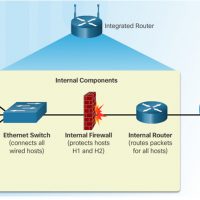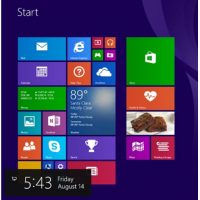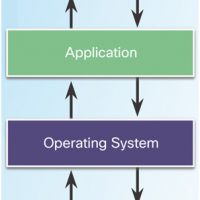Category: IT-Essentials
Sections & Objectives 14.0 Introduction Review Troubleshooting Steps 14.1 Computer Components and Peripherals Troubleshoot computer components and peripherals. 14.2 Operating Systems Troubleshoot operating systems. 14.3 Networks Troubleshoot networks. 14.4 Security Troubleshoot security. 14.5 Chapter Summary 14.0 Introduction 14.0.1 Advanced Troubleshooting 14.1 Computer Components and Peripherals 14.1.1 Apply Troubleshooting …
Sections & Objectives 13.1 Communication Skills and the IT Professional Explain why good communication skills are a critical part of IT work. 13.2 Ethical and Legal Issues in the IT Industry Explain appropriate behavior when faced with the legal and ethical issues that arise in the IT industry. …
Sections & Objectives 12.1 Security Threats Explain security threats. 12.2 Security Procedures Configure IT security. 12.3 Common Preventive Maintenance Techniques for Security Manage IT security on an ongoing basis. 12.4 Basic Troubleshooting Process for Security Explain how to troubleshoot basic security problems. 12.5 Chapter Summary 12.1 Security Threats …
Sections & Objectives 11.1 Common Printer Features Explain the purpose and characteristics of different types of printers. 11.2 Installing and Configuring Printers Install a printer. 11.3 Sharing Printers Configure printer sharing. 11.4 Maintaining and Troubleshooting Printers Explain how to improve printer availability 11.5 Chapter Summary 11.1 Common Printer …
Sections & Objectives 10.1 Mobile Operating Systems Explain the purpose and characteristics of mobile operating systems. 10.2 Methods of Securing Mobile Devices Explain methods for securing mobile devices. 10.3 Network Connectivity and Email Explain how to configure network connectivity and email on mobile devices. 10.4 Linux and OS …
Sections & Objectives 9.1 Laptop Components Explain the purpose and characteristics of laptops. 9.2 Laptop Configuration Explain how to configure laptop power settings and wireless settings. 9.3 Laptop Hardware and Component Installation and Configuration Explain how to remove and install laptop components. 9.4 Mobile Device Hardware Overview Explain …
Sections & Objectives 8.1 Computer to Network Connection Connect a computer to wired and wireless networks. 8.2 ISP Connection Technologies Explain the purpose and characteristics of ISP connection technologies. 8.3 Internet Technologies Explain Cloud concepts and networked-host services. 8.4 Common Preventive Maintenance Techniques Used for Networks Explain how …
Sections & Objectives 7.1 Principles of Networking Explain components and types of computer networks. 7.2 Networking Standards Explain the purpose and characteristics of networking standards. 7.3 Physical Components of a Network Explain the purpose of physical components of a network. 7.4 Basic Networking Concepts and Technologies Configure network …
Sections & Objectives 6.1 The Windows GUI and Control Panel Perform routine system management tasks with common Microsoft Windows tools. 6.2 Client-Side Virtualization Configure virtualization on a computer. 6.3 Common Preventive Maintenance Techniques for Operating Systems Use common preventive maintenance techniques for Microsoft Windows operating systems. 6.4 Basic …
Sections & Objectives 5.1 Modern Operating System Explain operating system requirements. 5.2 Operating System Installation Install a Microsoft Windows operating system. 5.3 Chapter Summary 5.1 Modern Operating Systems 5.1.1 Operating System Terms and Characteristics Terms Common terms describing operating systems include: multi-user, multitasking, multiprocessing and multithreading Basic Functions …