Refer to the exhibit. S2 was previously used in a lab environment and has been added to the production network in server mode. The lab and production networks use the same VTP domain name, so the network administrator made no configuration changes to S2 before adding it to the production network. The lab domain has a higher revision number. After S2 was added to the production network, many computers lost network connectivity. What will solve the problem?
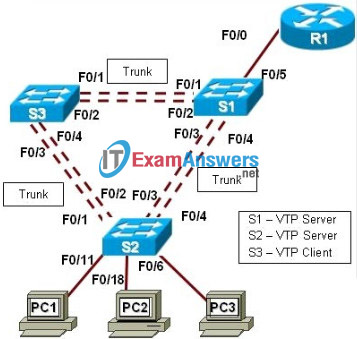
- Reset the revision number on S2 with either the delete VTP command or by changing the domain name and then changing it back.
- Reset each switch back to an earlier configuration and then re-enter all appropriate VLANs, except VLAN 1, manually on Switch1 so that they propagate throughout the network.
- Change S1 to transparent VTP mode to reclaim all VLANs in vlan.dat and change back to server mode.
- Change S2 to client mode so the VLANs will automatically propagate.
Exam with this question: CCNA Exploration 3: ESwitching Chapter 4 Exam
Please login or Register to submit your answer
