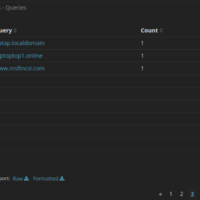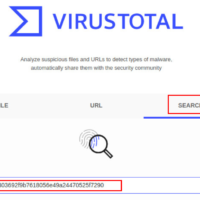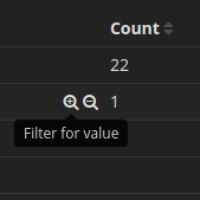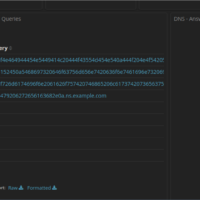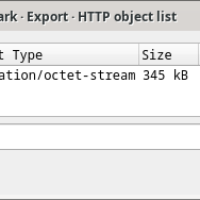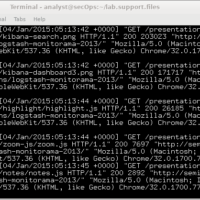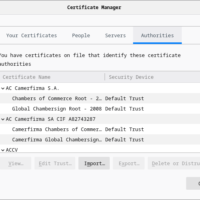Category: CCNA CyberOps Labs – Activities
28.4.12 Lab – Incident Handling (Instructor Version) Instructor Note: Red font color or gray highlights indicate text that appears in the instructor copy only. Objectives Apply your knowledge of security incident handling procedures to formulate questions about given incident scenarios. Background / Scenario Computer security incident response has …
27.2.16 Lab – Investigating an Attack on a Windows Host (Instructor Version) Instructor Note: Red font color or gray highlights indicate text that appears in the instructor copy only. Objectives In this lab you will: Part 1: Investigate the Attack with Sguil Part 2: Use Kibana to Investigate …
27.2.15 Lab – Investigating a Malware Exploit (Instructor Version) Instructor Note: Red font color or gray highlights indicate text that appears in the instructor copy only. Objectives In this lab you will: Part 1: Use Kibana to Learn About a Malware Exploit Part 2: Investigate the Exploit with …
27.2.14 Lab – Isolate Compromised Host Using 5-Tuple (Instructor Version) Instructor Note: Red font color or gray highlights indicate text that appears in the instructor copy only. Objectives In this lab, you will review logs that were gathered during the exploitation of a documented vulnerability to determine the …
27.2.12 Lab – Interpret HTTP and DNS Data to Isolate Threat Actor (Instructor Version) Instructor Note: Red font color or gray highlights indicate text that appears in the instructor copy only. Objectives In this lab, you will review logs of an exploitation of documented HTTP and DNS vulnerabilities. …
27.2.10 Lab – Extract an Executable from a PCAP (Instructor Version) Instructor Note: Red font color or gray highlights indicate text that appears in the instructor copy only. Objectives Part 1: Analyze Pre-Captured Logs and Traffic Captures Part 2: Extract Downloaded Files from PCAP Background / Scenario Looking …
27.2.9 Lab – Regular Expression Tutorial (Instructor Version) Objectives In this lab, you will learn how to use regular expressions to search for desired strings of information. Part 1: Compete the regexone.com tutorial. Part 2: Describe the provided regular expression pattern. Part 3: Verify your answers. Background / …
27.1.5 Lab – Convert Data into a Universal Format (Instructor Version) Instructor Note: Red font color or gray highlights indicate text that appears in the instructor copy only. Objectives Part 1: Normalize Timestamps in a Log File Part 2: Normalize Timestamps in an Apache Log File Part 3: …
26.1.7 Lab – Snort and Firewall Rules (Instructor Version) Instructor Note: Red font color or gray highlights indicate text that appears in the instructor copy only. Topology Objectives Part 1: Preparing the Virtual Environment Part 2: Firewall and IDS Logs Part 3: Terminate and Clear Mininet Process Background …
21.4.7 Lab – Certificate Authority Stores (Instructor Version) Instructor Note: Red font color or gray highlights indicate text that appears in the instructor copy only. Objectives Part 1: Certificates Trusted by Your Browser Part 2: Checking for Man-In-Middle Background / Scenario As the web evolved, so did the …