Refer to the graphic. A user at the workstation cannot connect to the server. All cables have been tested and are working and all devices have IP addressing. However, the user cannot ping the server. What is causing the problem?
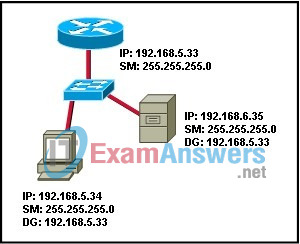
- The router interface does not have a default gateway.
- The switch does not have an IP address and default gateway
- The workstation and server are on different logical networks.
- The workstation does not know the MAC address of the switch.
Exam with this question: CCNA Discovery 1: DHomeSB Chapter 5 Exam
Please login or Register to submit your answer
