Question:
Which command displays CPU utilization?
- show protocols
- show process
- show system
- show version
Explanation: The “show process” (in fact, the full command is “show processes”) command gives us lots of information about each process but in fact it is not easy to read. Below shows the output of this command (some next pages are omitted)
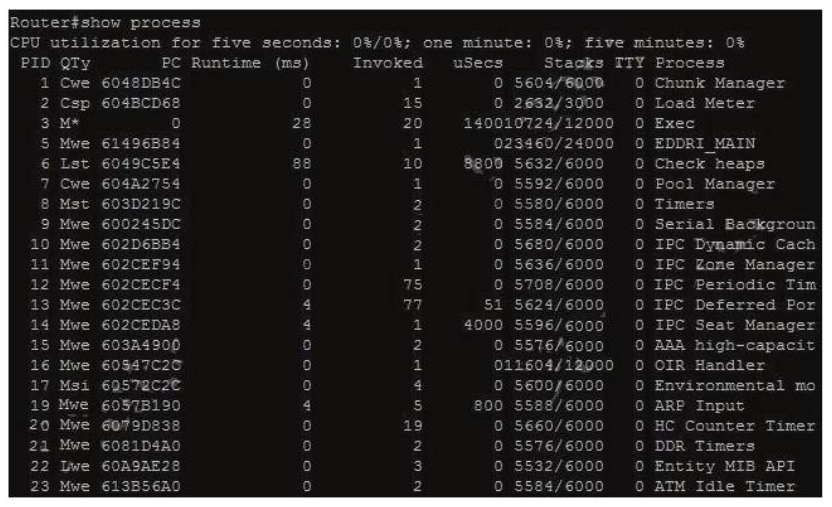
A more friendly way to check the CPU utilization is the command “show processes cpu history”, in Which the total CPU usage on the router over a period of time: one minute, one hour, and 72 hours are clearly shown:
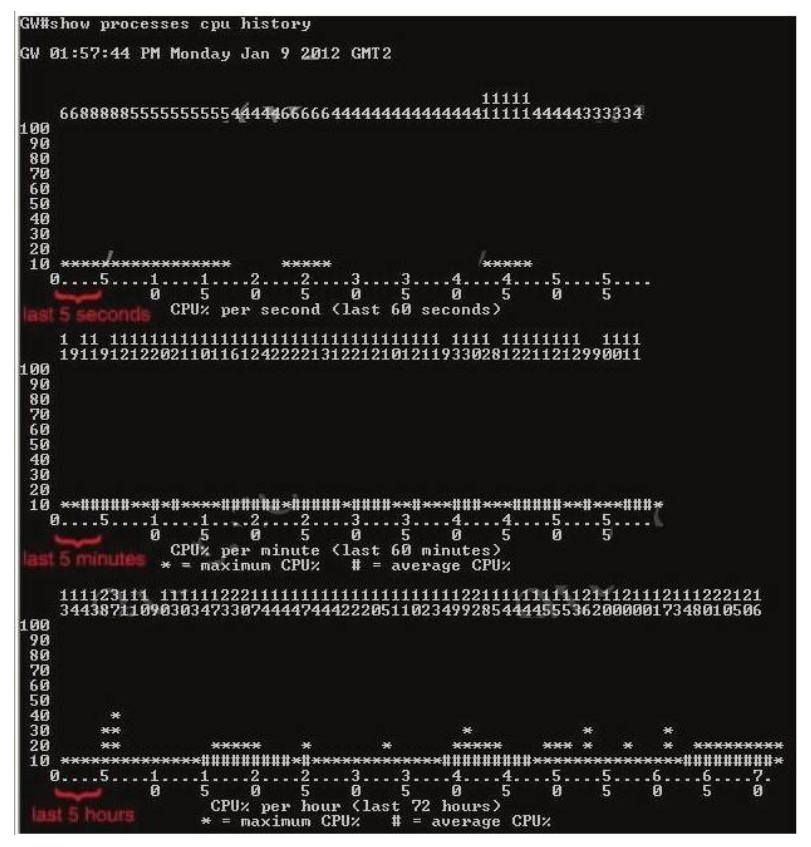
+ The Y-axis of the graph is the CPU utilization.+ The X-axis of the graph is the increment within the period displayed in the graph For example, from the last graph (last 72 hours) we learn that the highest CPU utilization within 72 hours is 37% about six hours ago.
Exam with this question: CCNA v3.0 (200-125) Study Guide – Exam Dumps
Please login or Register to submit your answer
