Match the Linux CLI commands to their function. (Not all options are used.)
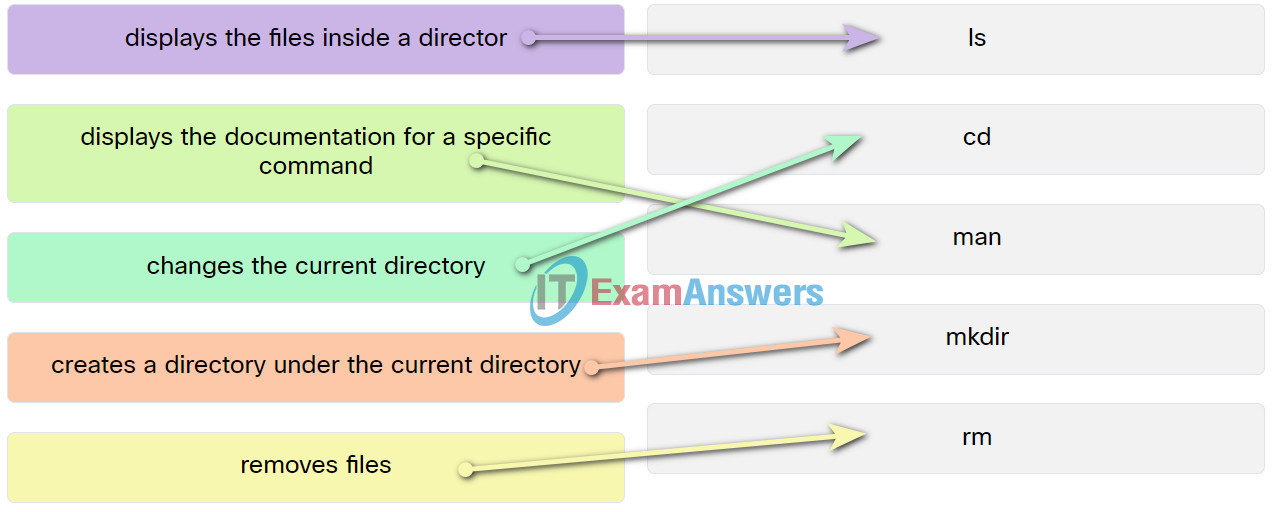
- rm —> removes files
- man —> displays the documentation for a specific command
- ls —> displays the files inside a directory
- cd —> changes the current directory
- mkdir —> creates a directory under the current directory
Explanation: man – displays the documentation for a specific command
ls – displays the files inside a directory.
cd – changes the current directory
mkdir – creates a directory under the current directory
cp – copies files from source to destination
mv – moves files to a different directory
rm – removes files
Exam with this question: IT Essentials v7.01 Chapter 12 Quiz Answers
Exam with this question: IT Essentials 8 Module 12 Quiz Answers: Mobile, Linux and macOS Operating Systems
Case 2:
Match the Linux CLI commands to their function. (Not all options are used.)
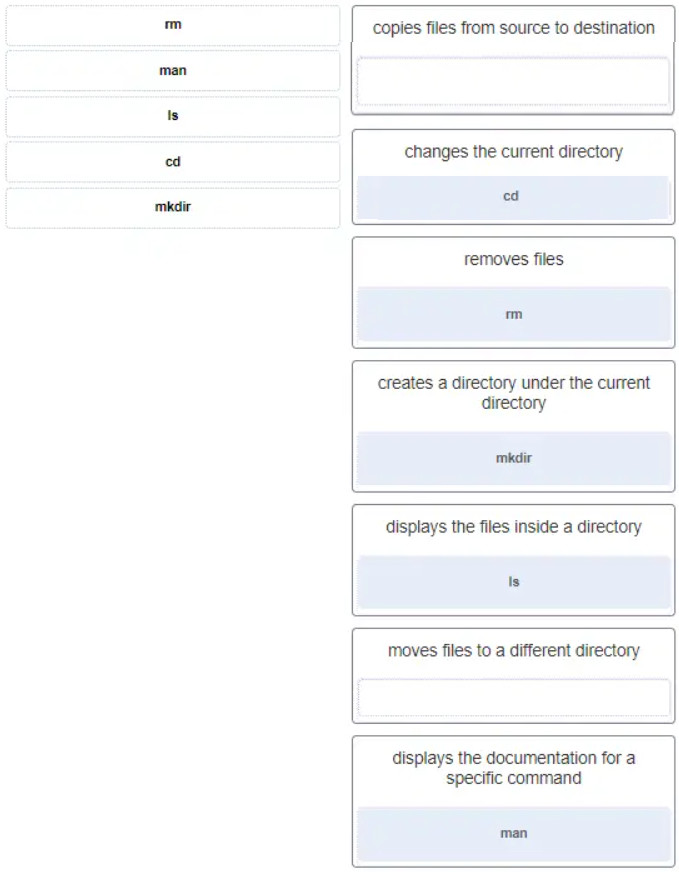
Exam with this question: CyberOps Associate Course Final Exam Answers
Please login or Register to submit your answer
