Match the Windows 10 boot sequence after the boot manager (bootmgr.exe) loads.
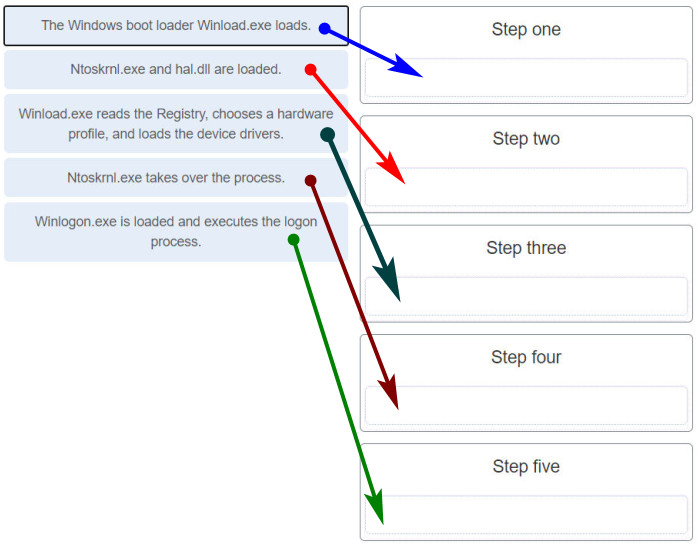
Explanation: Boot Sequence for Windows:
- Power on Self Test (POST)
- POST for each adapter card that has a BIOS
- BIOS reads the MBR
- MBR takes over control of the boot process and starts BOOTMGR
- BOOTMGR reads the Boot Configuration Data file to know which OS to load and where to find the OS on the boot partition
- BOOTMGR invokes WINLOAD.EXE in order to load the NTOSKRNL.EXE file and HAL.DLL
- BOOTMGR reads the registry files and loads device drivers
- NTOSKRNL.EXE starts the WINLOGON.EXE program and displays the Windows login screen
Exam with this question: Modules 3 - 4: Operating System Overview Group Exam
Exam with this question: Final Exam - Composite (Chapters 1-14)
Please login or Register to submit your answer
