Case 1:
Question:
Refer to the exhibit. From global configuration mode, an administrator is attempting to create a message-of-the-day banner by using the command banner motd V Authorized access only! Violators will be prosecuted! V When users log in using Telnet, the banner does not appear correctly. What is the problem?
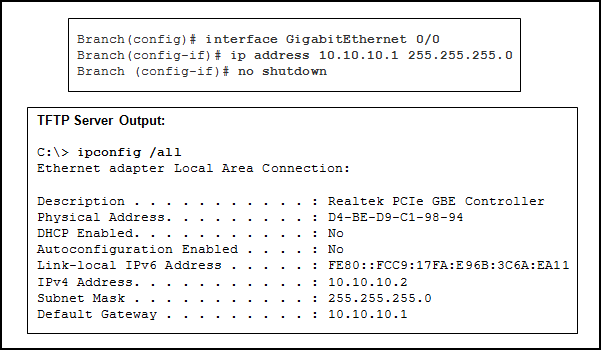
- The banner message is too long.
- The delimiting character appears in the banner message.
- The symbol “!” signals the end of a banner message.
- Message-of-the-day banners will only appear when a user logs in through the console port.
Exam with this question: CCNA 1 (v5.1 + v6.0) Practice Final Exam Answers
Case 2:
Refer to the exhibit. From global configuration mode, an administrator is attempting to create a message-of-the-day banner by using the command banner motd Authorized access only! Violators will be prosecuted!. When users log in using Telnet, the banner does not appear correctly. What is the problem?
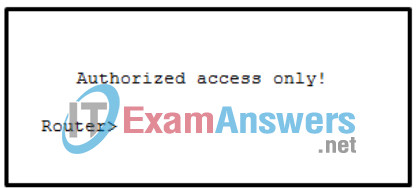
- The banner message is too long.
- The delimiting character appears in the banner message.
- The symbol “!” signals the end of a banner message.
- Message-of-the-day banners will only appear when a user logs in through the console port.
Explanation: To create a banner message of the day on a device, use the banner motd # the message of the day # global config command. The "#" in the command syntax is called the delimiting character. It is entered before and after the message. The delimiting character can be any character as long as it does not occur in the message.
Exam with this question: 19.5.2 Module 19 - Build a Small Cisco Network Quiz
Please login or Register to submit your answer
