Question:
Refer to the exhibit. The network administrator normally establishes a Telnet session with the switch from host A. However, host A is unavailable. The administrator’s attempt to telnet to the switch from host fails, but pings to the other two hosts are successful. What is the issue?
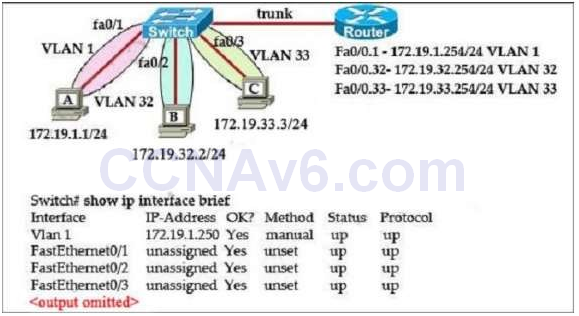
- The switch interfaces need the appropriate IP addresses assigned.
- Host and the switch need to be in the same subnet.
- The switch needs an appropriate default gateway assigned.
- The switch interface connected to the router is down.
- Host needs to be assigned an IP address in VLAN 1.
Explanation: Host A (172.19.1.1) and the management IP address of the Switch (172.19.1.250) are in the same subnet so telnet from host A to the switch can be successful even if a default gateway is not set on host A.
But host B (172.19.32.2) and the management IP address of the Switch (172.19.1.250) are not in the same subnet. Therefore packets from host B must reach the router Fa0/0.32 interface before forwarding to the switch. But when the switch replies, it does not know how to send packets so an appropriate default gateway must be assigned on the switch (to Fa0/0.32 – 172.19.32.254).
Answer A is not correct because even when host B & the switch are in the same subnet, they cannot communicate because of different VLANs.
Answer C is not correct as host B can ping other two hosts.
Answer D is not correct because host B always belongs to VLAN 32 so assigning an IP address in VLAN 1 does not solve the problem.
Exam with this question: CCNA v3.0 (200-125) Study Guide – Exam Dumps
Please login or Register to submit your answer
