Refer to exhibit. A company network engineer enters the following commands in the routers:
R1(config)# ip route 10.1.1.0 255.255.255.0 192.168.0.2 R2(config)# ip route 10.1.2.0 255.255.255.0 192.168.0.1
When the engineer enters the show ip route command on R1, the routing table does not display the static route to the 10.1.1.0 network. All R1 and R2 interfaces are correctly addressed per the graphic. What is a logical next step that the engineer could take in order to make the static route display in the routing table in R1?
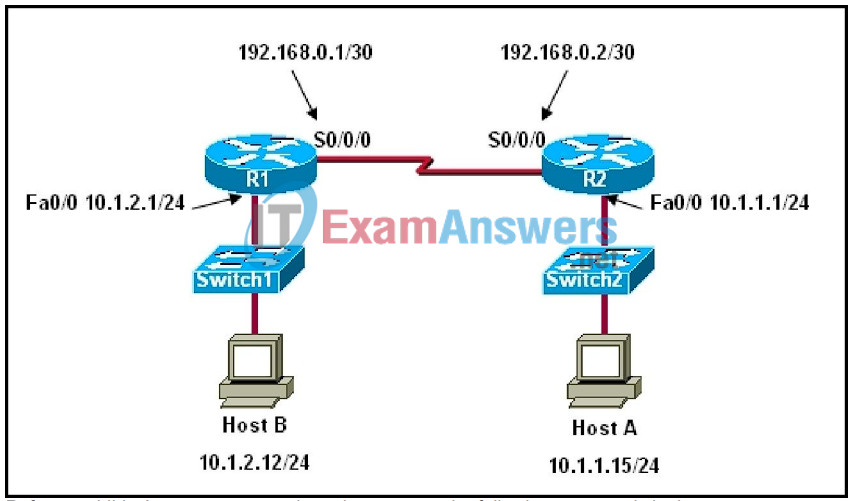
- Enter default routes in R1 and R2.
- Enable the R1 and R2 serial interfaces.
- Configure the static route to use an exit interface instead of a next-hop address.
- Enter the copy run start command to force the router to recognize the configuration.
Exam with this question: CCNA Exploration 2: ERouting Final Exam
Please login or Register to submit your answer
