Question:
Which command can you enter to verify that a BGP connection to a remote device is established?
- show ip bgp summary
- show ip community-list
- show ip bgp paths
- show ip route
Explanation: This command can be used to verify if a BGP connection to a BGP neighbor is good or not. Let’s see an example:
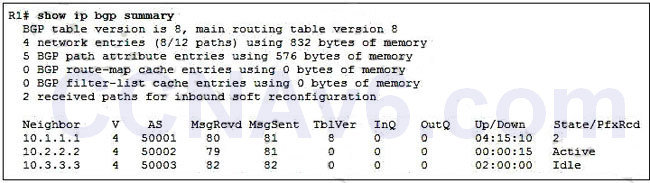
Please pay attention to the “State/PfxRcd” column of the output. It indicates the number of prefixes that have been received from a neighbor. If this value is a number (including “0”, which means BGP neighbor does not advertise any route) then the BGP neighbor relationship is good. If this value is a word (including “Idle”, “Connect”, “Active”, “OpenSent”, “OpenConfirm”) then the BGP neighbor relationship is not good.
In the outputs above we see the BGP neighbor relationship between R1 & 10.1.1.1 is good with 2 Prefix Received (PfxRcd) while the BGP neighbor relationships between R1 & 10.2.2.2; R1 & 10.3.3.3 are not good (they are in “Active” and “Idle” state).
Exam with this question: CCNA v3.0 (200-125) Study Guide – Exam Dumps
Please login or Register to submit your answer
