Question:
Match the definitions to their respective CLI hot keys and shortcuts. (Not all options are used.)
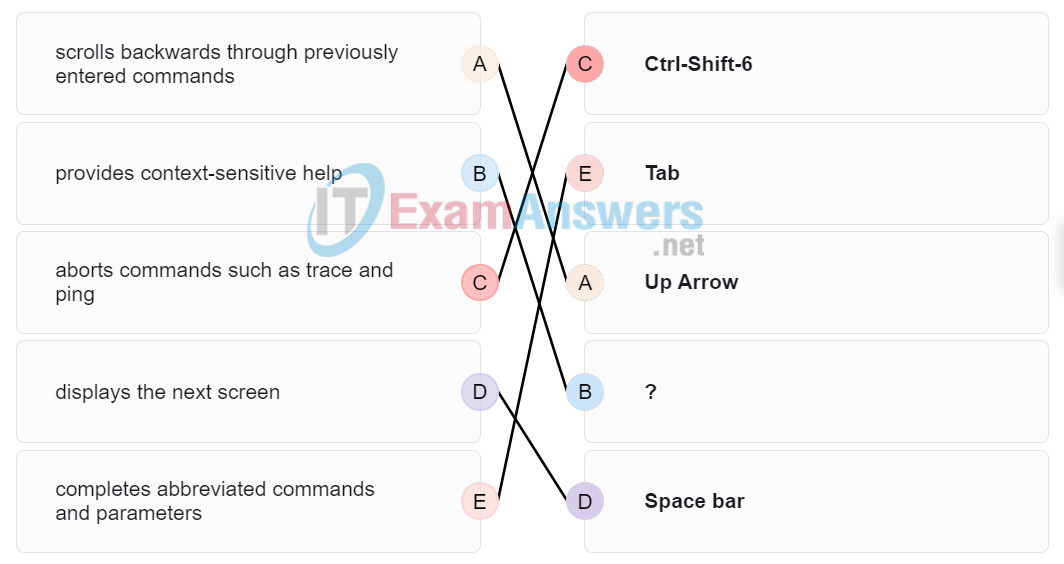
Explanation: The shortcuts with their functions are as follows:
– Tab – Completes the remainder of a partially typed command or keyword
– Space bar – displays the next screen
– ? – provides context-sensitive help
– Up Arrow – Allows user to scroll backward through former commands
– Ctrl-C – cancels any command currently being entered and returns directly to privileged EXEC mode
– Ctrl-Shift-6 – Allows the user to interrupt an IOS process such as ping or traceroute
Exam with this question: CCNA 1 v7 Checkpoint Exam: Basic Network Connectivity and Communications Exam Answers
Exam with this question: CCNA 1 (v5.1 + v6.0) Chapter 2 Exam Answers
Exam with this question: Networking Essentials ( Version 2) – Networking Essentials 2.0 Final Exam SD
Please login or Register to submit your answer
