Refer to the exhibit. A network administrator is configuring NAT on router Remote. The configuration should allow users on network 172.16.16.0/21 to access Internet sites as well as resources on the HQ LAN network 172.16.0.0/21 through the VPN tunnel. How should the administrator configure access list 101 to accomplish this task?
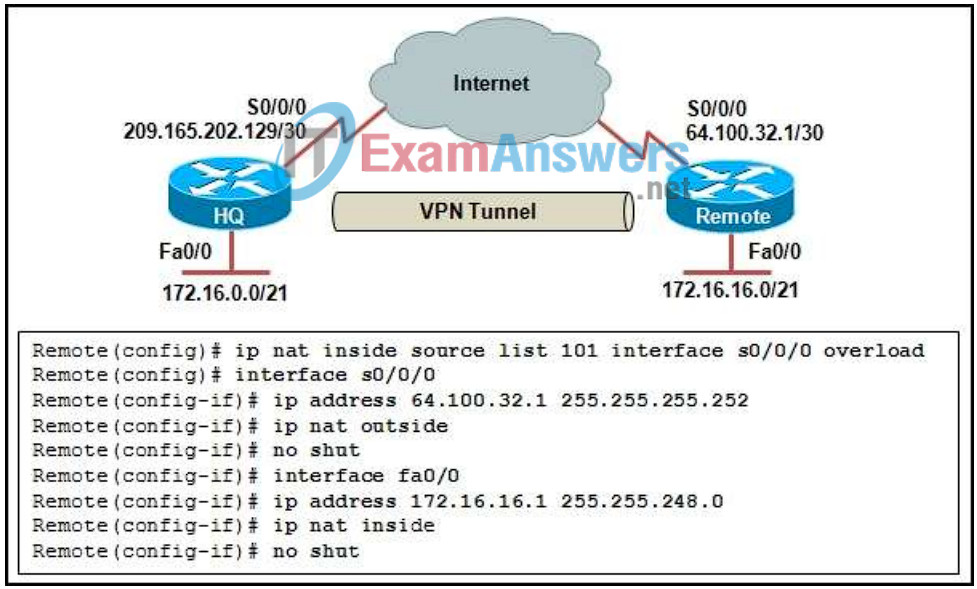
- Remote(config)# access-list 101 deny 172.16.16.0 0.0.7.255 172.16.0.0 0.0.7.255
Remote(config)# access-list 101 permit ip 172.16.16.0 0.0.7.255 any - Remote(config)# access-list 101 permit ip 172.16.16.0 0.0.7.255 any
Remote(config)# access-list 101 deny 172.16.16.0 0.0.7.255 172.16.0.0 0.0.7.255 - Remote(config)# access-list 101 deny 172.16.16.0 0.0.7.255 any
Remote(config)# access-list 101 permit ip 172.16.16.0 0.0.7.255 any - Remote(config)# access-list 101 deny 172.16.16.0 0.0.7.255 209.165.202.129 0.0.0.3
Remote(config)# access-list 101 permit ip 172.16.16.0 0.0.7.255 any - Remote(config)# access-list 101 permit ip 172.16.16.0 0.0.7.255 any
Remote(config)# access-list 101 deny 172.16.0.0 0.0.7.255 172.16.16.0 0.0.7.255
Exam with this question: CCNP ROUTE (Version 6.0) Chapter 7 Exam
Please login or Register to submit your answer
