Question:
Refer to the exhibit. A network administrator issues the show bgp ipv6 unicast | begin Network command on router R1 to verify routes in the IPv6 BGP table. The administrator realizes that the route 2001:DB8:2::/64 learned from router R2 with IP address of 2.2.2.2 will not be installed in the routing table. What is a possible solution to the issue?
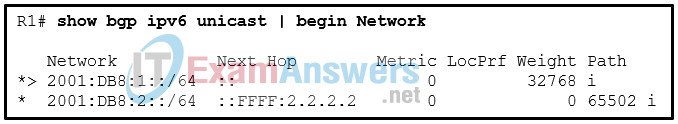
- Set weight to 100 on R1 to make the route a best path.
- Create a route map that changes the next hop to a valid IPv6 address and attach it to the IPv6 AF on R1.
- Create a route map that changes the next hop to a valid IPv6 address and attach it to the neighbor statement on R2.
- Set local preference to 200 on R2 to make the route a best path.
Explanation: The show bgp ipv6 unicast command can be used to verify the IPv6 unicast routes that have been learned from all neighbors. The route 2001:db8:2::/64 is the route that was learned from the neighbor at 2.2.2.2. Because the next hop is not reachable, route 2001:db8:2::/64 is not installed in the routing table. The address of ::FFFF:2.2.2.2 is a dynamically generated next hop that was created to replace the original next hop of 2.2.2.2. This occurs because an IPv6 route cannot have an IPv4 next-hop address. To solve this issue, a route map can be created that changes the next hop to a valid IPv6 address and attach it to the neighbor statement. This needs to be done on the router that advertises the route, not on the router receiving the route.
Exam with this question: CCNP ENARSI 8 Modules 11 - 14 Checkpoint Exam: BGP Exam
Please login or Register to submit your answer
