Question:
Refer to the exhibit. An administrator is configuring a prefix list to stop advertising 172.18.100.0/24, a secure Branch network, to the internet. After adding the prefix list, the administrator notices that the branch network is still being advertised. How can the administrator fix the error?
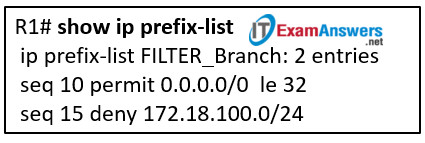
- Modify the order of the statements so that the deny statement is before the permit statement.
- The prefix list needs another statement to permit the advertisement of the default route.
- Modify the permit statement to use ge 32 instead of le 32 .
- Modify the entry with sequence number 10 to be sequence number 5.
- Modify the deny statement to seq 15 deny 172.18.0.0/16.
Explanation: The order of the statements within the prefix list is wrong. Currently, all networks are permitted before the Branch network is denied. The administrator must modify the prefix list to add a sequence 5 with the deny statement to deny network 172.18.100.0/24 and remove the seq 15 statement.
Exam with this question: CCNP Enterprise: Advanced Routing (Version 8.0) – Infrastructure Security and Management Exam
Please login or Register to submit your answer
