Refer to the exhibit. A network administrator issues the show bgp ipv4 unicast | begin Network command on router R5 to verify routes in the BGP table. The administrator realizes that the route 10.1.1.0/24 and the component subnets learned from router R1 with IP address of 1.1.1.1 will not be installed in the routing table. What is a possible solution to the issue?
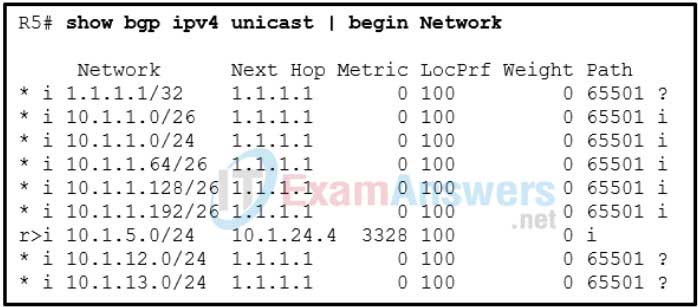
- Set the weight to 100 on R5 for these routes.
- Set the local preference to 200 on R5 for these routes.
- Create a static route to reach the 10.1.1.0/24 network on R5.
- Establish fully meshed IBGP peers among these networks.
Explanation: The show bgp ipv4 unicast command can be used to verify routes in the BGP table. For a BGP router to install a BGP route in the routing table, it must be able to reach the next-hop address listed for the network. The > symbols indicate a valid best path to reach the network that has been installed in the routing table. The route 10.1.1.0/24 and its component subnets have no > symbol after the , which means these routes are valid but not the best, and as a result, they are not placed in the routing table. One solution to the issue is to create a static route to reach 10.1.1.0/24 network on R5.
Exam with this question: Chapter 14: Quiz - Troubleshooting BGP CCNPv8 ENARSI
Please login or Register to submit your answer
