Refer to the exhibit. Which commands would the technician enter in Windows 10 PowerShell to determine the GUID of the GPT partition displayed?
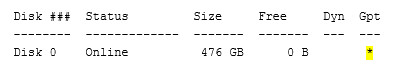
DISKPART> select disk 0
DISKPART> uniqueid disk
C:\WINDOWS\system32> diskpart
DISKPART> select disk 0
DISKPART> list disk
DISKPART> select disk 0
DISKPART> select disk 0
C:\WINDOWS\system32> sfc/scannow
Explanation: You would use the following commands in order to determine the GUID of the GPT partition of a disk:
a. To determine your partition style:, right-click Start > select Windows PowerShell (Admin). Click Yes.
b. At the prompt, enter diskpart to start Microsoft DiskPart.
PS C:\WINDOWS\system32> diskpart
c. At the prompt, enter list disk to list all the disks on the system. The * under the Gpt column indicates that the disk uses Gpt for the partition style.
DISKPART> list disk
d. To determine the GUID of the GPT partition, enter select disk 0 at the prompt.
DISKPART> select disk 0 Disk 0 is now the selected disk.
e. At the prompt, enter uniqueid disk to display the UUID of disk 0.
DISKPART> uniqueid disk
Exam with this question: IT Essentials 8.0 Bridge Exam Answers
Please login or Register to submit your answer
