Network Security 1.0 Final PT Skills Exam (PTSA) (Answer Key)
Network Security (Version 1) – Network Security Final PT Skills Assessment (PTSA)
Network Security – Practice PT Skills Assessment (PTSA) Answers
A few things to keep in mind while completing this activity:
- Do not use the browser Back button or close or reload any Exam windows during the exam.
- Do not close Packet Tracer when you are done. It will close automatically.
- Click the Submit Assessment button to submit your work.
Objectives
In this practice Packet Tracer Skills Based Assessment, you will:
- Configure an ASA firewall to implement security policies.
- Configure Layer 2 security on a LAN switch.
- Configure a site-to-site IPsec VPN
Background / Scenario
Your company has been hired by a used car dealership that has a corporate headquarters and multiple branch offices. The Car1 Company has become concerned about network security and has contracted you to implement Layer 2 security, an ASA device, and VPN services from HQ to the branches. Your job is to prototype the network in the lab prior to your company installing the equipment at the Car1 sites. In this case, you will only implement a VPN between headquarters and a single branch.
Note: Some values and approaches to configuring devices in this simulated assessment may not conform to current security best practices. In some cases, values have been simplified to streamline the assessment, and in other cases, values have been used by necessity in order to facilitate the assessment of certain skills in Packet Tracer.
Instructions
Addressing Table
| Device | Interface | IP Address | Subnet Mask | Gateway | DNS server |
|---|---|---|---|---|---|
| Internet | S0/0/0 | 209.165.200.225 | 255.255.255.252 | n/a | n/a |
| Internet | S0/0/1 | 192.31.7.1 | 255.255.255.252 | n/a | n/a |
| Internet | S0/1/0 | 198.133.219.1 | 255.255.255.252 | n/a | n/a |
| Internet | G0/0 | 192.135.250.1 | 255.255.255.0 | n/a | n/a |
| HQ | S0/0/0 | 209.165.200.226 | 255.255.255.252 | n/a | n/a |
| HQ | G0/0 | 209.165.200.254 | 255.255.255.240 | n/a | n/a |
| HQ-ASA5506 | G1/1 | 209.165.200.253 | 255.255.255.240 | n/a | n/a |
| HQ-ASA5506 | G1/2 | 192.168.10.1 | 255.255.255.0 | n/a | n/a |
| HQ-ASA5506 | G1/3 | 192.168.20.1 | 255.255.255.0 | n/a | n/a |
| Branch | S0/0/0 | 198.133.219.2 | 255.255.255.252 | n/a | n/a |
| Branch | G0/0 | 198.133.219.62 | 255.255.255.224 | n/a | n/a |
| ExternalWeb Svr | NIC | 192.31.7.35 | 255.255.255.224 | 192.31.7.62 | n/a |
| ExternalUser | NIC | 192.31.7.33 | 255.255.255.224 | 192.31.7.62 | 192.135.250.5 |
| AAA/NTP/SyslogSvr | NIC | 192.168.10.10 | 255.255.255.0 | 192.168.10.1 | n/a |
| DMZDNS Svr | NIC | 192.168.20.5 | 255.255.255.0 | 192.168.20.1 | n/a |
| DMZWeb Svr | NIC | 192.168.20.2 | 255.255.255.0 | 192.168.20.1 | 192.168.20.5 |
| PC0,PC1, and PC2 | NIC | DHCPclient | 255.255.255.0 | 192.168.10.1 | 192.168.10.10 |
| BranchAdmin | NIC | 198.133.219.35 | 255.255.255.224 | 198.133.219.62 | 192.135.250.5 |
| NetAdmin PC | NIC | 192.168.10.250 | 255.255.255.0 | 192.168.10.1 | 192.168.10.10 |
Part 1: Configure the ASA 5506-X
Step 1: Configure Basic Settings on the ASA device.
HQ-ASA5506 is already configured with a password: Thecar1Admin.
Note: In order to receive full credit for you configuration, you must save your configuration file after making any changes to the device configuration.
- a. Configure the domain name as thecar1.com.
- b. Configure the hostname as HQ-ASA5506.
- c. Configure the INSIDE, OUTSIDE, and DMZ interfaces with the following:
- IP address 209.165.200.253/28, nameif OUTSIDE, security-level 1, assign to G1/1
- IP address 192.168.10.1/24, nameif INSIDE, security-level 100, assign to G1/2
- IP address 192.168.20.1/24, nameif DMZ, security-level 70, assign to G1/3
HQ-ASA5506
enable Thecar1Admin conf term domain-name thecar1.com hostname HQ-ASA5506 interface g1/1 nameif OUTSIDE security-level 1 ip address 209.165.200.253 255.255.255.240 no shutdown interface g1/2 nameif INSIDE security-level 100 ip address 192.168.10.1 255.255.255.0 no shutdown interface g1/3 nameif DMZ security-level 70 ip address 192.168.20.1 255.255.255.0 no shutdown exit
Step 2: Configure the DHCP service on the ASA device for the internal network.
- a. The DHCP pool is 192.168.10.25 – 192.168.10.35.
- b. The DHCP service should provide DNS server (AAA/NTP/syslog server) information.
- c. PC0, PC1, and PC2 should receive their addresses over DHCP.
HQ-ASA5506
dhcpd address 192.168.10.25-192.168.10.35 INSIDE dhcpd dns 192.168.10.10 interface INSIDE dhcpd option 3 ip 192.168.10.1 dhcpd enable INSIDE
PC0-PC1-PC2 received their addresses over DHCP
Step 3: Configure routing on the ASA.
Configure a default route that will enable hosts on the HQ INTERNAL and DMZ networks to communicate with outside hosts. Use the IP address of the HQ router interface as the gateway interface.
HQ-ASA5506
route OUTSIDE 0.0.0.0 0.0.0.0 209.165.200.254
Step 4: Configure Secure Network Management for the ASA Device.
a. Configure the ASA with NTP and AAA:
- The ASA is a NTP client to the AAA/NTP/Syslog server.
- Enable the authentication to the ASA.
- The authentication key is key 1 with the password is corpkey.
HQ-ASA5506
ntp authenticate ntp authentication-key 1 md5 corpkey ntp server 192.168.10.10 ntp trusted-key 1
b. Configure AAA and SSH.
- Configure the ASA device with AAA authentication using the username of Car1Admin and password of adminpass01.
- Configure AAA to use the local database for SSH connections to the console port.
- Generate a RSA key pair to support with modulus size of 1024 bits.
- Configure HQ-ASA5506 to accept SSH connections only from the Net Admin workstation.
- Configure SSH session timeout to be 20 minutes.
HQ-ASA5506
username Car1Admin password adminpass01 aaa authentication ssh console LOCAL crypto key generate rsa modulus 1024 yes ssh 192.168.10.250 255.255.255.255 INSIDE ssh timeout 20
Step 5: Configure NAT Service for the ASA device for both INSIDE and DMZ networks.
- a. Create a network object called INSIDE-nat with subnet 192.168.10.0/24 and enable the IP addresses of the hosts in the internal network to be dynamically translated to access the external network via the outside interface.
- b. Create a network object DMZ-web-server to statically translate the DMZ web server internal IP address to the outside public IP address 209.165.200.241.
- c. Create a network object DMZ-dns-server to statically translate the DMZ DNS server internal IP address to the outside public IP address 209.165.200.242.
HQ-ASA5506
object network INSIDE-nat subnet 192.168.10.0 255.255.255.0 nat (inside,outside) dynamic interface exit configure terminal object network DMZ-web-server host 192.168.20.2 nat (dmz,outside) static 209.165.200.241 exit configure terminal object network DMZ-dns-server host 192.168.20.5 nat (dmz,outside) static 209.165.200.242 exit
Step 6: Configure ACL on the ASA device to implement the Security Policy.
a. Configure a named extended ACL to permit inside hosts to be translated to the pool of outside IP addresses. Name the ACL NAT-IP-ALL.
b. Apply NAT-IP-ALL ACL to the DMZ and OUTSIDE interfaces in the inward direction.
c. Configure an ACL to allow access to the DMZ servers from the internet. Create an extended named ACL (named OUTSIDE-TO-DMZ) to filter incoming traffic to the HQ ASA. The ACL statements should be created in the order specified in the following guidelines:
(Note: The order of ACL statements is significant only because of the scoring requirements for this assessment.)
- The ACL should contain four access control entries (ACEs).
- HTTP traffic is allowed to DMZ Web Svr.
- DNS traffic (both TCP and UDP) is allowed to the DMZ DNS server (two separate ACEs).
- FTP traffic from the Branch administrator workstation is allowed to the DMZ web server.
Note: For the purposes of this assessment, do NOT apply this ACL.
HQ-ASA5506
configure terminal access-list NAT-IP-ALL extended permit ip any any access-group NAT-IP-ALL in interface OUTSIDE access-group NAT-IP-ALL in interface DMZ access-list OUTSIDE-TO-DMZ extended permit tcp any host 209.165.200.241 eq 80 access-list OUTSIDE-TO-DMZ extended permit tcp any host 209.165.200.242 eq 53 access-list OUTSIDE-TO-DMZ extended permit udp any host 209.165.200.242 eq 53 access-list OUTSIDE-TO-DMZ extended permit tcp host 198.133.219.35 host 209.165.200.241 eq ftp end copy running-config startup-config
Part 2: Configure Layer 2 Security on a Switch
For this part of the assessment, you will be configuring Switch1 in the internal network with Layer 2 attack mitigation measures.
Step 1: Disable Unused Switch Ports
- a. Disable all unused switch ports on Switch1.
- b. Configure all unused ports in static access mode so that they will not negotiate trunks.
Switch 1
enable conf t interface range f0/2-4, f0/6-9, f0/11-22, g0/2 shutdown switchport mode access switchport nonegotiate
Step 2: Implement Port Security
On Switch1, configure port security on all of the switch ports that are connected to hosts according to the following requirements:
- The ports should be configured as static access ports.
- The ports should learn a maximum of two MAC addresses.
- The ports should record the MAC addresses that have been learned in the device running configuration.
- If a violation occurs, the port should drop packets from host MAC addresses that have not been learned, increment the violation counter, and generate a syslog message.
Switch 1
interface range f0/1, f0/5, f0/10 switchport mode access switchport port-security switchport port-security maximum 2 switchport port-security mac-address sticky switchport port-security violation restrict switchport nonegotiate
Step 3: Implement STP Security
On Switch1, implement STP security measures on the active ports that are connected to hosts.
- a. Configure the switch to disable host ports that receive a BPDU.
- b. Configure the ports to quickly go into STP forwarding mode without going through the STP transitional modes. Do this on a port-by-port basis, not on the entire switch.
Switch 1
interface range f0/1, f0/5, f0/10, g0/1 spanning-tree bpduguard enable spanning-tree portfast end copy running-config startup-config
Part 3: Configure a Site-to-Site IPsec VPN between the HQ and the Branch Routers
Note: The Branch and HQ routers have already been configured with a username of CORPADMIN and a password of NetSec-Admin1. The enable secret password is RTR-AdminP@55.
Configure a site-to-site IPsec VPN between the HQ and Branch routers according to the requirements below.
The following tables list the parameters for the ISAKMP phase 1 and phase 2 policies:
ISAKMP Phase 1 Policy Parameters
| Key Distribution Method | ISAKMP |
|---|---|
| EncryptionAlgorithm | AES |
| Numberof Bits | 256 |
| HashAlgorithm | SHA-1 |
| AuthenticationMethod | Pre-share |
| KeyExchange | DH2 |
| IKESA Lifetime | 1800 |
| ISAKMPKey | Vpnpass101 |
IPsec Phase 2 Policy Parameters Table
| Parameters | HQ Router | Branch Router |
|---|---|---|
| TransformSet Name | VPN-SET | VPN-SET |
| TransformSet | esp-aesesp-sha-hmac | esp-aesesp-sha-hmac |
| PeerHost Name | Branch | HQ |
| PeerIP Address | 198.133.219.2 | 209.165.200.226 |
| EncryptedNetwork | 209.165.200.240/28 | 198.133.219.32/27 |
| CryptoMap Name | VPN-MAP | VPN-MAP |
| SAEstablishment | ipsec-isakmp | ipsec-isakmp |
a.Configure ACL 120 on the HQ router to identify the interesting traffic to be sent across the VPN. The interesting traffic is all IP traffic from the HQ LAN to the Branch LAN.
b.Configure the ISAKMP Phase 1 properties on the HQ router. The crypto ISAKMP policy is 10. Refer to the ISAKMP Phase 1 Policy Parameters Table for the specific details needed.
c.Configure the ISAKMP Phase 2 properties on the HQ router using 10 as the sequence number. Refer to the ISAKMP Phase 2 Policy Parameters Table for the specific details needed.
d.Bind the VPN-MAP crypto map to the outgoing interface.
e.Configure IPsec parameters on the Branch router using the same parameters as on the HQ router. Note that interesting traffic is defined as the IP traffic from the Branch LAN to the LAN that is attached to HQ.
f.Save the running-config, then reload both the HQ and Branch routers.
HQ Router
Username: CORPADMIN Password: NetSec-Admin1 enable Password: RTR-AdminP@55 conf ter access-list 120 permit ip 209.165.200.240 0.0.0.15 198.133.219.32 0.0.0.31 crypto isakmp policy 10 encryption aes 256 hash sha authentication pre-share group 2 lifetime 1800 exit crypto isakmp key Vpnpass101 address 198.133.219.2 crypto ipsec transform-set VPN-SET esp-aes esp-sha-hmac crypto map VPN-MAP 10 ipsec-isakmp match address 120 set transform-set VPN-SET set peer 198.133.219.2 set pfs group2 set security-association lifetime seconds 1800 exit int s0/0/0 crypto map VPN-MAP end copy running-config startup-config
Branch Router
Username: CORPADMIN Password: NetSec-Admin1 enable Password: RTR-AdminP@55 conf ter access-list 120 permit ip 198.133.219.32 0.0.0.31 209.165.200.240 0.0.0.15 crypto isakmp policy 10 encryption aes 256 hash sha authentication pre-share group 2 lifetime 1800 exit crypto isakmp key Vpnpass101 address 209.165.200.226 crypto ipsec transform-set VPN-SET esp-aes esp-sha-hmac crypto map VPN-MAP 10 ipsec-isakmp match address 120 set transform-set VPN-SET set peer 209.165.200.226 set pfs group2 set security-association lifetime seconds 1800 exit int s0/0/0 crypto map VPN-MAP end copy running-config startup-config

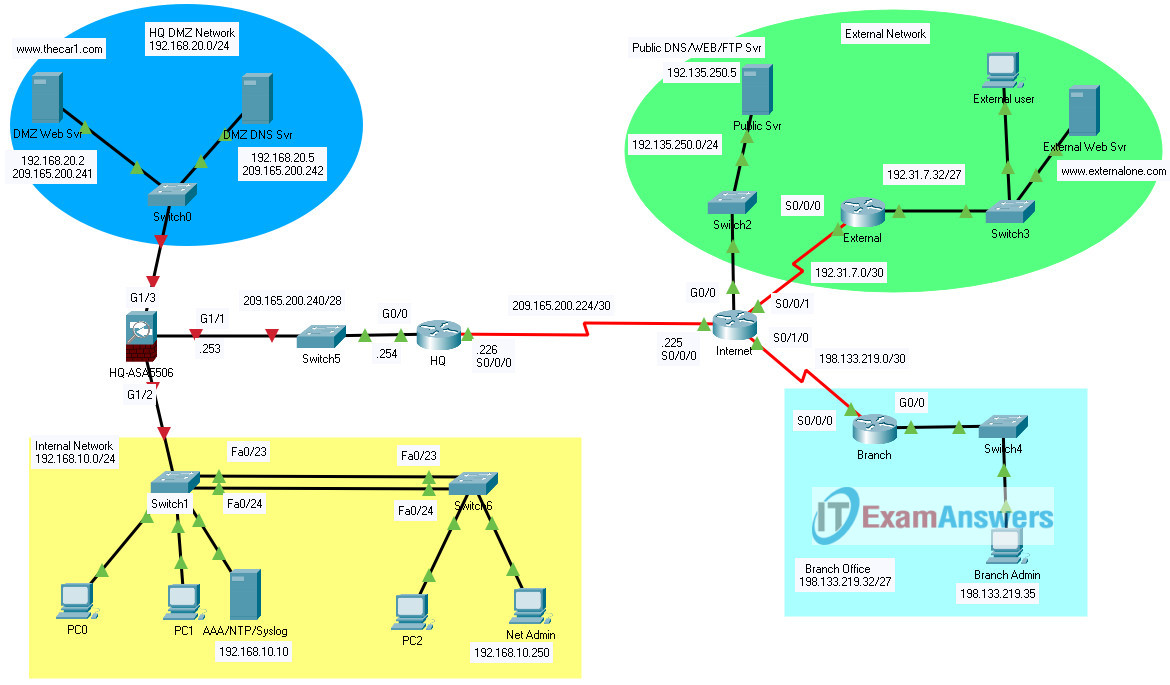
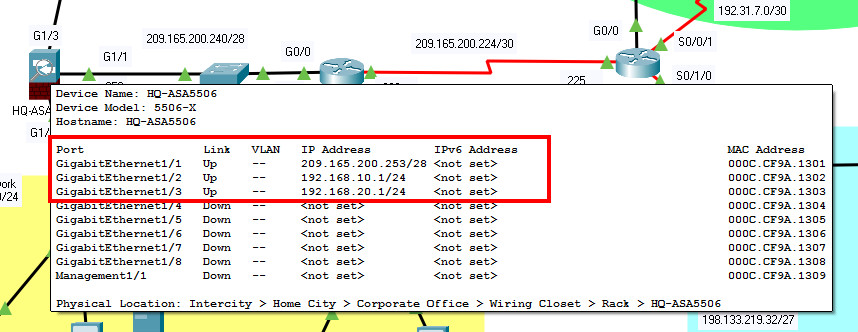
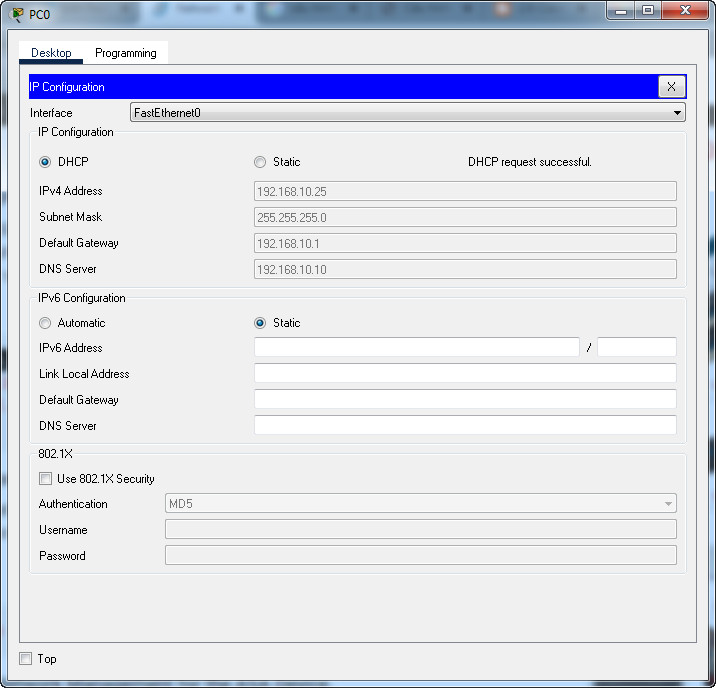
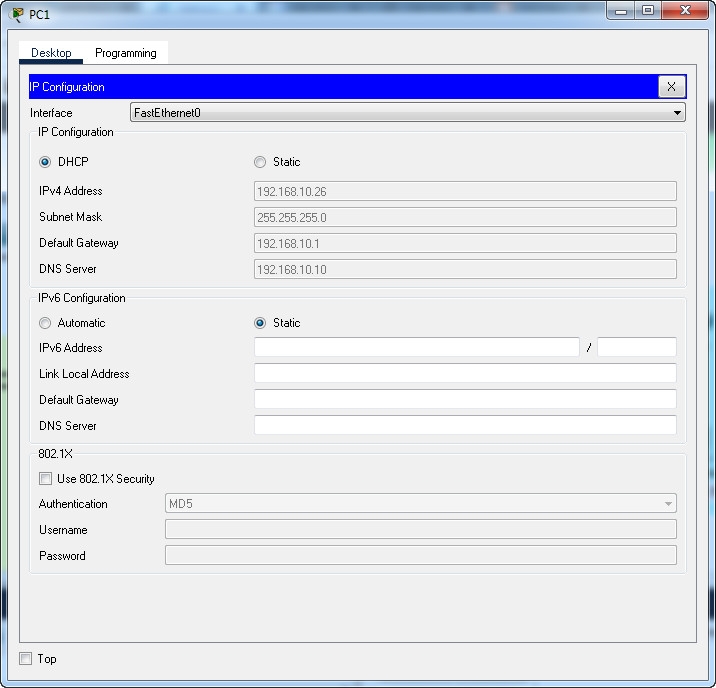
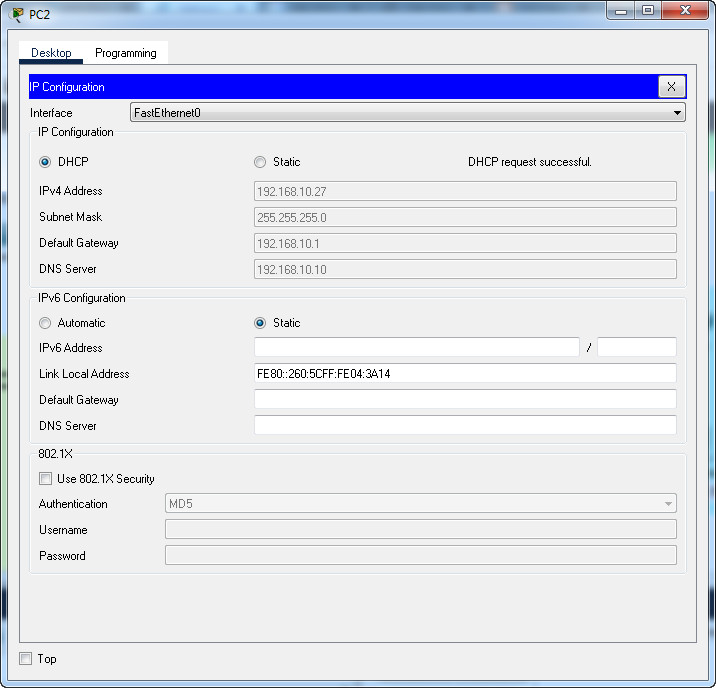
guys double enter all commands because i had to reenter several times. router accepted but packet tracer did not count points. I had it twice. all my friends had it too!!
Thank you for posting these answers!!
Thank you!
Thanks alot for the time you put into putting all the exam answers up.
can someone provide me the router and ASA enable password please?
Now I got it thanks to Henge.
I cannot get the commands for HQ Router to work (Part 3)
These commands produce multiple errors, even when done individually. Cannot get past crypto isakmp policy 10
You need the ISR 1941 router. You need also activate the security license on theis router. In config mode:
license boot module c1900 technology-package security
i´m having a problem at part 3.
whenever i try to complete this part it doesn’t recognized the commands starting from “crypto isakmp policy 10”
Did you manage to fix this?
Check the seck9 license is active, I found the same issue — easy fix using:
Check securityk9 is running and activate if not
en
show license feature
conf t
license boot module c1900 technology-package securityk9
Yes
Reload
Works
HQ-ASA5506:
ERROR: entry for 192.168.10.250/255.255.255.255 exists
ssh 192.168.10.250 255.255.255.254 INSIDE
Why I couldn’t able to connect DMZ web server from the External User
GOD BLESS YOU Brother
Thanks for sharing,
Just a quick tip that I want to add here in the configuration.
Today I came across the following problem when I was configuring the DHCP with the provided ip address.
In PART1:Step2: Configure the DHCP service on the ASA device for the internal network.
I put the the following command but the ASA was giving me error.
ASA omitted output:
HQ-ASA5506#conf t
HQ-ASA5506(config)#dhcpd address 192.168.10.25-192.168.10.35 INSIDE
Interface INSIDE ip address or netmask not valid (0.0.0.0/255.255.255.255)
so how to fix this:
RECONFIGURE THE INTERFACE G1/2 as a following with the same ip address that is in the pt-file.
First do the following:
HQ-ASA5506#conf t
HQ-ASA5506(config)#int g1/2
HQ-ASA5506(config-if)#ip add 192.168.10.1 255.255.255.0
HQ-ASA5506(config-if)#exit
Reconfigure the DHCP it will work as you can see in the following out put from ASA after reconfiguring the G1/2 interface.
HQ-ASA5506(config)#dhcpd address 192.168.10.25-192.168.10.35 INSIDE
HQ-ASA5506(config)#dhcpd dns 192.168.10.10 interface INSIDE
HQ-ASA5506(config)#dhcpd option 3 ip 192.168.10.1
HQ-ASA5506(config)#dhcpd enable INSIDE
HQ-ASA5506(config)#exit
Thank you and best of luck.
Are you able to connect the DMZ web server from the External User PC
I am getting below error can you help me to solve part 3 issue by providing part 3 code
HQ(config)#crypto isakmp policy 10
^
% Invalid input detected at ‘^’ marker.
HQ(config)#crypto isakmp policy 10
^
% Invalid input detected at ‘^’ marker.
HQ(config)# encryption aes 256
^
% Invalid input detected at ‘^’ marker.
HQ(config)# hash sha
^
% Invalid input detected at ‘^’ marker.
HQ(config)# authentication pre-share
^
% Invalid input detected at ‘^’ marker.
HQ(config)# group 2
^
% Invalid input detected at ‘^’ marker.
HQ(config)# lifetime 1800
^
% Invalid input detected at ‘^’ marker.
Thank IT Administrator for helping me with this PTSA Thank you very much!
Could someone please put the exam answers here? Thank you in advance!
I love how this website can help a lot of students! Thank you so much for sharing information with us!
Error
The step 6, Configure ACL on the ASA device to implement the Security Policy doesn’t work.The command above is not allowed on the ASA configuration.
Fixed, you can get 100% scored :)
Hi IT Administrator!
Have you ever thought about having Cisco’s Python and IoT courses on this site?
I would like to hugely thank IT Administrator for helping me with this PTSA!! Thank you very much!!
What score did you get with this resolution ?
What is your score Erik?
may i have the packet tracer file
help with Step 3: Implement STP Security
Completed
thks!
Part 3 is not working giving invalid input detected at .. error
HQ
enable
conf t
access-list 120 permit ip 209.165.200.240 0.0.0.15 198.133.219.32 0.0.0.31
crypto isakmp policy 10
encryption aes 256
hash sha
authentication pre-share
group 2
lifetime 1800
exit
crypto isakmp key Vpnpass101 address 198.133.219.2
crypto ipsec transform-set VPN-SET esp-aes esp-sha-hmac
crypto map VPN-MAP 10 ipsec-isakmp
match address 120
set transform-set VPN-SET
set peer 198.133.219.2
set pfs group2
set security-association lifetime seconds 1800
exit
int s0/0/0
crypto map VPN-MAP
exit
BRANCH
enable
conf t
access-list 120 permit ip 198.133.219.32 0.0.0.31 209.165.200.240 0.0.0.15
crypto isakmp policy 10
encryption aes 256
hash sha
authentication pre-share
group 2
lifetime 1800
exit
crypto isakmp key Vpnpass101 address 209.165.200.226
crypto ipsec transform-set VPN-SET esp-aes esp-sha-hmac
crypto map VPN-MAP 10 ipsec-isakmp
match address 120
set transform-set VPN-SET
set peer 209.165.200.226
set pfs group2
set security-association lifetime seconds 1800
exit
int s0/0/0
crypto map VPN-MAP
exit
It’s not working giving lots of error
very good!
Hello Guys. Does anyone find the answers for this PTSA? I did not find anywhere.
Could someone please put the exam answers here? Thank you in advance!
It’s different…
when did you post the answers?
Will the exam be available soon?
Exam?