2.5.3 Packet Tracer – Troubleshooting PPP Configuration Answers
Topology
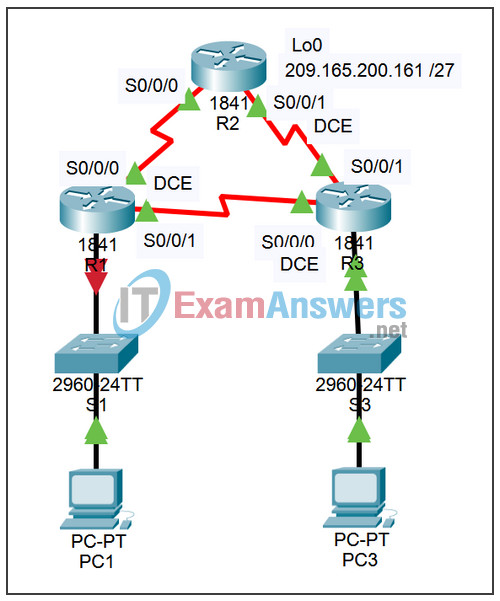
Addressing Table
| Device | Interface | IP Address | Subnet Mask | Default Gateway |
|---|---|---|---|---|
| R1 | Fa0/1 | 10.0.0.1 | 255.255.255.128 | |
| S0/0/0 | 172.16.0.1 | 255.255.255.252 | N/A | |
| S0/0/1 | 172.16.0.9 | 255.255.255.252 | N/A | |
| R2 | Lo0 | 209.165.200.161 | 255.255.255.224 | |
| S0/0/0 | 172.16.0.2 | 255.255.255.252 | N/A | |
| S0/0/1 | 172.16.0.5 | 255.255.255.252 | N/A | |
| R3 | Fa0/1 | 10.0.0.129 | 255.255.255.128 | N/A |
| S0/0/0 | 172.16.0.10 | 255.255.255.252 | N/A | |
| S0/0/1 | 172.16.0.6 | 255.255.255.252 | N/A | |
| PC1 | NIC | 10.0.0.10 | 255.255.255.128 | 10.0.0.1 |
| PC3 | NIC | 10.0.0.139 | 255.255.255.128 | 10.0.0.129 |
Learning Objectives
- Find and correct network errors.
- Document the corrected network.
Scenario
The routers at your company were configured by an inexperienced network engineer. Several errors in the configuration have resulted in connectivity issues. Your boss has asked you to troubleshoot and correct the configuration errors and document your work. Using your knowledge of PPP and standard testing methods, find and correct the errors. Make sure that all of the serial links use PPP CHAP authentication, and that all of the networks are reachable.
Task 1: Find and Correct Network Errors
- Use 64000 for all clock rates.
- Use cisco for all CHAP passwords.
Task 2: Document the Corrected Network
Step 1. Check results.
Your completion percentage should be 100%. If not, continue to troubleshoot to see which required components are not yet completed.
