Lab 2.5.3 – Troubleshooting PPP Configuration (Answers)
Topology Diagram
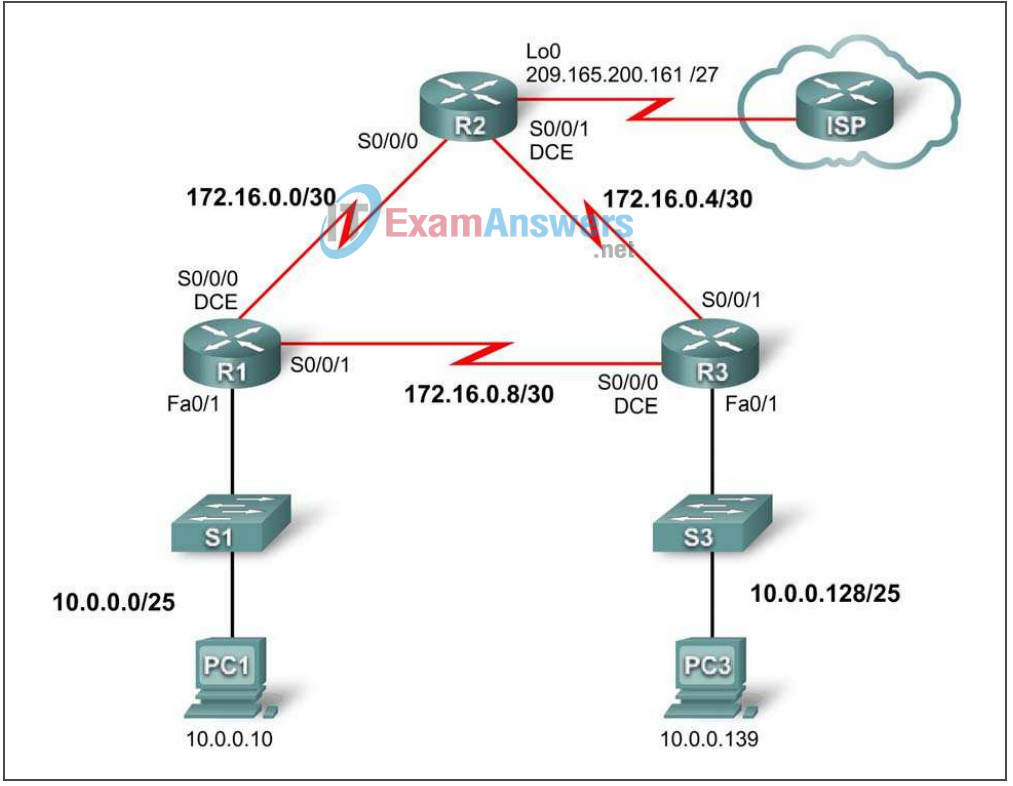
Addressing Table
| Device | Interface | IP Address | Subnet Mask | Default Gateway |
|---|---|---|---|---|
| R1 | Fa0/1 | 10.0.0.1 | 255.255.255.128 | N/A |
| S0/0/0 | 172.16.0.1 | 255.255.255.252 | N/A | |
| S0/0/1 | 172.16.0.9 | 255.255.255.252 | N/A | |
| R2 | Lo0 | 209.165.200.161 | 255.255.255.224 | N/A |
| S0/0/0 | 172.16.0.2 | 255.255.255.252 | N/A | |
| S0/0/1 | 172.16.0.5 | 255.255.255.252 | N/A | |
| R3 | Fa0/1 | 10.0.0.129 | 255.255.255.128 | N/A |
| S0/0/0 | 172.16.0.10 | 255.255.255.252 | N/A | |
| S0/0/1 | 172.16.0.6 | 255.255.255.252 | N/A | |
| PC1 | NIC | 10.0.0.10 | 255.255.255.128 | 10.0.0.1 |
| PC3 | NIC | 10.0.0.139 | 255.255.255.128 | 10.0.0.129 |
Learning Objectives
To complete this lab:
- Cable a network according to the topology diagram
- Erase the startup configuration and reload a router to the default state
- Load routers with scripts
- Find and correct network errors
- Document the corrected network
Scenario
The routers at your company were configured by an inexperienced network engineer. Several errors in the configuration have resulted in connectivity issues. Your boss has asked you to troubleshoot and correct the configuration errors and document your work. Using your knowledge of PPP and standard testing methods, find and correct the errors. Make sure that all of the serial links use PPP CHAP authentication, and that all of the networks are reachable.
Task 1: Load Routers with the Supplied Scripts
[Instructor Note: Missing or misconfigured commands are shown in red.]
R1
enable configure terminal ! hostname R1 ! ! enable secret class ! ! ! no ip domain lookup ! username R2 password 0 cisco username R3 password 0 cisco !This command was left out ! ! ! interface FastEthernet0/0 ip address 10.0.0.1 255.255.255.128 !A common error in configuring networks is to place the correct configuration in the wrong place. In this case, a close examination of the diagram reveals that FastEthernet0/1 is supposed to have this IP address. shutdown duplex auto speed auto ! interface FastEthernet0/1 ip address 10.0.0.1 255.255.255.128 duplex auto speed auto ! interface Serial0/0/0 ip address 172.16.0.1 255.255.255.248 !incorrect subnet mask. The correct subnet mask is 255.255.255.252 no fair-queue clockrate 64000 ! interface Serial0/0/1 ip address 172.16.0.9 255.255.255.252 encapsulation pppppp authentication papppp authentication chap !PPP PAP authentication was mistakenly configured rather than CHAP ! router ospf 1 log-adjacency-changes network 10.0.0.0 0.0.0.127 area 0network 172.16.0.4 0.0.0.3 area 0network 172.16.0.8 0.0.0.3 area 0 network 172.16.0.0 0.0.0.3 area 0 !An incorrect subnet was being announced in OSPF ! ip classless ! ip http server ! ! control-plane ! banner motd ^CUnauthorized access strictly prohibited and prosecuted to the full extent of the law^C ! line con 0 exec-timeout 0 0 password cisco logging synchronous login line aux 0 line vty 0 4 password cisco login ! end
R2
enable configure terminal ! hostname R2 ! ! enable secret class ! ! no ip domain lookup !username R11 password 0 cisco!R1 was typed as R11. This is a common mistake in configuration. username R1 password 0 cisco username R3 password 0 class ! ! ! interface Loopback0no ip addressip address 209.165.200.161 255.255.255.224 !The correct IP address was placed on the wrong interface (FastEthernet0/1) ! interface FastEthernet0/0 no ip address shutdown duplex auto speed auto ! interface FastEthernet0/1ip address 209.165.200.161 255.255.255.224ip address 10.0.0.1 255.255.255.128 !A close examination of the topology diagram reveals that the correct IP address was placed on the wrong interface. This IP address belongs on interface Loopback0 shutdown duplex auto speed auto ! interface Serial0/0/0 ip address 172.16.0.2 255.255.255.252 encapsulation ppp no fair-queue ppp authentication chap ! interface Serial0/0/1 ip address 172.16.0.5 255.255.255.252 !The default serial encapsulation of HDLC was left in place. The following commands were omitted: encapsulation ppp clockrate 64000 ppp authentication chap ! router ospf 1 log-adjacency-changes network 172.16.0.0 0.0.0.3 area 0 network 172.16.0.4 0.0.0.3 area 0network 209.165.200.128 0.0.0.31 area 0network 209.165.200.160 0.0.0.31 area 0 !The incorrect subnet was announced in OSPF for the 209 network ip classless ! ip http server ! ! control-plane ! banner motd ^CUnauthorized access strictly prohibited and prosecuted to the full extent of the law^C ! line con 0 exec-timeout 0 0 password cisco logging synchronous login line aux 0 line vty 0 4 password cisco login ! end
R3
enable configure terminal ! hostname R3 ! ! enable secret class ! ! no ip domain lookup ! username R1 password 0 ciscousername R3 password 0 cisccousername R3 password 0 cisco !Another typo. This time the password is breaking this configuration. ! ! interface FastEthernet0/0 no ip address shutdown duplex auto speed auto ! interface FastEthernet0/1ip address 10.0.0.129 255.255.255.0ip address 10.0.0.129 255.255.255.128 !Because so many labs use the /24 subnet, it is easy to get in the habit of typing this subnet without checking the diagram and without thinking. duplex auto speed auto ! interface Serial0/0/0 ip address 172.16.0.10 255.255.255.252 no fair-queue clockrate 64000 !Both PPP and CHAP have NOT been configured on this interface. The following commands are missing: encapsulation ppp ppp authentication chap ! interface Serial0/0/1no ip addressip address 172.16.0.6 255.255.255.252 encapsulation pppppp authentication papppp authentication chap ! router ospf 1 log-adjacency-changes network 10.0.0.128 0.0.0.127 area 0network 192.16.0.4 0.0.0.3 area 0network 172.16.0.4 0.0.0.3 area 0network 192.16.0.8 0.0.0.3 area 0network 172.16.0.8 0.0.0.3 area 0 ! ip classless ! ip http server ! ! control-plane ! banner motd ^CUnauthorized access strictly prohibited and prosecuted to the full extent of the law^C ! line con 0 exec-timeout 0 0 password cisco logging synchronous login line aux 0 line vty 0 4 password cisco login ! end
Task 2: Find and Correct Network Errors
Using standard troubleshooting methods, find, document, and correct each error.
Note: If I were troubleshooting a production network and the configuration task was to configure PPP CHAP, and if it was not working, the first item I would check is the PPP CHAP configuration. However, in the broken network configurations in this lab, that would only get you part of the way toward restoring the network. I frequently encounter very advanced network engineers who focus only on the main configuration task while troubleshooting without checking the basics. Are the network addresses correctly typed? Are the subnets correctly typed? Is basic routing working? If focusing on the main troubleshooting task solves the problem, great. If not, you should go back to basics. This is a sound troubleshooting methodology.
Task 3: Document the Corrected Network
Now that you have corrected all errors and tested connectivity throughout the network, document the final configuration for each device.
R1
R1#show run !<output omitted> ! hostname R1 ! ! enable secret class ! ! no ip domain lookup ! username R3 password 0 cisco username R2 password 0 cisco ! ! interface FastEthernet0/1 ip address 10.0.0.1 255.255.255.128 no shutdown ! interface Serial0/0/0 ip address 172.16.0.1 255.255.255.252 encapsulation ppp clockrate 64000 ppp authentication chap no shutdown ! interface Serial0/0/1 ip address 172.16.0.9 255.255.255.252 encapsulation ppp ppp authentication chap no shutdown ! ! router ospf 1 network 10.0.0.0 0.0.0.127 area 0 network 172.16.0.0 0.0.0.3 area 0 network 172.16.0.8 0.0.0.3 area 0 ! ! banner motd ^CUnauthorized access strictly prohibited and prosecuted to the full extent of the law^C ! line con 0 exec-timeout 0 0 password cisco logging synchronous login line aux 0 line vty 0 4 password cisco login ! end
R2
R2#show run !<output omitted> ! hostname R2 ! ! enable secret class ! ! no ip domain lookup ! username R1 password 0 cisco username R3 password 0 cisco ! ! ! interface Loopback0 ip address 209.165.200.161 255.255.255.224 ! ! interface Serial0/0/0 ip address 172.16.0.2 255.255.255.252 encapsulation ppp ppp authentication chap no shutdown ! interface Serial0/0/1 ip address 172.16.0.5 255.255.255.252 encapsulation ppp clockrate 64000 ppp authentication chap no shutdown ! ! router ospf 1 network 172.16.0.0 0.0.0.3 area 0 network 172.16.0.4 0.0.0.3 area 0 network 209.165.200.160 0.0.0.31 area 0 ! ! banner motd ^CUnauthorized access strictly prohibited and prosecuted to the full extent of the law^C ! line con 0 exec-timeout 0 0 password cisco logging synchronous login line aux 0 line vty 0 4 password cisco login ! end
R3
R3#show run !<output omitted> ! hostname R3 ! ! enable secret class ! ! no ip domain lookup ! username R1 password 0 cisco username R2 password 0 cisco ! ! interface FastEthernet0/1 ip address 10.0.0.129 255.255.255.128 no shutdown ! interface Serial0/0/0 ip address 172.16.0.10 255.255.255.252 encapsulation ppp clockrate 64000 ppp authentication chap no shutdown ! interface Serial0/0/1 ip address 172.16.0.6 255.255.255.252 encapsulation ppp ppp authentication chap no shutdown ! router ospf 1 network 10.0.0.128 0.0.0.127 area 0 network 172.16.0.4 0.0.0.3 area 0 network 172.16.0.8 0.0.0.3 area 0 ! ! banner motd ^CUnauthorized access strictly prohibited and prosecuted to the full extent of the law^C ! line con 0 exec-timeout 0 0 password cisco logging synchronous login line aux 0 line vty 0 4 password cisco login ! end
Task 4: Clean Up
Erase the configurations and reload the routers. Disconnect and store the cabling. For PC hosts that are normally connected to other networks, such as the school LAN or the Internet, reconnect the appropriate cabling and restore the TCP/IP settings.
