1. Drag the items on the left to the appropriate diagram type on the right.
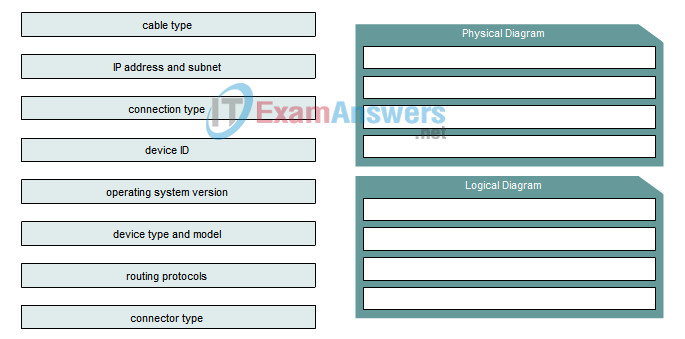
Answer
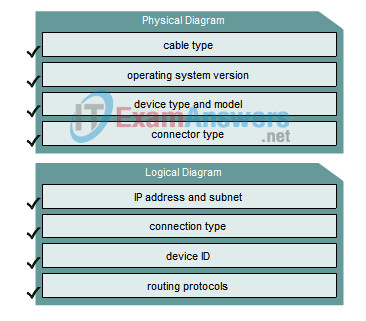
2. What is one symptom of a physical layer problem?
- high CPU utilization
- excessive broadcasts
- slow STP convergence
- routing loops
3. A network administrator has received the output “Serial0 is up, line protocol is down” from the show interface s0 command. At what layer is this problem most likely being caused?
- physical layer
- data link layer
- network layer
- transport layer
4. Which statement is true concerning network models?
- While similar to the OSI model in construction, the TCP/IP model has more layers.
- The network access layer in the OSI model incorporates both physical and data link layers in the TCP/IP model.
- Both users and application layer processes interact with software applications that contain a communications component in the OSI model.
- TCP/IP communications only relate to the TCP/IP model.
5. Which three protocols could be involved in network layer problems? (Choose three.)
- DNS
- EIGRP
- IP
- RIP
- TCP
- UDP
6. Match the application layer protocol on the left with the port number it is commonly associated with on the right.
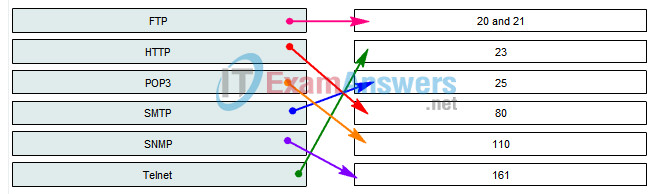
7. A technician has been asked to troubleshoot a simple network problem that seems to be caused by software. Which troubleshooting approach should be suggested?
- bottom-up
- top-down
- divide and conquer
- middle-out
8. Which three questions are appropriate to ask when gathering information from a user? (Choose three.)
- What does work?
- Who did you call after the problem appeared?
- When was the problem first noticed?
- When does the problem occur?
- What is your password?
- What did you do after the problem occurred?
9. Which network troubleshooting tool can be used to test the physical medium for defects, such as near-end crosstalk?
- cable analyzer
- cable tester
- digital multimeter
- baselining tool
10. Which three documents are needed to efficiently diagnose and correct network problems? (Choose three.)
- network management command reference
- network configuration tables
- network device installation guide
- network topology diagrams
- end-system configuration tables
- service provider documentation
11. What are three steps for establishing a network baseline? (Choose three.)
- determine the type of network management traffic to be collected and evaluated
- determine the types of data to be collected and evaluated
- identify devices and ports to be monitored
- identify the virtual interfaces, VLANs, and virtual routing tables to be monitored
- determine the number of baseline tests to establish a typical picture of the network
- determine the duration for baseline testing to establish a typical picture of the network
12. What is associated with the first step in correcting application layer problems?
- analyzing exiting symptoms
- making a backup of configurations
- making the initial hardware or software changes
- pinging the default gateway to verify Layer 1 – Layer 3 functionality
