3.2.5.12 Lab – Exploring the World of Cybersecurity Professionals (Instructor Version)
Objectives
Explore the DevNet community and access tools, information, and community support for network programming and application development.
- Part 1: Create a Cisco account (if needed)
- Part 2: Explore the DevNet Community
Background / Scenario
This chapter introduces the student to the value of computer programs and coding. Every computer needs programs to provide functions and perform specific tasks. Programs are built upon code and people who can code are becoming more and more valuable. Cisco provides a beneficial community named DevNet. Cisco DevNet is available to assist you in learning to code, use software and programs, and partner with others. You will create a Cisco account, browse the DevNet community and learn how to access Learning Labs that can assist you in creating your own code from scratch or trying out code completed from someone else.
Required Resources
- PC or mobile device with Internet access
Part 1: Create a Cisco account (if needed)
In order to access the Learning Labs at Cisco DevNet, you will need a Cisco account. If you already have a Cisco account, you can skip to Part 2. If you do not have a current Cisco account or are unsure, please proceed with Step 1. A Cisco account is different than a Netacad.com account.
Step 1: Open a browser and access the following URL:
https://idreg.cloudapps.cisco.com/idreg/register.do
a. Enter all requested information and choose your communication preferences.
b. Click on “Register”
Step 2: Email Verification:
a. Follow the on-screen instructions and access your Email account to verify your Cisco account registration.
b. Click on the provided link in your email to verify your Cisco account registration.
Part 2: Explore the DevNet Community
After creating a Cisco account, you can now access the Learning Labs at Cisco DevNet.
Step 1: Open a browser and access the following URL:
https://learninglabs.cisco.com/labs/tags/devnet/page/1
a. After the webpage loads, scroll down to Overview of DevNet and click on “Login to Start Lab”.
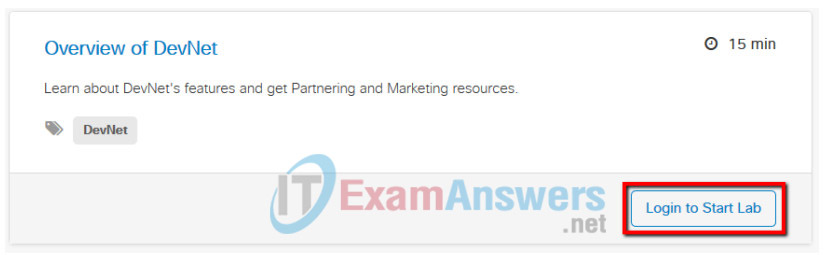
b. If asked, enter your Cisco Account credentials from Part 1.
c. After the webpage loads, you may need to click on “Start Lab” or you might be directly in the lab. It depends on whether you have tried the link before.
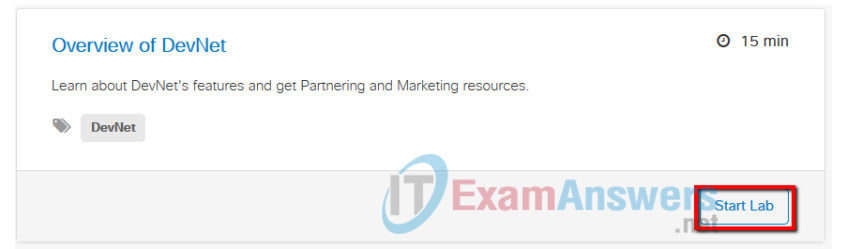
Step 2: Overview of DevNet:
a. Follow the 4 pages of on-screen instructions to learn how to utilize the Cisco DevNet website.
b. The last page of the Cisco DevNet “Overview of DevNet” learning lab informs you how to access and join DevNet communities. Follow the instructions to access the DevNet communities page. Make sure you click the link to view All communities.
What are the names of the different DevNet Communities of Interest?
These should include Digital Network Architecture, Meraki, Cisco Networking Academy, Women in Tech, and Steam.
c. Locate the Cisco Networking Academy Community of Interest and click “Join the Conversation”.
d. When the next page loads, click “Explore Now” within the Student Track area.
e. Browse through the Cisco Networking Academy Student Community
What are three ways you can get involved in the Cisco Networking Academy Student Community?
Answers should include Explore DevNet Creations, Join DevNet events, and Engage in forums.
Part 3: Access the DevNet Beginner Track
After browsing through the Cisco Networking Academy Student Community, explore the DevNet Beginner Track. This learning track includes Devnet basics, coding fundamentals, REST APIs, and accessing useful resources.
Step 1: View the DevNet Beginner Track.
a. Browse through the Cisco Networking Academy Student Community then use the URL below to access the DevNet Beginner Track.
https://learninglabs.cisco.com/tracks/devnet-beginner
b. The next page that displays will include multiple modules that you can start to learn the foundational elements of APIs and coding.
What are the names of two different modules?
Answers could include Intro to Coding Fundamentals & REST APIs and Spark APIs for Beginners.
