5.1.9 Packet Tracer – Investigate STP Loop Prevention (Instructor Version)
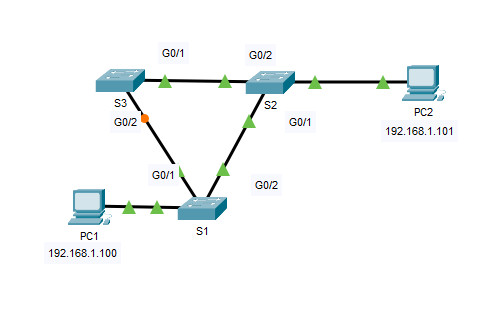
Objectives
In this lab, you will observe spanning-tree port states and watch the spanning-tree convergence process.
- Describe the operation of Spanning Tree Protocol.
- Explain how Spanning Tree Protocol prevents switching loops while allowing redundancy in switched networks.
Background / Scenario
In this activity you will use Packet Tracer to observe the operation of Spanning Tree Protocol in a simple switched network that has redundant paths.
Instructions
Part 1: Observe a Converged Spanning-Tree Instance
Step 1: Verify Connectivity.
Ping from PC1 to PC2 to verify connectivity between the hosts. Your ping should be successful.
Step 2: View spanning-tree status on each switch.
Use the show spanning-tree vlan 1 command to gather information about the spanning tree status of each switch. Complete the table. For the purposes of the activity, only consider information about the Gigabit trunk ports. The Fast Ethernet ports are access ports that have end devices connected and are not part of the interswitch trunk-based spanning tree.
| Switch | Port | Status (FWD, BLK…) | Root Bridge? |
|---|---|---|---|
| S1 | G0/1 | FWD | No |
| G0/2 | FWD | No | |
| S2 | G0/1 | FWD | Yes |
| G0/2 | FWD | Yes | |
| S3 | G0/1 | FWD | No |
| G0/2 | BLK | No |
Packet Tracer uses a different link light on one of the connections between the switches.
What do you think this this link light means?
What path will frames take from PC1 to PC2?
Why do the frames not travel through S3?
Why has spanning tree placed a port in blocking state?
Part 2: Observe spanning-tree convergence
Step 1: Remove the connection between S1 and S2.
a. Open a CLI window on switch S3 and issue the command show spanning-tree vlan 1. Leave the CLI window open.
b. Select the delete tool from the menu bar and click the cable that connects S1 and S2.
Step 2: Observe spanning-tree convergence.
a. Quickly return to the CLI prompt on switch S3 and issue the show spanning-tree vlan 1 command.
b. Use the up-arrow key to recall the show spanning-tree vlan 1 command and issue it repeatedly until the orange link light on the cable turns green. Observe the status of port G0/2.
What do you see happen to the status of the G0/2 port during this process?
You have observed the transition in port status that occurs as a spanning-tree port moves from blocking to forwarding state.
c. Verify Connectivity by pinging from PC1 to PC2. Your ping should be successful.
Are any ports showing an orange link light that indicates that the port is in a spanning-tree state other than forwarding? Why or why not?

It requests for name and password. What is it?