If your exam ID does not match the IDs below, simply select an ID whose IP Address (in “Addressing Table“) match the IP Addresses in your exam.
The remaining changes include: Router/Swich/PCs device names, VLAN names (important). You must change it to match your exam.
CCNAv7 Switching, Routing, and Wireless Essentials v7.0 (SRWE) Answers
SRWE PT Practice Skills Assessment (PTSA) Part 1
A few things to keep in mind while completing this activity:
- Do not use the browser Back button or close or reload any exam windows during the exam.
- Do not close Packet Tracer when you are done. It will close automatically.
- Click the Submit Assessment button in the browser window to submit your work.
Introduction
In this assessment you are configuring a network that is using EtherChannel and routing between VLANs. For the sake of time, you will not be asked to perform all configurations on all network devices as you may be required to do in a real network or other assessment. Instead, you will use the skills and knowledge that you have learned in the labs in this course to configure the router and switches in the topology. In addition to EtherChannel and inter-VLAN routing, this task involves creating VLANs and trunks, and performing basic router and switch configuration.
You are required to configure host default gateways; however host addresses are preconfigured.
You will practice and be assessed on the following skills:
- Configuration of initial settings on a router.
- Configuration of initial settings on a switch, including SVI and SSH.
- Configuration of VLANs.
- Configuration of switchport VLAN membership.
- EtherChannel configuration.
- Troubleshooting VLANs.
- Configuration of static trunking and DTP.
- Configuration of routing between VLANs on a Layer 3 switch.
- Configuration of router-on-a-stick inter- VLAN routing on a router.
- Configure default gateways on hosts.
Addressing Table
| Device | Interface | IP Address | Subnet Mask |
|---|---|---|---|
| Edge-Router | G0/0/0 | 192.168.0.1 | 255.255.255. 0 |
| G0/0/1.40 | 192.168.40.1 | 255.255.255.0 | |
| G0/0/1.50 | 192.168.50.1 | 255.255.255.0 | |
| G0/0/1.60 | 192.168.60.1 | 255.255.255.0 | |
| G0/0/1.99 | 192.168.99.17 | 255.255.255.240 | |
| S0/1/0 | 209.165.201.2 | 255.255.255.252 | |
| L3-SW1 | G1/1/1 | 192.168.0.2 | 255.255.255.0 |
| VLAN10 | 192.168.10.1 | 255.255.255.0 | |
| VLAN20 | 192.168.20.1 | 255.255.255.0 | |
| VLAN30 | 192.168.30.1 | 255.255.255.0 | |
| VLAN99 | 192.168.99.2 | 255..255.255.240 | |
| Sw-C | VLAN99 | 192.168.99.18 | 255.255.255.240 |
| WS-1.1 | NIC | 192.168.10.10 | 255.255.255.0 |
| WS-1.2 | NIC | 192.168.20.20 | 255.255.255.0 |
| WS-1.3 | NIC | 192.168.30.30 | 255.255.255.0 |
| WS-1.4 | NIC | 192.168.10.11 | 255.255.255.0 |
| WS-1.5 | NIC | 192.168.20.21 | 255.255.255.0 |
| WS-1.6 | NIC | 192.168.30.31 | 255.255.255.0 |
| WS-2.1 | NIC | 192.168.40.40 | 255.255.255.0 |
| WS-2.2 | NIC | 192.168.50.50 | 255.255.255.0 |
| WS-2.3 | NIC | 192.168.60.60 | 255.255.255.0 |
| Management PC | NIC | 192.168.99.19 | 255.255.255.0 |
| Outside Server | NIC | 203.0.113.100 | 255.255.255.0 |
Background / Scenario
A corporation is planning to implement EtherChannel and a new VLAN design in order to make the network more efficient. You have been asked to work on a design and prototype of the new network. You have created the logical topology and now need to configure the devices in order to evaluate the design. You will configure VLANs and access port VLAN membership on access layer switches. You will also configure EtherChannel and trunking. Finally, you will configure a router and a Layer 3 switch to route between VLANs. Some addressing had already been configured.
Instructions
Part 1: Basic Router Configuration
Step 1: Configure router Edge-Router with required settings.
a. Open a command window on router Edge-Router and move to privileged EXEC mode.
b. Copy and paste the following configuration into the Edge-Router router CLI.
ip route 192.168.10.0 255.255.255.0 GigabitEthernet0/0/0 ip route 192.168.20.0 255.255.255.0 GigabitEthernet0/0/0 ip route 192.168.30.0 255.255.255.0 GigabitEthernet0/0/0 ip route 192.168.99.0 255.255.255.240 GigabitEthernet0/0/0
Be sure to press the <Enter> key after the last line to return to privileged EXEC mode prompt.
c. Configure the following settings on the router:
- The enable secret password.
- A console password
- Remote access to the VTY lines.
- A banner MOTD message.
- The device hostname according to the value in the addressing table.
- All clear text passwords should be encrypted.
- Interface addressing on G0/0/0 and S0/1/0.
- Interface descriptions on G0/0/0 and S0/1/0.
Router(config)#no ip domain lookup Router(config)#enable secret class Router(config)#line console 0 Router(config-line)#password cisco Router(config-line)#login Router(config-line)#exit Router(config)#line vty 0 4 Router(config-line)#password cisco Router(config-line)#login Router(config-line)#exit Router(config)#banner motd #Authorized Access Only!# Router(config)#hostname Edge-Router Edge-Router(config)#service password-encryption Edge-Router(config)#interface g0/0/0 Edge-Router(config-if)#ip address 192.168.0.1 255.255.255.0 Edge-Router(config-if)#no shutdown Edge-Router(config-if)#description Link to Sciences LAN Edge-Router(config-if)#exit Edge-Router(config)#interface s0/1/0 Edge-Router(config-if)#ip address 209.165.201.2 255.255.255.252 Edge-Router(config-if)#no shutdown Edge-Router(config-if)#description Link to Internet Edge-Router(config-if)#exit
Note: Be sure to make a record of the passwords that you create.
Part 2: Basic Switch Configuration
Step 1: Configure Remote Management Addressing
a. Configure SVI 99 on switch Sw-C with IP addressing according to the Addressing Table.
b. The Sw-C switch SVI should be reachable from other networks.
Sw-C(config)#interface vlan 99 Sw-C(config-if)#ip address 192.168.99.18 255.255.255.240 Sw-C(config-if)#no shutdown Sw-C(config-if)#exit Sw-C(config)# Sw-C(config)#ip default-gateway 192.168.99.17
Step 2: Configure Secure Remote Access
On switch Sw-C, configure SSH as follows:
- Username: admin password: C1sco123!
- Modulus bits 1024
- All VTY lines should accept SSH connections only
- Connections should require the previously configured username and password.
- IP domain name: acad.pt
Sw-C(config)#ip domain-name acad.pt Sw-C(config)#crypto key generate rsa How many bits in the modulus [512]: 1024 Sw-C(config)#username admin privilege 15 secret C1sco123! Sw-C(config)#enable secret C1sco123! Sw-C(config)#line vty 0 15 Sw-C(config-line)#transport input ssh Sw-C(config-line)#login local Sw-C(config-line)#exit Sw-C(config)#ip ssh version 2
Part 3: VLAN Configuration
Step 1: Configure VLANs according to the VLAN table.
Use the VLAN Table to create and name the VLANs on the appropriate switches.
VLAN Table
| VLAN | Name | IP Network | Subnet Mask | Devices |
|---|---|---|---|---|
| 10 | FL1 | 192.168.10.0 | 255.255.255.0 | L3-SW1, Sw-A, |
| Sw-B | ||||
| 20 | FL2 | 192.168.20.0 | 255.255.255.0 | L3-SW1, Sw-A, |
| Sw-B | ||||
| 30 | FL3 | 192.168.30.0 | 255.255.255.0 | L3-SW1, Sw-A, |
| Sw-B | ||||
| 40 | FAC | 192.168.40.0 | 255.255.255.0 | Sw-C |
| 50 | BDG5 | 192.168.50.0 | 255.255.255.0 | Sw-C |
| 60 | BDG6 | 192.168.60.0 | 255.255.255.0 | Sw-C |
| 99 | Management | 192.168.99.16 | 255.255.255.240 | Sw-C, L3-SW1 |
L3-SW1
L3-SW1(config)#vlan 10 L3-SW1(config-vlan)#name FL1 L3-SW1(config-vlan)#interface vlan 10 L3-SW1(config-if)#description FL1 L3-SW1(config-if)#ip address 192.168.10.1 255.255.255.0 L3-SW1(config-if)#exit L3-SW1(config)# L3-SW1(config)#vlan 20 L3-SW1(config-vlan)#name FL2 L3-SW1(config-vlan)#interface vlan 20 L3-SW1(config-if)#description FL2 L3-SW1(config-if)#ip address 192.168.20.1 255.255.255.0 L3-SW1(config-if)#exit L3-SW1(config)# L3-SW1(config)#vlan 30 L3-SW1(config-vlan)#name FL3 L3-SW1(config-vlan)#interface vlan 30 L3-SW1(config-if)#description FL3 L3-SW1(config-if)#ip address 192.168.30.1 255.255.255.0 L3-SW1(config-if)#exit L3-SW1(config)# L3-SW1(config)#vlan 99 L3-SW1(config-vlan)#name Management L3-SW1(config-vlan)#interface vlan 99 L3-SW1(config-if)#description Management L3-SW1(config-if)#ip address 192.168.99.2 255.255.255.240 L3-SW1(config-if)#exit
Sw-A
Sw-A(config)#vlan 10 Sw-A(config-vlan)#name FL1 Sw-A(config-vlan)#interface vlan 10 Sw-A(config-if)#description FL1 Sw-A(config-if)#exit Sw-A(config)# Sw-A(config)#vlan 20 Sw-A(config-vlan)#name FL2 Sw-A(config-vlan)#interface vlan 20 Sw-A(config-if)#description FL2 Sw-A(config-if)#exit Sw-A(config)# Sw-A(config)#vlan 30 Sw-A(config-vlan)#name FL3 Sw-A(config-vlan)#interface vlan 30 Sw-A(config-if)#description FL3 Sw-A(config-if)#exit
Sw-B
Sw-B(config)#vlan 10 Sw-B(config-vlan)#name FL1 Sw-B(config-vlan)#interface vlan 10 Sw-B(config-if)#description FL1 Sw-B(config-if)#exit Sw-B(config)# Sw-B(config)#vlan 20 Sw-B(config-vlan)#name FL2 Sw-B(config-vlan)#interface vlan 20 Sw-B(config-if)#description FL2 Sw-B(config-if)#exit Sw-B(config)# Sw-B(config)#vlan 30 Sw-B(config-vlan)#name FL3 Sw-B(config-vlan)#interface vlan 30 Sw-B(config-if)#description FL3 Sw-B(config-if)#exit
Sw-C
Sw-C(config)#vlan 40 Sw-C(config-vlan)#name BDG4 Sw-C(config-vlan)#interface vlan 40 Sw-C(config-if)#ip address 192.168.40.1 255.255.255.0 Sw-C(config-if)#description BDG4 Sw-C(config-if)#exit Sw-C(config)# Sw-C(config)#vlan 50 Sw-C(config-vlan)#name BDG5 Sw-C(config-vlan)#interface vlan 50 Sw-C(config-if)#ip address 192.168.50.1 255.255.255.0 Sw-C(config-if)#description BDG5 Sw-C(config-if)#exit Sw-C(config)# Sw-C(config)#vlan 60 Sw-C(config-vlan)#name BDG6 Sw-C(config-vlan)#interface vlan 60 Sw-C(config-if)#ip address 192.168.60.1 255.255.255.0 Sw-C(config-if)#description BDG6 Sw-C(config-if)#exit Sw-C(config)# Sw-C(config)#vlan 99 Sw-C(config-vlan)#name Management Sw-C(config-vlan)#interface vlan 99 Sw-C(config-if)#ip address 192.168.99.18 255.255.255.240 Sw-C(config-if)#description Management Sw-C(config-if)#exit
Step 2: Assign switch ports to VLANs.
Assign VLAN membership to static access switchports according to the Port to VLAN Assignment table.
Port to VLAN Assignment Table
| Device | VLAN | VLAN Name | Port Assignments |
|---|---|---|---|
| Sw-A | 10 | FL1 | F0/7-10 |
| 20 | FL2 | F0/11-15 | |
| 30 | FL3 | F0/16-24 | |
| Sw-B | 10 | FL1 | F0/7-10 |
| 20 | FL2 | F0/11-15 | |
| 30 | FL3 | F0/16-24 | |
| Sw-C | 40 | FAC | F0/1-5 |
| 50 | BDG5 | F0/6-10 | |
| 60 | BDG6 | F0/11-15 | |
| 99 | Management Native | F0/24 |
Sw-A
Sw-A(config)#interface range f0/7-10 Sw-A(config-if-range)#switchport mode access Sw-A(config-if-range)#switchport access vlan 10 Sw-A(config-if-range)#exit Sw-A(config)#interface range f0/11-15 Sw-A(config-if-range)#switchport mode access Sw-A(config-if-range)#switchport access vlan 20 Sw-A(config-if-range)#exit Sw-A(config)#interface range f0/16-24 Sw-A(config-if-range)#switchport mode access Sw-A(config-if-range)#switchport access vlan 30 Sw-A(config-if-range)#exit
Sw-B
Sw-B(config)#interface range f0/7-10 Sw-B(config-if-range)#switchport mode access Sw-B(config-if-range)#switchport access vlan 10 Sw-B(config-if-range)#exit Sw-B(config)#interface range f0/11-15 Sw-B(config-if-range)#switchport mode access Sw-B(config-if-range)#switchport access vlan 20 Sw-B(config-if-range)#exit Sw-B(config)#interface range f0/16-24 Sw-B(config-if-range)#switchport mode access Sw-B(config-if-range)#switchport access vlan 30 Sw-B(config-if-range)#exit
Sw-C
Sw-C(config)#interface range f0/1-5 Sw-C(config-if-range)#switchport mode access Sw-C(config-if-range)#switchport access vlan 40 Sw-C(config-if-range)#exit Sw-C(config)#interface range f0/6-10 Sw-C(config-if-range)#switchport mode access Sw-C(config-if-range)#switchport access vlan 50 Sw-C(config-if-range)#exit Sw-C(config)#interface range f0/11-15 Sw-C(config-if-range)#switchport mode access Sw-C(config-if-range)#switchport access vlan 60 Sw-C(config-if-range)#exit Sw-C(config)#interface f0/24 Sw-C(config-if)#switchport mode access Sw-C(config-if)#switchport access vlan 99 Sw-C(config-if)#exit
Part 4: EtherChannel and Trunking Configuration
EtherChannel Port Assignments Table
| Channel Group | Devices in Groups | Ports in Group |
|---|---|---|
| 1 | L3-SW1 | G1/0/1, G1/0/2 |
| Sw-A | G0/1, G0/2 | |
| 2 | L3-SW1 | G1/0/3, G1/0/4 |
| Sw-B | G0/1, G0/2 | |
| 3 | Sw-A | F0/5, F0/6 |
| Sw-B | F0/5, F0/6 |
Step 1: Configure EtherChannels
Create EtherChannels according to the EtherChannel Port Assignments Table. Use the Cisco LACP protocol. Both sides of the channel should attempt to negotiate the link protocol.
L3-SW1
L3-SW1(config)#interface range g1/0/1-2 L3-SW1(config-if-range)#channel-group 1 mode active L3-SW1(config-if-range)#exit L3-SW1(config)# L3-SW1(config)#interface range g1/0/3-4 L3-SW1(config-if-range)#channel-group 2 mode active L3-SW1(config-if-range)#exit
Sw-A
Sw-A(config)#interface range g0/1-2 Sw-A(config-if-range)#channel-group 1 mode active Sw-A(config-if-range)#exit Sw-A(config)# Sw-A(config)#interface range f0/5-6 Sw-A(config-if-range)#channel-group 3 mode active Sw-A(config-if-range)#exit
Sw-B
Sw-B(config)#interface range g0/1-2 Sw-B(config-if-range)#channel-group 2 mode active Sw-B(config-if-range)#exit Sw-B(config)# Sw-B(config)#interface range f0/5-6 Sw-B(config-if-range)#channel-group 3 mode active Sw-B(config-if-range)#exit
Step 2: Configure Trunking on the EtherChannels
a. Configure the port channel interfaces as static trunks. Disable DTP negotiation on all trunks.
b. Troubleshoot any issues that prevent the formation of the EtherChannels.
L3-SW1
L3-SW1(config)#interface port-channel 1 L3-SW1(config-if)#switchport mode trunk L3-SW1(config-if)#switchport trunk allowed vlan 10,20,30 L3-SW1(config-if)#exit L3-SW1(config)# L3-SW1(config)#interface port-channel 2 L3-SW1(config-if)#switchport mode trunk L3-SW1(config-if)#switchport trunk allowed vlan 10,20,30 L3-SW1(config-if)#exit
Sw-A
Sw-A(config)#interface port-channel 1 Sw-A(config-if)#switchport mode trunk Sw-A(config-if)#switchport nonegotiate Sw-A(config-if)#exit Sw-A(config)# Sw-A(config)#interface port-channel 3 Sw-A(config-if)#switchport mode trunk Sw-A(config-if)#switchport nonegotiate Sw-A(config-if)#exit
Sw-B
Sw-B(config)#interface port-channel 2 Sw-B(config-if)#switchport mode trunk Sw-B(config-if)#switchport nonegotiate Sw-B(config-if)#exit Sw-B(config)# Sw-B(config)#interface port-channel 3 Sw-B(config-if)#switchport mode trunk Sw-B(config-if)#switchport nonegotiate Sw-B(config-if)#exit
Note: Packet Tracer requires configuration of trunking and DTP mode on both portchannel interfaces and the component physical interfaces.
Step 3: Configure a static trunk uplink
a. On the Sw-C switch, configure the port that is connected to Edge-Router G0/0/0 as a static trunk.
b. Configure the Management VLAN as the native VLAN.
c. Disable DTP on the port.
Sw-C
Sw-C(config)#interface g0/1 Sw-C(config-if)#switchport mode trunk Sw-C(config-if)#switchport nonegotiate Sw-C(config-if)#switchport trunk native vlan 99 Sw-C(config-if)#switchport trunk allowed vlan 40,50,60,99 Sw-C(config-if)#exit
Part 5: Configure Inter-VLAN Routing
Step 1: Configure inter-VLAN routing on the Layer 3 switch.
a. Configure Inter-VLAN routing on the L3-SW1 Layer 3 switch for all VLANs in the VLAN Table that are configured on L3-SW1.
b. Configure the switchport on L3-SW1 that is connected to Edge-Router with an IP address as shown in the Addressing Table.
L3-SW1
L3-SW1(config)#ip routing L3-SW1(config)#interface g1/1/1 L3-SW1(config-if)#no switchport L3-SW1(config-if)#ip address 192.168.0.2 255.255.255.0
Step 2: Configure router-on-a-stick inter-VLAN routing on a router.
a. Configure inter-VLAN routing on Edge-Router for all the VLANs that are configured on the Sw-C switch. Use the information in the Addressing Table.
b. Be sure to configure descriptions of all interfaces.
Edge-Router
Edge-Router(config)#interface g0/0/1 Edge-Router(config-if)#no shutdown Edge-Router(config)#interface g0/0/1.40 Edge-Router(config-subif)#description "Gateway for VLAN40" Edge-Router(config-subif)#encapsulation dot1q 40 Edge-Router(config-subif)#ip address 192.168.40.1 255.255.255.0 Edge-Router(config-subif)#exit Edge-Router(config)#interface g0/0/1.50 Edge-Router(config-subif)#description "Gateway for VLAN50" Edge-Router(config-subif)#encapsulation dot1q 50 Edge-Router(config-subif)#ip address 192.168.50.1 255.255.255.0 Edge-Router(config-subif)#exit Edge-Router(config)#interface g0/0/1.60 Edge-Router(config-subif)#description "Gateway for VLAN60" Edge-Router(config-subif)#encapsulation dot1q 60 Edge-Router(config-subif)#ip address 192.168.60.1 255.255.255.0 Edge-Router(config-subif)#exit Edge-Router(config)#interface g0/0/1.99 Edge-Router(config-subif)#description "Gateway for VLAN99" Edge-Router(config-subif)#encapsulation dot1q 99 native Edge-Router(config-subif)#ip address 192.168.99.17 255.255.255.240 Edge-Router(config-subif)#exit
Step 3: Configure default gateways on hosts.
a. Configure default gateway addresses on all hosts on the LANs.
Default gateway on WS-1.1 and WS-1.4: 192.168.10.1
Default gateway on WS-1.2 and WS-1.5: 192.168.20.1
Default gateway on WS-1.3 and WS-1.6: 192.168.30.1
Default gateway on WS-2.1: 192.168.40.1
Default gateway on WS-2.2: 192.168.50.1
Default gateway on WS-2.3: 192.168.60.1
Default gateway on Management PC: 192.168.99.17
b. Verify connectivity between all hosts on both LANs with each other and the Outside Server server.
c. Verify that a host can connect to the SVI of switch Sw-C over SSH.
Last Updated: January 2021
ID 211
Intructions – Answers
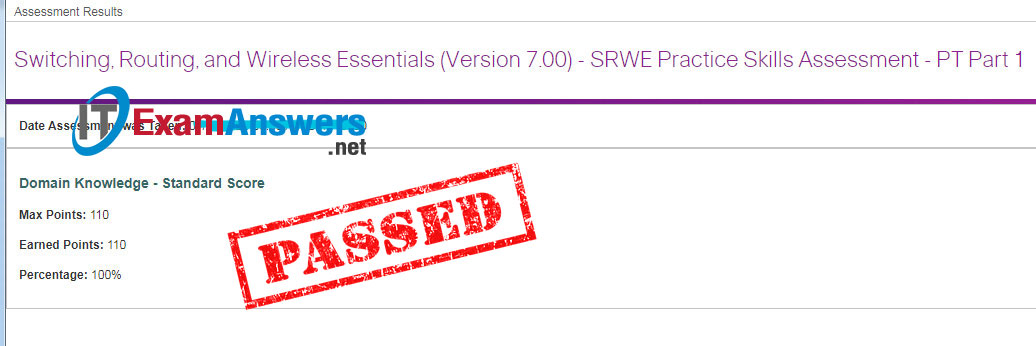
Router Edge-Router
en conf t ip route 192.168.10.0 255.255.255.0 GigabitEthernet0/0/0 ip route 192.168.20.0 255.255.255.0 GigabitEthernet0/0/0 ip route 192.168.30.0 255.255.255.0 GigabitEthernet0/0/0 ip route 192.168.99.0 255.255.255.240 GigabitEthernet0/0/0 no ip domain lookup enable secret class line console 0 password cisco login exit line vty 0 4 password cisco login exit banner motd #Authorized Access Only!# hostname Edge-Router service password-encryption interface g0/0/0 ip address 192.168.0.1 255.255.255.0 no shutdown description "R1 G0/0/0" exit interface s0/1/0 ip address 209.165.201.2 255.255.255.252 no shutdown description "R1 S0/1/0" exit interface g0/0/1 no shutdown interface g0/0/1.40 description "Gateway for VLAN40" encapsulation dot1q 40 ip address 192.168.40.1 255.255.255.0 exit interface g0/0/1.50 description "Gateway for VLAN50" encapsulation dot1q 50 ip address 192.168.50.1 255.255.255.0 exit interface g0/0/1.60 description "Gateway for VLAN60" encapsulation dot1q 60 ip address 192.168.60.1 255.255.255.0 exit interface g0/0/1.99 description "Gateway for VLAN99" encapsulation dot1q 99 native ip address 192.168.99.17 255.255.255.240 end copy running-config startup-config
Switch Sw-C
en config t interface vlan 99 ip address 192.168.99.18 255.255.255.240 no shutdown exit ip default-gateway 192.168.99.17 ip domain-name acad.pt crypto key generate rsa 1024 username admin privilege 15 secret C1sco123! enable secret C1sco123! line vty 0 15 transport input ssh login local exit ip ssh version 2 vlan 40 name BDG4 exit interface vlan 40 ip address 192.168.40.1 255.255.255.0 description BDG4 exit vlan 50 name BDG5 exit interface vlan 50 ip address 192.168.50.1 255.255.255.0 description BDG5 exit vlan 60 name BDG6 exit interface vlan 60 ip address 192.168.60.1 255.255.255.0 description BDG6 exit vlan 99 name Management exit interface vlan 99 ip address 192.168.99.18 255.255.255.240 description Management exit interface range f0/1-5 switchport mode access switchport access vlan 40 exit interface range f0/6-10 switchport mode access switchport access vlan 50 exit interface range f0/11-15 switchport mode access switchport access vlan 60 exit interface f0/24 switchport mode access switchport access vlan 99 exit interface g0/1 switchport mode trunk switchport nonegotiate switchport trunk allowed vlan 40,50,60,99 switchport trunk native vlan 99 end copy running-config startup-config
Switch L3-SW1
en config t vlan 10 name FL1 interface vlan 10 description FL1 ip address 192.168.10.1 255.255.255.0 exit vlan 20 name FL2 interface vlan 20 description FL2 ip address 192.168.20.1 255.255.255.0 exit vlan 30 name FL3 interface vlan 30 description FL3 ip address 192.168.30.1 255.255.255.0 exit vlan 99 name Management interface vlan 99 description Management ip address 192.168.99.2 255.255.255.240 exit ip routing interface g1/1/1 no switchport ip address 192.168.0.2 255.255.255.0 exit interface range g1/0/1-2 channel-group 1 mode active exit interface port-channel 1 switchport mode trunk switchport trunk allowed vlan 10,20,30 exit interface range g1/0/3-4 channel-group 2 mode active exit interface port-channel 2 switchport mode trunk switchport trunk allowed vlan 10,20,30 end copy running-config startup-config
Switch Sw-A
enable config terminal vlan 10 name FL1 interface vlan 10 description FL1 exit vlan 20 name FL2 interface vlan 20 description FL2 exit vlan 30 name FL3 interface vlan 30 description FL3 exit interface range f0/7-10 switchport mode access switchport access vlan 10 exit interface range f0/11-15 switchport mode access switchport access vlan 20 exit interface range f0/16-24 switchport mode access switchport access vlan 30 exit interface range g0/1-2 channel-group 1 mode active exit interface port-channel 1 switchport mode trunk switchport nonegotiate exit interface range f0/5-6 channel-group 3 mode active exit interface port-channel 3 switchport mode trunk switchport nonegotiate end copy running-config startup-config
Switch Sw-B
en config t vlan 10 name FL1 interface vlan 10 description FL1 exit vlan 20 name FL2 interface vlan 20 description FL2 exit vlan 30 name FL3 interface vlan 30 description FL3 exit interface range f0/7-10 switchport mode access switchport access vlan 10 exit interface range f0/11-15 switchport mode access switchport access vlan 20 exit interface range f0/16-24 switchport mode access switchport access vlan 30 exit interface range g0/1-2 channel-group 2 mode active exit interface port-channel 2 switchport mode trunk switchport nonegotiate exit interface range f0/5-6 channel-group 3 mode active exit interface port-channel 3 switchport mode trunk switchport nonegotiate end copy running-config startup-config
Configure default gateway addresses on all hosts on the LANs.
Default gateway on WS-1.1 and WS-1.4: 192.168.10.1
Default gateway on WS-1.2 and WS-1.5: 192.168.20.1
Default gateway on WS-1.3 and WS-1.6: 192.168.30.1
Default gateway on WS-2.1: 192.168.40.1
Default gateway on WS-2.2: 192.168.50.1
Default gateway on WS-2.3: 192.168.60.1
Default gateway on Management PC: 192.168.99.17
CCNAv7 Switching, Routing, and Wireless Essentials v7.0 (SRWE) Answers
SRWE PT Practice Skills Assessment (PTSA) Part 1
A few things to keep in mind while completing this activity:
- Do not use the browser Back button or close or reload any exam windows during the exam.
- Do not close Packet Tracer when you are done. It will close automatically.
- Click the Submit Assessment button in the browser window to submit your work.
Introduction
In this assessment you are configuring a network that is using EtherChannel and routing between VLANs. For the sake of time, you will not be asked to perform all configurations on all network devices as you may be required to do in a real network or other assessment. Instead, you will use the skills and knowledge that you have learned in the labs in this course to configure the router and switches in the topology. In addition to EtherChannel and inter-VLAN routing, this task involves creating VLANs and trunks, and performing basic router and switch configuration.
You are required to configure host default gateways; however host addresses are preconfigured.
You will practice and be assessed on the following skills:
- Configuration of initial settings on a router.
- Configuration of initial settings on a switch, including SVI and SSH.
- Configuration of VLANs.
- Configuration of switchport VLAN membership.
- EtherChannel configuration.
- Troubleshooting VLANs.
- Configuration of static trunking and DTP.
- Configuration of routing between VLANs on a Layer 3 switch.
- Configuration of router-on-a-stick inter- VLAN routing on a router.
- Configure default gateways on hosts.
Addressing Table
| Device | Interface | IP Address | Subnet Mask |
|---|---|---|---|
| Edge-Router | G0/0/0 | 172.31.0.1 | 255.255.255. 0 |
| G0/0/1.40 | 172.31.40.1 | 255.255.255.0 | |
| G0/0/1.50 | 172.31.50.1 | 255.255.255.0 | |
| G0/0/1.60 | 172.31.60.1 | 255.255.255.0 | |
| G0/0/1.99 | 172.31.99.17 | 255.255.255.240 | |
| S0/1/0 | 209.165.201.2 | 255.255.255.252 | |
| L3-SW1 | G1/1/1 | 172.31.0.2 | 255.255.255.0 |
| VLAN10 | 172.31.10.1 | 255.255.255.0 | |
| VLAN20 | 172.31.20.1 | 255.255.255.0 | |
| VLAN30 | 172.31.30.1 | 255.255.255.0 | |
| VLAN99 | 172.31.99.2 | 255..255.255.240 | |
| Sw-C | VLAN99 | 172.31.99.18 | 255.255.255.240 |
| WS-1.1 | NIC | 172.31.10.10 | 255.255.255.0 |
| WS-1.2 | NIC | 172.31.20.20 | 255.255.255.0 |
| WS-1.3 | NIC | 172.31.30.30 | 255.255.255.0 |
| WS-1.4 | NIC | 172.31.10.11 | 255.255.255.0 |
| WS-1.5 | NIC | 172.31.20.21 | 255.255.255.0 |
| WS-1.6 | NIC | 172.31.30.31 | 255.255.255.0 |
| WS-2.1 | NIC | 172.31.40.40 | 255.255.255.0 |
| WS-2.2 | NIC | 172.31.50.50 | 255.255.255.0 |
| WS-2.3 | NIC | 172.31.60.60 | 255.255.255.0 |
| Management PC | NIC | 172.31.99.19 | 255.255.255.0 |
| Outside Server | NIC | 203.0.113.100 | 255.255.255.0 |
Background / Scenario
A corporation is planning to implement EtherChannel and a new VLAN design in order to make the network more efficient. You have been asked to work on a design and prototype of the new network. You have created the logical topology and now need to configure the devices in order to evaluate the design. You will configure VLANs and access port VLAN membership on access layer switches. You will also configure EtherChannel and trunking. Finally, you will configure a router and a Layer 3 switch to route between VLANs. Some addressing had already been configured.
Instructions
Part 1: Basic Router Configuration
Step 1: Configure router Edge-Router with required settings.
a. Open a command window on router Edge-Router and move to privileged EXEC mode.
b. Copy and paste the following configuration into the Edge-Router router CLI.
ip route 172.31.10.0 255.255.255.0 GigabitEthernet0/0/0 ip route 172.31.20.0 255.255.255.0 GigabitEthernet0/0/0 ip route 172.31.30.0 255.255.255.0 GigabitEthernet0/0/0 ip route 172.31.99.0 255.255.255.240 GigabitEthernet0/0/0
Be sure to press the <Enter> key after the last line to return to privileged EXEC mode prompt.
c. Configure the following settings on the router:
- The enable secret password.
- A console password
- Remote access to the VTY lines.
- A banner MOTD message.
- The device hostname according to the value in the addressing table.
- All clear text passwords should be encrypted.
- Interface addressing on G0/0/0 and S0/1/0.
- Interface descriptions on G0/0/0 and S0/1/0.
Router(config)#no ip domain lookup Router(config)#enable secret class Router(config)#line console 0 Router(config-line)#password cisco Router(config-line)#login Router(config-line)#exit Router(config)#line vty 0 4 Router(config-line)#password cisco Router(config-line)#login Router(config-line)#exit Router(config)#banner motd #Authorized Access Only!# Router(config)#hostname Edge-Router Edge-Router(config)#service password-encryption Edge-Router(config)#interface g0/0/0 Edge-Router(config-if)#ip address 172.31.0.1 255.255.255.0 Edge-Router(config-if)#no shutdown Edge-Router(config-if)#description Link to Sciences LAN Edge-Router(config-if)#exit Edge-Router(config)#interface s0/1/0 Edge-Router(config-if)#ip address 209.165.201.2 255.255.255.252 Edge-Router(config-if)#no shutdown Edge-Router(config-if)#description Link to Internet Edge-Router(config-if)#exit
Note: Be sure to make a record of the passwords that you create.
Part 2: Basic Switch Configuration
Step 1: Configure Remote Management Addressing
a. Configure SVI 99 on switch Sw-C with IP addressing according to the Addressing Table.
b. The Sw-C switch SVI should be reachable from other networks.
Sw-C(config)#interface vlan 99 Sw-C(config-if)#ip address 172.31.99.18 255.255.255.240 Sw-C(config-if)#no shutdown Sw-C(config-if)#exit Sw-C(config)# Sw-C(config)#ip default-gateway 172.31.99.17
Step 2: Configure Secure Remote Access
On switch Sw-C, configure SSH as follows:
- Username: admin password: C1sco123!
- Modulus bits 1024
- All VTY lines should accept SSH connections only
- Connections should require the previously configured username and password.
- IP domain name: acad.pt
Sw-C(config)#ip domain-name acad.pt Sw-C(config)#crypto key generate rsa How many bits in the modulus [512]: 1024 Sw-C(config)#username admin privilege 15 secret C1sco123! Sw-C(config)#enable secret C1sco123! Sw-C(config)#line vty 0 15 Sw-C(config-line)#transport input ssh Sw-C(config-line)#login local Sw-C(config-line)#exit Sw-C(config)#ip ssh version 2
Part 3: VLAN Configuration
Step 1: Configure VLANs according to the VLAN table.
Use the VLAN Table to create and name the VLANs on the appropriate switches.
VLAN Table
| VLAN | Name | IP Network | Subnet Mask | Devices |
|---|---|---|---|---|
| 10 | SALES | 172.31.10.0 | 255.255.255.0 | L3-SW1, Sw-A, |
| Sw-B | ||||
| 20 | ACCT | 172.31.20.0 | 255.255.255.0 | L3-SW1, Sw-A, |
| Sw-B | ||||
| 30 | EXEC | 172.31.30.0 | 255.255.255.0 | L3-SW1, Sw-A, |
| Sw-B | ||||
| 40 | FAC | 172.31.40.0 | 255.255.255.0 | Sw-C |
| 50 | FAB1 | 172.31.50.0 | 255.255.255.0 | Sw-C |
| 60 | FAB2 | 172.31.60.0 | 255.255.255.0 | Sw-C |
| 99 | ADMIN | 172.31.99.16 | 255.255.255.240 | Sw-C, L3-SW1 |
L3-SW1
L3-SW1(config)#vlan 10 L3-SW1(config-vlan)#name SALES L3-SW1(config-vlan)#interface vlan 10 L3-SW1(config-if)#description SALES L3-SW1(config-if)#ip address 172.31.10.1 255.255.255.0 L3-SW1(config-if)#exit L3-SW1(config)# L3-SW1(config)#vlan 20 L3-SW1(config-vlan)#name ACCT L3-SW1(config-vlan)#interface vlan 20 L3-SW1(config-if)#description ACCT L3-SW1(config-if)#ip address 172.31.20.1 255.255.255.0 L3-SW1(config-if)#exit L3-SW1(config)# L3-SW1(config)#vlan 30 L3-SW1(config-vlan)#name EXEC L3-SW1(config-vlan)#interface vlan 30 L3-SW1(config-if)#description EXEC L3-SW1(config-if)#ip address 172.31.30.1 255.255.255.0 L3-SW1(config-if)#exit L3-SW1(config)# L3-SW1(config)#vlan 99 L3-SW1(config-vlan)#name ADMIN L3-SW1(config-vlan)#interface vlan 99 L3-SW1(config-if)#description ADMIN L3-SW1(config-if)#ip address 172.31.99.2 255.255.255.240 L3-SW1(config-if)#exit
Sw-A
Sw-A(config)#vlan 10 Sw-A(config-vlan)#name SALES Sw-A(config-vlan)#interface vlan 10 Sw-A(config-if)#description SALES Sw-A(config-if)#exit Sw-A(config)# Sw-A(config)#vlan 20 Sw-A(config-vlan)#name ACCT Sw-A(config-vlan)#interface vlan 20 Sw-A(config-if)#description ACCT Sw-A(config-if)#exit Sw-A(config)# Sw-A(config)#vlan 30 Sw-A(config-vlan)#name EXEC Sw-A(config-vlan)#interface vlan 30 Sw-A(config-if)#description EXEC Sw-A(config-if)#exit
Sw-B
Sw-B(config)#vlan 10 Sw-B(config-vlan)#name SALES Sw-B(config-vlan)#interface vlan 10 Sw-B(config-if)#description SALES Sw-B(config-if)#exit Sw-B(config)# Sw-B(config)#vlan 20 Sw-B(config-vlan)#name ACCT Sw-B(config-vlan)#interface vlan 20 Sw-B(config-if)#description ACCT Sw-B(config-if)#exit Sw-B(config)# Sw-B(config)#vlan 30 Sw-B(config-vlan)#name EXEC Sw-B(config-vlan)#interface vlan 30 Sw-B(config-if)#description EXEC Sw-B(config-if)#exit
Sw-C
Sw-C(config)#vlan 40 Sw-C(config-vlan)#name FAC Sw-C(config-vlan)#interface vlan 40 Sw-C(config-if)#ip address 172.31.40.1 255.255.255.0 Sw-C(config-if)#description FAC Sw-C(config-if)#exit Sw-C(config)# Sw-C(config)#vlan 50 Sw-C(config-vlan)#name FAB1 Sw-C(config-vlan)#interface vlan 50 Sw-C(config-if)#ip address 172.31.50.1 255.255.255.0 Sw-C(config-if)#description FAB1 Sw-C(config-if)#exit Sw-C(config)# Sw-C(config)#vlan 60 Sw-C(config-vlan)#name FAB2 Sw-C(config-vlan)#interface vlan 60 Sw-C(config-if)#ip address 172.31.60.1 255.255.255.0 Sw-C(config-if)#description FAB2 Sw-C(config-if)#exit Sw-C(config)# Sw-C(config)#vlan 99 Sw-C(config-vlan)#name ADMIN Sw-C(config-vlan)#interface vlan 99 Sw-C(config-if)#ip address 172.31.99.18 255.255.255.240 Sw-C(config-if)#description ADMIN Sw-C(config-if)#exit
Step 2: Assign switch ports to VLANs.
Assign VLAN membership to static access switchports according to the Port to VLAN Assignment table.
Port to VLAN Assignment Table
| Device | VLAN | VLAN Name | Port Assignments |
|---|---|---|---|
| Sw-A | 10 | SALES | F0/7-10 |
| 20 | ACCT | F0/11-15 | |
| 30 | EXEC | F0/16-24 | |
| Sw-B | 10 | SALES | F0/7-10 |
| 20 | ACCT | F0/11-15 | |
| 30 | EXEC | F0/16-24 | |
| Sw-C | 40 | FAC | F0/1-5 |
| 50 | FAB1 | F0/6-10 | |
| 60 | FAB2 | F0/11-15 | |
| 99 | ADMIN Native | F0/24 |
Sw-A
Sw-A(config)#interface range f0/7-10 Sw-A(config-if-range)#switchport mode access Sw-A(config-if-range)#switchport access vlan 10 Sw-A(config-if-range)#exit Sw-A(config)#interface range f0/11-15 Sw-A(config-if-range)#switchport mode access Sw-A(config-if-range)#switchport access vlan 20 Sw-A(config-if-range)#exit Sw-A(config)#interface range f0/16-24 Sw-A(config-if-range)#switchport mode access Sw-A(config-if-range)#switchport access vlan 30 Sw-A(config-if-range)#exit
Sw-B
Sw-B(config)#interface range f0/7-10 Sw-B(config-if-range)#switchport mode access Sw-B(config-if-range)#switchport access vlan 10 Sw-B(config-if-range)#exit Sw-B(config)#interface range f0/11-15 Sw-B(config-if-range)#switchport mode access Sw-B(config-if-range)#switchport access vlan 20 Sw-B(config-if-range)#exit Sw-B(config)#interface range f0/16-24 Sw-B(config-if-range)#switchport mode access Sw-B(config-if-range)#switchport access vlan 30 Sw-B(config-if-range)#exit
Sw-C
Sw-C(config)#interface range f0/1-5 Sw-C(config-if-range)#switchport mode access Sw-C(config-if-range)#switchport access vlan 40 Sw-C(config-if-range)#exit Sw-C(config)#interface range f0/6-10 Sw-C(config-if-range)#switchport mode access Sw-C(config-if-range)#switchport access vlan 50 Sw-C(config-if-range)#exit Sw-C(config)#interface range f0/11-15 Sw-C(config-if-range)#switchport mode access Sw-C(config-if-range)#switchport access vlan 60 Sw-C(config-if-range)#exit Sw-C(config)#interface f0/24 Sw-C(config-if)#switchport mode access Sw-C(config-if)#switchport access vlan 99 Sw-C(config-if)#exit
Part 4: EtherChannel and Trunking Configuration
EtherChannel Port Assignments Table
| Channel Group | Devices in Groups | Ports in Group |
|---|---|---|
| 1 | L3-SW1 | G1/0/1, G1/0/2 |
| Sw-A | G0/1, G0/2 | |
| 2 | L3-SW1 | G1/0/3, G1/0/4 |
| Sw-B | G0/1, G0/2 | |
| 3 | Sw-A | F0/5, F0/6 |
| Sw-B | F0/5, F0/6 |
Step 1: Configure EtherChannels
Create EtherChannels according to the EtherChannel Port Assignments Table. Use the Cisco LACP protocol. Both sides of the channel should attempt to negotiate the link protocol.
L3-SW1
L3-SW1(config)#interface range g1/0/1-2 L3-SW1(config-if-range)#channel-group 1 mode active L3-SW1(config-if-range)#exit L3-SW1(config)# L3-SW1(config)#interface range g1/0/3-4 L3-SW1(config-if-range)#channel-group 2 mode active L3-SW1(config-if-range)#exit
Sw-A
Sw-A(config)#interface range g0/1-2 Sw-A(config-if-range)#channel-group 1 mode active Sw-A(config-if-range)#exit Sw-A(config)# Sw-A(config)#interface range f0/5-6 Sw-A(config-if-range)#channel-group 3 mode active Sw-A(config-if-range)#exit
Sw-B
Sw-B(config)#interface range g0/1-2 Sw-B(config-if-range)#channel-group 2 mode active Sw-B(config-if-range)#exit Sw-B(config)# Sw-B(config)#interface range f0/5-6 Sw-B(config-if-range)#channel-group 3 mode active Sw-B(config-if-range)#exit
Step 2: Configure Trunking on the EtherChannels
a. Configure the port channel interfaces as static trunks. Disable DTP negotiation on all trunks.
b. Troubleshoot any issues that prevent the formation of the EtherChannels.
L3-SW1
L3-SW1(config)#interface port-channel 1 L3-SW1(config-if)#switchport mode trunk L3-SW1(config-if)#switchport trunk allowed vlan 10,20,30 L3-SW1(config-if)#exit L3-SW1(config)# L3-SW1(config)#interface port-channel 2 L3-SW1(config-if)#switchport mode trunk L3-SW1(config-if)#switchport trunk allowed vlan 10,20,30 L3-SW1(config-if)#exit
Sw-A
Sw-A(config)#interface port-channel 1 Sw-A(config-if)#switchport mode trunk Sw-A(config-if)#switchport nonegotiate Sw-A(config-if)#exit Sw-A(config)# Sw-A(config)#interface port-channel 3 Sw-A(config-if)#switchport mode trunk Sw-A(config-if)#switchport nonegotiate Sw-A(config-if)#exit
Sw-B
Sw-B(config)#interface port-channel 2 Sw-B(config-if)#switchport mode trunk Sw-B(config-if)#switchport nonegotiate Sw-B(config-if)#exit Sw-B(config)# Sw-B(config)#interface port-channel 3 Sw-B(config-if)#switchport mode trunk Sw-B(config-if)#switchport nonegotiate Sw-B(config-if)#exit
Note: Packet Tracer requires configuration of trunking and DTP mode on both portchannel interfaces and the component physical interfaces.
Step 3: Configure a static trunk uplink
a. On the Sw-C switch, configure the port that is connected to Edge-Router G0/0/0 as a static trunk.
b. Configure the ADMIN VLAN as the native VLAN.
c. Disable DTP on the port.
Sw-C
Sw-C(config)#interface g0/1 Sw-C(config-if)#switchport mode trunk Sw-C(config-if)#switchport nonegotiate Sw-C(config-if)#switchport trunk native vlan 99 Sw-C(config-if)#switchport trunk allowed vlan 40,50,60,99 Sw-C(config-if)#exit
Part 5: Configure Inter-VLAN Routing
Step 1: Configure inter-VLAN routing on the Layer 3 switch.
a. Configure Inter-VLAN routing on the L3-SW1 Layer 3 switch for all VLANs in the VLAN Table that are configured on L3-SW1.
b. Configure the switchport on L3-SW1 that is connected to Edge-Router with an IP address as shown in the Addressing Table.
L3-SW1
L3-SW1(config)#ip routing L3-SW1(config)#interface g1/1/1 L3-SW1(config-if)#no switchport L3-SW1(config-if)#ip address 172.31.0.2 255.255.255.0
Step 2: Configure router-on-a-stick inter-VLAN routing on a router.
a. Configure inter-VLAN routing on Edge-Router for all the VLANs that are configured on the Sw-C switch. Use the information in the Addressing Table.
b. Be sure to configure descriptions of all interfaces.
Edge-Router
Edge-Router(config)#interface g0/0/1 Edge-Router(config-if)#no shutdown Edge-Router(config)#interface g0/0/1.40 Edge-Router(config-subif)#description "Gateway for VLAN40" Edge-Router(config-subif)#encapsulation dot1q 40 Edge-Router(config-subif)#ip address 172.31.40.1 255.255.255.0 Edge-Router(config-subif)#exit Edge-Router(config)#interface g0/0/1.50 Edge-Router(config-subif)#description "Gateway for VLAN50" Edge-Router(config-subif)#encapsulation dot1q 50 Edge-Router(config-subif)#ip address 172.31.50.1 255.255.255.0 Edge-Router(config-subif)#exit Edge-Router(config)#interface g0/0/1.60 Edge-Router(config-subif)#description "Gateway for VLAN60" Edge-Router(config-subif)#encapsulation dot1q 60 Edge-Router(config-subif)#ip address 172.31.60.1 255.255.255.0 Edge-Router(config-subif)#exit Edge-Router(config)#interface g0/0/1.99 Edge-Router(config-subif)#description "Gateway for VLAN99" Edge-Router(config-subif)#encapsulation dot1q 99 native Edge-Router(config-subif)#ip address 172.31.99.17 255.255.255.240 Edge-Router(config-subif)#exit
Step 3: Configure default gateways on hosts.
a. Configure default gateway addresses on all hosts on the LANs.
Default gateway on WS-1.1 and WS-1.4: 172.31.10.1
Default gateway on WS-1.2 and WS-1.5: 172.31.20.1
Default gateway on WS-1.3 and WS-1.6: 172.31.30.1
Default gateway on WS-2.1: 172.31.40.1
Default gateway on WS-2.2: 172.31.50.1
Default gateway on WS-2.3: 172.31.60.1
Default gateway on Management PC: 172.31.99.17
b. Verify connectivity between all hosts on both LANs with each other and the Outside Server server.
c. Verify that a host can connect to the SVI of switch Sw-C over SSH.
Last Updated: January 2021
ID 211
Intructions – Answers
Router Edge-Router
en conf t ip route 172.31.10.0 255.255.255.0 GigabitEthernet0/0/0 ip route 172.31.20.0 255.255.255.0 GigabitEthernet0/0/0 ip route 172.31.30.0 255.255.255.0 GigabitEthernet0/0/0 ip route 172.31.99.0 255.255.255.240 GigabitEthernet0/0/0 no ip domain lookup enable secret class line console 0 password cisco login exit line vty 0 4 password cisco login exit banner motd #Authorized Access Only!# hostname Edge-Router service password-encryption interface g0/0/0 ip address 172.31.0.1 255.255.255.0 no shutdown description "R1 G0/0/0" exit interface s0/1/0 ip address 209.165.201.2 255.255.255.252 no shutdown description "R1 S0/1/0" exit interface g0/0/1 no shutdown interface g0/0/1.40 description "Gateway for VLAN40" encapsulation dot1q 40 ip address 172.31.40.1 255.255.255.0 exit interface g0/0/1.50 description "Gateway for VLAN50" encapsulation dot1q 50 ip address 172.31.50.1 255.255.255.0 exit interface g0/0/1.60 description "Gateway for VLAN60" encapsulation dot1q 60 ip address 172.31.60.1 255.255.255.0 exit interface g0/0/1.99 description "Gateway for VLAN99" encapsulation dot1q 99 native ip address 172.31.99.17 255.255.255.240 end copy running-config startup-config
Switch Sw-C
en config t interface vlan 99 ip address 172.31.99.18 255.255.255.240 no shutdown exit ip default-gateway 172.31.99.17 ip domain-name acad.pt crypto key generate rsa 1024 username admin privilege 15 secret C1sco123! enable secret C1sco123! line vty 0 15 transport input ssh login local exit ip ssh version 2 vlan 40 name FAC exit interface vlan 40 ip address 172.31.40.1 255.255.255.0 description FAC exit vlan 50 name FAB1 exit interface vlan 50 ip address 172.31.50.1 255.255.255.0 description FAB1 exit vlan 60 name FAB2 exit interface vlan 60 ip address 172.31.60.1 255.255.255.0 description FAB2 exit vlan 99 name ADMIN exit interface vlan 99 ip address 172.31.99.18 255.255.255.240 description ADMIN exit interface range f0/1-5 switchport mode access switchport access vlan 40 exit interface range f0/6-10 switchport mode access switchport access vlan 50 exit interface range f0/11-15 switchport mode access switchport access vlan 60 exit interface f0/24 switchport mode access switchport access vlan 99 exit interface g0/1 switchport mode trunk switchport nonegotiate switchport trunk allowed vlan 40,50,60,99 switchport trunk native vlan 99 end copy running-config startup-config
Switch L3-SW1
en config t vlan 10 name SALES interface vlan 10 description SALES ip address 172.31.10.1 255.255.255.0 exit vlan 20 name ACCT interface vlan 20 description ACCT ip address 172.31.20.1 255.255.255.0 exit vlan 30 name EXEC interface vlan 30 description EXEC ip address 172.31.30.1 255.255.255.0 exit vlan 99 name ADMIN interface vlan 99 description ADMIN ip address 172.31.99.2 255.255.255.240 exit ip routing interface g1/1/1 no switchport ip address 172.31.0.2 255.255.255.0 exit interface range g1/0/1-2 channel-group 1 mode active exit interface port-channel 1 switchport mode trunk switchport trunk allowed vlan 10,20,30 exit interface range g1/0/3-4 channel-group 2 mode active exit interface port-channel 2 switchport mode trunk switchport trunk allowed vlan 10,20,30 end copy running-config startup-config
Switch Sw-A
enable config terminal vlan 10 name SALES interface vlan 10 description SALES exit vlan 20 name ACCT interface vlan 20 description ACCT exit vlan 30 name EXEC interface vlan 30 description EXEC exit interface range f0/7-10 switchport mode access switchport access vlan 10 exit interface range f0/11-15 switchport mode access switchport access vlan 20 exit interface range f0/16-24 switchport mode access switchport access vlan 30 exit interface range g0/1-2 channel-group 1 mode active exit interface port-channel 1 switchport mode trunk switchport nonegotiate exit interface range f0/5-6 channel-group 3 mode active exit interface port-channel 3 switchport mode trunk switchport nonegotiate end copy running-config startup-config
Switch Sw-B
en config t vlan 10 name SALES interface vlan 10 description SALES exit vlan 20 name ACCT interface vlan 20 description ACCT exit vlan 30 name EXEC interface vlan 30 description EXEC exit interface range f0/7-10 switchport mode access switchport access vlan 10 exit interface range f0/11-15 switchport mode access switchport access vlan 20 exit interface range f0/16-24 switchport mode access switchport access vlan 30 exit interface range g0/1-2 channel-group 2 mode active exit interface port-channel 2 switchport mode trunk switchport nonegotiate exit interface range f0/5-6 channel-group 3 mode active exit interface port-channel 3 switchport mode trunk switchport nonegotiate end copy running-config startup-config
Configure default gateway addresses on all hosts on the LANs.
Default gateway on WS-1.1 and WS-1.4: 172.31.10.1
Default gateway on WS-1.2 and WS-1.5: 172.31.20.1
Default gateway on WS-1.3 and WS-1.6: 172.31.30.1
Default gateway on WS-2.1: 172.31.40.1
Default gateway on WS-2.2: 172.31.50.1
Default gateway on WS-2.3: 172.31.60.1
Default gateway on Management PC: 172.31.99.17
CCNAv7 Switching, Routing, and Wireless Essentials v7.0 (SRWE) Answers
SRWE PT Practice Skills Assessment (PTSA) Part 1
A few things to keep in mind while completing this activity:
- Do not use the browser Back button or close or reload any exam windows during the exam.
- Do not close Packet Tracer when you are done. It will close automatically.
- Click the Submit Assessment button in the browser window to submit your work.
Introduction
In this assessment you are configuring a network that is using EtherChannel and routing between VLANs. For the sake of time, you will not be asked to perform all configurations on all network devices as you may be required to do in a real network or other assessment. Instead, you will use the skills and knowledge that you have learned in the labs in this course to configure the router and switches in the topology. In addition to EtherChannel and inter-VLAN routing, this task involves creating VLANs and trunks, and performing basic router and switch configuration.
You are required to configure host default gateways; however host addresses are preconfigured.
You will practice and be assessed on the following skills:
- Configuration of initial settings on a router.
- Configuration of initial settings on a switch, including SVI and SSH.
- Configuration of VLANs.
- Configuration of switchport VLAN membership.
- EtherChannel configuration.
- Troubleshooting VLANs.
- Configuration of static trunking and DTP.
- Configuration of routing between VLANs on a Layer 3 switch.
- Configuration of router-on-a-stick inter- VLAN routing on a router.
- Configure default gateways on hosts.
Addressing Table
| Device | Interface | IP Address | Subnet Mask |
|---|---|---|---|
| RTR-1 | G0/0/0 | 192.168.0.1 | 255.255.255. 0 |
| G0/0/1.40 | 192.168.40.1 | 255.255.255.0 | |
| G0/0/1.50 | 192.168.50.1 | 255.255.255.0 | |
| G0/0/1.60 | 192.168.60.1 | 255.255.255.0 | |
| G0/0/1.99 | 192.168.99.17 | 255.255.255.240 | |
| S0/1/0 | 209.165.201.2 | 255.255.255.252 | |
| MSW-1 | G1/1/1 | 192.168.0.2 | 255.255.255.0 |
| VLAN10 | 192.168.10.1 | 255.255.255.0 | |
| VLAN20 | 192.168.20.1 | 255.255.255.0 | |
| VLAN30 | 192.168.30.1 | 255.255.255.0 | |
| VLAN99 | 192.168.99.2 | 255..255.255.240 | |
| SW-3 | VLAN99 | 192.168.99.18 | 255.255.255.240 |
| PC1 | NIC | 192.168.10.10 | 255.255.255.0 |
| PC2 | NIC | 192.168.20.20 | 255.255.255.0 |
| PC3 | NIC | 192.168.30.30 | 255.255.255.0 |
| PC4 | NIC | 192.168.10.11 | 255.255.255.0 |
| PC5 | NIC | 192.168.20.21 | 255.255.255.0 |
| PC6 | NIC | 192.168.30.31 | 255.255.255.0 |
| PC7 | NIC | 192.168.40.40 | 255.255.255.0 |
| PC8 | NIC | 192.168.50.50 | 255.255.255.0 |
| PC9 | NIC | 192.168.60.60 | 255.255.255.0 |
| PC99 | NIC | 192.168.99.19 | 255.255.255.0 |
| Internet Server | NIC | 203.0.113.100 | 255.255.255.0 |
Background / Scenario
A corporation is planning to implement EtherChannel and a new VLAN design in order to make the network more efficient. You have been asked to work on a design and prototype of the new network. You have created the logical topology and now need to configure the devices in order to evaluate the design. You will configure VLANs and access port VLAN membership on access layer switches. You will also configure EtherChannel and trunking. Finally, you will configure a router and a Layer 3 switch to route between VLANs. Some addressing had already been configured.
Instructions
Part 1: Basic Router Configuration
Step 1: Configure router RTR-1 with required settings.
a. Open a command window on router RTR-1 and move to privileged EXEC mode.
b. Copy and paste the following configuration into the RTR-1 router CLI.
ip route 192.168.10.0 255.255.255.0 GigabitEthernet0/0/0 ip route 192.168.20.0 255.255.255.0 GigabitEthernet0/0/0 ip route 192.168.30.0 255.255.255.0 GigabitEthernet0/0/0 ip route 192.168.99.0 255.255.255.240 GigabitEthernet0/0/0
Be sure to press the <Enter> key after the last line to return to privileged EXEC mode prompt.
c. Configure the following settings on the router:
- The enable secret password.
- A console password
- Remote access to the VTY lines.
- A banner MOTD message.
- The device hostname according to the value in the addressing table.
- All clear text passwords should be encrypted.
- Interface addressing on G0/0/0 and S0/1/0.
- Interface descriptions on G0/0/0 and S0/1/0.
Router(config)#no ip domain lookup Router(config)#enable secret class Router(config)#line console 0 Router(config-line)#password cisco Router(config-line)#login Router(config-line)#exit Router(config)#line vty 0 4 Router(config-line)#password cisco Router(config-line)#login Router(config-line)#exit Router(config)#banner motd #Authorized Access Only!# Router(config)#hostname RTR-1 RTR-1(config)#service password-encryption RTR-1(config)#interface g0/0/0 RTR-1(config-if)#ip address 192.168.0.1 255.255.255.0 RTR-1(config-if)#no shutdown RTR-1(config-if)#description Link to LAN 1 RTR-1(config-if)#exit RTR-1(config)#interface s0/1/0 RTR-1(config-if)#ip address 209.165.201.2 255.255.255.252 RTR-1(config-if)#no shutdown RTR-1(config-if)#description Link to Internet RTR-1(config-if)#exit
Note: Be sure to make a record of the passwords that you create.
Part 2: Basic Switch Configuration
Step 1: Configure Remote Management Addressing
a. Configure SVI 99 on switch SW-3 with IP addressing according to the Addressing Table.
b. The SW-3 switch SVI should be reachable from other networks.
SW-3(config)#interface vlan 99 SW-3(config-if)#ip address 192.168.99.18 255.255.255.240 SW-3(config-if)#no shutdown SW-3(config-if)#exit SW-3(config)# SW-3(config)#ip default-gateway 192.168.99.17
Step 2: Configure Secure Remote Access
On switch SW-3, configure SSH as follows:
- Username: admin password: C1sco123!
- Modulus bits 1024
- All VTY lines should accept SSH connections only
- Connections should require the previously configured username and password.
- IP domain name: acad.pt
SW-3(config)#ip domain-name acad.pt SW-3(config)#crypto key generate rsa How many bits in the modulus [512]: 1024 SW-3(config)#username admin privilege 15 secret C1sco123! SW-3(config)#enable secret C1sco123! SW-3(config)#line vty 0 15 SW-3(config-line)#transport input ssh SW-3(config-line)#login local SW-3(config-line)#exit SW-3(config)#ip ssh version 2
Part 3: VLAN Configuration
Step 1: Configure VLANs according to the VLAN table.
Use the VLAN Table to create and name the VLANs on the appropriate switches.
VLAN Table
| VLAN | Name | IP Network | Subnet Mask | Devices |
|---|---|---|---|---|
| 10 | SALES | 192.168.10.0 | 255.255.255.0 | MSW-1, SW-1, |
| SW-2 | ||||
| 20 | ACCT | 192.168.20.0 | 255.255.255.0 | MSW-1, SW-1, |
| SW-2 | ||||
| 30 | EXEC | 192.168.30.0 | 255.255.255.0 | MSW-1, SW-1, |
| SW-2 | ||||
| 40 | FAC | 192.168.40.0 | 255.255.255.0 | SW-3 |
| 50 | FAB1 | 192.168.50.0 | 255.255.255.0 | SW-3 |
| 60 | FAB2 | 192.168.60.0 | 255.255.255.0 | SW-3 |
| 99 | ADMIN | 192.168.99.16 | 255.255.255.240 | SW-3, MSW-1 |
MSW-1
MSW-1(config)#vlan 10 MSW-1(config-vlan)#name SALES MSW-1(config-vlan)#interface vlan 10 MSW-1(config-if)#description SALES MSW-1(config-if)#ip address 192.168.10.1 255.255.255.0 MSW-1(config-if)#exit MSW-1(config)# MSW-1(config)#vlan 20 MSW-1(config-vlan)#name ACCT MSW-1(config-vlan)#interface vlan 20 MSW-1(config-if)#description ACCT MSW-1(config-if)#ip address 192.168.20.1 255.255.255.0 MSW-1(config-if)#exit MSW-1(config)# MSW-1(config)#vlan 30 MSW-1(config-vlan)#name EXEC MSW-1(config-vlan)#interface vlan 30 MSW-1(config-if)#description EXEC MSW-1(config-if)#ip address 192.168.30.1 255.255.255.0 MSW-1(config-if)#exit MSW-1(config)# MSW-1(config)#vlan 99 MSW-1(config-vlan)#name ADMIN MSW-1(config-vlan)#interface vlan 99 MSW-1(config-if)#description ADMIN MSW-1(config-if)#ip address 192.168.99.2 255.255.255.240 MSW-1(config-if)#exit
SW-1
SW-1(config)#vlan 10 SW-1(config-vlan)#name SALES SW-1(config-vlan)#interface vlan 10 SW-1(config-if)#description SALES SW-1(config-if)#exit SW-1(config)# SW-1(config)#vlan 20 SW-1(config-vlan)#name ACCT SW-1(config-vlan)#interface vlan 20 SW-1(config-if)#description ACCT SW-1(config-if)#exit SW-1(config)# SW-1(config)#vlan 30 SW-1(config-vlan)#name EXEC SW-1(config-vlan)#interface vlan 30 SW-1(config-if)#description EXEC SW-1(config-if)#exit
SW-2
SW-2(config)#vlan 10 SW-2(config-vlan)#name SALES SW-2(config-vlan)#interface vlan 10 SW-2(config-if)#description SALES SW-2(config-if)#exit SW-2(config)# SW-2(config)#vlan 20 SW-2(config-vlan)#name ACCT SW-2(config-vlan)#interface vlan 20 SW-2(config-if)#description ACCT SW-2(config-if)#exit SW-2(config)# SW-2(config)#vlan 30 SW-2(config-vlan)#name EXEC SW-2(config-vlan)#interface vlan 30 SW-2(config-if)#description EXEC SW-2(config-if)#exit
SW-3
SW-3(config)#vlan 40 SW-3(config-vlan)#name FAC SW-3(config-vlan)#interface vlan 40 SW-3(config-if)#ip address 192.168.40.1 255.255.255.0 SW-3(config-if)#description FAC SW-3(config-if)#exit SW-3(config)# SW-3(config)#vlan 50 SW-3(config-vlan)#name FAB1 SW-3(config-vlan)#interface vlan 50 SW-3(config-if)#ip address 192.168.50.1 255.255.255.0 SW-3(config-if)#description FAB1 SW-3(config-if)#exit SW-3(config)# SW-3(config)#vlan 60 SW-3(config-vlan)#name FAB2 SW-3(config-vlan)#interface vlan 60 SW-3(config-if)#ip address 192.168.60.1 255.255.255.0 SW-3(config-if)#description FAB2 SW-3(config-if)#exit SW-3(config)# SW-3(config)#vlan 99 SW-3(config-vlan)#name ADMIN SW-3(config-vlan)#interface vlan 99 SW-3(config-if)#ip address 192.168.99.18 255.255.255.240 SW-3(config-if)#description ADMIN SW-3(config-if)#exit
Step 2: Assign switch ports to VLANs.
Assign VLAN membership to static access switchports according to the Port to VLAN Assignment table.
Port to VLAN Assignment Table
| Device | VLAN | VLAN Name | Port Assignments |
|---|---|---|---|
| SW-1 | 10 | SALES | F0/7-10 |
| 20 | ACCT | F0/11-15 | |
| 30 | EXEC | F0/16-24 | |
| SW-2 | 10 | SALES | F0/7-10 |
| 20 | ACCT | F0/11-15 | |
| 30 | EXEC | F0/16-24 | |
| SW-3 | 40 | FAC | F0/1-5 |
| 50 | FAB1 | F0/6-10 | |
| 60 | FAB2 | F0/11-15 | |
| 99 | ADMIN Native | F0/24 |
SW-1
SW-1(config)#interface range f0/7-10 SW-1(config-if-range)#switchport mode access SW-1(config-if-range)#switchport access vlan 10 SW-1(config-if-range)#exit SW-1(config)#interface range f0/11-15 SW-1(config-if-range)#switchport mode access SW-1(config-if-range)#switchport access vlan 20 SW-1(config-if-range)#exit SW-1(config)#interface range f0/16-24 SW-1(config-if-range)#switchport mode access SW-1(config-if-range)#switchport access vlan 30 SW-1(config-if-range)#exit
SW-2
SW-2(config)#interface range f0/7-10 SW-2(config-if-range)#switchport mode access SW-2(config-if-range)#switchport access vlan 10 SW-2(config-if-range)#exit SW-2(config)#interface range f0/11-15 SW-2(config-if-range)#switchport mode access SW-2(config-if-range)#switchport access vlan 20 SW-2(config-if-range)#exit SW-2(config)#interface range f0/16-24 SW-2(config-if-range)#switchport mode access SW-2(config-if-range)#switchport access vlan 30 SW-2(config-if-range)#exit
SW-3
SW-3(config)#interface range f0/1-5 SW-3(config-if-range)#switchport mode access SW-3(config-if-range)#switchport access vlan 40 SW-3(config-if-range)#exit SW-3(config)#interface range f0/6-10 SW-3(config-if-range)#switchport mode access SW-3(config-if-range)#switchport access vlan 50 SW-3(config-if-range)#exit SW-3(config)#interface range f0/11-15 SW-3(config-if-range)#switchport mode access SW-3(config-if-range)#switchport access vlan 60 SW-3(config-if-range)#exit SW-3(config)#interface f0/24 SW-3(config-if)#switchport mode access SW-3(config-if)#switchport access vlan 99 SW-3(config-if)#exit
Part 4: EtherChannel and Trunking Configuration
EtherChannel Port Assignments Table
| Channel Group | Devices in Groups | Ports in Group |
|---|---|---|
| 1 | MSW-1 | G1/0/1, G1/0/2 |
| SW-1 | G0/1, G0/2 | |
| 2 | MSW-1 | G1/0/3, G1/0/4 |
| SW-2 | G0/1, G0/2 | |
| 3 | SW-1 | F0/5, F0/6 |
| SW-2 | F0/5, F0/6 |
Step 1: Configure EtherChannels
Create EtherChannels according to the EtherChannel Port Assignments Table. Use the Cisco LACP protocol. Both sides of the channel should attempt to negotiate the link protocol.
MSW-1
MSW-1(config)#interface range g1/0/1-2 MSW-1(config-if-range)#channel-group 1 mode active MSW-1(config-if-range)#exit MSW-1(config)# MSW-1(config)#interface range g1/0/3-4 MSW-1(config-if-range)#channel-group 2 mode active MSW-1(config-if-range)#exit
SW-1
SW-1(config)#interface range g0/1-2 SW-1(config-if-range)#channel-group 1 mode active SW-1(config-if-range)#exit SW-1(config)# SW-1(config)#interface range f0/5-6 SW-1(config-if-range)#channel-group 3 mode active SW-1(config-if-range)#exit
SW-2
SW-2(config)#interface range g0/1-2 SW-2(config-if-range)#channel-group 2 mode active SW-2(config-if-range)#exit SW-2(config)# SW-2(config)#interface range f0/5-6 SW-2(config-if-range)#channel-group 3 mode active SW-2(config-if-range)#exit
Step 2: Configure Trunking on the EtherChannels
a. Configure the port channel interfaces as static trunks. Disable DTP negotiation on all trunks.
b. Troubleshoot any issues that prevent the formation of the EtherChannels.
MSW-1
MSW-1(config)#interface port-channel 1 MSW-1(config-if)#switchport mode trunk MSW-1(config-if)#switchport trunk allowed vlan 10,20,30 MSW-1(config-if)#exit MSW-1(config)# MSW-1(config)#interface port-channel 2 MSW-1(config-if)#switchport mode trunk MSW-1(config-if)#switchport trunk allowed vlan 10,20,30 MSW-1(config-if)#exit
SW-1
SW-1(config)#interface port-channel 1 SW-1(config-if)#switchport mode trunk SW-1(config-if)#switchport nonegotiate SW-1(config-if)#exit SW-1(config)# SW-1(config)#interface port-channel 3 SW-1(config-if)#switchport mode trunk SW-1(config-if)#switchport nonegotiate SW-1(config-if)#exit
SW-2
SW-2(config)#interface port-channel 2 SW-2(config-if)#switchport mode trunk SW-2(config-if)#switchport nonegotiate SW-2(config-if)#exit SW-2(config)# SW-2(config)#interface port-channel 3 SW-2(config-if)#switchport mode trunk SW-2(config-if)#switchport nonegotiate SW-2(config-if)#exit
Note: Packet Tracer requires configuration of trunking and DTP mode on both portchannel interfaces and the component physical interfaces.
Step 3: Configure a static trunk uplink
a. On the SW-3 switch, configure the port that is connected to RTR-1 G0/0/0 as a static trunk.
b. Configure the ADMIN VLAN as the native VLAN.
c. Disable DTP on the port.
SW-3
SW-3(config)#interface g0/1 SW-3(config-if)#switchport mode trunk SW-3(config-if)#switchport nonegotiate SW-3(config-if)#switchport trunk native vlan 99 SW-3(config-if)#switchport trunk allowed vlan 40,50,60,99 SW-3(config-if)#exit
Part 5: Configure Inter-VLAN Routing
Step 1: Configure inter-VLAN routing on the Layer 3 switch.
a. Configure Inter-VLAN routing on the MSW-1 Layer 3 switch for all VLANs in the VLAN Table that are configured on MSW-1.
b. Configure the switchport on MSW-1 that is connected to RTR-1 with an IP address as shown in the Addressing Table.
MSW-1
MSW-1(config)#ip routing MSW-1(config)#interface g1/1/1 MSW-1(config-if)#no switchport MSW-1(config-if)#ip address 192.168.0.2 255.255.255.0
Step 2: Configure router-on-a-stick inter-VLAN routing on a router.
a. Configure inter-VLAN routing on RTR-1 for all the VLANs that are configured on the SW-3 switch. Use the information in the Addressing Table.
b. Be sure to configure descriptions of all interfaces.
RTR-1
RTR-1(config)#interface g0/0/1 RTR-1(config-if)#no shutdown RTR-1(config)#interface g0/0/1.40 RTR-1(config-subif)#description "Gateway for VLAN40" RTR-1(config-subif)#encapsulation dot1q 40 RTR-1(config-subif)#ip address 192.168.40.1 255.255.255.0 RTR-1(config-subif)#exit RTR-1(config)#interface g0/0/1.50 RTR-1(config-subif)#description "Gateway for VLAN50" RTR-1(config-subif)#encapsulation dot1q 50 RTR-1(config-subif)#ip address 192.168.50.1 255.255.255.0 RTR-1(config-subif)#exit RTR-1(config)#interface g0/0/1.60 RTR-1(config-subif)#description "Gateway for VLAN60" RTR-1(config-subif)#encapsulation dot1q 60 RTR-1(config-subif)#ip address 192.168.60.1 255.255.255.0 RTR-1(config-subif)#exit RTR-1(config)#interface g0/0/1.99 RTR-1(config-subif)#description "Gateway for VLAN99" RTR-1(config-subif)#encapsulation dot1q 99 native RTR-1(config-subif)#ip address 192.168.99.17 255.255.255.240 RTR-1(config-subif)#exit
Step 3: Configure default gateways on hosts.
a. Configure default gateway addresses on all hosts on the LANs.
Default gateway on PC1 and PC4: 192.168.10.1
Default gateway on PC2 and PC5: 192.168.20.1
Default gateway on PC3 and PC6: 192.168.30.1
Default gateway on PC7: 192.168.40.1
Default gateway on PC8: 192.168.50.1
Default gateway on PC9: 192.168.60.1
Default gateway on PC99: 192.168.99.17
b. Verify connectivity between all hosts on both LANs with each other and the Internet Server server.
c. Verify that a host can connect to the SVI of switch SW-3 over SSH.
Last Updated: January 2021
ID 010
Intructions – Answers
Router RTR-1
en conf t ip route 192.168.10.0 255.255.255.0 GigabitEthernet0/0/0 ip route 192.168.20.0 255.255.255.0 GigabitEthernet0/0/0 ip route 192.168.30.0 255.255.255.0 GigabitEthernet0/0/0 ip route 192.168.99.0 255.255.255.240 GigabitEthernet0/0/0 no ip domain lookup enable secret class line console 0 password cisco login exit line vty 0 4 password cisco login exit banner motd #Authorized Access Only!# hostname RTR-1 service password-encryption interface g0/0/0 ip address 192.168.0.1 255.255.255.0 no shutdown description "R1 G0/0/0" exit interface s0/1/0 ip address 209.165.201.2 255.255.255.252 no shutdown description "R1 S0/1/0" exit interface g0/0/1 no shutdown interface g0/0/1.40 description "Gateway for VLAN40" encapsulation dot1q 40 ip address 192.168.40.1 255.255.255.0 exit interface g0/0/1.50 description "Gateway for VLAN50" encapsulation dot1q 50 ip address 192.168.50.1 255.255.255.0 exit interface g0/0/1.60 description "Gateway for VLAN60" encapsulation dot1q 60 ip address 192.168.60.1 255.255.255.0 exit interface g0/0/1.99 description "Gateway for VLAN99" encapsulation dot1q 99 native ip address 192.168.99.17 255.255.255.240 end copy running-config startup-config
Switch SW-3
en config t interface vlan 99 ip address 192.168.99.18 255.255.255.240 no shutdown exit ip default-gateway 192.168.99.17 ip domain-name acad.pt crypto key generate rsa 1024 username admin privilege 15 secret C1sco123! enable secret C1sco123! line vty 0 15 transport input ssh login local exit ip ssh version 2 vlan 40 name FAC exit interface vlan 40 ip address 192.168.40.1 255.255.255.0 description FAC exit vlan 50 name FAB1 exit interface vlan 50 ip address 192.168.50.1 255.255.255.0 description FAB1 exit vlan 60 name FAB2 exit interface vlan 60 ip address 192.168.60.1 255.255.255.0 description FAB2 exit vlan 99 name ADMIN exit interface vlan 99 ip address 192.168.99.18 255.255.255.240 description ADMIN exit interface range f0/1-5 switchport mode access switchport access vlan 40 exit interface range f0/6-10 switchport mode access switchport access vlan 50 exit interface range f0/11-15 switchport mode access switchport access vlan 60 exit interface f0/24 switchport mode access switchport access vlan 99 exit interface g0/1 switchport mode trunk switchport nonegotiate switchport trunk allowed vlan 40,50,60,99 switchport trunk native vlan 99 end copy running-config startup-config
Switch MSW-1
en config t vlan 10 name SALES interface vlan 10 description SALES ip address 192.168.10.1 255.255.255.0 exit vlan 20 name ACCT interface vlan 20 description ACCT ip address 192.168.20.1 255.255.255.0 exit vlan 30 name EXEC interface vlan 30 description EXEC ip address 192.168.30.1 255.255.255.0 exit vlan 99 name ADMIN interface vlan 99 description ADMIN ip address 192.168.99.2 255.255.255.240 exit ip routing interface g1/1/1 no switchport ip address 192.168.0.2 255.255.255.0 exit interface range g1/0/1-2 channel-group 1 mode active exit interface port-channel 1 switchport mode trunk switchport trunk allowed vlan 10,20,30 exit interface range g1/0/3-4 channel-group 2 mode active exit interface port-channel 2 switchport mode trunk switchport trunk allowed vlan 10,20,30 end copy running-config startup-config
Switch SW-1
enable config terminal vlan 10 name SALES interface vlan 10 description SALES exit vlan 20 name ACCT interface vlan 20 description ACCT exit vlan 30 name EXEC interface vlan 30 description EXEC exit interface range f0/7-10 switchport mode access switchport access vlan 10 exit interface range f0/11-15 switchport mode access switchport access vlan 20 exit interface range f0/16-24 switchport mode access switchport access vlan 30 exit interface range g0/1-2 channel-group 1 mode active exit interface port-channel 1 switchport mode trunk switchport nonegotiate exit interface range f0/5-6 channel-group 3 mode active exit interface port-channel 3 switchport mode trunk switchport nonegotiate end copy running-config startup-config
Switch SW-2
en config t vlan 10 name SALES interface vlan 10 description SALES exit vlan 20 name ACCT interface vlan 20 description ACCT exit vlan 30 name EXEC interface vlan 30 description EXEC exit interface range f0/7-10 switchport mode access switchport access vlan 10 exit interface range f0/11-15 switchport mode access switchport access vlan 20 exit interface range f0/16-24 switchport mode access switchport access vlan 30 exit interface range g0/1-2 channel-group 2 mode active exit interface port-channel 2 switchport mode trunk switchport nonegotiate exit interface range f0/5-6 channel-group 3 mode active exit interface port-channel 3 switchport mode trunk switchport nonegotiate end copy running-config startup-config
Configure default gateway addresses on all hosts on the LANs.
Default gateway on PC1 and PC4: 192.168.10.1
Default gateway on PC2 and PC5: 192.168.20.1
Default gateway on PC3 and PC6: 192.168.30.1
Default gateway on PC7: 192.168.40.1
Default gateway on PC8: 192.168.50.1
Default gateway on PC9: 192.168.60.1
Default gateway on PC99: 192.168.99.17
CCNAv7 Switching, Routing, and Wireless Essentials v7.0 (SRWE) Answers
SRWE PT Practice Skills Assessment (PTSA) Part 1
A few things to keep in mind while completing this activity:
- Do not use the browser Back button or close or reload any exam windows during the exam.
- Do not close Packet Tracer when you are done. It will close automatically.
- Click the Submit Assessment button in the browser window to submit your work.
Introduction
In this assessment you are configuring a network that is using EtherChannel and routing between VLANs. For the sake of time, you will not be asked to perform all configurations on all network devices as you may be required to do in a real network or other assessment. Instead, you will use the skills and knowledge that you have learned in the labs in this course to configure the router and switches in the topology. In addition to EtherChannel and inter-VLAN routing, this task involves creating VLANs and trunks, and performing basic router and switch configuration.
You are required to configure host default gateways; however host addresses are preconfigured.
You will practice and be assessed on the following skills:
- Configuration of initial settings on a router.
- Configuration of initial settings on a switch, including SVI and SSH.
- Configuration of VLANs.
- Configuration of switchport VLAN membership.
- EtherChannel configuration.
- Troubleshooting VLANs.
- Configuration of static trunking and DTP.
- Configuration of routing between VLANs on a Layer 3 switch.
- Configuration of router-on-a-stick inter- VLAN routing on a router.
- Configure default gateways on hosts.
Addressing Table
| Device | Interface | IP Address | Subnet Mask |
|---|---|---|---|
| RTR-1 | G0/0/0 | 192.168.0.1 | 255.255.255. 0 |
| G0/0/1.40 | 192.168.40.1 | 255.255.255.0 | |
| G0/0/1.50 | 192.168.50.1 | 255.255.255.0 | |
| G0/0/1.60 | 192.168.60.1 | 255.255.255.0 | |
| G0/0/1.99 | 192.168.99.17 | 255.255.255.240 | |
| S0/1/0 | 209.165.201.2 | 255.255.255.252 | |
| MSW-1 | G1/1/1 | 192.168.0.2 | 255.255.255.0 |
| VLAN10 | 192.168.10.1 | 255.255.255.0 | |
| VLAN20 | 192.168.20.1 | 255.255.255.0 | |
| VLAN30 | 192.168.30.1 | 255.255.255.0 | |
| VLAN99 | 192.168.99.2 | 255..255.255.240 | |
| SW-3 | VLAN99 | 192.168.99.18 | 255.255.255.240 |
| PC1 | NIC | 192.168.10.10 | 255.255.255.0 |
| PC2 | NIC | 192.168.20.20 | 255.255.255.0 |
| PC3 | NIC | 192.168.30.30 | 255.255.255.0 |
| PC4 | NIC | 192.168.10.11 | 255.255.255.0 |
| PC5 | NIC | 192.168.20.21 | 255.255.255.0 |
| PC6 | NIC | 192.168.30.31 | 255.255.255.0 |
| PC7 | NIC | 192.168.40.40 | 255.255.255.0 |
| PC8 | NIC | 192.168.50.50 | 255.255.255.0 |
| PC9 | NIC | 192.168.60.60 | 255.255.255.0 |
| PC99 | NIC | 192.168.99.19 | 255.255.255.0 |
| Internet Server | NIC | 203.0.113.100 | 255.255.255.0 |
Background / Scenario
A corporation is planning to implement EtherChannel and a new VLAN design in order to make the network more efficient. You have been asked to work on a design and prototype of the new network. You have created the logical topology and now need to configure the devices in order to evaluate the design. You will configure VLANs and access port VLAN membership on access layer switches. You will also configure EtherChannel and trunking. Finally, you will configure a router and a Layer 3 switch to route between VLANs. Some addressing had already been configured.
Instructions
Part 1: Basic Router Configuration
Step 1: Configure router RTR-1 with required settings.
a. Open a command window on router RTR-1 and move to privileged EXEC mode.
b. Copy and paste the following configuration into the RTR-1 router CLI.
ip route 192.168.10.0 255.255.255.0 GigabitEthernet0/0/0 ip route 192.168.20.0 255.255.255.0 GigabitEthernet0/0/0 ip route 192.168.30.0 255.255.255.0 GigabitEthernet0/0/0 ip route 192.168.99.0 255.255.255.240 GigabitEthernet0/0/0
Be sure to press the <Enter> key after the last line to return to privileged EXEC mode prompt.
c. Configure the following settings on the router:
- The enable secret password.
- A console password
- Remote access to the VTY lines.
- A banner MOTD message.
- The device hostname according to the value in the addressing table.
- All clear text passwords should be encrypted.
- Interface addressing on G0/0/0 and S0/1/0.
- Interface descriptions on G0/0/0 and S0/1/0.
Router(config)#no ip domain lookup Router(config)#enable secret class Router(config)#line console 0 Router(config-line)#password cisco Router(config-line)#login Router(config-line)#exit Router(config)#line vty 0 4 Router(config-line)#password cisco Router(config-line)#login Router(config-line)#exit Router(config)#banner motd #Authorized Access Only!# Router(config)#hostname RTR-1 RTR-1(config)#service password-encryption RTR-1(config)#interface g0/0/0 RTR-1(config-if)#ip address 192.168.0.1 255.255.255.0 RTR-1(config-if)#no shutdown RTR-1(config-if)#description Link to LAN 1 RTR-1(config-if)#exit RTR-1(config)#interface s0/1/0 RTR-1(config-if)#ip address 209.165.201.2 255.255.255.252 RTR-1(config-if)#no shutdown RTR-1(config-if)#description Link to Internet RTR-1(config-if)#exit
Note: Be sure to make a record of the passwords that you create.
Part 2: Basic Switch Configuration
Step 1: Configure Remote Management Addressing
a. Configure SVI 99 on switch SW-3 with IP addressing according to the Addressing Table.
b. The SW-3 switch SVI should be reachable from other networks.
SW-3(config)#interface vlan 99 SW-3(config-if)#ip address 192.168.99.18 255.255.255.240 SW-3(config-if)#no shutdown SW-3(config-if)#exit SW-3(config)# SW-3(config)#ip default-gateway 192.168.99.17
Step 2: Configure Secure Remote Access
On switch SW-3, configure SSH as follows:
- Username: admin password: C1sco123!
- Modulus bits 1024
- All VTY lines should accept SSH connections only
- Connections should require the previously configured username and password.
- IP domain name: acad.pt
SW-3(config)#ip domain-name acad.pt SW-3(config)#crypto key generate rsa How many bits in the modulus [512]: 1024 SW-3(config)#username admin privilege 15 secret C1sco123! SW-3(config)#enable secret C1sco123! SW-3(config)#line vty 0 15 SW-3(config-line)#transport input ssh SW-3(config-line)#login local SW-3(config-line)#exit SW-3(config)#ip ssh version 2
Part 3: VLAN Configuration
Step 1: Configure VLANs according to the VLAN table.
Use the VLAN Table to create and name the VLANs on the appropriate switches.
VLAN Table
| VLAN | Name | IP Network | Subnet Mask | Devices |
|---|---|---|---|---|
| 10 | B1F1 | 192.168.10.0 | 255.255.255.0 | MSW-1, SW-1, |
| SW-2 | ||||
| 20 | B1F2 | 192.168.20.0 | 255.255.255.0 | MSW-1, SW-1, |
| SW-2 | ||||
| 30 | B1F4 | 192.168.30.0 | 255.255.255.0 | MSW-1, SW-1, |
| SW-2 | ||||
| 40 | B3 | 192.168.40.0 | 255.255.255.0 | SW-3 |
| 50 | B4 | 192.168.50.0 | 255.255.255.0 | SW-3 |
| 60 | B5 | 192.168.60.0 | 255.255.255.0 | SW-3 |
| 99 | NetAdmin | 192.168.99.16 | 255.255.255.240 | SW-3, MSW-1 |
MSW-1
MSW-1(config)#vlan 10 MSW-1(config-vlan)#name B1F1 MSW-1(config-vlan)#interface vlan 10 MSW-1(config-if)#description B1F1 MSW-1(config-if)#ip address 192.168.10.1 255.255.255.0 MSW-1(config-if)#exit MSW-1(config)# MSW-1(config)#vlan 20 MSW-1(config-vlan)#name B1F2 MSW-1(config-vlan)#interface vlan 20 MSW-1(config-if)#description B1F2 MSW-1(config-if)#ip address 192.168.20.1 255.255.255.0 MSW-1(config-if)#exit MSW-1(config)# MSW-1(config)#vlan 30 MSW-1(config-vlan)#name B1F4 MSW-1(config-vlan)#interface vlan 30 MSW-1(config-if)#description B1F4 MSW-1(config-if)#ip address 192.168.30.1 255.255.255.0 MSW-1(config-if)#exit MSW-1(config)# MSW-1(config)#vlan 99 MSW-1(config-vlan)#name NetAdmin MSW-1(config-vlan)#interface vlan 99 MSW-1(config-if)#description NetAdmin MSW-1(config-if)#ip address 192.168.99.2 255.255.255.240 MSW-1(config-if)#exit
SW-1
SW-1(config)#vlan 10 SW-1(config-vlan)#name B1F1 SW-1(config-vlan)#interface vlan 10 SW-1(config-if)#description B1F1 SW-1(config-if)#exit SW-1(config)# SW-1(config)#vlan 20 SW-1(config-vlan)#name B1F2 SW-1(config-vlan)#interface vlan 20 SW-1(config-if)#description B1F2 SW-1(config-if)#exit SW-1(config)# SW-1(config)#vlan 30 SW-1(config-vlan)#name B1F4 SW-1(config-vlan)#interface vlan 30 SW-1(config-if)#description B1F4 SW-1(config-if)#exit
SW-2
SW-2(config)#vlan 10 SW-2(config-vlan)#name B1F1 SW-2(config-vlan)#interface vlan 10 SW-2(config-if)#description B1F1 SW-2(config-if)#exit SW-2(config)# SW-2(config)#vlan 20 SW-2(config-vlan)#name B1F2 SW-2(config-vlan)#interface vlan 20 SW-2(config-if)#description B1F2 SW-2(config-if)#exit SW-2(config)# SW-2(config)#vlan 30 SW-2(config-vlan)#name B1F4 SW-2(config-vlan)#interface vlan 30 SW-2(config-if)#description B1F4 SW-2(config-if)#exit
SW-3
SW-3(config)#vlan 40 SW-3(config-vlan)#name B3 SW-3(config-vlan)#interface vlan 40 SW-3(config-if)#ip address 192.168.40.1 255.255.255.0 SW-3(config-if)#description B3 SW-3(config-if)#exit SW-3(config)# SW-3(config)#vlan 50 SW-3(config-vlan)#name B4 SW-3(config-vlan)#interface vlan 50 SW-3(config-if)#ip address 192.168.50.1 255.255.255.0 SW-3(config-if)#description B4 SW-3(config-if)#exit SW-3(config)# SW-3(config)#vlan 60 SW-3(config-vlan)#name B5 SW-3(config-vlan)#interface vlan 60 SW-3(config-if)#ip address 192.168.60.1 255.255.255.0 SW-3(config-if)#description B5 SW-3(config-if)#exit SW-3(config)# SW-3(config)#vlan 99 SW-3(config-vlan)#name NetAdmin SW-3(config-vlan)#interface vlan 99 SW-3(config-if)#ip address 192.168.99.18 255.255.255.240 SW-3(config-if)#description NetAdmin SW-3(config-if)#exit
Step 2: Assign switch ports to VLANs.
Assign VLAN membership to static access switchports according to the Port to VLAN Assignment table.
Port to VLAN Assignment Table
| Device | VLAN | VLAN Name | Port Assignments |
|---|---|---|---|
| SW-1 | 10 | B1F1 | F0/7-10 |
| 20 | B1F2 | F0/11-15 | |
| 30 | B1F4 | F0/16-24 | |
| SW-2 | 10 | B1F1 | F0/7-10 |
| 20 | B1F2 | F0/11-15 | |
| 30 | B1F4 | F0/16-24 | |
| SW-3 | 40 | FAC | F0/1-5 |
| 50 | B4 | F0/6-10 | |
| 60 | B5 | F0/11-15 | |
| 99 | ADMIN Native | F0/24 |
SW-1
SW-1(config)#interface range f0/7-10 SW-1(config-if-range)#switchport mode access SW-1(config-if-range)#switchport access vlan 10 SW-1(config-if-range)#exit SW-1(config)#interface range f0/11-15 SW-1(config-if-range)#switchport mode access SW-1(config-if-range)#switchport access vlan 20 SW-1(config-if-range)#exit SW-1(config)#interface range f0/16-24 SW-1(config-if-range)#switchport mode access SW-1(config-if-range)#switchport access vlan 30 SW-1(config-if-range)#exit
SW-2
SW-2(config)#interface range f0/7-10 SW-2(config-if-range)#switchport mode access SW-2(config-if-range)#switchport access vlan 10 SW-2(config-if-range)#exit SW-2(config)#interface range f0/11-15 SW-2(config-if-range)#switchport mode access SW-2(config-if-range)#switchport access vlan 20 SW-2(config-if-range)#exit SW-2(config)#interface range f0/16-24 SW-2(config-if-range)#switchport mode access SW-2(config-if-range)#switchport access vlan 30 SW-2(config-if-range)#exit
SW-3
SW-3(config)#interface range f0/1-5 SW-3(config-if-range)#switchport mode access SW-3(config-if-range)#switchport access vlan 40 SW-3(config-if-range)#exit SW-3(config)#interface range f0/6-10 SW-3(config-if-range)#switchport mode access SW-3(config-if-range)#switchport access vlan 50 SW-3(config-if-range)#exit SW-3(config)#interface range f0/11-15 SW-3(config-if-range)#switchport mode access SW-3(config-if-range)#switchport access vlan 60 SW-3(config-if-range)#exit SW-3(config)#interface f0/24 SW-3(config-if)#switchport mode access SW-3(config-if)#switchport access vlan 99 SW-3(config-if)#exit
Part 4: EtherChannel and Trunking Configuration
EtherChannel Port Assignments Table
| Channel Group | Devices in Groups | Ports in Group |
|---|---|---|
| 1 | MSW-1 | G1/0/1, G1/0/2 |
| SW-1 | G0/1, G0/2 | |
| 2 | MSW-1 | G1/0/3, G1/0/4 |
| SW-2 | G0/1, G0/2 | |
| 3 | SW-1 | F0/5, F0/6 |
| SW-2 | F0/5, F0/6 |
Step 1: Configure EtherChannels
Create EtherChannels according to the EtherChannel Port Assignments Table. Use the Cisco LACP protocol. Both sides of the channel should attempt to negotiate the link protocol.
MSW-1
MSW-1(config)#interface range g1/0/1-2 MSW-1(config-if-range)#channel-group 1 mode active MSW-1(config-if-range)#exit MSW-1(config)# MSW-1(config)#interface range g1/0/3-4 MSW-1(config-if-range)#channel-group 2 mode active MSW-1(config-if-range)#exit
SW-1
SW-1(config)#interface range g0/1-2 SW-1(config-if-range)#channel-group 1 mode active SW-1(config-if-range)#exit SW-1(config)# SW-1(config)#interface range f0/5-6 SW-1(config-if-range)#channel-group 3 mode active SW-1(config-if-range)#exit
SW-2
SW-2(config)#interface range g0/1-2 SW-2(config-if-range)#channel-group 2 mode active SW-2(config-if-range)#exit SW-2(config)# SW-2(config)#interface range f0/5-6 SW-2(config-if-range)#channel-group 3 mode active SW-2(config-if-range)#exit
Step 2: Configure Trunking on the EtherChannels
a. Configure the port channel interfaces as static trunks. Disable DTP negotiation on all trunks.
b. Troubleshoot any issues that prevent the formation of the EtherChannels.
MSW-1
MSW-1(config)#interface port-channel 1 MSW-1(config-if)#switchport mode trunk MSW-1(config-if)#switchport trunk allowed vlan 10,20,30 MSW-1(config-if)#exit MSW-1(config)# MSW-1(config)#interface port-channel 2 MSW-1(config-if)#switchport mode trunk MSW-1(config-if)#switchport trunk allowed vlan 10,20,30 MSW-1(config-if)#exit
SW-1
SW-1(config)#interface port-channel 1 SW-1(config-if)#switchport mode trunk SW-1(config-if)#switchport nonegotiate SW-1(config-if)#exit SW-1(config)# SW-1(config)#interface port-channel 3 SW-1(config-if)#switchport mode trunk SW-1(config-if)#switchport nonegotiate SW-1(config-if)#exit
SW-2
SW-2(config)#interface port-channel 2 SW-2(config-if)#switchport mode trunk SW-2(config-if)#switchport nonegotiate SW-2(config-if)#exit SW-2(config)# SW-2(config)#interface port-channel 3 SW-2(config-if)#switchport mode trunk SW-2(config-if)#switchport nonegotiate SW-2(config-if)#exit
Note: Packet Tracer requires configuration of trunking and DTP mode on both portchannel interfaces and the component physical interfaces.
Step 3: Configure a static trunk uplink
a. On the SW-3 switch, configure the port that is connected to RTR-1 G0/0/0 as a static trunk.
b. Configure the NetAdmin VLAN as the native VLAN.
c. Disable DTP on the port.
SW-3
SW-3(config)#interface g0/1 SW-3(config-if)#switchport mode trunk SW-3(config-if)#switchport nonegotiate SW-3(config-if)#switchport trunk native vlan 99 SW-3(config-if)#switchport trunk allowed vlan 40,50,60,99 SW-3(config-if)#exit
Part 5: Configure Inter-VLAN Routing
Step 1: Configure inter-VLAN routing on the Layer 3 switch.
a. Configure Inter-VLAN routing on the MSW-1 Layer 3 switch for all VLANs in the VLAN Table that are configured on MSW-1.
b. Configure the switchport on MSW-1 that is connected to RTR-1 with an IP address as shown in the Addressing Table.
MSW-1
MSW-1(config)#ip routing MSW-1(config)#interface g1/1/1 MSW-1(config-if)#no switchport MSW-1(config-if)#ip address 192.168.0.2 255.255.255.0
Step 2: Configure router-on-a-stick inter-VLAN routing on a router.
a. Configure inter-VLAN routing on RTR-1 for all the VLANs that are configured on the SW-3 switch. Use the information in the Addressing Table.
b. Be sure to configure descriptions of all interfaces.
RTR-1
RTR-1(config)#interface g0/0/1 RTR-1(config-if)#no shutdown RTR-1(config)#interface g0/0/1.40 RTR-1(config-subif)#description "Gateway for VLAN40" RTR-1(config-subif)#encapsulation dot1q 40 RTR-1(config-subif)#ip address 192.168.40.1 255.255.255.0 RTR-1(config-subif)#exit RTR-1(config)#interface g0/0/1.50 RTR-1(config-subif)#description "Gateway for VLAN50" RTR-1(config-subif)#encapsulation dot1q 50 RTR-1(config-subif)#ip address 192.168.50.1 255.255.255.0 RTR-1(config-subif)#exit RTR-1(config)#interface g0/0/1.60 RTR-1(config-subif)#description "Gateway for VLAN60" RTR-1(config-subif)#encapsulation dot1q 60 RTR-1(config-subif)#ip address 192.168.60.1 255.255.255.0 RTR-1(config-subif)#exit RTR-1(config)#interface g0/0/1.99 RTR-1(config-subif)#description "Gateway for VLAN99" RTR-1(config-subif)#encapsulation dot1q 99 native RTR-1(config-subif)#ip address 192.168.99.17 255.255.255.240 RTR-1(config-subif)#exit
Step 3: Configure default gateways on hosts.
a. Configure default gateway addresses on all hosts on the LANs.
Default gateway on PC1 and PC4: 192.168.10.1
Default gateway on PC2 and PC5: 192.168.20.1
Default gateway on PC3 and PC6: 192.168.30.1
Default gateway on PC7: 192.168.40.1
Default gateway on PC8: 192.168.50.1
Default gateway on PC9: 192.168.60.1
Default gateway on PC99: 192.168.99.17
b. Verify connectivity between all hosts on both LANs with each other and the Internet Server server.
c. Verify that a host can connect to the SVI of switch SW-3 over SSH.
Last Updated: January 2021
ID 020
Intructions – Answers
Router RTR-1
en conf t ip route 192.168.10.0 255.255.255.0 GigabitEthernet0/0/0 ip route 192.168.20.0 255.255.255.0 GigabitEthernet0/0/0 ip route 192.168.30.0 255.255.255.0 GigabitEthernet0/0/0 ip route 192.168.99.0 255.255.255.240 GigabitEthernet0/0/0 no ip domain lookup enable secret class line console 0 password cisco login exit line vty 0 4 password cisco login exit banner motd #Authorized Access Only!# hostname RTR-1 service password-encryption interface g0/0/0 ip address 192.168.0.1 255.255.255.0 no shutdown description "R1 G0/0/0" exit interface s0/1/0 ip address 209.165.201.2 255.255.255.252 no shutdown description "R1 S0/1/0" exit interface g0/0/1 no shutdown interface g0/0/1.40 description "Gateway for VLAN40" encapsulation dot1q 40 ip address 192.168.40.1 255.255.255.0 exit interface g0/0/1.50 description "Gateway for VLAN50" encapsulation dot1q 50 ip address 192.168.50.1 255.255.255.0 exit interface g0/0/1.60 description "Gateway for VLAN60" encapsulation dot1q 60 ip address 192.168.60.1 255.255.255.0 exit interface g0/0/1.99 description "Gateway for VLAN99" encapsulation dot1q 99 native ip address 192.168.99.17 255.255.255.240 end copy running-config startup-config
Switch SW-3
en config t interface vlan 99 ip address 192.168.99.18 255.255.255.240 no shutdown exit ip default-gateway 192.168.99.17 ip domain-name acad.pt crypto key generate rsa 1024 username admin privilege 15 secret C1sco123! enable secret C1sco123! line vty 0 15 transport input ssh login local exit ip ssh version 2 vlan 40 name B3 exit interface vlan 40 ip address 192.168.40.1 255.255.255.0 description B3 exit vlan 50 name B4 exit interface vlan 50 ip address 192.168.50.1 255.255.255.0 description B4 exit vlan 60 name B5 exit interface vlan 60 ip address 192.168.60.1 255.255.255.0 description B5 exit vlan 99 name NetAdmin exit interface vlan 99 ip address 192.168.99.18 255.255.255.240 description NetAdmin exit interface range f0/1-5 switchport mode access switchport access vlan 40 exit interface range f0/6-10 switchport mode access switchport access vlan 50 exit interface range f0/11-15 switchport mode access switchport access vlan 60 exit interface f0/24 switchport mode access switchport access vlan 99 exit interface g0/1 switchport mode trunk switchport nonegotiate switchport trunk allowed vlan 40,50,60,99 switchport trunk native vlan 99 end copy running-config startup-config
Switch MSW-1
en config t vlan 10 name B1F1 interface vlan 10 description B1F1 ip address 192.168.10.1 255.255.255.0 exit vlan 20 name B1F2 interface vlan 20 description B1F2 ip address 192.168.20.1 255.255.255.0 exit vlan 30 name B1F4 interface vlan 30 description B1F4 ip address 192.168.30.1 255.255.255.0 exit vlan 99 name NetAdmin interface vlan 99 description NetAdmin ip address 192.168.99.2 255.255.255.240 exit ip routing interface g1/1/1 no switchport ip address 192.168.0.2 255.255.255.0 exit interface range g1/0/1-2 channel-group 1 mode active exit interface port-channel 1 switchport mode trunk switchport trunk allowed vlan 10,20,30 exit interface range g1/0/3-4 channel-group 2 mode active exit interface port-channel 2 switchport mode trunk switchport trunk allowed vlan 10,20,30 end copy running-config startup-config
Switch SW-1
enable config terminal vlan 10 name B1F1 interface vlan 10 description B1F1 exit vlan 20 name B1F2 interface vlan 20 description B1F2 exit vlan 30 name B1F4 interface vlan 30 description B1F4 exit interface range f0/7-10 switchport mode access switchport access vlan 10 exit interface range f0/11-15 switchport mode access switchport access vlan 20 exit interface range f0/16-24 switchport mode access switchport access vlan 30 exit interface range g0/1-2 channel-group 1 mode active exit interface port-channel 1 switchport mode trunk switchport nonegotiate exit interface range f0/5-6 channel-group 3 mode active exit interface port-channel 3 switchport mode trunk switchport nonegotiate end copy running-config startup-config
Switch SW-2
en config t vlan 10 name B1F1 interface vlan 10 description B1F1 exit vlan 20 name B1F2 interface vlan 20 description B1F2 exit vlan 30 name B1F4 interface vlan 30 description B1F4 exit interface range f0/7-10 switchport mode access switchport access vlan 10 exit interface range f0/11-15 switchport mode access switchport access vlan 20 exit interface range f0/16-24 switchport mode access switchport access vlan 30 exit interface range g0/1-2 channel-group 2 mode active exit interface port-channel 2 switchport mode trunk switchport nonegotiate exit interface range f0/5-6 channel-group 3 mode active exit interface port-channel 3 switchport mode trunk switchport nonegotiate end copy running-config startup-config
Configure default gateway addresses on all hosts on the LANs.
Default gateway on PC1 and PC4: 192.168.10.1
Default gateway on PC2 and PC5: 192.168.20.1
Default gateway on PC3 and PC6: 192.168.30.1
Default gateway on PC7: 192.168.40.1
Default gateway on PC8: 192.168.50.1
Default gateway on PC9: 192.168.60.1
Default gateway on PC99: 192.168.99.17
CCNAv7 Switching, Routing, and Wireless Essentials v7.0 (SRWE) Answers
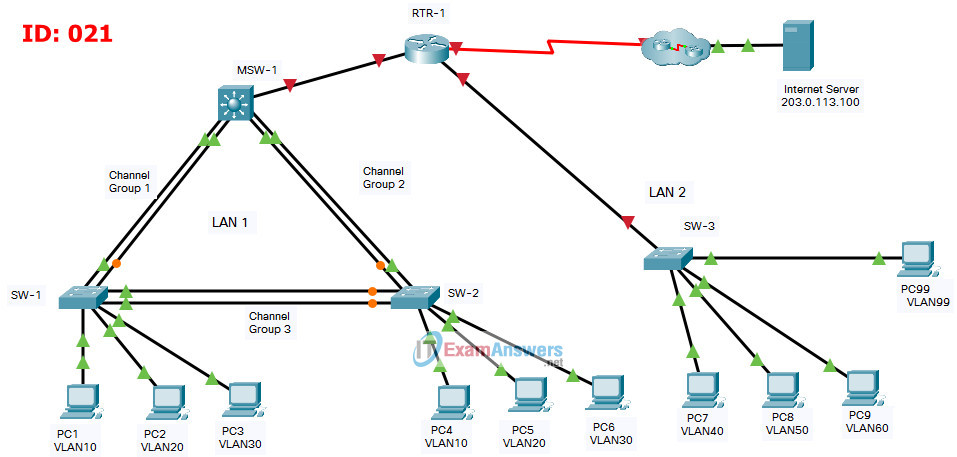
SRWE PT Practice Skills Assessment (PTSA) Part 1
A few things to keep in mind while completing this activity:
- Do not use the browser Back button or close or reload any exam windows during the exam.
- Do not close Packet Tracer when you are done. It will close automatically.
- Click the Submit Assessment button in the browser window to submit your work.
Introduction
In this assessment you are configuring a network that is using EtherChannel and routing between VLANs. For the sake of time, you will not be asked to perform all configurations on all network devices as you may be required to do in a real network or other assessment. Instead, you will use the skills and knowledge that you have learned in the labs in this course to configure the router and switches in the topology. In addition to EtherChannel and inter-VLAN routing, this task involves creating VLANs and trunks, and performing basic router and switch configuration.
You are required to configure host default gateways; however host addresses are preconfigured.
You will practice and be assessed on the following skills:
- Configuration of initial settings on a router.
- Configuration of initial settings on a switch, including SVI and SSH.
- Configuration of VLANs.
- Configuration of switchport VLAN membership.
- EtherChannel configuration.
- Troubleshooting VLANs.
- Configuration of static trunking and DTP.
- Configuration of routing between VLANs on a Layer 3 switch.
- Configuration of router-on-a-stick inter- VLAN routing on a router.
- Configure default gateways on hosts.
Addressing Table
| Device | Interface | IP Address | Subnet Mask |
|---|---|---|---|
| RTR-1 | G0/0/0 | 172.31.0.1 | 255.255.255. 0 |
| G0/0/1.40 | 172.31.40.1 | 255.255.255.0 | |
| G0/0/1.50 | 172.31.50.1 | 255.255.255.0 | |
| G0/0/1.60 | 172.31.60.1 | 255.255.255.0 | |
| G0/0/1.99 | 172.31.99.17 | 255.255.255.240 | |
| S0/1/0 | 209.165.201.2 | 255.255.255.252 | |
| MSW-1 | G1/1/1 | 172.31.0.2 | 255.255.255.0 |
| VLAN10 | 172.31.10.1 | 255.255.255.0 | |
| VLAN20 | 172.31.20.1 | 255.255.255.0 | |
| VLAN30 | 172.31.30.1 | 255.255.255.0 | |
| VLAN99 | 172.31.99.2 | 255..255.255.240 | |
| SW-3 | VLAN99 | 172.31.99.18 | 255.255.255.240 |
| PC1 | NIC | 172.31.10.10 | 255.255.255.0 |
| PC2 | NIC | 172.31.20.20 | 255.255.255.0 |
| PC3 | NIC | 172.31.30.30 | 255.255.255.0 |
| PC4 | NIC | 172.31.10.11 | 255.255.255.0 |
| PC5 | NIC | 172.31.20.21 | 255.255.255.0 |
| PC6 | NIC | 172.31.30.31 | 255.255.255.0 |
| PC7 | NIC | 172.31.40.40 | 255.255.255.0 |
| PC8 | NIC | 172.31.50.50 | 255.255.255.0 |
| PC9 | NIC | 172.31.60.60 | 255.255.255.0 |
| PC99 | NIC | 172.31.99.19 | 255.255.255.0 |
| Internet Server | NIC | 203.0.113.100 | 255.255.255.0 |
Background / Scenario
A corporation is planning to implement EtherChannel and a new VLAN design in order to make the network more efficient. You have been asked to work on a design and prototype of the new network. You have created the logical topology and now need to configure the devices in order to evaluate the design. You will configure VLANs and access port VLAN membership on access layer switches. You will also configure EtherChannel and trunking. Finally, you will configure a router and a Layer 3 switch to route between VLANs. Some addressing had already been configured.
Instructions
Part 1: Basic Router Configuration
Step 1: Configure router RTR-1 with required settings.
a. Open a command window on router RTR-1 and move to privileged EXEC mode.
b. Copy and paste the following configuration into the RTR-1 router CLI.
ip route 172.31.10.0 255.255.255.0 GigabitEthernet0/0/0 ip route 172.31.20.0 255.255.255.0 GigabitEthernet0/0/0 ip route 172.31.30.0 255.255.255.0 GigabitEthernet0/0/0 ip route 172.31.99.0 255.255.255.240 GigabitEthernet0/0/0
Be sure to press the <Enter> key after the last line to return to privileged EXEC mode prompt.
c. Configure the following settings on the router:
- The enable secret password.
- A console password
- Remote access to the VTY lines.
- A banner MOTD message.
- The device hostname according to the value in the addressing table.
- All clear text passwords should be encrypted.
- Interface addressing on G0/0/0 and S0/1/0.
- Interface descriptions on G0/0/0 and S0/1/0.
Router(config)#no ip domain lookup Router(config)#enable secret class Router(config)#line console 0 Router(config-line)#password cisco Router(config-line)#login Router(config-line)#exit Router(config)#line vty 0 4 Router(config-line)#password cisco Router(config-line)#login Router(config-line)#exit Router(config)#banner motd #Authorized Access Only!# Router(config)#hostname RTR-1 RTR-1(config)#service password-encryption RTR-1(config)#interface g0/0/0 RTR-1(config-if)#ip address 172.31.0.1 255.255.255.0 RTR-1(config-if)#no shutdown RTR-1(config-if)#description Link to LAN 1 RTR-1(config-if)#exit RTR-1(config)#interface s0/1/0 RTR-1(config-if)#ip address 209.165.201.2 255.255.255.252 RTR-1(config-if)#no shutdown RTR-1(config-if)#description Link to Internet RTR-1(config-if)#exit
Note: Be sure to make a record of the passwords that you create.
Part 2: Basic Switch Configuration
Step 1: Configure Remote Management Addressing
a. Configure SVI 99 on switch SW-3 with IP addressing according to the Addressing Table.
b. The SW-3 switch SVI should be reachable from other networks.
SW-3(config)#interface vlan 99 SW-3(config-if)#ip address 172.31.99.18 255.255.255.240 SW-3(config-if)#no shutdown SW-3(config-if)#exit SW-3(config)# SW-3(config)#ip default-gateway 172.31.99.17
Step 2: Configure Secure Remote Access
On switch SW-3, configure SSH as follows:
- Username: admin password: C1sco123!
- Modulus bits 1024
- All VTY lines should accept SSH connections only
- Connections should require the previously configured username and password.
- IP domain name: acad.pt
SW-3(config)#ip domain-name acad.pt SW-3(config)#crypto key generate rsa How many bits in the modulus [512]: 1024 SW-3(config)#username admin privilege 15 secret C1sco123! SW-3(config)#enable secret C1sco123! SW-3(config)#line vty 0 15 SW-3(config-line)#transport input ssh SW-3(config-line)#login local SW-3(config-line)#exit SW-3(config)#ip ssh version 2
Part 3: VLAN Configuration
Step 1: Configure VLANs according to the VLAN table.
Use the VLAN Table to create and name the VLANs on the appropriate switches.
VLAN Table
| VLAN | Name | IP Network | Subnet Mask | Devices |
|---|---|---|---|---|
| 10 | B1F1 | 172.31.10.0 | 255.255.255.0 | MSW-1, SW-1, |
| SW-2 | ||||
| 20 | B1F2 | 172.31.20.0 | 255.255.255.0 | MSW-1, SW-1, |
| SW-2 | ||||
| 30 | B1F4 | 172.31.30.0 | 255.255.255.0 | MSW-1, SW-1, |
| SW-2 | ||||
| 40 | B3 | 172.31.40.0 | 255.255.255.0 | SW-3 |
| 50 | B4 | 172.31.50.0 | 255.255.255.0 | SW-3 |
| 60 | B5 | 172.31.60.0 | 255.255.255.0 | SW-3 |
| 99 | NetAdmin | 172.31.99.16 | 255.255.255.240 | SW-3, MSW-1 |
MSW-1
MSW-1(config)#vlan 10 MSW-1(config-vlan)#name B1F1 MSW-1(config-vlan)#interface vlan 10 MSW-1(config-if)#description B1F1 MSW-1(config-if)#ip address 172.31.10.1 255.255.255.0 MSW-1(config-if)#exit MSW-1(config)# MSW-1(config)#vlan 20 MSW-1(config-vlan)#name B1F2 MSW-1(config-vlan)#interface vlan 20 MSW-1(config-if)#description B1F2 MSW-1(config-if)#ip address 172.31.20.1 255.255.255.0 MSW-1(config-if)#exit MSW-1(config)# MSW-1(config)#vlan 30 MSW-1(config-vlan)#name B1F4 MSW-1(config-vlan)#interface vlan 30 MSW-1(config-if)#description B1F4 MSW-1(config-if)#ip address 172.31.30.1 255.255.255.0 MSW-1(config-if)#exit MSW-1(config)# MSW-1(config)#vlan 99 MSW-1(config-vlan)#name NetAdmin MSW-1(config-vlan)#interface vlan 99 MSW-1(config-if)#description NetAdmin MSW-1(config-if)#ip address 172.31.99.2 255.255.255.240 MSW-1(config-if)#exit
SW-1
SW-1(config)#vlan 10 SW-1(config-vlan)#name B1F1 SW-1(config-vlan)#interface vlan 10 SW-1(config-if)#description B1F1 SW-1(config-if)#exit SW-1(config)# SW-1(config)#vlan 20 SW-1(config-vlan)#name B1F2 SW-1(config-vlan)#interface vlan 20 SW-1(config-if)#description B1F2 SW-1(config-if)#exit SW-1(config)# SW-1(config)#vlan 30 SW-1(config-vlan)#name B1F4 SW-1(config-vlan)#interface vlan 30 SW-1(config-if)#description B1F4 SW-1(config-if)#exit
SW-2
SW-2(config)#vlan 10 SW-2(config-vlan)#name B1F1 SW-2(config-vlan)#interface vlan 10 SW-2(config-if)#description B1F1 SW-2(config-if)#exit SW-2(config)# SW-2(config)#vlan 20 SW-2(config-vlan)#name B1F2 SW-2(config-vlan)#interface vlan 20 SW-2(config-if)#description B1F2 SW-2(config-if)#exit SW-2(config)# SW-2(config)#vlan 30 SW-2(config-vlan)#name B1F4 SW-2(config-vlan)#interface vlan 30 SW-2(config-if)#description B1F4 SW-2(config-if)#exit
SW-3
SW-3(config)#vlan 40 SW-3(config-vlan)#name B3 SW-3(config-vlan)#interface vlan 40 SW-3(config-if)#ip address 172.31.40.1 255.255.255.0 SW-3(config-if)#description B3 SW-3(config-if)#exit SW-3(config)# SW-3(config)#vlan 50 SW-3(config-vlan)#name B4 SW-3(config-vlan)#interface vlan 50 SW-3(config-if)#ip address 172.31.50.1 255.255.255.0 SW-3(config-if)#description B4 SW-3(config-if)#exit SW-3(config)# SW-3(config)#vlan 60 SW-3(config-vlan)#name B5 SW-3(config-vlan)#interface vlan 60 SW-3(config-if)#ip address 172.31.60.1 255.255.255.0 SW-3(config-if)#description B5 SW-3(config-if)#exit SW-3(config)# SW-3(config)#vlan 99 SW-3(config-vlan)#name NetAdmin SW-3(config-vlan)#interface vlan 99 SW-3(config-if)#ip address 172.31.99.18 255.255.255.240 SW-3(config-if)#description NetAdmin SW-3(config-if)#exit
Step 2: Assign switch ports to VLANs.
Assign VLAN membership to static access switchports according to the Port to VLAN Assignment table.
Port to VLAN Assignment Table
| Device | VLAN | VLAN Name | Port Assignments |
|---|---|---|---|
| SW-1 | 10 | B1F1 | F0/7-10 |
| 20 | B1F2 | F0/11-15 | |
| 30 | B1F4 | F0/16-24 | |
| SW-2 | 10 | B1F1 | F0/7-10 |
| 20 | B1F2 | F0/11-15 | |
| 30 | B1F4 | F0/16-24 | |
| SW-3 | 40 | B3 | F0/1-5 |
| 50 | B4 | F0/6-10 | |
| 60 | B5 | F0/11-15 | |
| 99 | ADMIN Native | F0/24 |
SW-1
SW-1(config)#interface range f0/7-10 SW-1(config-if-range)#switchport mode access SW-1(config-if-range)#switchport access vlan 10 SW-1(config-if-range)#exit SW-1(config)#interface range f0/11-15 SW-1(config-if-range)#switchport mode access SW-1(config-if-range)#switchport access vlan 20 SW-1(config-if-range)#exit SW-1(config)#interface range f0/16-24 SW-1(config-if-range)#switchport mode access SW-1(config-if-range)#switchport access vlan 30 SW-1(config-if-range)#exit
SW-2
SW-2(config)#interface range f0/7-10 SW-2(config-if-range)#switchport mode access SW-2(config-if-range)#switchport access vlan 10 SW-2(config-if-range)#exit SW-2(config)#interface range f0/11-15 SW-2(config-if-range)#switchport mode access SW-2(config-if-range)#switchport access vlan 20 SW-2(config-if-range)#exit SW-2(config)#interface range f0/16-24 SW-2(config-if-range)#switchport mode access SW-2(config-if-range)#switchport access vlan 30 SW-2(config-if-range)#exit
SW-3
SW-3(config)#interface range f0/1-5 SW-3(config-if-range)#switchport mode access SW-3(config-if-range)#switchport access vlan 40 SW-3(config-if-range)#exit SW-3(config)#interface range f0/6-10 SW-3(config-if-range)#switchport mode access SW-3(config-if-range)#switchport access vlan 50 SW-3(config-if-range)#exit SW-3(config)#interface range f0/11-15 SW-3(config-if-range)#switchport mode access SW-3(config-if-range)#switchport access vlan 60 SW-3(config-if-range)#exit SW-3(config)#interface f0/24 SW-3(config-if)#switchport mode access SW-3(config-if)#switchport access vlan 99 SW-3(config-if)#exit
Part 4: EtherChannel and Trunking Configuration
EtherChannel Port Assignments Table
| Channel Group | Devices in Groups | Ports in Group |
|---|---|---|
| 1 | MSW-1 | G1/0/1, G1/0/2 |
| SW-1 | G0/1, G0/2 | |
| 2 | MSW-1 | G1/0/3, G1/0/4 |
| SW-2 | G0/1, G0/2 | |
| 3 | SW-1 | F0/5, F0/6 |
| SW-2 | F0/5, F0/6 |
Step 1: Configure EtherChannels
Create EtherChannels according to the EtherChannel Port Assignments Table. Use the Cisco LACP protocol. Both sides of the channel should attempt to negotiate the link protocol.
MSW-1
MSW-1(config)#interface range g1/0/1-2 MSW-1(config-if-range)#channel-group 1 mode active MSW-1(config-if-range)#exit MSW-1(config)# MSW-1(config)#interface range g1/0/3-4 MSW-1(config-if-range)#channel-group 2 mode active MSW-1(config-if-range)#exit
SW-1
SW-1(config)#interface range g0/1-2 SW-1(config-if-range)#channel-group 1 mode active SW-1(config-if-range)#exit SW-1(config)# SW-1(config)#interface range f0/5-6 SW-1(config-if-range)#channel-group 3 mode active SW-1(config-if-range)#exit
SW-2
SW-2(config)#interface range g0/1-2 SW-2(config-if-range)#channel-group 2 mode active SW-2(config-if-range)#exit SW-2(config)# SW-2(config)#interface range f0/5-6 SW-2(config-if-range)#channel-group 3 mode active SW-2(config-if-range)#exit
Step 2: Configure Trunking on the EtherChannels
a. Configure the port channel interfaces as static trunks. Disable DTP negotiation on all trunks.
b. Troubleshoot any issues that prevent the formation of the EtherChannels.
MSW-1
MSW-1(config)#interface port-channel 1 MSW-1(config-if)#switchport mode trunk MSW-1(config-if)#switchport trunk allowed vlan 10,20,30 MSW-1(config-if)#exit MSW-1(config)# MSW-1(config)#interface port-channel 2 MSW-1(config-if)#switchport mode trunk MSW-1(config-if)#switchport trunk allowed vlan 10,20,30 MSW-1(config-if)#exit
SW-1
SW-1(config)#interface port-channel 1 SW-1(config-if)#switchport mode trunk SW-1(config-if)#switchport nonegotiate SW-1(config-if)#exit SW-1(config)# SW-1(config)#interface port-channel 3 SW-1(config-if)#switchport mode trunk SW-1(config-if)#switchport nonegotiate SW-1(config-if)#exit
SW-2
SW-2(config)#interface port-channel 2 SW-2(config-if)#switchport mode trunk SW-2(config-if)#switchport nonegotiate SW-2(config-if)#exit SW-2(config)# SW-2(config)#interface port-channel 3 SW-2(config-if)#switchport mode trunk SW-2(config-if)#switchport nonegotiate SW-2(config-if)#exit
Note: Packet Tracer requires configuration of trunking and DTP mode on both portchannel interfaces and the component physical interfaces.
Step 3: Configure a static trunk uplink
a. On the SW-3 switch, configure the port that is connected to RTR-1 G0/0/0 as a static trunk.
b. Configure the NetAdmin VLAN as the native VLAN.
c. Disable DTP on the port.
SW-3
SW-3(config)#interface g0/1 SW-3(config-if)#switchport mode trunk SW-3(config-if)#switchport nonegotiate SW-3(config-if)#switchport trunk native vlan 99 SW-3(config-if)#switchport trunk allowed vlan 40,50,60,99 SW-3(config-if)#exit
Part 5: Configure Inter-VLAN Routing
Step 1: Configure inter-VLAN routing on the Layer 3 switch.
a. Configure Inter-VLAN routing on the MSW-1 Layer 3 switch for all VLANs in the VLAN Table that are configured on MSW-1.
b. Configure the switchport on MSW-1 that is connected to RTR-1 with an IP address as shown in the Addressing Table.
MSW-1
MSW-1(config)#ip routing MSW-1(config)#interface g1/1/1 MSW-1(config-if)#no switchport MSW-1(config-if)#ip address 172.31.0.2 255.255.255.0
Step 2: Configure router-on-a-stick inter-VLAN routing on a router.
a. Configure inter-VLAN routing on RTR-1 for all the VLANs that are configured on the SW-3 switch. Use the information in the Addressing Table.
b. Be sure to configure descriptions of all interfaces.
RTR-1
RTR-1(config)#interface g0/0/1 RTR-1(config-if)#no shutdown RTR-1(config)#interface g0/0/1.40 RTR-1(config-subif)#description "Gateway for VLAN40" RTR-1(config-subif)#encapsulation dot1q 40 RTR-1(config-subif)#ip address 172.31.40.1 255.255.255.0 RTR-1(config-subif)#exit RTR-1(config)#interface g0/0/1.50 RTR-1(config-subif)#description "Gateway for VLAN50" RTR-1(config-subif)#encapsulation dot1q 50 RTR-1(config-subif)#ip address 172.31.50.1 255.255.255.0 RTR-1(config-subif)#exit RTR-1(config)#interface g0/0/1.60 RTR-1(config-subif)#description "Gateway for VLAN60" RTR-1(config-subif)#encapsulation dot1q 60 RTR-1(config-subif)#ip address 172.31.60.1 255.255.255.0 RTR-1(config-subif)#exit RTR-1(config)#interface g0/0/1.99 RTR-1(config-subif)#description "Gateway for VLAN99" RTR-1(config-subif)#encapsulation dot1q 99 native RTR-1(config-subif)#ip address 172.31.99.17 255.255.255.240 RTR-1(config-subif)#exit
Step 3: Configure default gateways on hosts.
a. Configure default gateway addresses on all hosts on the LANs.
Default gateway on PC1 and PC4: 172.31.10.1
Default gateway on PC2 and PC5: 172.31.20.1
Default gateway on PC3 and PC6: 172.31.30.1
Default gateway on PC7: 172.31.40.1
Default gateway on PC8: 172.31.50.1
Default gateway on PC9: 172.31.60.1
Default gateway on PC99: 172.31.99.17
b. Verify connectivity between all hosts on both LANs with each other and the Internet Server server.
c. Verify that a host can connect to the SVI of switch SW-3 over SSH.
Last Updated: January 2021
ID 021
Intructions – Answers
Router RTR-1
en conf t ip route 172.31.10.0 255.255.255.0 GigabitEthernet0/0/0 ip route 172.31.20.0 255.255.255.0 GigabitEthernet0/0/0 ip route 172.31.30.0 255.255.255.0 GigabitEthernet0/0/0 ip route 172.31.99.0 255.255.255.240 GigabitEthernet0/0/0 no ip domain lookup enable secret class line console 0 password cisco login exit line vty 0 4 password cisco login exit banner motd #Authorized Access Only!# hostname RTR-1 service password-encryption interface g0/0/0 ip address 172.31.0.1 255.255.255.0 no shutdown description "R1 G0/0/0" exit interface s0/1/0 ip address 209.165.201.2 255.255.255.252 no shutdown description "R1 S0/1/0" exit interface g0/0/1 no shutdown interface g0/0/1.40 description "Gateway for VLAN40" encapsulation dot1q 40 ip address 172.31.40.1 255.255.255.0 exit interface g0/0/1.50 description "Gateway for VLAN50" encapsulation dot1q 50 ip address 172.31.50.1 255.255.255.0 exit interface g0/0/1.60 description "Gateway for VLAN60" encapsulation dot1q 60 ip address 172.31.60.1 255.255.255.0 exit interface g0/0/1.99 description "Gateway for VLAN99" encapsulation dot1q 99 native ip address 172.31.99.17 255.255.255.240 end copy running-config startup-config
Switch SW-3
en config t interface vlan 99 ip address 172.31.99.18 255.255.255.240 no shutdown exit ip default-gateway 172.31.99.17 ip domain-name acad.pt crypto key generate rsa 1024 username admin privilege 15 secret C1sco123! enable secret C1sco123! line vty 0 15 transport input ssh login local exit ip ssh version 2 vlan 40 name B3 exit interface vlan 40 ip address 172.31.40.1 255.255.255.0 description B3 exit vlan 50 name B4 exit interface vlan 50 ip address 172.31.50.1 255.255.255.0 description B4 exit vlan 60 name B5 exit interface vlan 60 ip address 172.31.60.1 255.255.255.0 description B5 exit vlan 99 name NetAdmin exit interface vlan 99 ip address 172.31.99.18 255.255.255.240 description NetAdmin exit interface range f0/1-5 switchport mode access switchport access vlan 40 exit interface range f0/6-10 switchport mode access switchport access vlan 50 exit interface range f0/11-15 switchport mode access switchport access vlan 60 exit interface f0/24 switchport mode access switchport access vlan 99 exit interface g0/1 switchport mode trunk switchport nonegotiate switchport trunk allowed vlan 40,50,60,99 switchport trunk native vlan 99 end copy running-config startup-config
Switch MSW-1
en config t vlan 10 name B1F1 interface vlan 10 description B1F1 ip address 172.31.10.1 255.255.255.0 exit vlan 20 name B1F2 interface vlan 20 description B1F2 ip address 172.31.20.1 255.255.255.0 exit vlan 30 name B1F4 interface vlan 30 description B1F4 ip address 172.31.30.1 255.255.255.0 exit vlan 99 name NetAdmin interface vlan 99 description NetAdmin ip address 172.31.99.2 255.255.255.240 exit ip routing interface g1/1/1 no switchport ip address 172.31.0.2 255.255.255.0 exit interface range g1/0/1-2 channel-group 1 mode active exit interface port-channel 1 switchport mode trunk switchport trunk allowed vlan 10,20,30 exit interface range g1/0/3-4 channel-group 2 mode active exit interface port-channel 2 switchport mode trunk switchport trunk allowed vlan 10,20,30 end copy running-config startup-config
Switch SW-1
enable config terminal vlan 10 name B1F1 interface vlan 10 description B1F1 exit vlan 20 name B1F2 interface vlan 20 description B1F2 exit vlan 30 name B1F4 interface vlan 30 description B1F4 exit interface range f0/7-10 switchport mode access switchport access vlan 10 exit interface range f0/11-15 switchport mode access switchport access vlan 20 exit interface range f0/16-24 switchport mode access switchport access vlan 30 exit interface range g0/1-2 channel-group 1 mode active exit interface port-channel 1 switchport mode trunk switchport nonegotiate exit interface range f0/5-6 channel-group 3 mode active exit interface port-channel 3 switchport mode trunk switchport nonegotiate end copy running-config startup-config
Switch SW-2
en config t vlan 10 name B1F1 interface vlan 10 description B1F1 exit vlan 20 name B1F2 interface vlan 20 description B1F2 exit vlan 30 name B1F4 interface vlan 30 description B1F4 exit interface range f0/7-10 switchport mode access switchport access vlan 10 exit interface range f0/11-15 switchport mode access switchport access vlan 20 exit interface range f0/16-24 switchport mode access switchport access vlan 30 exit interface range g0/1-2 channel-group 2 mode active exit interface port-channel 2 switchport mode trunk switchport nonegotiate exit interface range f0/5-6 channel-group 3 mode active exit interface port-channel 3 switchport mode trunk switchport nonegotiate end copy running-config startup-config
Configure default gateway addresses on all hosts on the LANs.
Default gateway on PC1 and PC4: 172.31.10.1
Default gateway on PC2 and PC5: 172.31.20.1
Default gateway on PC3 and PC6: 172.31.30.1
Default gateway on PC7: 172.31.40.1
Default gateway on PC8: 172.31.50.1
Default gateway on PC9: 172.31.60.1
Default gateway on PC99: 172.31.99.17
CCNAv7 Switching, Routing, and Wireless Essentials v7.0 (SRWE) Answers
SRWE PT Practice Skills Assessment (PTSA) Part 1
A few things to keep in mind while completing this activity:
- Do not use the browser Back button or close or reload any exam windows during the exam.
- Do not close Packet Tracer when you are done. It will close automatically.
- Click the Submit Assessment button in the browser window to submit your work.
Introduction
In this assessment you are configuring a network that is using EtherChannel and routing between VLANs. For the sake of time, you will not be asked to perform all configurations on all network devices as you may be required to do in a real network or other assessment. Instead, you will use the skills and knowledge that you have learned in the labs in this course to configure the router and switches in the topology. In addition to EtherChannel and inter-VLAN routing, this task involves creating VLANs and trunks, and performing basic router and switch configuration.
You are required to configure host default gateways; however host addresses are preconfigured.
You will practice and be assessed on the following skills:
- Configuration of initial settings on a router.
- Configuration of initial settings on a switch, including SVI and SSH.
- Configuration of VLANs.
- Configuration of switchport VLAN membership.
- EtherChannel configuration.
- Troubleshooting VLANs.
- Configuration of static trunking and DTP.
- Configuration of routing between VLANs on a Layer 3 switch.
- Configuration of router-on-a-stick inter- VLAN routing on a router.
- Configure default gateways on hosts.
Addressing Table
| Device | Interface | IP Address | Subnet Mask |
|---|---|---|---|
| R-1 | G0/0/0 | 172.31.0.1 | 255.255.255. 0 |
| G0/0/1.40 | 172.31.40.1 | 255.255.255.0 | |
| G0/0/1.50 | 172.31.50.1 | 255.255.255.0 | |
| G0/0/1.60 | 172.31.60.1 | 255.255.255.0 | |
| G0/0/1.99 | 172.31.99.17 | 255.255.255.240 | |
| S0/1/0 | 209.165.201.2 | 255.255.255.252 | |
| MULTI-1 | G1/1/1 | 172.31.0.2 | 255.255.255.0 |
| VLAN10 | 172.31.10.1 | 255.255.255.0 | |
| VLAN20 | 172.31.20.1 | 255.255.255.0 | |
| VLAN30 | 172.31.30.1 | 255.255.255.0 | |
| VLAN99 | 172.31.99.2 | 255..255.255.240 | |
| S-3 | VLAN99 | 172.31.99.18 | 255.255.255.240 |
| Host 1 | NIC | 172.31.10.10 | 255.255.255.0 |
| Host 2 | NIC | 172.31.20.20 | 255.255.255.0 |
| Host 3 | NIC | 172.31.30.30 | 255.255.255.0 |
| Host 4 | NIC | 172.31.10.11 | 255.255.255.0 |
| Host 5 | NIC | 172.31.20.21 | 255.255.255.0 |
| Host 6 | NIC | 172.31.30.31 | 255.255.255.0 |
| Host 7 | NIC | 172.31.40.40 | 255.255.255.0 |
| Host 8 | NIC | 172.31.50.50 | 255.255.255.0 |
| Host 9 | NIC | 172.31.60.60 | 255.255.255.0 |
| Admin Host | NIC | 172.31.99.19 | 255.255.255.0 |
| Web Server | NIC | 203.0.113.100 | 255.255.255.0 |
Background / Scenario
A corporation is planning to implement EtherChannel and a new VLAN design in order to make the network more efficient. You have been asked to work on a design and prototype of the new network. You have created the logical topology and now need to configure the devices in order to evaluate the design. You will configure VLANs and access port VLAN membership on access layer switches. You will also configure EtherChannel and trunking. Finally, you will configure a router and a Layer 3 switch to route between VLANs. Some addressing had already been configured.
Instructions
Part 1: Basic Router Configuration
Step 1: Configure router R-1 with required settings.
a. Open a command window on router R-1 and move to privileged EXEC mode.
b. Copy and paste the following configuration into the R-1 router CLI.
ip route 172.31.10.0 255.255.255.0 GigabitEthernet0/0/0 ip route 172.31.20.0 255.255.255.0 GigabitEthernet0/0/0 ip route 172.31.30.0 255.255.255.0 GigabitEthernet0/0/0 ip route 172.31.99.0 255.255.255.240 GigabitEthernet0/0/0
Be sure to press the <Enter> key after the last line to return to privileged EXEC mode prompt.
c. Configure the following settings on the router:
- The enable secret password.
- A console password
- Remote access to the VTY lines.
- A banner MOTD message.
- The device hostname according to the value in the addressing table.
- All clear text passwords should be encrypted.
- Interface addressing on G0/0/0 and S0/1/0.
- Interface descriptions on G0/0/0 and S0/1/0.
Router(config)#no ip domain lookup Router(config)#enable secret class Router(config)#line console 0 Router(config-line)#password cisco Router(config-line)#login Router(config-line)#exit Router(config)#line vty 0 4 Router(config-line)#password cisco Router(config-line)#login Router(config-line)#exit Router(config)#banner motd #Authorized Access Only!# Router(config)#hostname R-1 R-1(config)#service password-encryption R-1(config)#interface g0/0/0 R-1(config-if)#ip address 172.31.0.1 255.255.255.0 R-1(config-if)#no shutdown R-1(config-if)#description Link to Revenue LAN R-1(config-if)#exit R-1(config)#interface s0/1/0 R-1(config-if)#ip address 209.165.201.2 255.255.255.252 R-1(config-if)#no shutdown R-1(config-if)#description Link to Internet R-1(config-if)#exit
Note: Be sure to make a record of the passwords that you create.
Part 2: Basic Switch Configuration
Step 1: Configure Remote Management Addressing
a. Configure SVI 99 on switch S-3 with IP addressing according to the Addressing Table.
b. The S-3 switch SVI should be reachable from other networks.
S-3(config)#interface vlan 99 S-3(config-if)#ip address 172.31.99.18 255.255.255.240 S-3(config-if)#no shutdown S-3(config-if)#exit S-3(config)# S-3(config)#ip default-gateway 172.31.99.17
Step 2: Configure Secure Remote Access
On switch S-3, configure SSH as follows:
- Username: admin password: C1sco123!
- Modulus bits 1024
- All VTY lines should accept SSH connections only
- Connections should require the previously configured username and password.
- IP domain name: acad.pt
S-3(config)#ip domain-name acad.pt S-3(config)#crypto key generate rsa How many bits in the modulus [512]: 1024 S-3(config)#username admin privilege 15 secret C1sco123! S-3(config)#enable secret C1sco123! S-3(config)#line vty 0 15 S-3(config-line)#transport input ssh S-3(config-line)#login local S-3(config-line)#exit S-3(config)#ip ssh version 2
Part 3: VLAN Configuration
Step 1: Configure VLANs according to the VLAN table.
Use the VLAN Table to create and name the VLANs on the appropriate switches.
VLAN Table
| VLAN | Name | IP Network | Subnet Mask | Devices |
|---|---|---|---|---|
| 10 | B1F1 | 172.31.10.0 | 255.255.255.0 | MULTI-1, S-1, |
| S-2 | ||||
| 20 | B1F2 | 172.31.20.0 | 255.255.255.0 | MULTI-1, S-1, |
| S-2 | ||||
| 30 | B1F4 | 172.31.30.0 | 255.255.255.0 | MULTI-1, S-1, |
| S-2 | ||||
| 40 | B3 | 172.31.40.0 | 255.255.255.0 | S-3 |
| 50 | B4 | 172.31.50.0 | 255.255.255.0 | S-3 |
| 60 | B5 | 172.31.60.0 | 255.255.255.0 | S-3 |
| 99 | NetAdmin | 172.31.99.16 | 255.255.255.240 | S-3, MULTI-1 |
MULTI-1
MULTI-1(config)#vlan 10 MULTI-1(config-vlan)#name B1F1 MULTI-1(config-vlan)#interface vlan 10 MULTI-1(config-if)#description B1F1 MULTI-1(config-if)#ip address 172.31.10.1 255.255.255.0 MULTI-1(config-if)#exit MULTI-1(config)# MULTI-1(config)#vlan 20 MULTI-1(config-vlan)#name B1F2 MULTI-1(config-vlan)#interface vlan 20 MULTI-1(config-if)#description B1F2 MULTI-1(config-if)#ip address 172.31.20.1 255.255.255.0 MULTI-1(config-if)#exit MULTI-1(config)# MULTI-1(config)#vlan 30 MULTI-1(config-vlan)#name B1F4 MULTI-1(config-vlan)#interface vlan 30 MULTI-1(config-if)#description B1F4 MULTI-1(config-if)#ip address 172.31.30.1 255.255.255.0 MULTI-1(config-if)#exit MULTI-1(config)# MULTI-1(config)#vlan 99 MULTI-1(config-vlan)#name NetAdmin MULTI-1(config-vlan)#interface vlan 99 MULTI-1(config-if)#description NetAdmin MULTI-1(config-if)#ip address 172.31.99.2 255.255.255.240 MULTI-1(config-if)#exit
S-1
S-1(config)#vlan 10 S-1(config-vlan)#name B1F1 S-1(config-vlan)#interface vlan 10 S-1(config-if)#description B1F1 S-1(config-if)#exit S-1(config)# S-1(config)#vlan 20 S-1(config-vlan)#name B1F2 S-1(config-vlan)#interface vlan 20 S-1(config-if)#description B1F2 S-1(config-if)#exit S-1(config)# S-1(config)#vlan 30 S-1(config-vlan)#name B1F4 S-1(config-vlan)#interface vlan 30 S-1(config-if)#description B1F4 S-1(config-if)#exit
S-2
S-2(config)#vlan 10 S-2(config-vlan)#name B1F1 S-2(config-vlan)#interface vlan 10 S-2(config-if)#description B1F1 S-2(config-if)#exit S-2(config)# S-2(config)#vlan 20 S-2(config-vlan)#name B1F2 S-2(config-vlan)#interface vlan 20 S-2(config-if)#description B1F2 S-2(config-if)#exit S-2(config)# S-2(config)#vlan 30 S-2(config-vlan)#name B1F4 S-2(config-vlan)#interface vlan 30 S-2(config-if)#description B1F4 S-2(config-if)#exit
S-3
S-3(config)#vlan 40 S-3(config-vlan)#name B3 S-3(config-vlan)#interface vlan 40 S-3(config-if)#ip address 172.31.40.1 255.255.255.0 S-3(config-if)#description B3 S-3(config-if)#exit S-3(config)# S-3(config)#vlan 50 S-3(config-vlan)#name B4 S-3(config-vlan)#interface vlan 50 S-3(config-if)#ip address 172.31.50.1 255.255.255.0 S-3(config-if)#description B4 S-3(config-if)#exit S-3(config)# S-3(config)#vlan 60 S-3(config-vlan)#name B5 S-3(config-vlan)#interface vlan 60 S-3(config-if)#ip address 172.31.60.1 255.255.255.0 S-3(config-if)#description B5 S-3(config-if)#exit S-3(config)# S-3(config)#vlan 99 S-3(config-vlan)#name NetAdmin S-3(config-vlan)#interface vlan 99 S-3(config-if)#ip address 172.31.99.18 255.255.255.240 S-3(config-if)#description NetAdmin S-3(config-if)#exit
Step 2: Assign switch ports to VLANs.
Assign VLAN membership to static access switchports according to the Port to VLAN Assignment table.
Port to VLAN Assignment Table
| Device | VLAN | VLAN Name | Port Assignments |
|---|---|---|---|
| S-1 | 10 | B1F1 | F0/7-10 |
| 20 | B1F2 | F0/11-15 | |
| 30 | B1F4 | F0/16-24 | |
| S-2 | 10 | B1F1 | F0/7-10 |
| 20 | B1F2 | F0/11-15 | |
| 30 | B1F4 | F0/16-24 | |
| S-3 | 40 | B3 | F0/1-5 |
| 50 | B4 | F0/6-10 | |
| 60 | B5 | F0/11-15 | |
| 99 | NetAdmin Native | F0/24 |
S-1
S-1(config)#interface range f0/7-10 S-1(config-if-range)#switchport mode access S-1(config-if-range)#switchport access vlan 10 S-1(config-if-range)#exit S-1(config)#interface range f0/11-15 S-1(config-if-range)#switchport mode access S-1(config-if-range)#switchport access vlan 20 S-1(config-if-range)#exit S-1(config)#interface range f0/16-24 S-1(config-if-range)#switchport mode access S-1(config-if-range)#switchport access vlan 30 S-1(config-if-range)#exit
S-2
S-2(config)#interface range f0/7-10 S-2(config-if-range)#switchport mode access S-2(config-if-range)#switchport access vlan 10 S-2(config-if-range)#exit S-2(config)#interface range f0/11-15 S-2(config-if-range)#switchport mode access S-2(config-if-range)#switchport access vlan 20 S-2(config-if-range)#exit S-2(config)#interface range f0/16-24 S-2(config-if-range)#switchport mode access S-2(config-if-range)#switchport access vlan 30 S-2(config-if-range)#exit
S-3
S-3(config)#interface range f0/1-5 S-3(config-if-range)#switchport mode access S-3(config-if-range)#switchport access vlan 40 S-3(config-if-range)#exit S-3(config)#interface range f0/6-10 S-3(config-if-range)#switchport mode access S-3(config-if-range)#switchport access vlan 50 S-3(config-if-range)#exit S-3(config)#interface range f0/11-15 S-3(config-if-range)#switchport mode access S-3(config-if-range)#switchport access vlan 60 S-3(config-if-range)#exit S-3(config)#interface f0/24 S-3(config-if)#switchport mode access S-3(config-if)#switchport access vlan 99 S-3(config-if)#exit
Part 4: EtherChannel and Trunking Configuration
EtherChannel Port Assignments Table
| Channel Group | Devices in Groups | Ports in Group |
|---|---|---|
| 1 | MULTI-1 | G1/0/1, G1/0/2 |
| S-1 | G0/1, G0/2 | |
| 2 | MULTI-1 | G1/0/3, G1/0/4 |
| S-2 | G0/1, G0/2 | |
| 3 | S-1 | F0/5, F0/6 |
| S-2 | F0/5, F0/6 |
Step 1: Configure EtherChannels
Create EtherChannels according to the EtherChannel Port Assignments Table. Use the Cisco LACP protocol. Both sides of the channel should attempt to negotiate the link protocol.
MULTI-1
MULTI-1(config)#interface range g1/0/1-2 MULTI-1(config-if-range)#channel-group 1 mode active MULTI-1(config-if-range)#exit MULTI-1(config)# MULTI-1(config)#interface range g1/0/3-4 MULTI-1(config-if-range)#channel-group 2 mode active MULTI-1(config-if-range)#exit
S-1
S-1(config)#interface range g0/1-2 S-1(config-if-range)#channel-group 1 mode active S-1(config-if-range)#exit S-1(config)# S-1(config)#interface range f0/5-6 S-1(config-if-range)#channel-group 3 mode active S-1(config-if-range)#exit
S-2
S-2(config)#interface range g0/1-2 S-2(config-if-range)#channel-group 2 mode active S-2(config-if-range)#exit S-2(config)# S-2(config)#interface range f0/5-6 S-2(config-if-range)#channel-group 3 mode active S-2(config-if-range)#exit
Step 2: Configure Trunking on the EtherChannels
a. Configure the port channel interfaces as static trunks. Disable DTP negotiation on all trunks.
b. Troubleshoot any issues that prevent the formation of the EtherChannels.
MULTI-1
MULTI-1(config)#interface port-channel 1 MULTI-1(config-if)#switchport mode trunk MULTI-1(config-if)#switchport trunk allowed vlan 10,20,30 MULTI-1(config-if)#exit MULTI-1(config)# MULTI-1(config)#interface port-channel 2 MULTI-1(config-if)#switchport mode trunk MULTI-1(config-if)#switchport trunk allowed vlan 10,20,30 MULTI-1(config-if)#exit
S-1
S-1(config)#interface port-channel 1 S-1(config-if)#switchport mode trunk S-1(config-if)#switchport nonegotiate S-1(config-if)#exit S-1(config)# S-1(config)#interface port-channel 3 S-1(config-if)#switchport mode trunk S-1(config-if)#switchport nonegotiate S-1(config-if)#exit
S-2
S-2(config)#interface port-channel 2 S-2(config-if)#switchport mode trunk S-2(config-if)#switchport nonegotiate S-2(config-if)#exit S-2(config)# S-2(config)#interface port-channel 3 S-2(config-if)#switchport mode trunk S-2(config-if)#switchport nonegotiate S-2(config-if)#exit
Note: Packet Tracer requires configuration of trunking and DTP mode on both portchannel interfaces and the component physical interfaces.
Step 3: Configure a static trunk uplink
a. On the S-3 switch, configure the port that is connected to R-1 G0/0/0 as a static trunk.
b. Configure the NetAdmin VLAN as the native VLAN.
c. Disable DTP on the port.
S-3
S-3(config)#interface g0/1 S-3(config-if)#switchport mode trunk S-3(config-if)#switchport nonegotiate S-3(config-if)#switchport trunk native vlan 99 S-3(config-if)#switchport trunk allowed vlan 40,50,60,99 S-3(config-if)#exit
Part 5: Configure Inter-VLAN Routing
Step 1: Configure inter-VLAN routing on the Layer 3 switch.
a. Configure Inter-VLAN routing on the MULTI-1 Layer 3 switch for all VLANs in the VLAN Table that are configured on MULTI-1.
b. Configure the switchport on MULTI-1 that is connected to R-1 with an IP address as shown in the Addressing Table.
MULTI-1
MULTI-1(config)#ip routing MULTI-1(config)#interface g1/1/1 MULTI-1(config-if)#no switchport MULTI-1(config-if)#ip address 172.31.0.2 255.255.255.0
Step 2: Configure router-on-a-stick inter-VLAN routing on a router.
a. Configure inter-VLAN routing on R-1 for all the VLANs that are configured on the S-3 switch. Use the information in the Addressing Table.
b. Be sure to configure descriptions of all interfaces.
R-1
R-1(config)#interface g0/0/1 R-1(config-if)#no shutdown R-1(config)#interface g0/0/1.40 R-1(config-subif)#description "Gateway for VLAN40" R-1(config-subif)#encapsulation dot1q 40 R-1(config-subif)#ip address 172.31.40.1 255.255.255.0 R-1(config-subif)#exit R-1(config)#interface g0/0/1.50 R-1(config-subif)#description "Gateway for VLAN50" R-1(config-subif)#encapsulation dot1q 50 R-1(config-subif)#ip address 172.31.50.1 255.255.255.0 R-1(config-subif)#exit R-1(config)#interface g0/0/1.60 R-1(config-subif)#description "Gateway for VLAN60" R-1(config-subif)#encapsulation dot1q 60 R-1(config-subif)#ip address 172.31.60.1 255.255.255.0 R-1(config-subif)#exit R-1(config)#interface g0/0/1.99 R-1(config-subif)#description "Gateway for VLAN99" R-1(config-subif)#encapsulation dot1q 99 native R-1(config-subif)#ip address 172.31.99.17 255.255.255.240 R-1(config-subif)#exit
Step 3: Configure default gateways on hosts.
a. Configure default gateway addresses on all hosts on the LANs.
Default gateway on Host 1 and Host 4: 172.31.10.1
Default gateway on Host 2 and Host 5: 172.31.20.1
Default gateway on Host 3 and Host 6: 172.31.30.1
Default gateway on Host 7: 172.31.40.1
Default gateway on Host 8: 172.31.50.1
Default gateway on Host 9: 172.31.60.1
Default gateway on Admin Host: 172.31.99.17
b. Verify connectivity between all hosts on both LANs with each other and the Web Server server.
c. Verify that a host can connect to the SVI of switch S-3 over SSH.
Last Updated: January 2021
ID 121
Intructions – Answers
Router R-1
en conf t ip route 172.31.10.0 255.255.255.0 GigabitEthernet0/0/0 ip route 172.31.20.0 255.255.255.0 GigabitEthernet0/0/0 ip route 172.31.30.0 255.255.255.0 GigabitEthernet0/0/0 ip route 172.31.99.0 255.255.255.240 GigabitEthernet0/0/0 no ip domain lookup enable secret class line console 0 password cisco login exit line vty 0 4 password cisco login exit banner motd #Authorized Access Only!# hostname R-1 service password-encryption interface g0/0/0 ip address 172.31.0.1 255.255.255.0 no shutdown description "R1 G0/0/0" exit interface s0/1/0 ip address 209.165.201.2 255.255.255.252 no shutdown description "R1 S0/1/0" exit interface g0/0/1 no shutdown interface g0/0/1.40 description "Gateway for VLAN40" encapsulation dot1q 40 ip address 172.31.40.1 255.255.255.0 exit interface g0/0/1.50 description "Gateway for VLAN50" encapsulation dot1q 50 ip address 172.31.50.1 255.255.255.0 exit interface g0/0/1.60 description "Gateway for VLAN60" encapsulation dot1q 60 ip address 172.31.60.1 255.255.255.0 exit interface g0/0/1.99 description "Gateway for VLAN99" encapsulation dot1q 99 native ip address 172.31.99.17 255.255.255.240 end copy running-config startup-config
Switch S-3
en config t interface vlan 99 ip address 172.31.99.18 255.255.255.240 no shutdown exit ip default-gateway 172.31.99.17 ip domain-name acad.pt crypto key generate rsa 1024 username admin privilege 15 secret C1sco123! enable secret C1sco123! line vty 0 15 transport input ssh login local exit ip ssh version 2 vlan 40 name B3 exit interface vlan 40 ip address 172.31.40.1 255.255.255.0 description B3 exit vlan 50 name B4 exit interface vlan 50 ip address 172.31.50.1 255.255.255.0 description B4 exit vlan 60 name B5 exit interface vlan 60 ip address 172.31.60.1 255.255.255.0 description B5 exit vlan 99 name NetAdmin exit interface vlan 99 ip address 172.31.99.18 255.255.255.240 description NetAdmin exit interface range f0/1-5 switchport mode access switchport access vlan 40 exit interface range f0/6-10 switchport mode access switchport access vlan 50 exit interface range f0/11-15 switchport mode access switchport access vlan 60 exit interface f0/24 switchport mode access switchport access vlan 99 exit interface g0/1 switchport mode trunk switchport nonegotiate switchport trunk allowed vlan 40,50,60,99 switchport trunk native vlan 99 end copy running-config startup-config
Switch MULTI-1
en config t vlan 10 name B1F1 interface vlan 10 description B1F1 ip address 172.31.10.1 255.255.255.0 exit vlan 20 name B1F2 interface vlan 20 description B1F2 ip address 172.31.20.1 255.255.255.0 exit vlan 30 name B1F4 interface vlan 30 description B1F4 ip address 172.31.30.1 255.255.255.0 exit vlan 99 name NetAdmin interface vlan 99 description NetAdmin ip address 172.31.99.2 255.255.255.240 exit ip routing interface g1/1/1 no switchport ip address 172.31.0.2 255.255.255.0 exit interface range g1/0/1-2 channel-group 1 mode active exit interface port-channel 1 switchport mode trunk switchport trunk allowed vlan 10,20,30 exit interface range g1/0/3-4 channel-group 2 mode active exit interface port-channel 2 switchport mode trunk switchport trunk allowed vlan 10,20,30 end copy running-config startup-config
Switch S-1
enable config terminal vlan 10 name B1F1 interface vlan 10 description B1F1 exit vlan 20 name B1F2 interface vlan 20 description B1F2 exit vlan 30 name B1F4 interface vlan 30 description B1F4 exit interface range f0/7-10 switchport mode access switchport access vlan 10 exit interface range f0/11-15 switchport mode access switchport access vlan 20 exit interface range f0/16-24 switchport mode access switchport access vlan 30 exit interface range g0/1-2 channel-group 1 mode active exit interface port-channel 1 switchport mode trunk switchport nonegotiate exit interface range f0/5-6 channel-group 3 mode active exit interface port-channel 3 switchport mode trunk switchport nonegotiate end copy running-config startup-config
Switch S-2
en config t vlan 10 name B1F1 interface vlan 10 description B1F1 exit vlan 20 name B1F2 interface vlan 20 description B1F2 exit vlan 30 name B1F4 interface vlan 30 description B1F4 exit interface range f0/7-10 switchport mode access switchport access vlan 10 exit interface range f0/11-15 switchport mode access switchport access vlan 20 exit interface range f0/16-24 switchport mode access switchport access vlan 30 exit interface range g0/1-2 channel-group 2 mode active exit interface port-channel 2 switchport mode trunk switchport nonegotiate exit interface range f0/5-6 channel-group 3 mode active exit interface port-channel 3 switchport mode trunk switchport nonegotiate end copy running-config startup-config
Configure default gateway addresses on all hosts on the LANs.
Default gateway on Host 1 and Host 4: 172.31.10.1
Default gateway on Host 2 and Host 5: 172.31.20.1
Default gateway on Host 3 and Host 6: 172.31.30.1
Default gateway on Host 7: 172.31.40.1
Default gateway on Host 8: 172.31.50.1
Default gateway on Host 9: 172.31.60.1
Default gateway on Admin Host: 172.31.99.17
CCNAv7 Switching, Routing, and Wireless Essentials v7.0 (SRWE) Answers
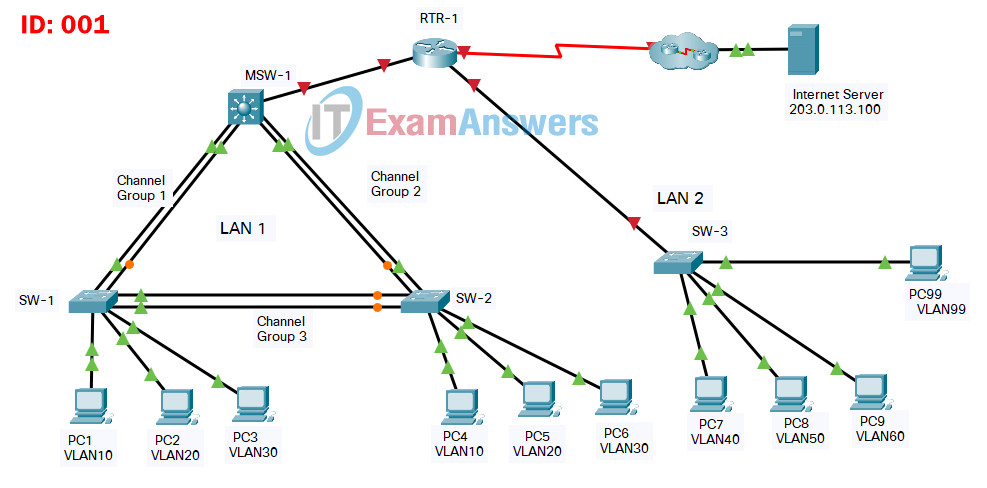
SRWE PT Practice Skills Assessment (PTSA) Part 1 ID 001
SRWE PT Practice Skills Assessment (PTSA) Part 1
A few things to keep in mind while completing this activity:
- Do not use the browser Back button or close or reload any exam windows during the exam.
- Do not close Packet Tracer when you are done. It will close automatically.
- Click the Submit Assessment button in the browser window to submit your work.
Introduction
In this assessment you are configuring a network that is using EtherChannel and routing between VLANs. For the sake of time, you will not be asked to perform all configurations on all network devices as you may be required to do in a real network or other assessment. Instead, you will use the skills and knowledge that you have learned in the labs in this course to configure the router and switches in the topology. In addition to EtherChannel and inter-VLAN routing, this task involves creating VLANs and trunks, and performing basic router and switch configuration.
You are required to configure host default gateways; however host addresses are preconfigured.
You will practice and be assessed on the following skills:
- Configuration of initial settings on a router.
- Configuration of initial settings on a switch, including SVI and SSH.
- Configuration of VLANs.
- Configuration of switchport VLAN membership.
- EtherChannel configuration.
- Troubleshooting VLANs.
- Configuration of static trunking and DTP.
- Configuration of routing between VLANs on a Layer 3 switch.
- Configuration of router-on-a-stick inter- VLAN routing on a router.
- Configure default gateways on hosts.
Addressing Table
| Device | Interface | IP Address | Subnet Mask |
|---|---|---|---|
| RTR-1 | G0/0/0 | 172.31.0.1 | 255.255.255. 0 |
| G0/0/1.40 | 172.31.40.1 | 255.255.255.0 | |
| G0/0/1.50 | 172.31.50.1 | 255.255.255.0 | |
| G0/0/1.60 | 172.31.60.1 | 255.255.255.0 | |
| G0/0/1.99 | 172.31.99.17 | 255.255.255.240 | |
| S0/1/0 | 209.165.201.2 | 255.255.255.252 | |
| MSW-1 | G1/1/1 | 172.31.0.2 | 255.255.255.0 |
| VLAN10 | 172.31.10.1 | 255.255.255.0 | |
| VLAN20 | 172.31.20.1 | 255.255.255.0 | |
| VLAN30 | 172.31.30.1 | 255.255.255.0 | |
| VLAN99 | 172.31.99.2 | 255..255.255.240 | |
| SW-3 | VLAN99 | 172.31.99.18 | 255.255.255.240 |
| PC1 | NIC | 172.31.10.10 | 255.255.255.0 |
| PC2 | NIC | 172.31.20.20 | 255.255.255.0 |
| PC3 | NIC | 172.31.30.30 | 255.255.255.0 |
| PC4 | NIC | 172.31.10.11 | 255.255.255.0 |
| PC5 | NIC | 172.31.20.21 | 255.255.255.0 |
| PC6 | NIC | 172.31.30.31 | 255.255.255.0 |
| PC7 | NIC | 172.31.40.40 | 255.255.255.0 |
| PC8 | NIC | 172.31.50.50 | 255.255.255.0 |
| PC9 | NIC | 172.31.60.60 | 255.255.255.0 |
| PC99 | NIC | 172.31.99.19 | 255.255.255.0 |
| Internet Server | NIC | 203.0.113.100 | 255.255.255.0 |
Background / Scenario
A corporation is planning to implement EtherChannel and a new VLAN design in order to make the network more efficient. You have been asked to work on a design and prototype of the new network. You have created the logical topology and now need to configure the devices in order to evaluate the design. You will configure VLANs and access port VLAN membership on access layer switches. You will also configure EtherChannel and trunking. Finally, you will configure a router and a Layer 3 switch to route between VLANs. Some addressing had already been configured.
Instructions
Part 1: Basic Router Configuration
Step 1: Configure router RTR-1 with required settings.
a. Open a command window on router RTR-1 and move to privileged EXEC mode.
b. Copy and paste the following configuration into the RTR-1 router CLI.
ip route 172.31.10.0 255.255.255.0 GigabitEthernet0/0/0 ip route 172.31.20.0 255.255.255.0 GigabitEthernet0/0/0 ip route 172.31.30.0 255.255.255.0 GigabitEthernet0/0/0 ip route 172.31.99.0 255.255.255.240 GigabitEthernet0/0/0
Be sure to press the <Enter> key after the last line to return to privileged EXEC mode prompt.
c. Configure the following settings on the router:
- The enable secret password.
- A console password
- Remote access to the VTY lines.
- A banner MOTD message.
- The device hostname according to the value in the addressing table.
- All clear text passwords should be encrypted.
- Interface addressing on G0/0/0 and S0/1/0.
- Interface descriptions on G0/0/0 and S0/1/0.
Router(config)#no ip domain lookup Router(config)#enable secret class Router(config)#line console 0 Router(config-line)#password cisco Router(config-line)#login Router(config-line)#exit Router(config)#line vty 0 4 Router(config-line)#password cisco Router(config-line)#login Router(config-line)#exit Router(config)#banner motd #Authorized Access Only!# Router(config)#hostname RTR-1 RTR-1(config)#service password-encryption RTR-1(config)#interface g0/0/0 RTR-1(config-if)#ip address 172.31.0.1 255.255.255.0 RTR-1(config-if)#no shutdown RTR-1(config-if)#description Link to LAN 1 RTR-1(config-if)#exit RTR-1(config)#interface s0/1/0 RTR-1(config-if)#ip address 209.165.201.2 255.255.255.252 RTR-1(config-if)#no shutdown RTR-1(config-if)#description Link to Internet RTR-1(config-if)#exit
Note: Be sure to make a record of the passwords that you create.
Part 2: Basic Switch Configuration
Step 1: Configure Remote Management Addressing
a. Configure SVI 99 on switch SW-3 with IP addressing according to the Addressing Table.
b. The SW-3 switch SVI should be reachable from other networks.
SW-3(config)#interface vlan 99 SW-3(config-if)#ip address 172.31.99.18 255.255.255.240 SW-3(config-if)#no shutdown SW-3(config-if)#exit SW-3(config)# SW-3(config)#ip default-gateway 172.31.99.17
Step 2: Configure Secure Remote Access
On switch SW-3, configure SSH as follows:
- Username: admin password: C1sco123!
- Modulus bits 1024
- All VTY lines should accept SSH connections only
- Connections should require the previously configured username and password.
- IP domain name: acad.pt
SW-3(config)#ip domain-name acad.pt SW-3(config)#crypto key generate rsa How many bits in the modulus [512]: 1024 SW-3(config)#username admin privilege 15 secret C1sco123! SW-3(config)#enable secret C1sco123! SW-3(config)#line vty 0 15 SW-3(config-line)#transport input ssh SW-3(config-line)#login local SW-3(config-line)#exit SW-3(config)#ip ssh version 2
Part 3: VLAN Configuration
Step 1: Configure VLANs according to the VLAN table.
Use the VLAN Table to create and name the VLANs on the appropriate switches.
VLAN Table
| VLAN | Name | IP Network | Subnet Mask | Devices |
|---|---|---|---|---|
| 10 | FL1 | 172.31.10.0 | 255.255.255.0 | MSW-1, SW-1, |
| SW-2 | ||||
| 20 | FL2 | 172.31.20.0 | 255.255.255.0 | MSW-1, SW-1, |
| SW-2 | ||||
| 30 | FL3 | 172.31.30.0 | 255.255.255.0 | MSW-1, SW-1, |
| SW-2 | ||||
| 40 | BDG4 | 172.31.40.0 | 255.255.255.0 | SW-3 |
| 50 | BDG5 | 172.31.50.0 | 255.255.255.0 | SW-3 |
| 60 | BDG6 | 172.31.60.0 | 255.255.255.0 | SW-3 |
| 99 | Management | 172.31.99.16 | 255.255.255.240 | SW-3, MSW-1 |
MSW-1
MSW-1(config)#vlan 10 MSW-1(config-vlan)#name FL1 MSW-1(config-vlan)#interface vlan 10 MSW-1(config-if)#description FL1 MSW-1(config-if)#ip address 172.31.10.1 255.255.255.0 MSW-1(config-if)#exit MSW-1(config)# MSW-1(config)#vlan 20 MSW-1(config-vlan)#name FL2 MSW-1(config-vlan)#interface vlan 20 MSW-1(config-if)#description FL2 MSW-1(config-if)#ip address 172.31.20.1 255.255.255.0 MSW-1(config-if)#exit MSW-1(config)# MSW-1(config)#vlan 30 MSW-1(config-vlan)#name FL3 MSW-1(config-vlan)#interface vlan 30 MSW-1(config-if)#description FL3 MSW-1(config-if)#ip address 172.31.30.1 255.255.255.0 MSW-1(config-if)#exit MSW-1(config)# MSW-1(config)#vlan 99 MSW-1(config-vlan)#name Management MSW-1(config-vlan)#interface vlan 99 MSW-1(config-if)#description Management MSW-1(config-if)#ip address 172.31.99.2 255.255.255.240 MSW-1(config-if)#exit
SW-1
SW-1(config)#vlan 10 SW-1(config-vlan)#name FL1 SW-1(config-vlan)#interface vlan 10 SW-1(config-if)#description FL1 SW-1(config-if)#exit SW-1(config)# SW-1(config)#vlan 20 SW-1(config-vlan)#name FL2 SW-1(config-vlan)#interface vlan 20 SW-1(config-if)#description FL2 SW-1(config-if)#exit SW-1(config)# SW-1(config)#vlan 30 SW-1(config-vlan)#name FL3 SW-1(config-vlan)#interface vlan 30 SW-1(config-if)#description FL3 SW-1(config-if)#exit
SW-2
SW-2(config)#vlan 10 SW-2(config-vlan)#name FL1 SW-2(config-vlan)#interface vlan 10 SW-2(config-if)#description FL1 SW-2(config-if)#exit SW-2(config)# SW-2(config)#vlan 20 SW-2(config-vlan)#name FL2 SW-2(config-vlan)#interface vlan 20 SW-2(config-if)#description FL2 SW-2(config-if)#exit SW-2(config)# SW-2(config)#vlan 30 SW-2(config-vlan)#name FL3 SW-2(config-vlan)#interface vlan 30 SW-2(config-if)#description FL3 SW-2(config-if)#exit
SW-3
SW-3(config)#vlan 40 SW-3(config-vlan)#name BDG4 SW-3(config-vlan)#interface vlan 40 SW-3(config-if)#ip address 172.31.40.1 255.255.255.0 SW-3(config-if)#description BDG4 SW-3(config-if)#exit SW-3(config)# SW-3(config)#vlan 50 SW-3(config-vlan)#name BDG5 SW-3(config-vlan)#interface vlan 50 SW-3(config-if)#ip address 172.31.50.1 255.255.255.0 SW-3(config-if)#description BDG5 SW-3(config-if)#exit SW-3(config)# SW-3(config)#vlan 60 SW-3(config-vlan)#name BDG6 SW-3(config-vlan)#interface vlan 60 SW-3(config-if)#ip address 172.31.60.1 255.255.255.0 SW-3(config-if)#description BDG6 SW-3(config-if)#exit SW-3(config)# SW-3(config)#vlan 99 SW-3(config-vlan)#name Management SW-3(config-vlan)#interface vlan 99 SW-3(config-if)#ip address 172.31.99.18 255.255.255.240 SW-3(config-if)#description Management SW-3(config-if)#exit
Step 2: Assign switch ports to VLANs.
Assign VLAN membership to static access switchports according to the Port to VLAN Assignment table.
Port to VLAN Assignment Table
| Device | VLAN | VLAN Name | Port Assignments |
|---|---|---|---|
| SW-1 | 10 | FL1 | F0/7-10 |
| 20 | FL2 | F0/11-15 | |
| 30 | FL3 | F0/16-24 | |
| SW-2 | 10 | FL1 | F0/7-10 |
| 20 | FL2 | F0/11-15 | |
| 30 | FL3 | F0/16-24 | |
| SW-3 | 40 | FAC | F0/1-5 |
| 50 | BDG5 | F0/6-10 | |
| 60 | BDG6 | F0/11-15 | |
| 99 | ADMIN Native | F0/24 |
SW-1
SW-1(config)#interface range f0/7-10 SW-1(config-if-range)#switchport mode access SW-1(config-if-range)#switchport access vlan 10 SW-1(config-if-range)#exit SW-1(config)#interface range f0/11-15 SW-1(config-if-range)#switchport mode access SW-1(config-if-range)#switchport access vlan 20 SW-1(config-if-range)#exit SW-1(config)#interface range f0/16-24 SW-1(config-if-range)#switchport mode access SW-1(config-if-range)#switchport access vlan 30 SW-1(config-if-range)#exit
SW-2
SW-2(config)#interface range f0/7-10 SW-2(config-if-range)#switchport mode access SW-2(config-if-range)#switchport access vlan 10 SW-2(config-if-range)#exit SW-2(config)#interface range f0/11-15 SW-2(config-if-range)#switchport mode access SW-2(config-if-range)#switchport access vlan 20 SW-2(config-if-range)#exit SW-2(config)#interface range f0/16-24 SW-2(config-if-range)#switchport mode access SW-2(config-if-range)#switchport access vlan 30 SW-2(config-if-range)#exit
SW-3
SW-3(config)#interface range f0/1-5 SW-3(config-if-range)#switchport mode access SW-3(config-if-range)#switchport access vlan 40 SW-3(config-if-range)#exit SW-3(config)#interface range f0/6-10 SW-3(config-if-range)#switchport mode access SW-3(config-if-range)#switchport access vlan 50 SW-3(config-if-range)#exit SW-3(config)#interface range f0/11-15 SW-3(config-if-range)#switchport mode access SW-3(config-if-range)#switchport access vlan 60 SW-3(config-if-range)#exit SW-3(config)#interface f0/24 SW-3(config-if)#switchport mode access SW-3(config-if)#switchport access vlan 99 SW-3(config-if)#exit
Part 4: EtherChannel and Trunking Configuration
EtherChannel Port Assignments Table
| Channel Group | Devices in Groups | Ports in Group |
|---|---|---|
| 1 | MSW-1 | G1/0/1, G1/0/2 |
| SW-1 | G0/1, G0/2 | |
| 2 | MSW-1 | G1/0/3, G1/0/4 |
| SW-2 | G0/1, G0/2 | |
| 3 | SW-1 | F0/5, F0/6 |
| SW-2 | F0/5, F0/6 |
Step 1: Configure EtherChannels
Create EtherChannels according to the EtherChannel Port Assignments Table. Use the Cisco LACP protocol. Both sides of the channel should attempt to negotiate the link protocol.
MSW-1
MSW-1(config)#interface range g1/0/1-2 MSW-1(config-if-range)#channel-group 1 mode active MSW-1(config-if-range)#exit MSW-1(config)# MSW-1(config)#interface range g1/0/3-4 MSW-1(config-if-range)#channel-group 2 mode active MSW-1(config-if-range)#exit
SW-1
SW-1(config)#interface range g0/1-2 SW-1(config-if-range)#channel-group 1 mode active SW-1(config-if-range)#exit SW-1(config)# SW-1(config)#interface range f0/5-6 SW-1(config-if-range)#channel-group 3 mode active SW-1(config-if-range)#exit
SW-2
SW-2(config)#interface range g0/1-2 SW-2(config-if-range)#channel-group 2 mode active SW-2(config-if-range)#exit SW-2(config)# SW-2(config)#interface range f0/5-6 SW-2(config-if-range)#channel-group 3 mode active SW-2(config-if-range)#exit
Step 2: Configure Trunking on the EtherChannels
a. Configure the port channel interfaces as static trunks. Disable DTP negotiation on all trunks.
b. Troubleshoot any issues that prevent the formation of the EtherChannels.
MSW-1
MSW-1(config)#interface port-channel 1 MSW-1(config-if)#switchport mode trunk MSW-1(config-if)#switchport trunk allowed vlan 10,20,30 MSW-1(config-if)#exit MSW-1(config)# MSW-1(config)#interface port-channel 2 MSW-1(config-if)#switchport mode trunk MSW-1(config-if)#switchport trunk allowed vlan 10,20,30 MSW-1(config-if)#exit
SW-1
SW-1(config)#interface port-channel 1 SW-1(config-if)#switchport mode trunk SW-1(config-if)#switchport nonegotiate SW-1(config-if)#exit SW-1(config)# SW-1(config)#interface port-channel 3 SW-1(config-if)#switchport mode trunk SW-1(config-if)#switchport nonegotiate SW-1(config-if)#exit
SW-2
SW-2(config)#interface port-channel 2 SW-2(config-if)#switchport mode trunk SW-2(config-if)#switchport nonegotiate SW-2(config-if)#exit SW-2(config)# SW-2(config)#interface port-channel 3 SW-2(config-if)#switchport mode trunk SW-2(config-if)#switchport nonegotiate SW-2(config-if)#exit
Note: Packet Tracer requires configuration of trunking and DTP mode on both portchannel interfaces and the component physical interfaces.
Step 3: Configure a static trunk uplink
a. On the SW-3 switch, configure the port that is connected to RTR-1 G0/0/0 as a static trunk.
b. Configure the Management VLAN as the native VLAN.
c. Disable DTP on the port.
SW-3
SW-3(config)#interface g0/1 SW-3(config-if)#switchport mode trunk SW-3(config-if)#switchport nonegotiate SW-3(config-if)#switchport trunk native vlan 99 SW-3(config-if)#switchport trunk allowed vlan 40,50,60,99 SW-3(config-if)#exit
Part 5: Configure Inter-VLAN Routing
Step 1: Configure inter-VLAN routing on the Layer 3 switch.
a. Configure Inter-VLAN routing on the MSW-1 Layer 3 switch for all VLANs in the VLAN Table that are configured on MSW-1.
b. Configure the switchport on MSW-1 that is connected to RTR-1 with an IP address as shown in the Addressing Table.
MSW-1
MSW-1(config)#ip routing MSW-1(config)#interface g1/1/1 MSW-1(config-if)#no switchport MSW-1(config-if)#ip address 172.31.0.2 255.255.255.0
Step 2: Configure router-on-a-stick inter-VLAN routing on a router.
a. Configure inter-VLAN routing on RTR-1 for all the VLANs that are configured on the SW-3 switch. Use the information in the Addressing Table.
b. Be sure to configure descriptions of all interfaces.
RTR-1
RTR-1(config)#interface g0/0/1 RTR-1(config-if)#no shutdown RTR-1(config)#interface g0/0/1.40 RTR-1(config-subif)#description "Gateway for VLAN40" RTR-1(config-subif)#encapsulation dot1q 40 RTR-1(config-subif)#ip address 172.31.40.1 255.255.255.0 RTR-1(config-subif)#exit RTR-1(config)#interface g0/0/1.50 RTR-1(config-subif)#description "Gateway for VLAN50" RTR-1(config-subif)#encapsulation dot1q 50 RTR-1(config-subif)#ip address 172.31.50.1 255.255.255.0 RTR-1(config-subif)#exit RTR-1(config)#interface g0/0/1.60 RTR-1(config-subif)#description "Gateway for VLAN60" RTR-1(config-subif)#encapsulation dot1q 60 RTR-1(config-subif)#ip address 172.31.60.1 255.255.255.0 RTR-1(config-subif)#exit RTR-1(config)#interface g0/0/1.99 RTR-1(config-subif)#description "Gateway for VLAN99" RTR-1(config-subif)#encapsulation dot1q 99 native RTR-1(config-subif)#ip address 172.31.99.17 255.255.255.240 RTR-1(config-subif)#exit
Step 3: Configure default gateways on hosts.
a. Configure default gateway addresses on all hosts on the LANs.
Default gateway on PC1 and PC4: 172.31.10.1
Default gateway on PC2 and PC5: 172.31.20.1
Default gateway on PC3 and PC6: 172.31.30.1
Default gateway on PC7: 172.31.40.1
Default gateway on PC8: 172.31.50.1
Default gateway on PC9: 172.31.60.1
Default gateway on PC99: 172.31.99.17
b. Verify connectivity between all hosts on both LANs with each other and the Internet Server server.
c. Verify that a host can connect to the SVI of switch SW-3 over SSH.
Last Updated: January 2021
ID 001
Intructions – Answers
Router RTR-1
en conf t ip route 172.31.10.0 255.255.255.0 GigabitEthernet0/0/0 ip route 172.31.20.0 255.255.255.0 GigabitEthernet0/0/0 ip route 172.31.30.0 255.255.255.0 GigabitEthernet0/0/0 ip route 172.31.99.0 255.255.255.240 GigabitEthernet0/0/0 no ip domain lookup enable secret class line console 0 password cisco login exit line vty 0 4 password cisco login exit banner motd #Authorized Access Only!# hostname RTR-1 service password-encryption interface g0/0/0 ip address 172.31.0.1 255.255.255.0 no shutdown description "R1 G0/0/0" exit interface s0/1/0 ip address 209.165.201.2 255.255.255.252 no shutdown description "R1 S0/1/0" exit interface g0/0/1 no shutdown interface g0/0/1.40 description "Gateway for VLAN40" encapsulation dot1q 40 ip address 172.31.40.1 255.255.255.0 exit interface g0/0/1.50 description "Gateway for VLAN50" encapsulation dot1q 50 ip address 172.31.50.1 255.255.255.0 exit interface g0/0/1.60 description "Gateway for VLAN60" encapsulation dot1q 60 ip address 172.31.60.1 255.255.255.0 exit interface g0/0/1.99 description "Gateway for VLAN99" encapsulation dot1q 99 native ip address 172.31.99.17 255.255.255.240 end copy running-config startup-config
Switch SW-3
en config t interface vlan 99 ip address 172.31.99.18 255.255.255.240 no shutdown exit ip default-gateway 172.31.99.17 ip domain-name acad.pt crypto key generate rsa 1024 username admin privilege 15 secret C1sco123! enable secret C1sco123! line vty 0 15 transport input ssh login local exit ip ssh version 2 vlan 40 name BDG4 exit interface vlan 40 ip address 172.31.40.1 255.255.255.0 description BDG4 exit vlan 50 name BDG5 exit interface vlan 50 ip address 172.31.50.1 255.255.255.0 description BDG5 exit vlan 60 name BDG6 exit interface vlan 60 ip address 172.31.60.1 255.255.255.0 description BDG6 exit vlan 99 name Management exit interface vlan 99 ip address 172.31.99.18 255.255.255.240 description Management exit interface range f0/1-5 switchport mode access switchport access vlan 40 exit interface range f0/6-10 switchport mode access switchport access vlan 50 exit interface range f0/11-15 switchport mode access switchport access vlan 60 exit interface f0/24 switchport mode access switchport access vlan 99 exit interface g0/1 switchport mode trunk switchport nonegotiate switchport trunk allowed vlan 40,50,60,99 switchport trunk native vlan 99 end copy running-config startup-config
Switch MSW-1
en config t vlan 10 name FL1 interface vlan 10 description FL1 ip address 172.31.10.1 255.255.255.0 exit vlan 20 name FL2 interface vlan 20 description FL2 ip address 172.31.20.1 255.255.255.0 exit vlan 30 name FL3 interface vlan 30 description FL3 ip address 172.31.30.1 255.255.255.0 exit vlan 99 name Management interface vlan 99 description Management ip address 172.31.99.2 255.255.255.240 exit ip routing interface g1/1/1 no switchport ip address 172.31.0.2 255.255.255.0 exit interface range g1/0/1-2 channel-group 1 mode active exit interface port-channel 1 switchport mode trunk switchport trunk allowed vlan 10,20,30 exit interface range g1/0/3-4 channel-group 2 mode active exit interface port-channel 2 switchport mode trunk switchport trunk allowed vlan 10,20,30 end copy running-config startup-config
Switch SW-1
enable config terminal vlan 10 name FL1 interface vlan 10 description FL1 exit vlan 20 name FL2 interface vlan 20 description FL2 exit vlan 30 name FL3 interface vlan 30 description FL3 exit interface range f0/7-10 switchport mode access switchport access vlan 10 exit interface range f0/11-15 switchport mode access switchport access vlan 20 exit interface range f0/16-24 switchport mode access switchport access vlan 30 exit interface range g0/1-2 channel-group 1 mode active exit interface port-channel 1 switchport mode trunk switchport nonegotiate exit interface range f0/5-6 channel-group 3 mode active exit interface port-channel 3 switchport mode trunk switchport nonegotiate end copy running-config startup-config
Switch SW-2
en config t vlan 10 name FL1 interface vlan 10 description FL1 exit vlan 20 name FL2 interface vlan 20 description FL2 exit vlan 30 name FL3 interface vlan 30 description FL3 exit interface range f0/7-10 switchport mode access switchport access vlan 10 exit interface range f0/11-15 switchport mode access switchport access vlan 20 exit interface range f0/16-24 switchport mode access switchport access vlan 30 exit interface range g0/1-2 channel-group 2 mode active exit interface port-channel 2 switchport mode trunk switchport nonegotiate exit interface range f0/5-6 channel-group 3 mode active exit interface port-channel 3 switchport mode trunk switchport nonegotiate end copy running-config startup-config
Configure default gateway addresses on all hosts on the LANs.
Default gateway on PC1 and PC4: 172.31.10.1
Default gateway on PC2 and PC5: 172.31.20.1
Default gateway on PC3 and PC6: 172.31.30.1
Default gateway on PC7: 172.31.40.1
Default gateway on PC8: 172.31.50.1
Default gateway on PC9: 172.31.60.1
Default gateway on PC99: 172.31.99.17
CCNAv7 Switching, Routing, and Wireless Essentials v7.0 (SRWE) Answers
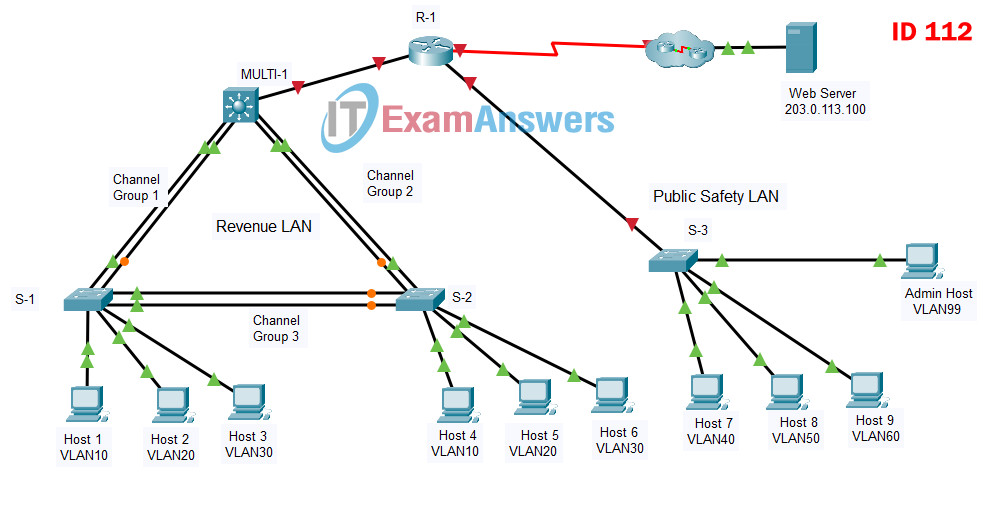
SRWE PT Practice Skills Assessment (PTSA) Part 1 - ID 112
SRWE PT Practice Skills Assessment (PTSA) Part 1
A few things to keep in mind while completing this activity:
- Do not use the browser Back button or close or reload any exam windows during the exam.
- Do not close Packet Tracer when you are done. It will close automatically.
- Click the Submit Assessment button in the browser window to submit your work.
Introduction
In this assessment you are configuring a network that is using EtherChannel and routing between VLANs. For the sake of time, you will not be asked to perform all configurations on all network devices as you may be required to do in a real network or other assessment. Instead, you will use the skills and knowledge that you have learned in the labs in this course to configure the router and switches in the topology. In addition to EtherChannel and inter-VLAN routing, this task involves creating VLANs and trunks, and performing basic router and switch configuration.
You are required to configure host default gateways; however host addresses are preconfigured.
You will practice and be assessed on the following skills:
- Configuration of initial settings on a router.
- Configuration of initial settings on a switch, including SVI and SSH.
- Configuration of VLANs.
- Configuration of switchport VLAN membership.
- EtherChannel configuration.
- Troubleshooting VLANs.
- Configuration of static trunking and DTP.
- Configuration of routing between VLANs on a Layer 3 switch.
- Configuration of router-on-a-stick inter- VLAN routing on a router.
- Configure default gateways on hosts.
Addressing Table
| Device | Interface | IP Address | Subnet Mask |
|---|---|---|---|
| R-1 | G0/0/0 | 10.0.0.1 | 255.255.255. 0 |
| G0/0/1.40 | 10.0.40.1 | 255.255.255.0 | |
| G0/0/1.50 | 10.0.50.1 | 255.255.255.0 | |
| G0/0/1.60 | 10.0.60.1 | 255.255.255.0 | |
| G0/0/1.99 | 10.0.99.17 | 255.255.255.240 | |
| S0/1/0 | 209.165.201.2 | 255.255.255.252 | |
| MULTI-1 | G1/1/1 | 10.0.0.2 | 255.255.255.0 |
| VLAN10 | 10.0.10.1 | 255.255.255.0 | |
| VLAN20 | 10.0.20.1 | 255.255.255.0 | |
| VLAN30 | 10.0.30.1 | 255.255.255.0 | |
| VLAN99 | 10.0.99.2 | 255..255.255.240 | |
| S-3 | VLAN99 | 10.0.99.18 | 255.255.255.240 |
| Host 1 | NIC | 10.0.10.10 | 255.255.255.0 |
| Host 2 | NIC | 10.0.20.20 | 255.255.255.0 |
| Host 3 | NIC | 10.0.30.30 | 255.255.255.0 |
| Host 4 | NIC | 10.0.10.11 | 255.255.255.0 |
| Host 5 | NIC | 10.0.20.21 | 255.255.255.0 |
| Host 6 | NIC | 10.0.30.31 | 255.255.255.0 |
| Host 7 | NIC | 10.0.40.41 | 255.255.255.0 |
| Host 8 | NIC | 10.0.50.51 | 255.255.255.0 |
| Host 9 | NIC | 10.0.60.61 | 255.255.255.0 |
| Admin Host | NIC | 10.0.99.19 | 255.255.255.0 |
| Web Server | NIC | 203.0.113.100 | 255.255.255.0 |
Background / Scenario
A corporation is planning to implement EtherChannel and a new VLAN design in order to make the network more efficient. You have been asked to work on a design and prototype of the new network. You have created the logical topology and now need to configure the devices in order to evaluate the design. You will configure VLANs and access port VLAN membership on access layer switches. You will also configure EtherChannel and trunking. Finally, you will configure a router and a Layer 3 switch to route between VLANs. Some addressing had already been configured.
Instructions
Part 1: Basic Router Configuration
Step 1: Configure router R-1 with required settings.
a. Open a command window on router R-1 and move to privileged EXEC mode.
b. Copy and paste the following configuration into the R-1 router CLI.
ip route 10.0.10.0 255.255.255.0 GigabitEthernet0/0/0 ip route 10.0.20.0 255.255.255.0 GigabitEthernet0/0/0 ip route 10.0.30.0 255.255.255.0 GigabitEthernet0/0/0 ip route 10.0.99.0 255.255.255.240 GigabitEthernet0/0/0
Be sure to press the <Enter> key after the last line to return to privileged EXEC mode prompt.
c. Configure the following settings on the router:
- The enable secret password.
- A console password
- Remote access to the VTY lines.
- A banner MOTD message.
- The device hostname according to the value in the addressing table.
- All clear text passwords should be encrypted.
- Interface addressing on G0/0/0 and S0/1/0.
- Interface descriptions on G0/0/0 and S0/1/0.
Router(config)#no ip domain lookup Router(config)#enable secret class Router(config)#line console 0 Router(config-line)#password cisco Router(config-line)#login Router(config-line)#exit Router(config)#line vty 0 4 Router(config-line)#password cisco Router(config-line)#login Router(config-line)#exit Router(config)#banner motd #Authorized Access Only!# Router(config)#hostname R-1 R-1(config)#service password-encryption R-1(config)#interface g0/0/0 R-1(config-if)#ip address 10.0.0.1 255.255.255.0 R-1(config-if)#no shutdown R-1(config-if)#description Link to Revenue LAN R-1(config-if)#exit R-1(config)#interface s0/1/0 R-1(config-if)#ip address 209.165.201.2 255.255.255.252 R-1(config-if)#no shutdown R-1(config-if)#description Link to Internet R-1(config-if)#exit
Note: Be sure to make a record of the passwords that you create.
Part 2: Basic Switch Configuration
Step 1: Configure Remote Management Addressing
a. Configure SVI 99 on switch S-3 with IP addressing according to the Addressing Table.
b. The S-3 switch SVI should be reachable from other networks.
S-3(config)#interface vlan 99 S-3(config-if)#ip address 10.0.99.18 255.255.255.240 S-3(config-if)#no shutdown S-3(config-if)#exit S-3(config)# S-3(config)#ip default-gateway 10.0.99.17
Step 2: Configure Secure Remote Access
On switch S-3, configure SSH as follows:
- Username: admin password: C1sco123!
- Modulus bits 1024
- All VTY lines should accept SSH connections only
- Connections should require the previously configured username and password.
- IP domain name: acad.pt
S-3(config)#ip domain-name acad.pt S-3(config)#crypto key generate rsa How many bits in the modulus [512]: 1024 S-3(config)#username admin privilege 15 secret C1sco123! S-3(config)#enable secret C1sco123! S-3(config)#line vty 0 15 S-3(config-line)#transport input ssh S-3(config-line)#login local S-3(config-line)#exit S-3(config)#ip ssh version 2
Part 3: VLAN Configuration
Step 1: Configure VLANs according to the VLAN table.
Use the VLAN Table to create and name the VLANs on the appropriate switches.
VLAN Table
| VLAN | Name | IP Network | Subnet Mask | Devices |
|---|---|---|---|---|
| 10 | SALES | 10.0.10.0 | 255.255.255.0 | MULTI-1, S-1, |
| S-2 | ||||
| 20 | ACCT | 10.0.20.0 | 255.255.255.0 | MULTI-1, S-1, |
| S-2 | ||||
| 30 | EXEC | 10.0.30.0 | 255.255.255.0 | MULTI-1, S-1, |
| S-2 | ||||
| 40 | FAC | 10.0.40.0 | 255.255.255.0 | S-3 |
| 50 | FAB1 | 10.0.50.0 | 255.255.255.0 | S-3 |
| 60 | FAB2 | 10.0.60.0 | 255.255.255.0 | S-3 |
| 99 | ADMIN | 10.0.60.16 | 255.255.255.240 | S-3, MULTI-1 |
MULTI-1
MULTI-1(config)#vlan 10 MULTI-1(config-vlan)#name SALES MULTI-1(config-vlan)#interface vlan 10 MULTI-1(config-if)#description SALES MULTI-1(config-if)#ip address 10.0.10.1 255.255.255.0 MULTI-1(config-if)#exit MULTI-1(config)# MULTI-1(config)#vlan 20 MULTI-1(config-vlan)#name ACCT MULTI-1(config-vlan)#interface vlan 20 MULTI-1(config-if)#description ACCT MULTI-1(config-if)#ip address 10.0.20.1 255.255.255.0 MULTI-1(config-if)#exit MULTI-1(config)# MULTI-1(config)#vlan 30 MULTI-1(config-vlan)#name EXEC MULTI-1(config-vlan)#interface vlan 30 MULTI-1(config-if)#description EXEC MULTI-1(config-if)#ip address 10.0.30.1 255.255.255.0 MULTI-1(config-if)#exit MULTI-1(config)# MULTI-1(config)#vlan 99 MULTI-1(config-vlan)#name ADMIN MULTI-1(config-vlan)#interface vlan 99 MULTI-1(config-if)#description ADMIN MULTI-1(config-if)#ip address 10.0.99.2 255.255.255.240 MULTI-1(config-if)#exit
S-1
S-1(config)#vlan 10 S-1(config-vlan)#name SALES S-1(config-vlan)#interface vlan 10 S-1(config-if)#description SALES S-1(config-if)#exit S-1(config)# S-1(config)#vlan 20 S-1(config-vlan)#name ACCT S-1(config-vlan)#interface vlan 20 S-1(config-if)#description ACCT S-1(config-if)#exit S-1(config)# S-1(config)#vlan 30 S-1(config-vlan)#name EXEC S-1(config-vlan)#interface vlan 30 S-1(config-if)#description EXEC S-1(config-if)#exit
S-2
S-2(config)#vlan 10 S-2(config-vlan)#name SALES S-2(config-vlan)#interface vlan 10 S-2(config-if)#description SALES S-2(config-if)#exit S-2(config)# S-2(config)#vlan 20 S-2(config-vlan)#name ACCT S-2(config-vlan)#interface vlan 20 S-2(config-if)#description ACCT S-2(config-if)#exit S-2(config)# S-2(config)#vlan 30 S-2(config-vlan)#name EXEC S-2(config-vlan)#interface vlan 30 S-2(config-if)#description EXEC S-2(config-if)#exit
S-3
S-3(config)#vlan 40 S-3(config-vlan)#name FAC S-3(config-vlan)#interface vlan 40 S-3(config-if)#ip address 10.0.40.1 255.255.255.0 S-3(config-if)#description FAC S-3(config-if)#exit S-3(config)# S-3(config)#vlan 50 S-3(config-vlan)#name FAB1 S-3(config-vlan)#interface vlan 50 S-3(config-if)#ip address 10.0.50.1 255.255.255.0 S-3(config-if)#description FAB1 S-3(config-if)#exit S-3(config)# S-3(config)#vlan 60 S-3(config-vlan)#name FAB2 S-3(config-vlan)#interface vlan 60 S-3(config-if)#ip address 10.0.60.1 255.255.255.0 S-3(config-if)#description FAB2 S-3(config-if)#exit S-3(config)# S-3(config)#vlan 99 S-3(config-vlan)#name ADMIN S-3(config-vlan)#interface vlan 99 S-3(config-if)#ip address 10.0.99.18 255.255.255.240 S-3(config-if)#description ADMIN S-3(config-if)#exit
Step 2: Assign switch ports to VLANs.
Assign VLAN membership to static access switchports according to the Port to VLAN Assignment table.
Port to VLAN Assignment Table
| Device | VLAN | VLAN Name | Port Assignments |
|---|---|---|---|
| S-1 | 10 | SALES | F0/7-10 |
| 20 | ACCT | F0/11-15 | |
| 30 | EXEC | F0/16-24 | |
| S-2 | 10 | SALES | F0/7-10 |
| 20 | ACCT | F0/11-15 | |
| 30 | EXEC | F0/16-24 | |
| S-3 | 40 | FAC | F0/1-5 |
| 50 | FAB1 | F0/6-10 | |
| 60 | FAB2 | F0/11-15 | |
| 99 | ADMIN Native | F0/24 |
S-1
S-1(config)#interface range f0/7-10 S-1(config-if-range)#switchport mode access S-1(config-if-range)#switchport access vlan 10 S-1(config-if-range)#exit S-1(config)#interface range f0/11-15 S-1(config-if-range)#switchport mode access S-1(config-if-range)#switchport access vlan 20 S-1(config-if-range)#exit S-1(config)#interface range f0/16-24 S-1(config-if-range)#switchport mode access S-1(config-if-range)#switchport access vlan 30 S-1(config-if-range)#exit
S-2
S-2(config)#interface range f0/7-10 S-2(config-if-range)#switchport mode access S-2(config-if-range)#switchport access vlan 10 S-2(config-if-range)#exit S-2(config)#interface range f0/11-15 S-2(config-if-range)#switchport mode access S-2(config-if-range)#switchport access vlan 20 S-2(config-if-range)#exit S-2(config)#interface range f0/16-24 S-2(config-if-range)#switchport mode access S-2(config-if-range)#switchport access vlan 30 S-2(config-if-range)#exit
S-3
S-3(config)#interface range f0/1-5 S-3(config-if-range)#switchport mode access S-3(config-if-range)#switchport access vlan 40 S-3(config-if-range)#exit S-3(config)#interface range f0/6-10 S-3(config-if-range)#switchport mode access S-3(config-if-range)#switchport access vlan 50 S-3(config-if-range)#exit S-3(config)#interface range f0/11-15 S-3(config-if-range)#switchport mode access S-3(config-if-range)#switchport access vlan 60 S-3(config-if-range)#exit S-3(config)#interface f0/24 S-3(config-if)#switchport mode access S-3(config-if)#switchport access vlan 99 S-3(config-if)#exit
Part 4: EtherChannel and Trunking Configuration
EtherChannel Port Assignments Table
| Channel Group | Devices in Groups | Ports in Group |
|---|---|---|
| 1 | MULTI-1 | G1/0/1, G1/0/2 |
| S-1 | G0/1, G0/2 | |
| 2 | MULTI-1 | G1/0/3, G1/0/4 |
| S-2 | G0/1, G0/2 | |
| 3 | S-1 | F0/5, F0/6 |
| S-2 | F0/5, F0/6 |
Step 1: Configure EtherChannels
Create EtherChannels according to the EtherChannel Port Assignments Table. Use the Cisco LACP protocol. Both sides of the channel should attempt to negotiate the link protocol.
MULTI-1
MULTI-1(config)#interface range g1/0/1-2 MULTI-1(config-if-range)#channel-group 1 mode active MULTI-1(config-if-range)#exit MULTI-1(config)# MULTI-1(config)#interface range g1/0/3-4 MULTI-1(config-if-range)#channel-group 2 mode active MULTI-1(config-if-range)#exit
S-1
S-1(config)#interface range g0/1-2 S-1(config-if-range)#channel-group 1 mode active S-1(config-if-range)#exit S-1(config)# S-1(config)#interface range f0/5-6 S-1(config-if-range)#channel-group 3 mode active S-1(config-if-range)#exit
S-2
S-2(config)#interface range g0/1-2 S-2(config-if-range)#channel-group 2 mode active S-2(config-if-range)#exit S-2(config)# S-2(config)#interface range f0/5-6 S-2(config-if-range)#channel-group 3 mode active S-2(config-if-range)#exit
Step 2: Configure Trunking on the EtherChannels
a. Configure the port channel interfaces as static trunks. Disable DTP negotiation on all trunks.
b. Troubleshoot any issues that prevent the formation of the EtherChannels.
MULTI-1
MULTI-1(config)#interface port-channel 1 MULTI-1(config-if)#switchport mode trunk MULTI-1(config-if)#switchport trunk allowed vlan 10,20,30 MULTI-1(config-if)#exit MULTI-1(config)# MULTI-1(config)#interface port-channel 2 MULTI-1(config-if)#switchport mode trunk MULTI-1(config-if)#switchport trunk allowed vlan 10,20,30 MULTI-1(config-if)#exit
S-1
S-1(config)#interface port-channel 1 S-1(config-if)#switchport mode trunk S-1(config-if)#switchport nonegotiate S-1(config-if)#exit S-1(config)# S-1(config)#interface port-channel 3 S-1(config-if)#switchport mode trunk S-1(config-if)#switchport nonegotiate S-1(config-if)#exit
S-2
S-2(config)#interface port-channel 2 S-2(config-if)#switchport mode trunk S-2(config-if)#switchport nonegotiate S-2(config-if)#exit S-2(config)# S-2(config)#interface port-channel 3 S-2(config-if)#switchport mode trunk S-2(config-if)#switchport nonegotiate S-2(config-if)#exit
Note: Packet Tracer requires configuration of trunking and DTP mode on both portchannel interfaces and the component physical interfaces.
Step 3: Configure a static trunk uplink
a. On the S-3 switch, configure the port that is connected to R-1 G0/0/0 as a static trunk.
b. Configure the ADMIN VLAN as the native VLAN.
c. Disable DTP on the port.
S-3
S-3(config)#interface g0/1 S-3(config-if)#switchport mode trunk S-3(config-if)#switchport nonegotiate S-3(config-if)#switchport trunk native vlan 99 S-3(config-if)#switchport trunk allowed vlan 40,50,60,99 S-3(config-if)#exit
Part 5: Configure Inter-VLAN Routing
Step 1: Configure inter-VLAN routing on the Layer 3 switch.
a. Configure Inter-VLAN routing on the MULTI-1 Layer 3 switch for all VLANs in the VLAN Table that are configured on MULTI-1.
b. Configure the switchport on MULTI-1 that is connected to R-1 with an IP address as shown in the Addressing Table.
MULTI-1
MULTI-1(config)#ip routing MULTI-1(config)#interface g1/1/1 MULTI-1(config-if)#no switchport MULTI-1(config-if)#ip address 10.0.0.2 255.255.255.0
Step 2: Configure router-on-a-stick inter-VLAN routing on a router.
a. Configure inter-VLAN routing on R-1 for all the VLANs that are configured on the S-3 switch. Use the information in the Addressing Table.
b. Be sure to configure descriptions of all interfaces.
R-1
R-1(config)#interface g0/0/1 R-1(config-if)#no shutdown R-1(config)#interface g0/0/1.40 R-1(config-subif)#description "Gateway for VLAN40" R-1(config-subif)#encapsulation dot1q 40 R-1(config-subif)#ip address 10.0.40.1 255.255.255.0 R-1(config-subif)#exit R-1(config)#interface g0/0/1.50 R-1(config-subif)#description "Gateway for VLAN50" R-1(config-subif)#encapsulation dot1q 50 R-1(config-subif)#ip address 10.0.50.1 255.255.255.0 R-1(config-subif)#exit R-1(config)#interface g0/0/1.60 R-1(config-subif)#description "Gateway for VLAN60" R-1(config-subif)#encapsulation dot1q 60 R-1(config-subif)#ip address 10.0.60.1 255.255.255.0 R-1(config-subif)#exit R-1(config)#interface g0/0/1.99 R-1(config-subif)#description "Gateway for VLAN99" R-1(config-subif)#encapsulation dot1q 99 native R-1(config-subif)#ip address 10.0.99.17 255.255.255.240 R-1(config-subif)#exit
Step 3: Configure default gateways on hosts.
a. Configure default gateway addresses on all hosts on the LANs.
Default gateway on Host 1 and Host 4: 10.0.10.1
Default gateway on Host 2 and Host 5: 10.0.20.1
Default gateway on Host 3 and Host 6: 10.0.30.1
Default gateway on Host 7: 10.0.40.1
Default gateway on Host 8: 10.0.50.1
Default gateway on Host 9: 10.0.60.1
Default gateway on Admin Host: 10.0.99.17
b. Verify connectivity between all hosts on both LANs with each other and the Web Server server.
c. Verify that a host can connect to the SVI of switch S-3 over SSH.
Last Updated: January 2021
ID 112
Intructions – Answers
Router R-1
en conf t ip route 10.0.10.0 255.255.255.0 GigabitEthernet0/0/0 ip route 10.0.20.0 255.255.255.0 GigabitEthernet0/0/0 ip route 10.0.30.0 255.255.255.0 GigabitEthernet0/0/0 ip route 10.0.99.0 255.255.255.240 GigabitEthernet0/0/0 no ip domain lookup enable secret class line console 0 password cisco login exit line vty 0 4 password cisco login exit banner motd #Authorized Access Only!# hostname R-1 service password-encryption interface g0/0/0 ip address 10.0.0.1 255.255.255.0 no shutdown description "R1 G0/0/0" exit interface s0/1/0 ip address 209.165.201.2 255.255.255.252 no shutdown description "R1 S0/1/0" exit interface g0/0/1 no shutdown interface g0/0/1.40 description "Gateway for VLAN40" encapsulation dot1q 40 ip address 10.0.40.1 255.255.255.0 exit interface g0/0/1.50 description "Gateway for VLAN50" encapsulation dot1q 50 ip address 10.0.50.1 255.255.255.0 exit interface g0/0/1.60 description "Gateway for VLAN60" encapsulation dot1q 60 ip address 10.0.60.1 255.255.255.0 exit interface g0/0/1.99 description "Gateway for VLAN99" encapsulation dot1q 99 native ip address 10.0.99.17 255.255.255.240 end copy running-config startup-config
Switch S-3
en config t interface vlan 99 ip address 10.0.99.18 255.255.255.240 no shutdown exit ip default-gateway 10.0.99.17 ip domain-name acad.pt crypto key generate rsa 1024 username admin privilege 15 secret C1sco123! enable secret C1sco123! line vty 0 15 transport input ssh login local exit ip ssh version 2 vlan 40 name FAC exit interface vlan 40 ip address 10.0.40.1 255.255.255.0 description FAC exit vlan 50 name FAB1 exit interface vlan 50 ip address 10.0.50.1 255.255.255.0 description FAB1 exit vlan 60 name FAB2 exit interface vlan 60 ip address 10.0.60.1 255.255.255.0 description FAB2 exit vlan 99 name ADMIN exit interface vlan 99 ip address 10.0.99.18 255.255.255.240 description ADMIN exit interface range f0/1-5 switchport mode access switchport access vlan 40 exit interface range f0/6-10 switchport mode access switchport access vlan 50 exit interface range f0/11-15 switchport mode access switchport access vlan 60 exit interface f0/24 switchport mode access switchport access vlan 99 exit interface g0/1 switchport mode trunk switchport nonegotiate switchport trunk allowed vlan 40,50,60,99 switchport trunk native vlan 99 end copy running-config startup-config
Switch MULTI-1
en config t vlan 10 name SALES interface vlan 10 description SALES ip address 10.0.10.1 255.255.255.0 exit vlan 20 name ACCT interface vlan 20 description ACCT ip address 10.0.20.1 255.255.255.0 exit vlan 30 name EXEC interface vlan 30 description EXEC ip address 10.0.30.1 255.255.255.0 exit vlan 99 name ADMIN interface vlan 99 description ADMIN ip address 10.0.99.2 255.255.255.240 exit ip routing interface g1/1/1 no switchport ip address 10.0.0.2 255.255.255.0 exit interface range g1/0/1-2 channel-group 1 mode active exit interface port-channel 1 switchport mode trunk switchport trunk allowed vlan 10,20,30 exit interface range g1/0/3-4 channel-group 2 mode active exit interface port-channel 2 switchport mode trunk switchport trunk allowed vlan 10,20,30 end copy running-config startup-config
Switch S-1
enable config terminal vlan 10 name SALES interface vlan 10 description SALES exit vlan 20 name ACCT interface vlan 20 description ACCT exit vlan 30 name EXEC interface vlan 30 description EXEC exit interface range f0/7-10 switchport mode access switchport access vlan 10 exit interface range f0/11-15 switchport mode access switchport access vlan 20 exit interface range f0/16-24 switchport mode access switchport access vlan 30 exit interface range g0/1-2 channel-group 1 mode active exit interface port-channel 1 switchport mode trunk switchport nonegotiate exit interface range f0/5-6 channel-group 3 mode active exit interface port-channel 3 switchport mode trunk switchport nonegotiate end copy running-config startup-config
Switch S-2
en config t vlan 10 name SALES interface vlan 10 description SALES exit vlan 20 name ACCT interface vlan 20 description ACCT exit vlan 30 name EXEC interface vlan 30 description EXEC exit interface range f0/7-10 switchport mode access switchport access vlan 10 exit interface range f0/11-15 switchport mode access switchport access vlan 20 exit interface range f0/16-24 switchport mode access switchport access vlan 30 exit interface range g0/1-2 channel-group 2 mode active exit interface port-channel 2 switchport mode trunk switchport nonegotiate exit interface range f0/5-6 channel-group 3 mode active exit interface port-channel 3 switchport mode trunk switchport nonegotiate end copy running-config startup-config
Configure default gateway addresses on all hosts on the LANs.
Default gateway on Host 1 and Host 4: 10.0.10.1
Default gateway on Host 2 and Host 5: 10.0.20.1
Default gateway on Host 3 and Host 6: 10.0.30.1
Default gateway on Host 7: 10.0.40.1
Default gateway on Host 8: 10.0.50.1
Default gateway on Host 9: 10.0.60.1
Default gateway on Admin Host: 10.0.99.17

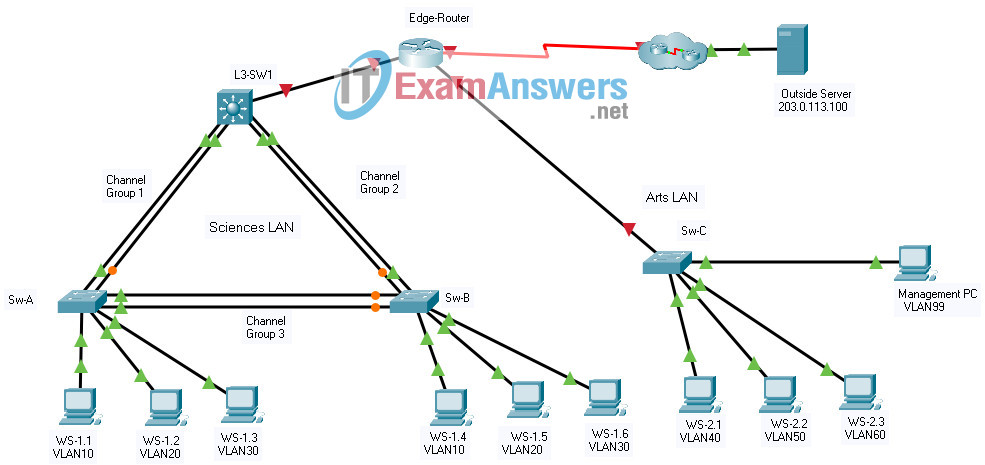
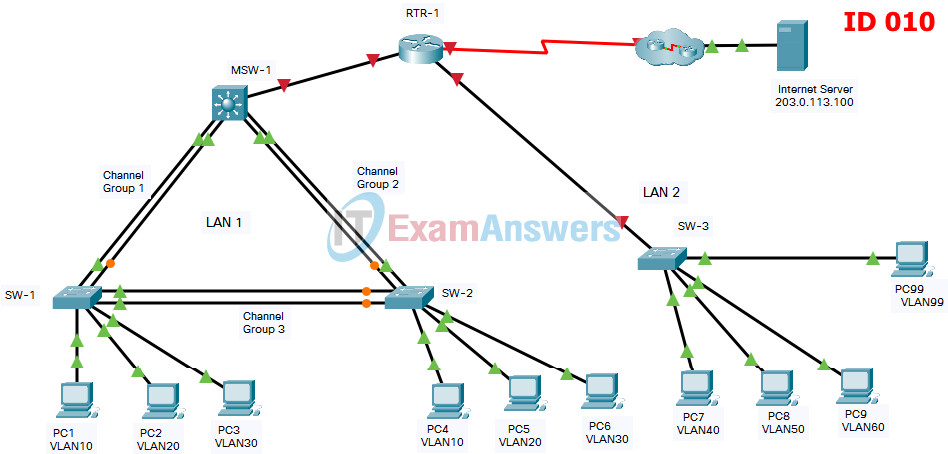
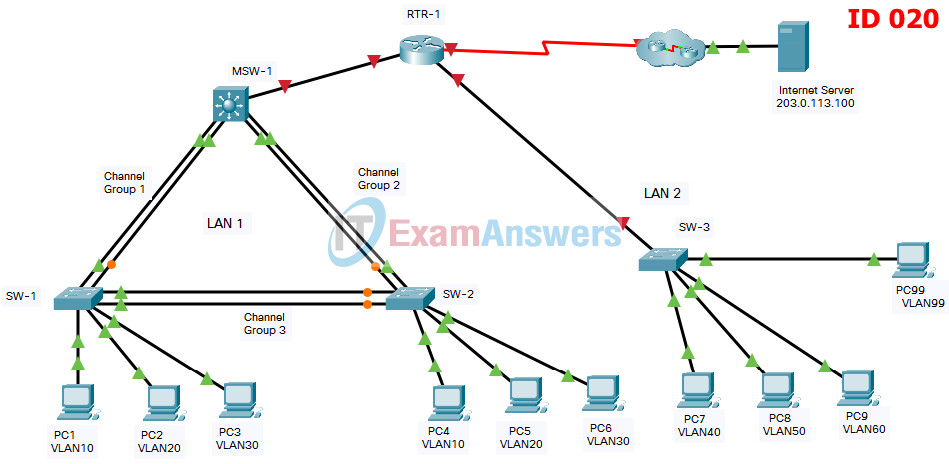
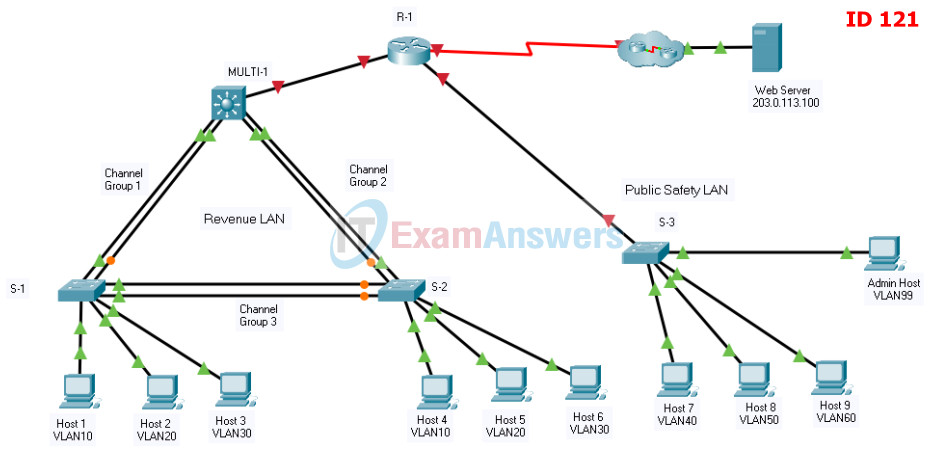
ID 110 is not on the whole internet. Pls help
u cant configure static routes in priv exec mode u need to be in global configuration mode?
id 001 – 100% – 20/5/24
how to know which id is yours? how to identify it?
Need ID 002 :)
Gracias itexamanswers por tanto, perdón por tan poco.
Te mando mis más sinceros agradecimientos.
reloading the layer 3 switch worked for LAN 1, but if you follow this configuration you are going to run into dublicated ip addresses for vlan 30,40,50. on vlan interface make sure you configure them with different IPs then those on the router. I read alot about encap dot1q in the comments when making the trunks, that is not necessary. if you use command show inter trunk, you will see that they are encapped when following this config.
I encountered a way different version of this, is there a way to submit it so it can hopefully help another person who may need it?
Would love to see it! first try got 78 % so would definitely be help if its the same one
can you please upload it here in wetransfer ?
thank you !
Can you do ID 110
ID 112 – 87,6% – 25/11/23
passed 100% . ID 010 November 2023
Where can I get answers to CCNA2 ITN Practice PT Skills Assessment (PTSA)
The pkt file (that you download for practice) in the Layer 3 Switch configuration, has this configuration:
ip route 0.0.0.0 0.0.0.0 192.168.0.1
You need to remove this static route and put another one related to the ip address of the router interface G0/0/0.
For example, in the ID211, you need to configure this:
no ip route 0.0.0.0 0.0.0.0 192.168.0.1
ip route 0.0.0.0 0.0.0.0 172.31.0.1
Afterall, I still can’t connect through SSH, despite having followed the exact commands. Can anyone tell me how they did it?
I still got it to work! At first the pings weren’t working but once I reloaded the Layer 3 switch everything pinged successfully
Buonasera, ho provato il codice mediante il packet tracer che ha inserito nel download.
Volevo sapere una informazione: alla fine dell’esercizio i punti/triangoli devono essere tutti verdi oppure devono rimanere due punti gialli a sinistra (channel group-3) sull’interfaccia F0/5-6? Io ho tutti i triangoli verdi tranne due punti gialli sulle interfacce F0/5-6 (sul channel group – 3 — parte destra sia sotto che sopra). Inoltre, gli indirizzi ip dei pc non corrispondono con quelli della tabella. Se li modifico, comunque il ping riesco ad eseguirlo. Devono essere modificati gli indirizzi ipv4 dall’ip configuration? Grazie.
Isn’t PAGP Cisco’s proprietary Etherchannel protocol?
If u have ID 002, do with ID 112, its the same content, but different divice names
I just passed with 100%, just needed to change the Device names, thank you!
I have this test in a couple of weeks, this is reassuring!
I always write my commands down in my techbook for every configuration I have done in these labs and packet tracers. I also keep my scripts in notepad.
New id that it’s not uploaded here: id 212
Network:[[LAN1-SW1Var]]:Ports:FastEthernet0/7:Access VLANIncorrect Network:[[LAN1-SW1Var]]:Ports:FastEthernet0/8:Access VLANIncorrect Network:[[LAN1-SW1Var]]:Ports:FastEthernet0/9:Access VLANIncorrect Network:[[LAN1-SW1Var]]:Ports:FastEthernet0/10:Access VLAN
i just passed the (PTSA) – Part 1 i got ID 121 the only change was VLAN Names exp FL1 instead of B1F1 etc…
i scored 100 %
date: 25 11 2022
thank you guys for the post
Yes
Damn, tried to memorize this and apply it in exam , got a 36% cause i forgot so much shit. May have to just actually save your config this time and copy + paste instead of try to remember
Copy and save your scripts. You can’t remember all of this, also make a techbook.
002 ID is missing
Great.100%!
Why Router Edge-Router sub-interface and Switch Sw-C vlan interface IP addresses same?
Works now 100% 10April2022. Make sure to compare the ip tables before you configrue.
Doesn’t get you 100% with new IP’s.
please fix ip’s theyre outdated
I don’t know if this impacts scoring or not, but for pings to work at the end I had to add a default route for L3-SW1 to point to the Edge Router.
The pkt file (that you download for practice) in the Layer 3 Switch configuration, has this configuration:
ip route 0.0.0.0 0.0.0.0 192.168.0.1
You need to remove this static route and put another one related to the ip address of the router interface G0/0/0.
For example, in the ID211, you need to configure this:
no ip route 0.0.0.0 0.0.0.0 192.168.0.1
ip route 0.0.0.0 0.0.0.0 172.31.0.1
how about this, they all changed the IP Adress to 10.0.0.1 instead of 192/172
help pls i cant find answers for this
I meet the same problem?Have you solved this problem?Who can help me? I will appreciate it.
in switch MULTI-1 or switch L3-SW1 (these are multilayer switches. They lack the command switchpor trunk ecapsulation dot1q.
100%
Thanks bro it worked ! I got 100% ( 18th Aug, 2021 )
nice
not working for me
its working 100%
Had type 2 test. got 100%! Couldn’t ping the server except from Host99, make sure you add “switchport trunk encapsulation dot1q” before “switchport mode trunk” on L3-SW1 or MSw-A for port channels!
Question to Step 2: Configure Trunking on the EtherChannels.I thought you had to use the same trunk configuration on both sides? If that is correct, then I need to configure nonegation on the L3 switch? Is there any need to configure allowed vlans?
when i configured interface ranges on the switches, they were down except for the firsdt one in the range. and when i tried to configure static trunking -i think on L3 switch- it gave an errorm even though i issued the “nonegotiate” command. I think there’s a bug from their side.
Alguien me puede pasar el Pkt para poder realizar el ejercicio? desde ya muchas gracias
Why ssh is reachable just from his LAN??
Some configurations are incorrect, for example in switch MULTI-1 or switch L3-SW1 (these are multilayer switches. They lack the command switchpor trunk ecapsulation dot1q. IT IS NECESSARY TO BE ABLE TO CREATE THE TRUNK INTERFACES.
why i got 63% :)
sad bro… Some configurations are incorrect, for example in switch MULTI-1 or switch L3-SW1 (these are multilayer switches. They lack the command switchpor trunk ecapsulation dot1q. IT IS NECESSARY TO BE ABLE TO CREATE THE TRUNK INTERFACES.
So, if change the adresses with mine , It works in any case??
You must also change the address. But you don’t need to worry, the answer is coming
The new address is 172.31.0.0 instead of 192.168.0.0.
Please update as there are bugs.
Updated 172.31.0.0
how can i download the packet tracer file?
I have completely different IP addresses in mine, is there not one that has those??
Does somebody know why packet tracer marked username admin as incorrect?
Network:[[LAN2-SW1Var]]:User Names:admin
It’s the single reason why my score is 94,5% and not 100%:(
It is supposed to be configured on SW1 instead of SW3 as here!!!
no answer yet
Same(((
Same here. I’m stuck at 99%.
the new network is with 10.0.x.x but if you understand a liitle to network you can do it relax
none of the hosts can ping the server
You need to add default static routing on Multi-1.
ip route 0.0.0.0 0.0.0.0 g1/1/1
Under multi switch at:
interface range g1/0/1-2
channel-group 1 mode active
exit
interface port-channel 1
switchport mode trunk
switchport trunk allowed vlan 10,20,30
exit
…and at:
interface port-channel 2
switchport mode trunk
switchport trunk allowed vlan 10,20,30
Specifically at sw mode trunk in both cases, I got an error saying “an interface whose trunk encapsulation is “auto” can not be configured to “trunk” mode. If you receive this as well, skip switchport mode trunk and go on to sw trunk allowed…
You gotta set the encapsulation. Try this:
the only int vlan to configure on SW3 it’s the 99.
These ips are used on R1 subinterfaces.
Thank you this helped, now everything pings right
Very wierd, got 100%, almost nothing pinged
This is because no default route is specified on Multi-1. Someone forgot! Shows how people who come to this answers site are just looking for a score, not if the scenerio actually works. Except Kevin who asked the question.
Have you managed to ping from hosts to the server?