Lab – Troubleshoot Inter-VLAN Routing (Instructor Version)
Topology
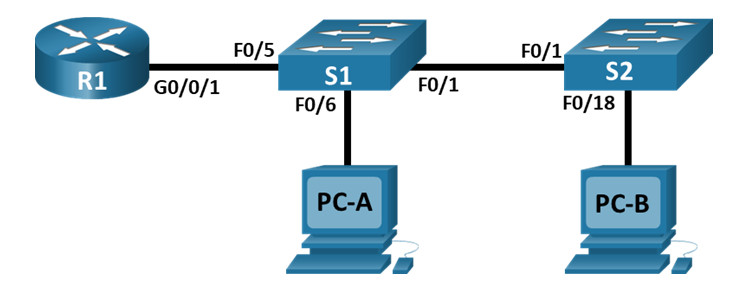
Addressing Table
| Device | Interface | IP Address | Subnet Mask | Default Gateway |
|---|---|---|---|---|
| R1 | G0/0/1.3 | 10.3.0.1 | 255.255.255.0 | N/A |
| G0/0/1.4 | 10.4.0.1 | 255.255.255.0 | ||
| G0/0/1.13 | 10.13.0.1 | 255.255.255.0 | ||
| S1 | VLAN 3 | 10.3.0.11 | 255.255.255.0 | 10.3.0.1 |
| S2 | VLAN 3 | 10.3.0.12 | 255.255.255.0 | 10.3.0.1 |
| PC-A | NIC | 10.4.0.50 | 255.255.255.0 | 10.4.0.1 |
| PC-B | NIC | 10.13.0.50 | 255.255.255.0 | 10.13.0.1 |
VLAN Table
| VLAN | Name | Interface Assigned |
|---|---|---|
| 3 | Management | S1: VLAN 3
S2: VLAN 3 |
| 4 | Operations | S1: F0/6 |
| 7 | ParkingLot | S1: F0/2-4, F0/7-24, G0/1-2
S2: F0/2-17, F0/19-24, G0/1-2 |
| 8 | Native | N/A |
| 13 | Maintenance | S2: F0/18 |
Objectives
- Part 1: Evaluate Network Operation
- Part 2: Gather information, create an action plan, and implement corrections
Background / Scenario
Instructor Note: Preconfiguration scripts for all the devices are documented below. Cut and paste or otherwise use these to pre-configure the equipment for the student.
Router R1
enable configure terminal hostname R1 no ip domain lookup enable secret class line con 0 password cisco login logging synch line vty 0 4 password cisco login service password-encryption banner motd $ Authorized Users Only! $ interface g0/0/1 no shut interface g0/0/1.3 encap dot1q 3 ip add 10.3.0.1 255.255.255.0 interface g0/0/1.4 encap dot1q 4 native ip address 10.4.0.1 255.255.255.0 interface g0/0/1.8 ! encap dot1q 8 native encap dot1q 8 interface g0/0/1.13 encap dot1q 13 ip address 10.13.0.1 255.255.255.0 end
Switch S1
enable config terminal hostname S1 no ip domain-lookup enable secret class line con 0 password cisco login logging synch line vty 0 15 password cisco login service password-encryption banner motd $ Authorized Users Only! $ vlan 3 name Management vlan 4 name Operations vlan 7 name ParkingLot vlan 8 name Native !vlan 13 ! name Maintenance interface vlan 3 ip address 10.3.0.11 255.255.255.0 no shut exit ip default-gateway 10.3.0.1 interface range f0/2-4, f0/7-24, G0/1-2 switchport mode access switchport access vlan 7 shutdown interface f0/1 switchport mode trunk ! switchport trunk native vlan 8 ! switchport trunk allowed vlan add 3 switchport trunk allowed vlan 4,8,13 no shutdown interface f0/6 switchport mode access switchport access vlan 4 no shutdown interface f0/5 switchport mode access ! default interface fa0/5 ! switchport mode trunk switchport trunk native vlan 8 ! switchport trunk allowed vlan 3,4,8,13 switchport access vlan 3 no shut end
Switch S2
enable config terminal hostname S2 no ip domain-lookup enable secret class line con 0 password cisco login logging synch line vty 0 15 password cisco login service password-encryption banner motd $ Authorized Users Only! $ vlan 3 name Management vlan 4 name Operations vlan 7 name ParkingLot vlan 8 name Native vlan 13 name Maintenance interface vlan 3 ip address 10.3.0.12 255.255.255.0 no shut interface range f0/2-17, f0/19-24, G0/1-2 switchport mode access switchport access vlan 7 shutdown interface f0/18 switchport mode access switchport access vlan 13 interface f0/1 switchport mode trunk switchport trunk native vlan 8 switchport trunk allowed vlan 4,8 ! switchport trunk allowed vlan add 3,13 ip default-gateway 10.3.0.1 end
Your instructor has preconfigured all the network equipment and has included intentional errors that are keeping the inter-VLAN routing from working. Your task is to evaluate the network and identify and correct the configuration errors to restore full connectivity. You may find errors with the configurations which are not directly related to inter-VLAN routing that impact the ability of the network devices to perform this function.
Note: The design approach used in this lab is to assess your ability to configure and troubleshoot inter-VLAN routing only. This design may not reflect networking best practices.
Note: The router used with CCNA hands-on labs it the Cisco 4221 with Cisco IOS XE Release 16.9.4 (universalk9 image). The switches used in the labs are Cisco Catalyst 2960s with Cisco IOS Release 15.2(2) (lanbasek9 image). Other routers, switches, and Cisco IOS versions can be used. Depending on the model and Cisco IOS version, the commands available and the output produced might vary from what is shown in the labs. Refer to the Router Interface Summary Table at the end of the lab for the correct interface identifiers.
Note: Ensure that the routers and switches have been erased and have no startup configurations. If you are unsure contact your instructor.
Instructor Note: Refer to the Instructor Lab Manual for the procedures to initialize and reload devices
Required Resources
- 1 Router (Cisco 4221 with Cisco IOS XE Release 16.9.4 universal image or comparable)
- 2 Switches (Cisco 2960 with Cisco IOS Release 15.2(2) lanbasek9 image or comparable)
- 2 PCs (Windows with a terminal emulation program, such as Tera Term)
- Console cables to configure the Cisco IOS devices via the console ports
- Ethernet cables as shown in the topology
Instructions
Part 1: Evaluate Network Operation.
Note: You may need to disable the Windows Firewall on PC–A and PC–B.
Requirement:
- No VLAN 7 trunk traffic because there is no devices in VLAN 7.
- VLAN 8 is the native VLAN.
- All trunks are static.
- End to end connectivity
Use Ping to test the following criteria and record the results in the table below.
| From | To | Ping Results |
|---|---|---|
| R1 | S1 VLAN 3 (10.3.0.11) | Unsuccessful |
| S2 VLAN 3 (10.3.0.12) | Unsuccessful | |
| PC-A (10.4.0.50) | Unsuccessful | |
| PC-B (10.13.0.50) | Unsuccessful | |
| S1 | S2 VLAN 3 (10.3.0.12) | Unsuccessful |
| PC-A (10.4.0.50) | Unsuccessful | |
| PC-B (10.13.0.50) | Unsuccessful | |
| S2 | PC-A (10.4.0.50) | Unsuccessful |
| PC-B (10.13.0.50) | Unsuccessful |
Part 2: Gather information, create an action plan, and implement corrections.
a. For each criterion that is not met, gather information by examining the running configuration and routing tables and develop a hypothesis for what is causing the malfunction.
b. Create an action plan that you think will fix the issue. Develop a list of all the commands you intend to issue to fix the issue, and a list of all the commands you need to revert the configuration, should your action plan fail to correct the issue.
Hint: If you need to reset a switchport to default configuration, use the command default interface interface name.
As an example for F0/10:
S1(config)# default interface f0/10
c. Execute your action plans one at a time for each criterion that fails and record the fix actions.
Router R1:
configure terminal interface g0/0/1.8 encapsulation dot1q 8 native exit
Switch S1:
configure terminal default interface f0/5 interface f0/5 switchport mode trunk switchport trunk native vlan 8 switchport trunk allowed vlan 3,4,8,13 interface f0/1 switchport trunk allowed vlan add 3,13 switchport trunk native vlan 8 vlan 13 name Maintenance exit
Switch S2:
configure terminal interface f0/1 switchport trunk allowed vlan add 3,13 exit
Device Configuration – Final
Router R1
R1# show run Building configuration... Current configuration : 1612 bytes ! version 16.9 service timestamps debug datetime msec service timestamps log datetime msec service password-encryption platform qfp utilization monitor load 80 no platform punt-keepalive disable-kernel-core ! hostname R1 ! boot-start-marker boot-end-marker ! ! enable secret class ! no aaa new-model ! no ip domain lookup ! login on-success log ! subscriber templating ! multilink bundle-name authenticated ! no license smart enable diagnostic bootup level minimal ! spanning-tree extend system-id ! redundancy mode none ! interface GigabitEthernet0/0/0 no ip address negotiation auto ! interface GigabitEthernet0/0/1 no ip address negotiation auto ! interface GigabitEthernet0/0/1.3 encapsulation dot1Q 3 ip address 10.3.0.1 255.255.255.0 ! interface GigabitEthernet0/0/1.4 encapsulation dot1Q 4 ip address 10.4.0.1 255.255.255.0 ! interface GigabitEthernet0/0/1.8 encapsulation dot1Q 8 native ! interface GigabitEthernet0/0/1.13 encapsulation dot1Q 13 ip address 10.13.0.1 255.255.255.0 ! interface Serial0/1/0 no ip address ! interface Serial0/1/1 no ip address ! ip forward-protocol nd no ip http server ip http secure-server ! control-plane ! banner motd ^C Authorized Users Only! ^C ! line con 0 password cisco logging synchronous login transport input none stopbits 1 line aux 0 stopbits 1 line vty 0 4 password cisco login ! end
Switch S1
S1# show run Building configuration... Current configuration : 3240 bytes ! version 15.2 no service pad service timestamps debug datetime msec service timestamps log datetime msec service password-encryption ! hostname S1 ! boot-start-marker boot-end-marker ! enable secret class ! no aaa new-model system mtu routing 1500 ! no ip domain-lookup ! spanning-tree mode pvst spanning-tree extend system-id ! vlan internal allocation policy ascending ! interface FastEthernet0/1 switchport trunk native vlan 8 switchport trunk allowed vlan 3,4,8,13 switchport mode trunk ! interface FastEthernet0/2 switchport access vlan 7 switchport mode access shutdown ! interface FastEthernet0/3 switchport access vlan 7 switchport mode access shutdown ! interface FastEthernet0/4 switchport access vlan 7 switchport mode access shutdown ! interface FastEthernet0/5 switchport trunk native vlan 8 switchport trunk allowed vlan 3,4,8,13 switchport mode trunk ! interface FastEthernet0/6 switchport access vlan 4 switchport mode access ! interface FastEthernet0/7 switchport access vlan 7 switchport mode access shutdown ! interface FastEthernet0/8 switchport access vlan 7 switchport mode access shutdown ! interface FastEthernet0/9 switchport access vlan 7 switchport mode access shutdown ! interface FastEthernet0/10 switchport access vlan 7 switchport mode access shutdown ! interface FastEthernet0/11 switchport access vlan 7 switchport mode access shutdown ! interface FastEthernet0/12 switchport access vlan 7 switchport mode access shutdown ! interface FastEthernet0/13 switchport access vlan 7 switchport mode access shutdown ! interface FastEthernet0/14 switchport access vlan 7 switchport mode access shutdown ! interface FastEthernet0/15 switchport access vlan 7 switchport mode access shutdown ! interface FastEthernet0/16 switchport access vlan 7 switchport mode access shutdown ! interface FastEthernet0/17 switchport access vlan 7 switchport mode access shutdown ! interface FastEthernet0/18 switchport access vlan 7 switchport mode access shutdown ! interface FastEthernet0/19 switchport access vlan 7 switchport mode access shutdown ! interface FastEthernet0/20 switchport access vlan 7 switchport mode access shutdown ! interface FastEthernet0/21 switchport access vlan 7 switchport mode access shutdown ! interface FastEthernet0/22 switchport access vlan 7 switchport mode access shutdown ! interface FastEthernet0/23 switchport access vlan 7 switchport mode access shutdown ! interface FastEthernet0/24 switchport access vlan 7 switchport mode access shutdown ! interface GigabitEthernet0/1 switchport access vlan 7 switchport mode access shutdown ! interface GigabitEthernet0/2 switchport access vlan 7 switchport mode access shutdown ! interface Vlan1 no ip address ! interface Vlan3 ip address 10.3.0.11 255.255.255.0 ! ip default-gateway 10.3.0.1 ip http server ip http secure-server ! banner motd ^C Authorized Users Only! ^C ! line con 0 password cisco logging synchronous login line vty 0 4 password cisco login line vty 5 15 password cisco login ! vlan 3 name Management vlan 4 name Operations vlan 7 name ParkingLot vlan 8 name Native vlan 13 name Maintenance end
Switch S2
Building configuration... Current configuration : 3180 bytes ! version 15.2 no service pad service timestamps debug datetime msec service timestamps log datetime msec service password-encryption ! hostname S2 ! boot-start-marker boot-end-marker ! enable secret class ! no aaa new-model system mtu routing 1500 ! ! no ip domain-lookup ! spanning-tree mode pvst spanning-tree extend system-id ! vlan internal allocation policy ascending ! interface FastEthernet0/1 switchport trunk native vlan 8 switchport trunk allowed vlan 3,4,8,13 switchport mode trunk ! interface FastEthernet0/2 switchport access vlan 7 switchport mode access shutdown ! interface FastEthernet0/3 switchport access vlan 7 switchport mode access shutdown ! interface FastEthernet0/4 switchport access vlan 7 switchport mode access shutdown ! interface FastEthernet0/5 switchport access vlan 7 switchport mode access shutdown ! interface FastEthernet0/6 switchport access vlan 7 switchport mode access shutdown ! interface FastEthernet0/7 switchport access vlan 7 switchport mode access shutdown ! interface FastEthernet0/8 switchport access vlan 7 switchport mode access shutdown ! interface FastEthernet0/9 switchport access vlan 7 switchport mode access shutdown ! interface FastEthernet0/10 switchport access vlan 7 switchport mode access shutdown ! interface FastEthernet0/11 switchport access vlan 7 switchport mode access shutdown ! interface FastEthernet0/12 switchport access vlan 7 switchport mode access shutdown ! interface FastEthernet0/13 switchport access vlan 7 switchport mode access shutdown ! interface FastEthernet0/14 switchport access vlan 7 switchport mode access shutdown ! interface FastEthernet0/15 switchport access vlan 7 switchport mode access shutdown ! interface FastEthernet0/16 switchport access vlan 7 switchport mode access shutdown ! interface FastEthernet0/17 switchport access vlan 7 switchport mode access shutdown ! interface FastEthernet0/18 switchport access vlan 3 switchport mode access ! interface FastEthernet0/19 switchport access vlan 7 switchport mode access shutdown ! interface FastEthernet0/20 switchport access vlan 7 switchport mode access shutdown ! interface FastEthernet0/21 switchport access vlan 7 switchport mode access shutdown ! interface FastEthernet0/22 switchport access vlan 7 switchport mode access shutdown ! interface FastEthernet0/23 switchport access vlan 7 switchport mode access shutdown ! interface FastEthernet0/24 switchport access vlan 7 switchport mode access shutdown ! interface GigabitEthernet0/1 switchport access vlan 7 switchport mode access shutdown ! interface GigabitEthernet0/2 switchport access vlan 7 switchport mode access shutdown ! interface Vlan1 no ip address ! interface Vlan3 ip address 10.3.0.12 255.255.255.0 ! ip default-gateway 10.3.0.1 ip http server ip http secure-server ! banner motd ^C Authorized Users Only! ^C ! line con 0 password cisco logging synchronous login line vty 0 4 password cisco login line vty 5 15 password cisco login ! vlan 3 name Management vlan 4 name Operations vlan 7 name ParkingLot vlan 8 name Native vlan 13 name Maintenance end

USE THIS COMMANDS TO PING SUCCESSFULLY:
R1
enable
configure terminal
hostname R1
no ip domain lookup
enable secret class
line con 0
password cisco
login
logging synch
line vty 0 4
password cisco
login
service password-encryption
banner motd $ Authorized Users Only! $
interface g0/0/1
no shut
interface g0/0/1.3
encap dot1q 3
ip add 10.3.0.1 255.255.255.0
interface g0/0/1.4
encap dot1q 4
ip address 10.4.0.1 255.255.255.0
interface g0/0/1.8
encap dot1q 8 native
interface g0/0/1.13
encap dot1q 13
ip address 10.13.0.1 255.255.255.0
end
Switch S1
enable
config terminal
hostname S1
no ip domain-lookup
enable secret class
line con 0
password cisco
login
logging synch
line vty 0 15
password cisco
login
service password-encryption
banner motd $ Authorized Users Only! $
vlan 3
name Management
vlan 4
name Operations
vlan 7
name ParkingLot
vlan 8
name Native
vlan 13
name Maintenance
interface vlan 3
ip address 10.3.0.11 255.255.255.0
no shut
exit
ip default-gateway 10.3.0.1
interface range f0/2-4, f0/7-24, G0/1-2
switchport mode access
switchport access vlan 7
shutdown
interface f0/1
switchport mode trunk
switchport trunk allowed vlan 3,4,8,13
switchport trunk native vlan 8
no shutdown
interface f0/6
switchport mode access
switchport access vlan 4
no shutdown
interface f0/5
switchport mode trunk
switchport trunk native vlan 8
switchport trunk allowed vlan 3,4,8,13
no shut
end
!Switch S2
enable
config terminal
hostname S2
no ip domain-lookup
enable secret class
line con 0
password cisco
login
logging synch
line vty 0 15
password cisco
login
service password-encryption
banner motd $ Authorized Users Only! $
vlan 3
name Management
vlan 4
name Operations
vlan 7
name ParkingLot
vlan 8
name Native
vlan 13
name Maintenance
interface vlan 3
ip address 10.3.0.12 255.255.255.0
no shut
interface range f0/2-17, f0/19-24, G0/1-2
switchport mode access
switchport access vlan 7
shutdown
interface f0/18
switchport mode access
switchport access vlan 13
interface f0/1
switchport mode trunk
switchport trunk native vlan 8
switchport trunk allowed vlan 3,4,8,13
ip default-gateway 10.3.0.1
end