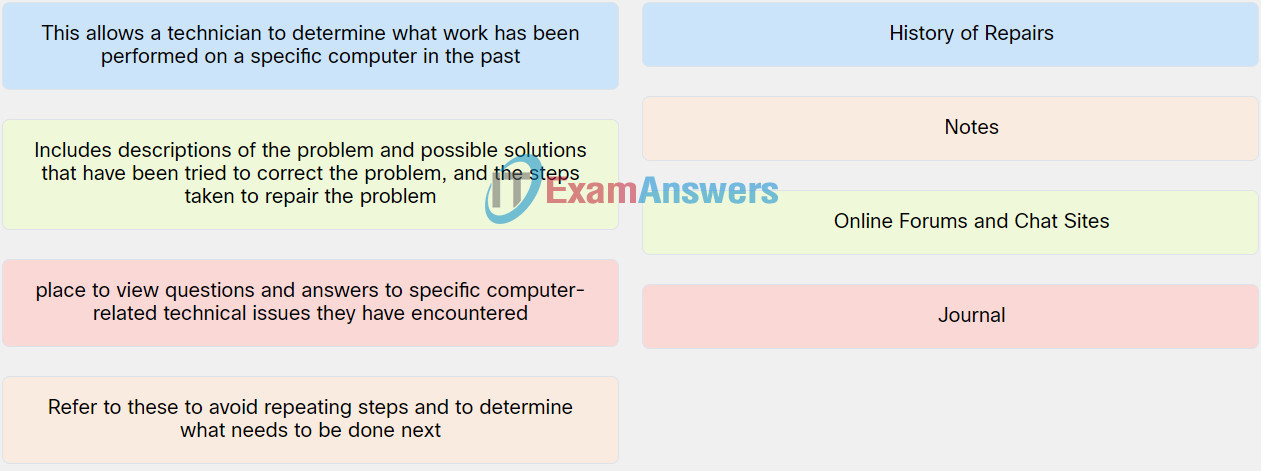1. What four tools would be required by a technician when performing preventive maintenance on a desktop PC? (Choose four.)
- hammer
- screwdriver
- cotton swabs
- lint-free cloth
- anti-static wrist strap
- can of compressed air
- industrial vacuum cleaner
2. Which two issues are primarily related to cables inside a PC? (Choose two.)
- dust
- humidity
- crimping
- bent pins
- missing screws
3. Which three benefits result from doing frequent preventive maintenance on desktop PCs? (Choose three.)
- fewer spam emails
- longer equipment life
- fewer security breaches
- less computer downtime
- system access to more RAM
- elimination of hardware component failure
4. A mining employee spends much of the time working with a laptop down in the mine. What three factors would be of most concern to a technician when doing preventive maintenance on the laptop? (Choose three.)
- dust
- humidity
- loose cables
- dirty keyboard
- crimped cables
- loose connector
5. True or False. A technician forgot an anti-static mat for doing a preventive maintenance on a PC in the reception area. Since the reception area does not have carpet, it is an acceptable solution to take off shoes and work in socks instead of wasting valuable time returning to the office for the mat.
- true
- false
6. Match the question a technician might ask the customer to the question type.
- What problems are you experiencing with your computer or network? – Open-Ended Question
- What were you doing when the problem was identified? – Open-Ended Question
- What software has been installed on your computer recently? – Open-Ended Question
- What hardware changes have been made recently to your computer? – Open-Ended Question
- Can you reproduce the problem? – Closed-ended Question
- Are you currently logged into the network? – Closed-ended Question
- Have you changed your password recently? – Closed-ended Question
- Has anyone else used your computer recently? – Closed-ended Question
- Have you received any error messages on your computer? – Closed-ended Question
7. Match the troubleshooting step in correct order.
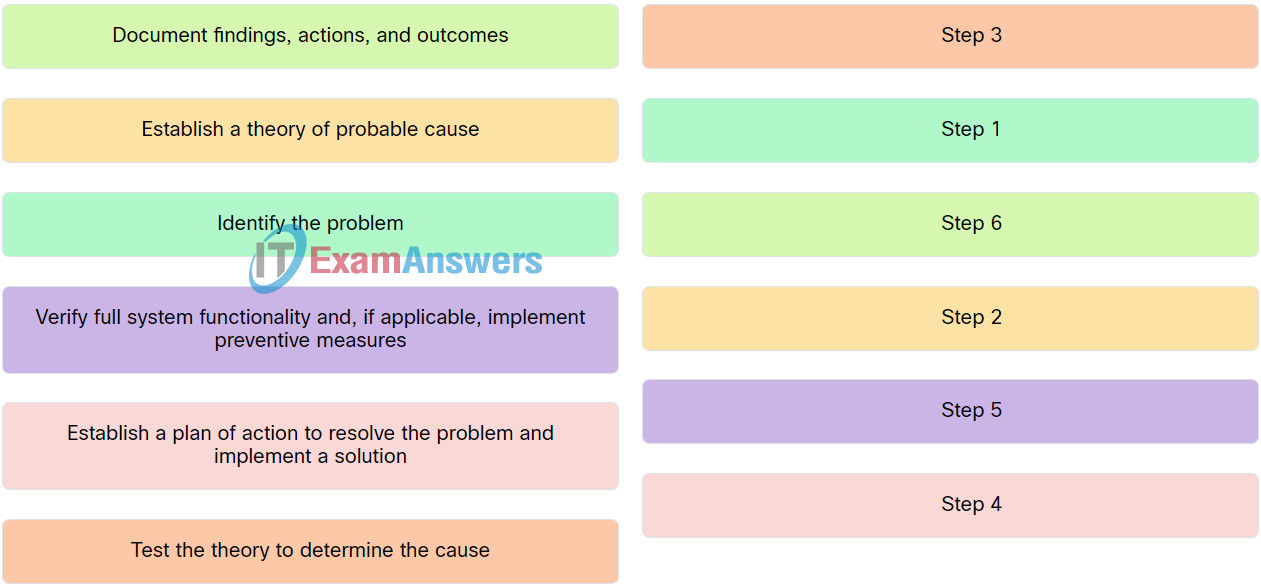
8. Match the reference tool to the description.