6.6.7 Packet Tracer – Configure PAT (Instructor Version)
Instructor Note: Red font color or gray highlights indicate text that appears in the instructor copy only.
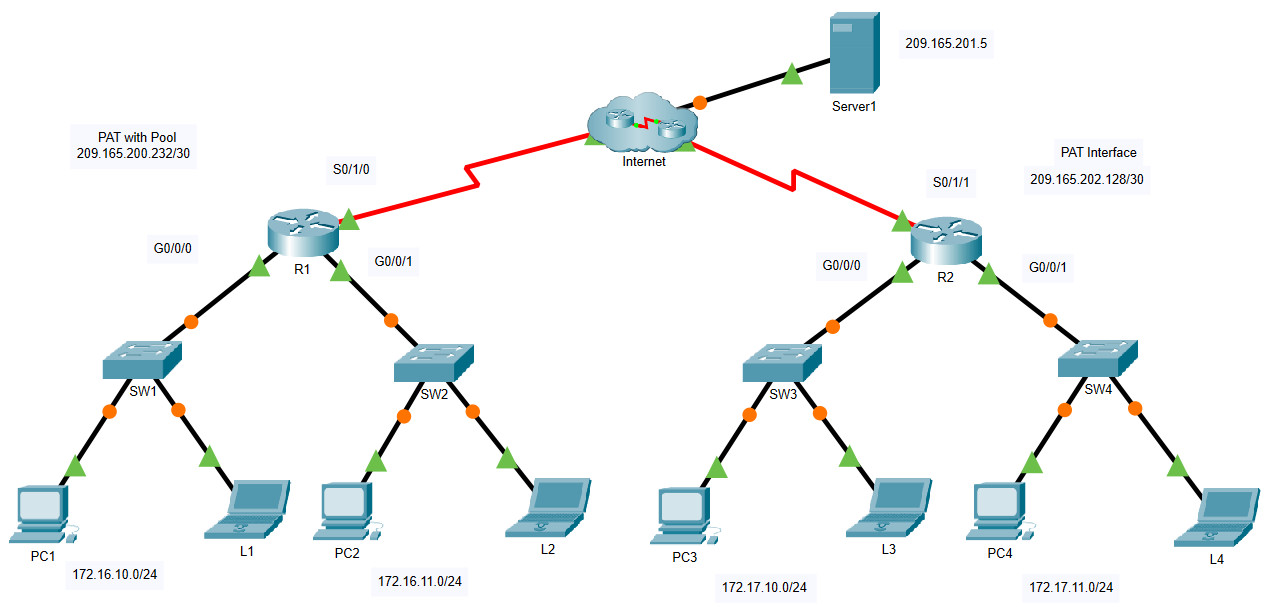
Objectives
- Part 1: Configure Dynamic NAT with Overload
- Part 2: Verify Dynamic NAT with Overload Implementation
- Part 3: Configure PAT using an Interface
- Part 4: Verify PAT Interface Implementation
Part 1: Configure Dynamic NAT with Overload
Step 1: Configure traffic that will be permitted.
On R1, configure one statement for ACL 1 to permit any address belonging to 172.16.0.0/16.
R1(config)# access-list 1 permit 172.16.0.0 0.0.255.255
Step 2: Configure a pool of address for NAT.
Configure R1 with a NAT pool that uses the two useable addresses in the 209.165.200.232/30 address space.
R1(config)# ip nat pool ANY_POOL_NAME 209.165.200.233 209.165.200.234 netmask 255.255.255.252
Step 3: Associate ACL 1 with the NAT pool and allow addresses to be reused.
R1(config)# ip nat inside source list 1 pool ANY_POOL_NAME overload
Step 4: Configure the NAT interfaces.
Configure R1 interfaces with the appropriate inside and outside NAT commands.
R1(config)# interface s0/1/0 R1(config-if)# ip nat outside R1(config-if)# interface g0/0/0 R1(config-if)# ip nat inside R1(config-if)# interface g0/0/1 R1(config-if)# ip nat inside
Part 2: Verify Dynamic NAT with Overload Implementation
Step 1: Access services across the internet.
From the web browser of each of the PCs that use R1 as their gateway (PC1, L1, PC2, and L2), access the web page for Server1.
Were all connections successful?
Step 2: View NAT translations.
View the NAT translations on R1.
R1# show ip nat translations
Notice that all four devices were able to communicate, and they are using just one address out of the pool. PAT will continue to use the same address until it runs out of port numbers to associate with the translation. Once that occurs, the next address in the pool will be used. While the theoretical limit would be 65,536 since the port number field is a 16 bit number, the device would likely run out of memory before that limit would be reached.
Part 3: Configure PAT using an Interface
Step 1: Configure traffic that will be permitted.
On R2, configure one statement for ACL 2 to permit any address belonging to 172.17.0.0/16.
R2(config)# access-list 2 permit 172.17.0.0 0.0.255.255
Step 2: Associate ACL 2 with the NAT interface and allow addresses to be reused.
Enter the R2 NAT statement to use the interface connected to the internet and provide translations for all internal devices.
R2(config)# ip nat inside source list 2 interface s0/1/1 overload
Step 3: Configure the NAT interfaces.
Configure R2 interfaces with the appropriate inside and outside NAT commands.
R2(config)# interface s0/1/1 R2(config-if)# ip nat outside R2(config-if)# interface g0/0/0 R2(config-if)# ip nat inside R2(config-if)# interface g0/0/1 R2(config-if)# ip nat inside
Part 4: Verify PAT Interface Implementation
Step 1: Access services across the internet.
From the web browser of each of the PCs that use R2 as their gateway (PC3, L3, PC4, and L4), access the web page for Server1.
Were all connections successful?
Step 2: View NAT translations.
View the NAT translations on R2.
R2# show ip nat translations
Step 3: Compare NAT statistics on R1 and R2.
Compare the NAT statistics on the two devices.
R1# show ip nat statistics R2# show ip nat statistics
Why doesn’t R2 list any dynamic mappings?
R1# show ip nat statistics Total translations: 3 (0 static, 3 dynamic, 3 extended) Outside Interfaces: Serial0/1/0 Inside Interfaces: GigabitEthernet0/0/0 , GigabitEthernet0/0/1 Hits: 72 Misses: 54 Expired translations: 24 Dynamic mappings: -- Inside Source access-list 1 pool DYNAMIC refCount 3 pool DYNAMIC: netmask 255.255.255.252 start 209.165.76.196 end 209.165.76.199 type generic, total addresses 4 , allocated 1 (25%), misses 0
Answer Configurations
Router R1
enable configure terminal interface GigabitEthernet0/0/0 ip nat inside interface GigabitEthernet0/0/1 ip nat inside interface Serial0/1/0 ip nat outside ip nat pool DYNAMIC 209.165.200.233 209.165.200.234 netmask 255.255.255.252 ip nat inside source list 1 pool DYNAMIC overload access-list 1 permit 172.16.0.0 0.0.255.255 end
Router R2
enable configure terminal interface GigabitEthernet0/0/0 ip nat inside interface GigabitEthernet0/0/1 ip nat inside interface Serial0/1/1 ip nat outside ip nat inside source list 2 interface Serial0/1/1 overload access-list 2 permit 172.17.0.0 0.0.255.255 end

I like this