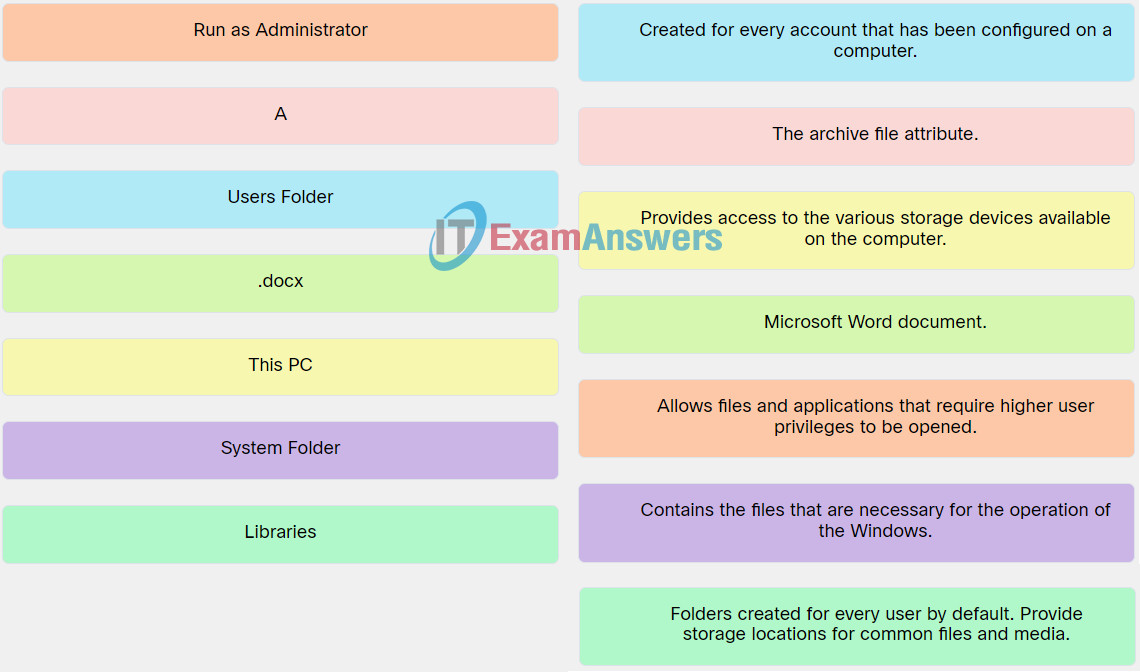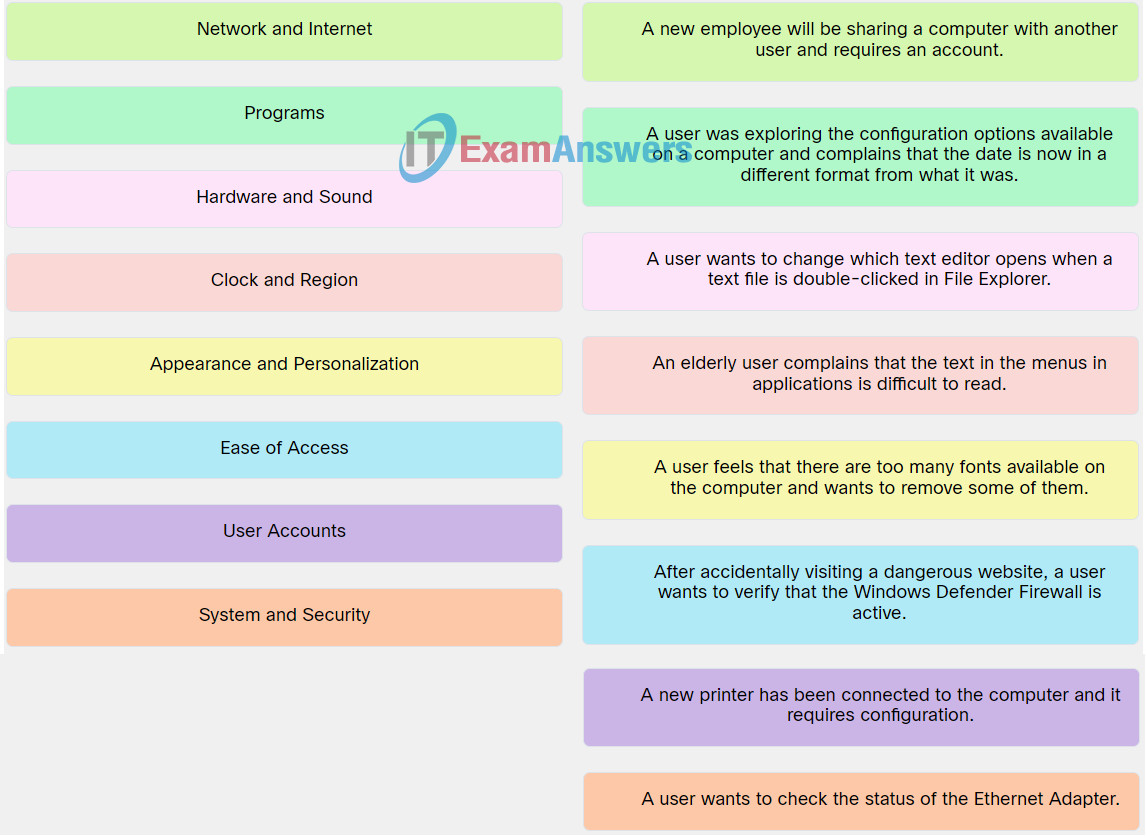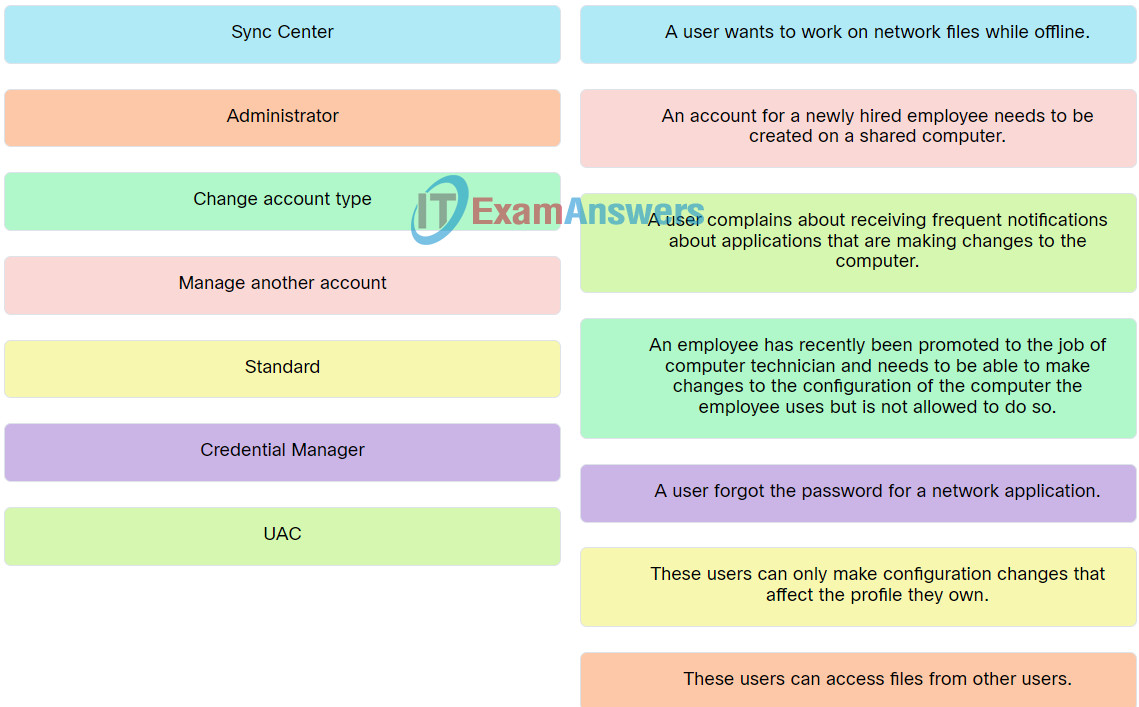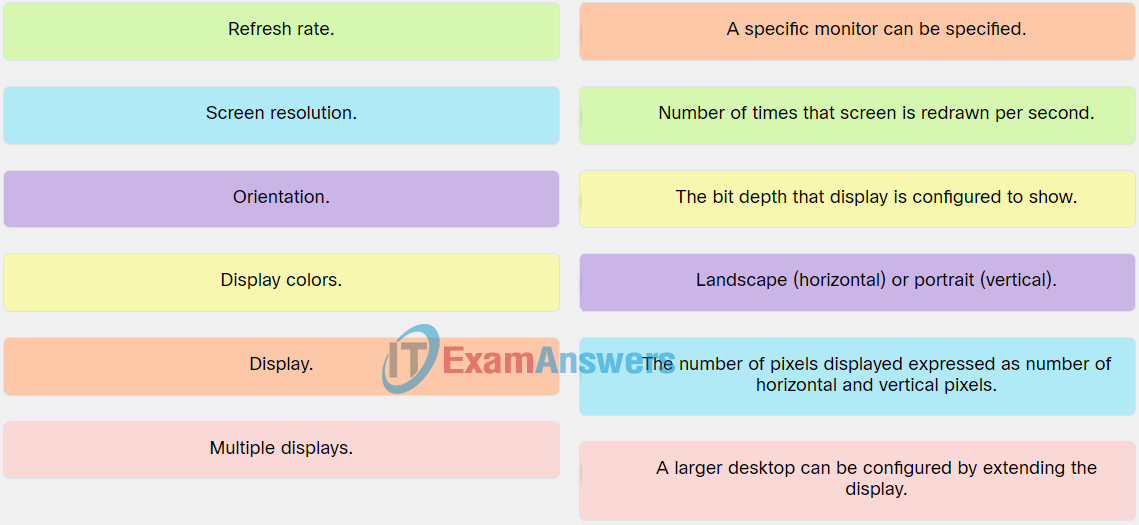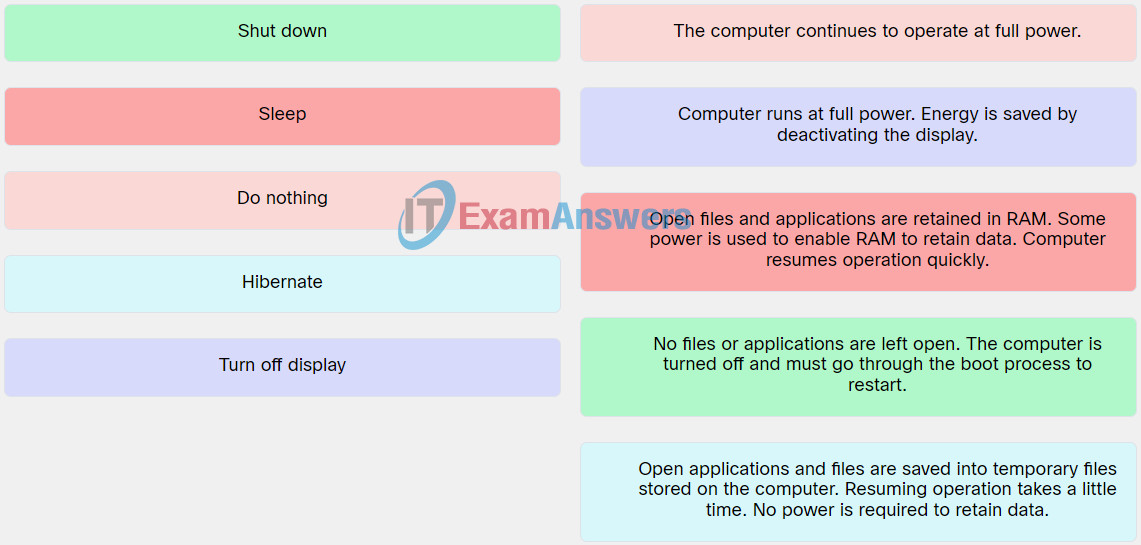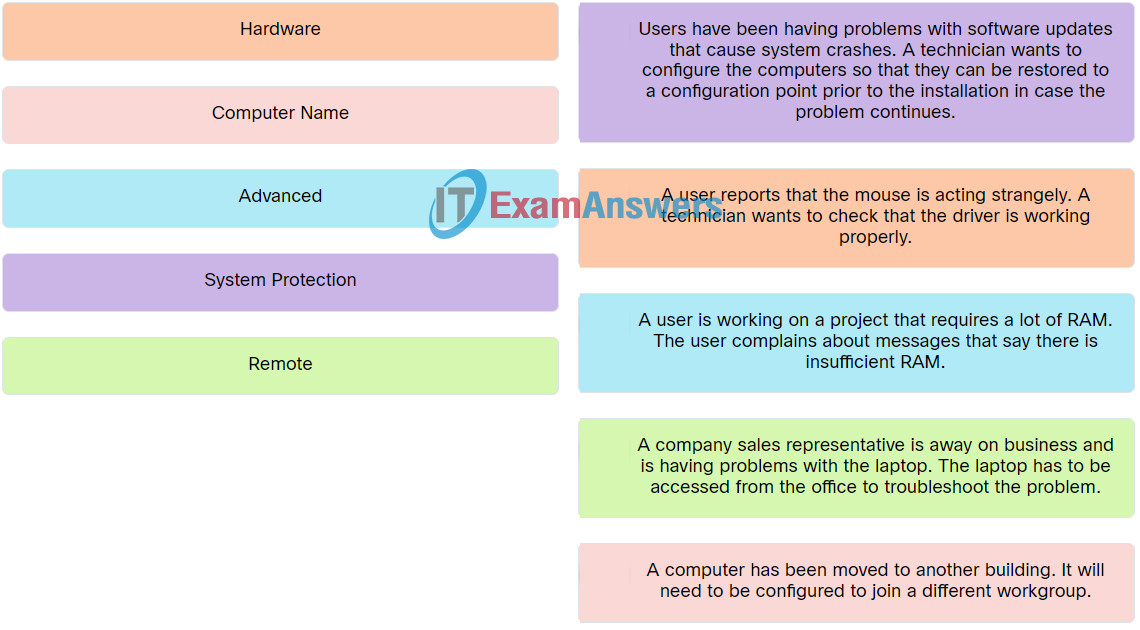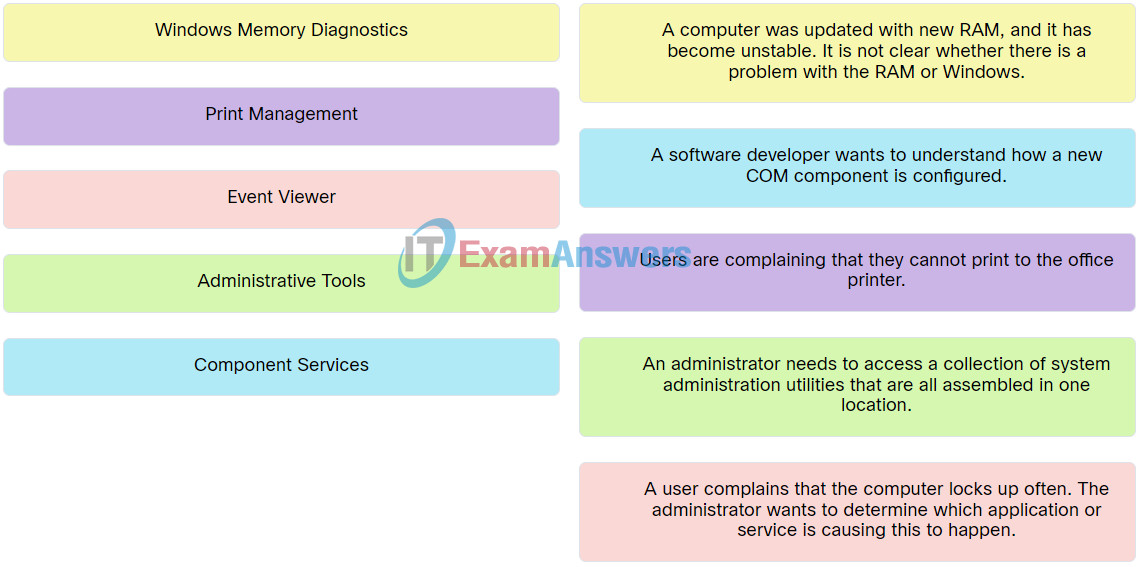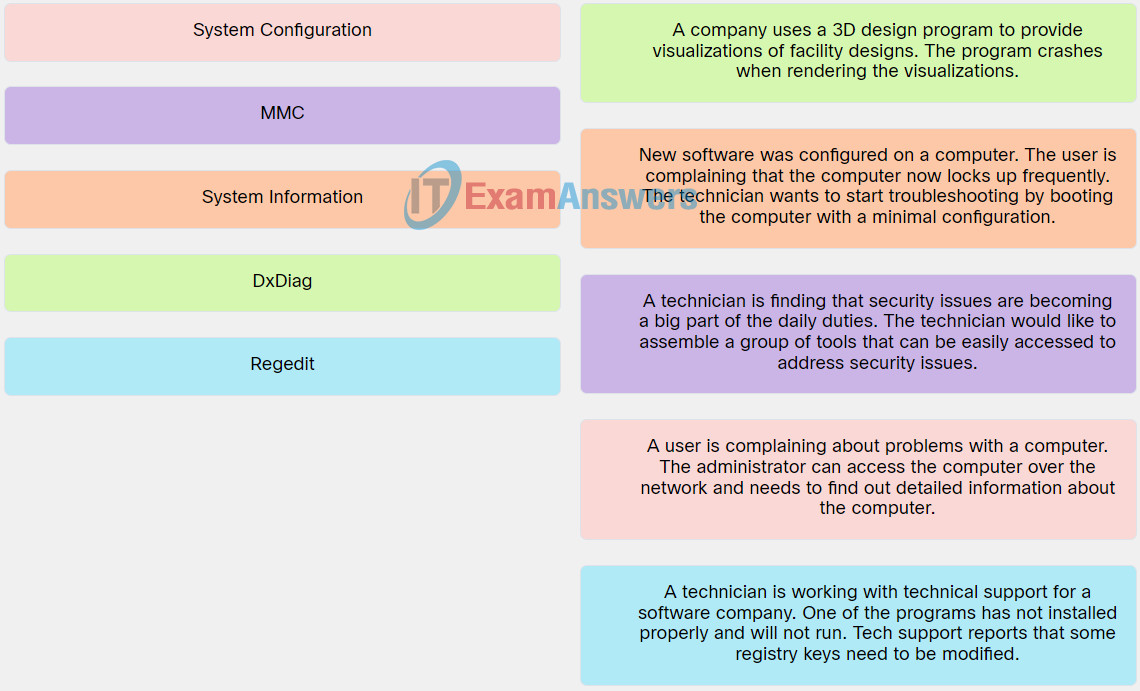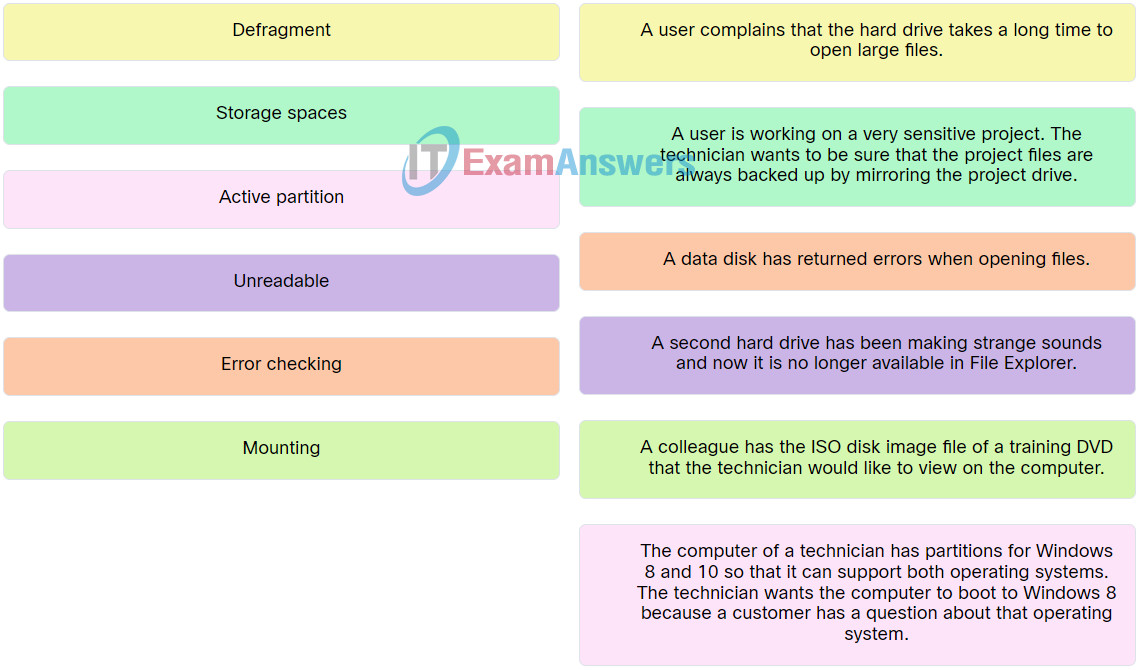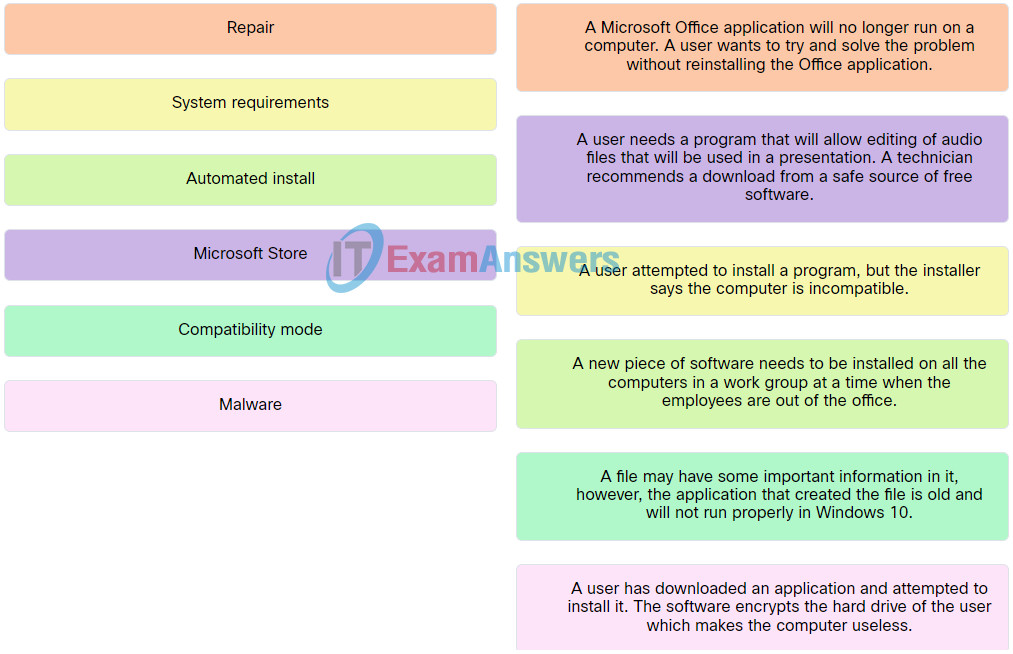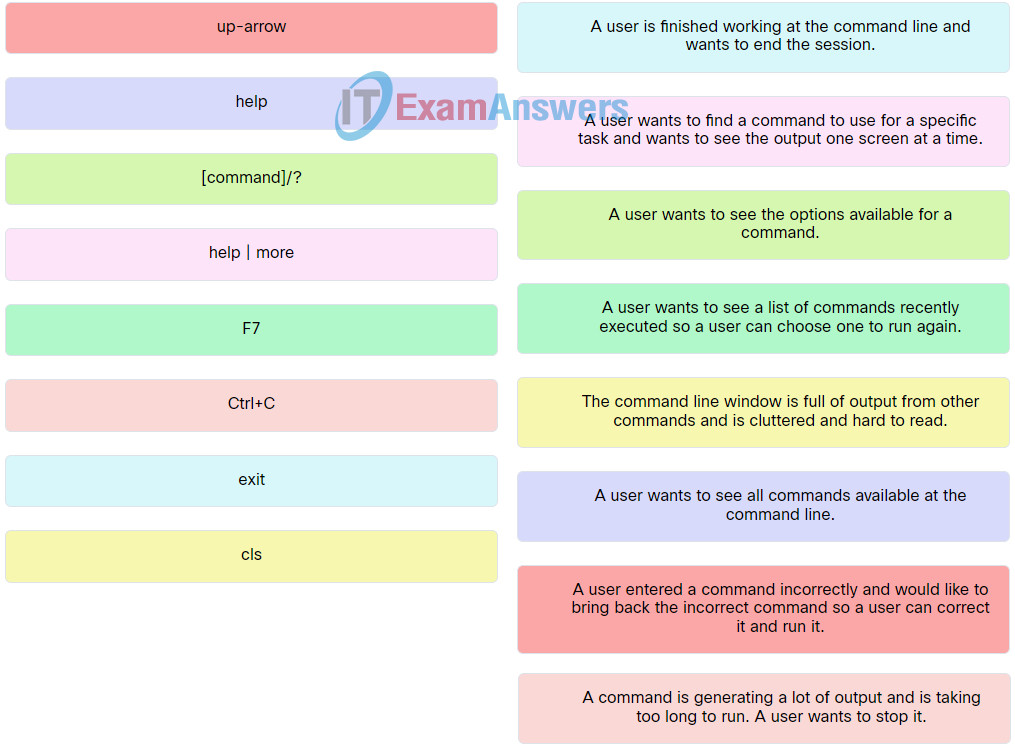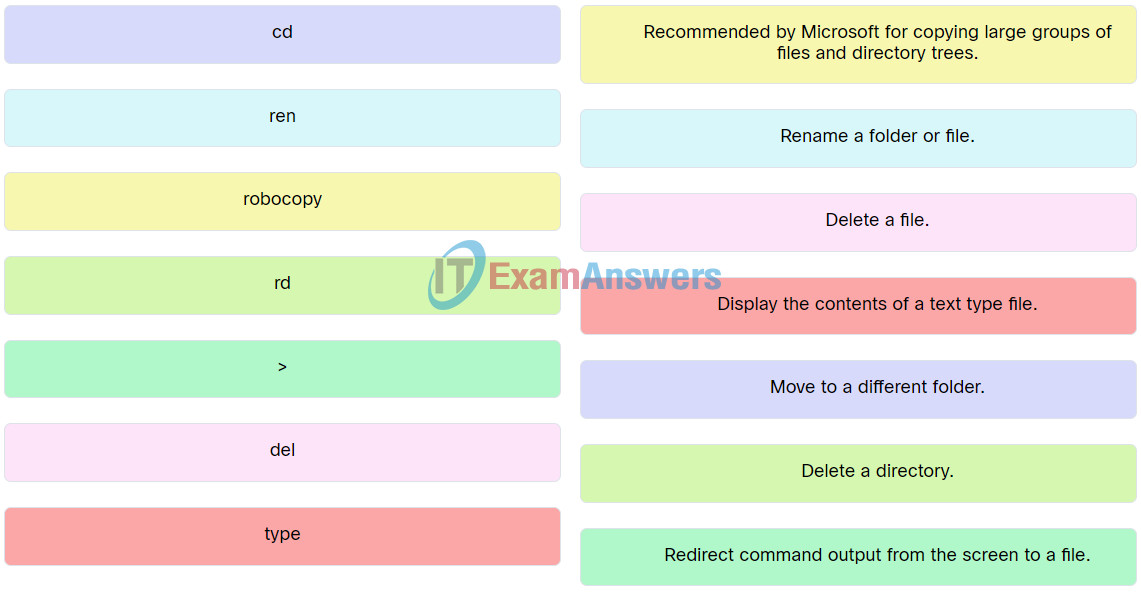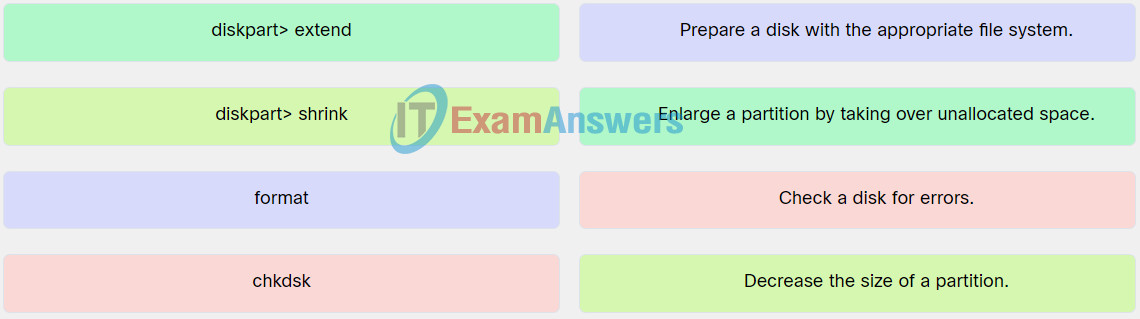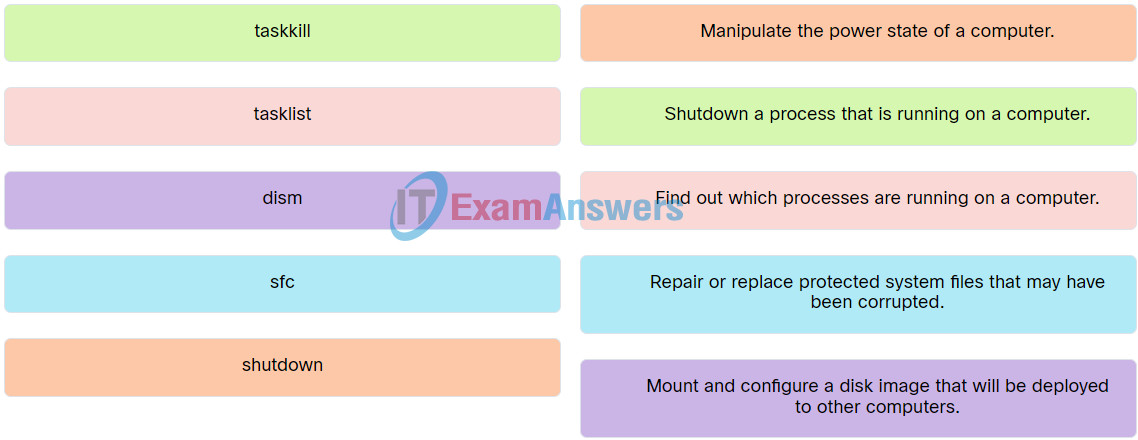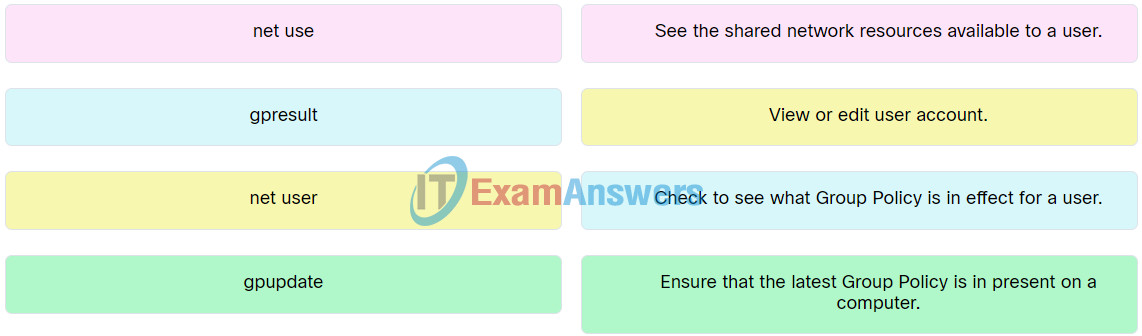1. Match the Windows 10 Task Manager feature to the respective True of False category.
Explanation: Place the options in the following order:
| The Performance Tab includes resource utilization information for CPU, memory, network, disk, and other. |
True |
| Processes or Apps that are having problems can be terminated. |
True |
| The Users tab only shows who is connected to the computer. |
False |
| The Applications and Processes tabs have been combined. |
True |
| Running services are identified by a PID. |
True |
| The Details tab allows processes to be assigned a priority. |
True |
| The Networking tab shows utilization of active network interfaces. |
False |
| The Startup tab allows programs that are running on system startup to be disabled. |
True |
| Task Manager can be started from the context menu opened by right-clicking the taskbar. |
True |
2. Match the File Explorer feature to the appropriate description.
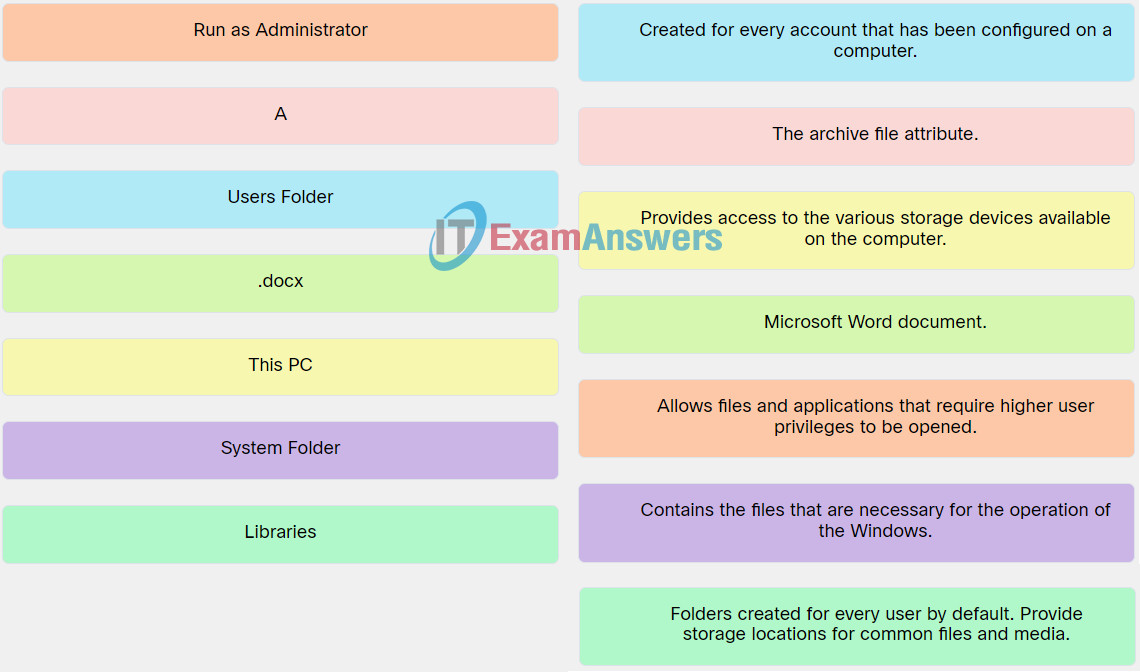
Explanation: Place the options in the following order:
| Libraries |
Folders created for every user by default. Provide storage locations for common files and media. |
| This PC |
Provides access to the various storage devices available on the computer. |
| Run as Administrator |
Allows files and applications that require higher user privileges to be opened. |
| Users Folder |
Created for every account that has been configured on a computer. |
| System Folder |
Contains the files that are necessary for the operation of the Windows. |
| .docx |
Microsoft Word document. |
| A |
The archive file attribute. |
3. Match the Control Panel category to accomplish the configuration need.
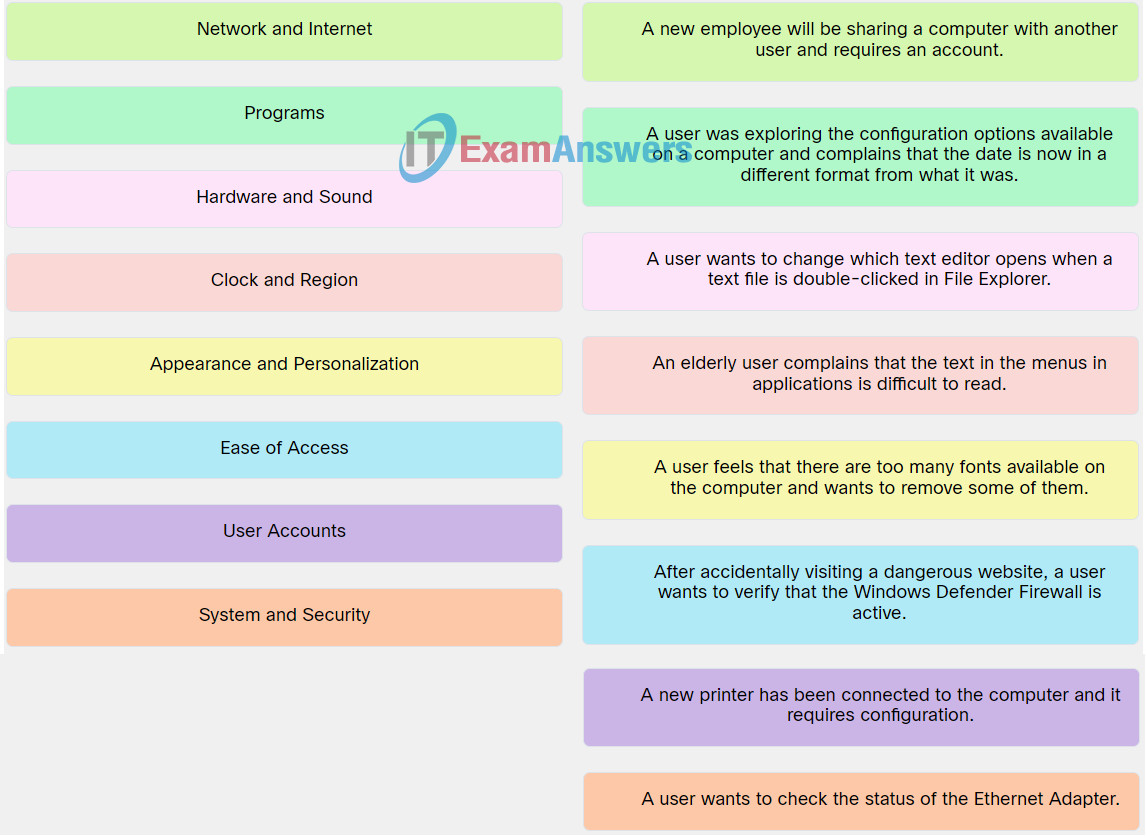
Explanation: Place the options in the following order:
| Clock and Region |
A user was exploring the configuration options available on a computer and complains that the date is now in a different format from what it was. |
| Ease of Access |
An elderly user complains that the text in the menus in applications is difficult to read. |
| Network and Internet |
A user wants to check the status of the Ethernet Adapter. |
| User Accounts |
A new employee will be sharing a computer with another user and requires an account. |
| System and Security |
After accidentally visiting a dangerous website, a user wants to verify that the Windows Defender Firewall is active. |
| Appearance and Personalization |
A user feels that there are too many fonts available on the computer and wants to remove some of them. |
| Programs |
A user wants to change which text editor opens when a text file is double-clicked in File Explorer. |
| Hardware and Sound |
A new printer has been connected to the computer and it requires configuration. |
4. Match the item or feature with the respective application.
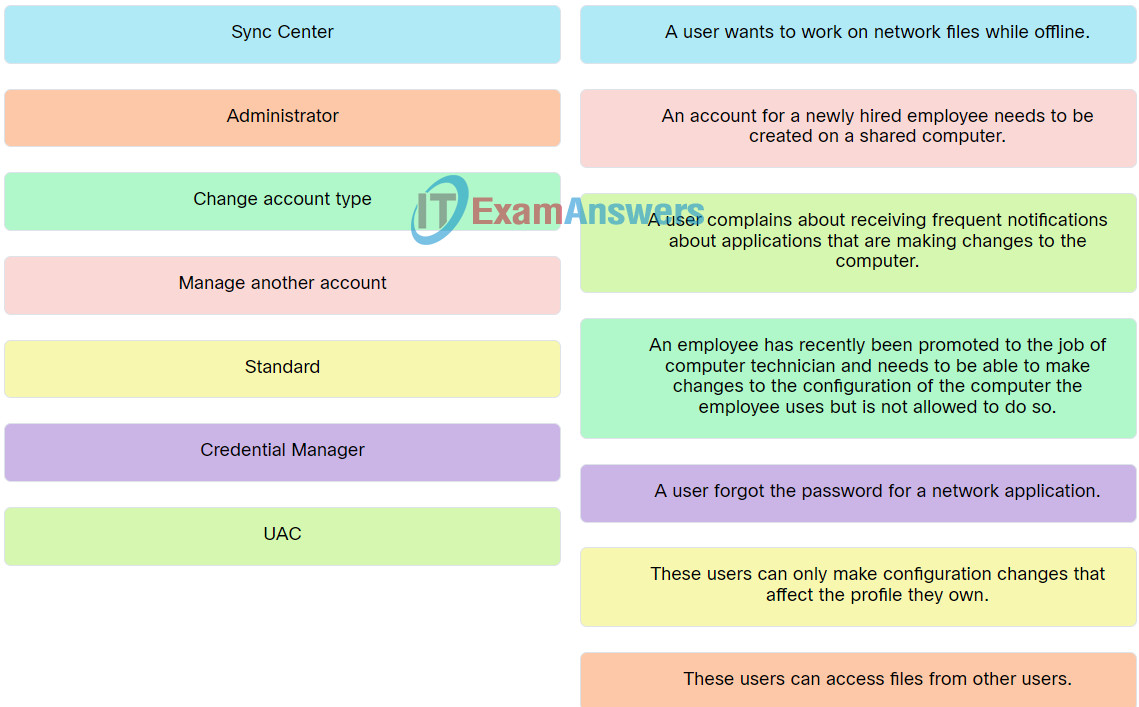
Explanation: Place the options in the following order:
| Manage another account |
An account for a newly hired employee needs to be created on a shared computer. |
| Sync Center |
A user wants to work on network files while offline. |
| UAC |
A user complains about receiving frequent notifications about applications that are making changes to the computer. |
| Credential Manager |
A user forgot the password for a network application. |
| Change account type |
An employee has recently been promoted to the job of computer technician and needs to be able to make changes to the configuration of the computer the employee uses but is not allowed to do so. |
| Administrator |
These users can access files from other users. |
| Standard |
These users can only make configuration changes that affect the profile they own. |
5. Match the Control Panel item to the correct category.
Explanation: Place the options in the following order:
| Settings dynamically change depending on the type of network. |
Network and Sharing |
| Changes can be made to the protocols and services that are configured on an adapter. |
Network and Sharing |
| Reset browser settings to the default. |
Internet Options |
| Clear browsing history. |
Internet Options |
| Removed from new versions of Windows 10. |
Home Group |
| Easy share files and devices on a network. |
Home Group |
6. Match the display setting to the respective description.
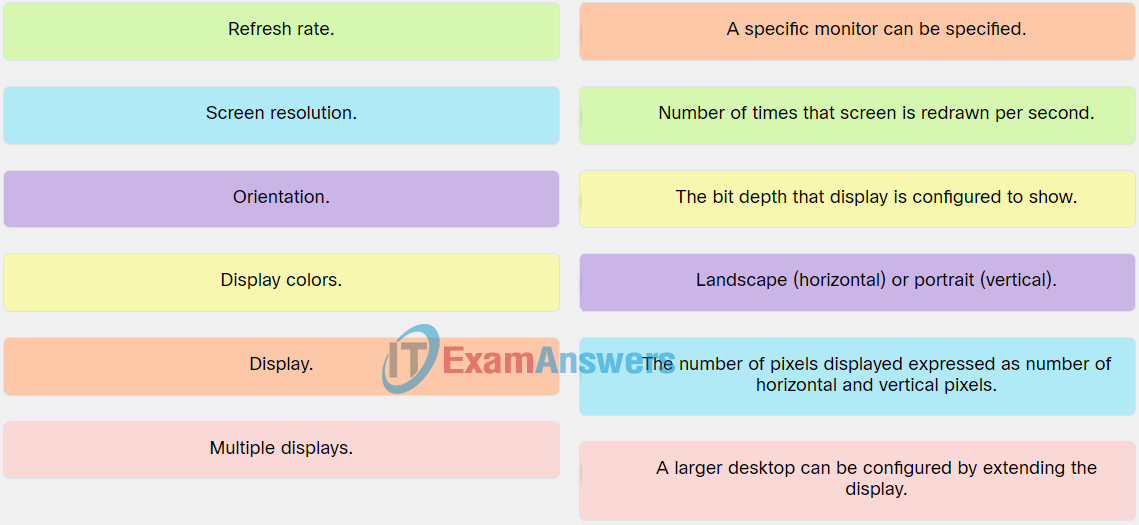
Explanation: Place the options in the following order:
| Multiple displays. |
A larger desktop can be configured by extending the display. |
| Screen resolution. |
The number of pixels displayed expressed as number of horizontal and vertical pixels. |
| Refresh rate. |
Number of times that screen is redrawn per second. |
| Orientation. |
Landscape (horizontal) or portrait (vertical). |
| Display. |
A specific monitor can be specified. |
| Display colors |
The bit depth that display is configured to show. |
7. Match the configured power action to the appropriate consequence.
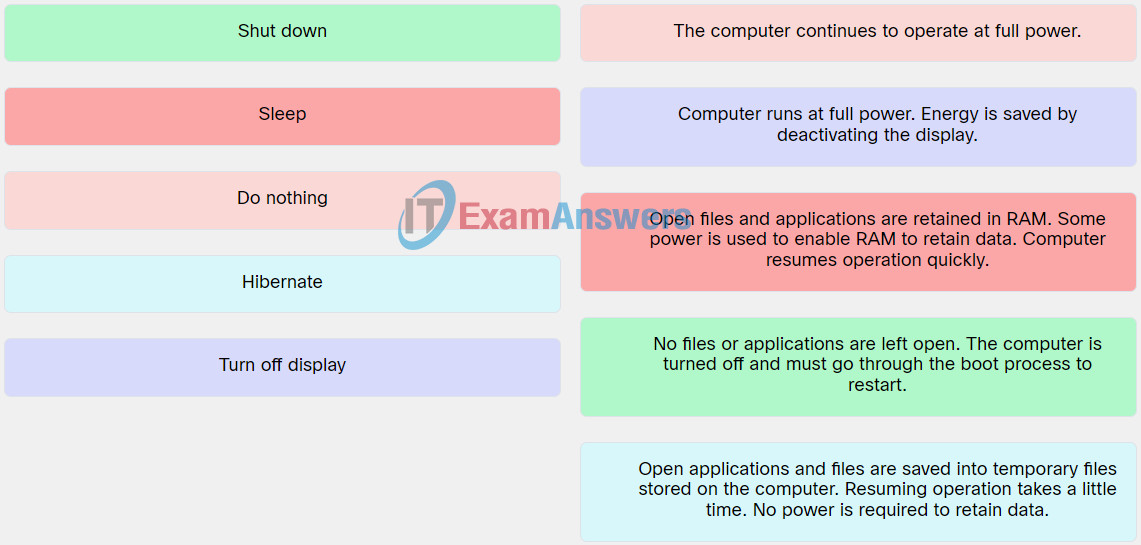
Explanation: Place the options in the following order:
| Do nothing |
The computer continues to operate at full power. |
| Sleep |
Open files and applications are retained in RAM. Some power is used to enable RAM to retain data. Computer resumes operation quickly. |
| Hibernate |
Open applications and files are saved into temporary files stored on the computer. Resuming operation takes a little time. No power is required to retain data. |
| Shut down |
No files or applications are left open. The computer is turned off and must go through the boot process to restart. |
| Turn off display |
Computer runs at full power. Energy is saved by deactivating the display. |
8. Match the System Properties utility with the respective problem scenario.
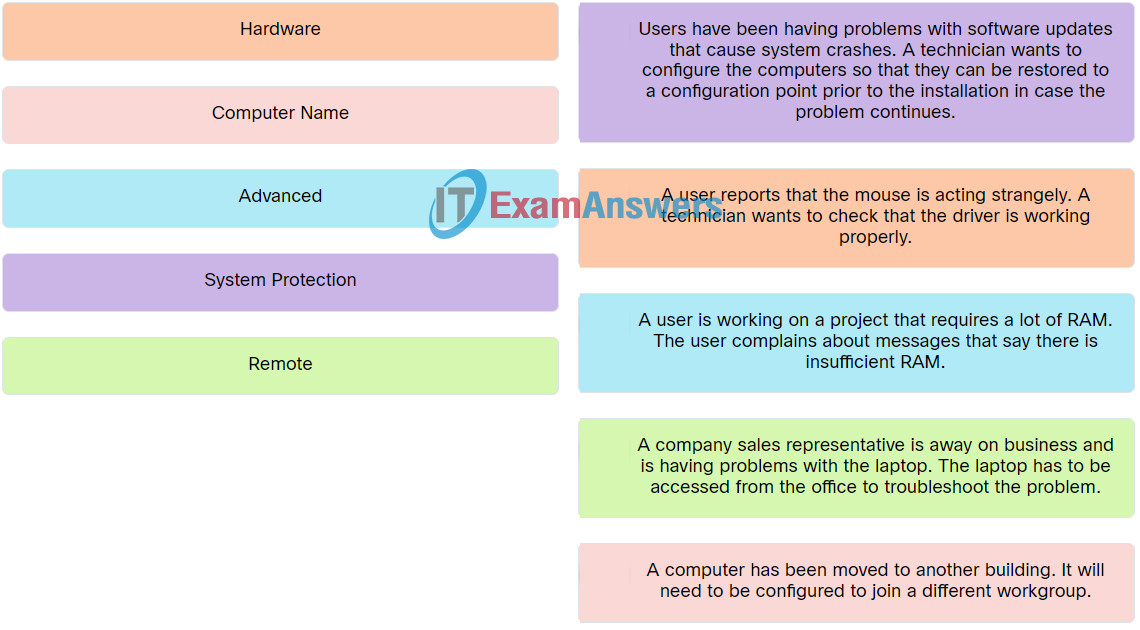
Explanation: Place the options in the following order:
| Computer Name |
A computer has been moved to another building. It will need to be configured to join a different workgroup. |
| Advanced |
A user is working on a project that requires a lot of RAM. The user complains about messages that say there is insufficient RAM. |
| Remote |
A company sales representative is away on business and is having problems with the laptop. The laptop has to be accessed from the office to troubleshoot the problem. |
| System Protection |
Users have been having problems with software updates that cause system crashes. A technician wants to configure the computers so that they can be restored to a configuration point prior to the installation in case the problem continues. |
| Hardware |
A user reports that the mouse is acting strangely. A technician wants to check that the driver is working properly. |
9. Which three statements apply to clock, language, and regional settings in Windows 10? (Choose three.)
- The time value in Windows must be set manually when time changes occur.
- Windows language settings are changed in System > Display settings.
- In Windows, Cortana can understand all languages by default.
- The Region Control Panel item allows changing the format of time, date, and currency.
- The Region Control Panel item allows changing the computer to use the metric system if necessary.
- The time zone used by the computer can be changed by the Date and Time Control Panel item.
Explanation: If connected to the Internet times changes will occur automatically. Windows 10 language settings are changed in the Time and Language settings. To understand languages other than English, Cortana must have to language pack installed. The Region Control Panel item allows changing the format of time, date, currency, and changing to the metric system. The time zone used by the computer can be changed by the Date and Time Control Panel item.
10. Match the scenario to the appropriate Control Panel item.
Explanation: Place the options in the following order:
| A program is not working and needs to have the installation repaired. |
Programs |
| An application is no longer needed and should be removed from the computer. |
Programs |
| A recent Windows update has caused problems in a computer. You want to uninstall the update. |
Programs |
| Windows allows connections to be made from a computer to a Telnet server. However, a user finds that the Telnet client is not working on the computer. |
Windows Features |
| A user requires the use of a special program for recording and editing audio files. All .wav files should open with this program. |
Default Programs |
| Whenever a CD is inserted into a computer, Windows asks how to open it. You would like CDs to always open in File Explorer. |
Default Programs |
11. What can BitLocker do in Windows 10?
- Protect emails from being intercepted and read while on the network.
- Configure encryption of the data on an entire volume.
- Read data belonging to other users.
- Prevent storage devices from being lost or stolen.
Explanation: BitLocker is a service provided with Windows that will encrypt an entire volume of disk data so that it cannot be read by unauthorized parties.
12. What is the purpose of the Troubleshooting tool located in the Windows 10 Control Panel?
- to find solutions to common Windows problems
- to install Windows patches
- to locate Windows features and components
- to review security logs
Explanation: The Troubleshooting Control Panel item has a number of built-in scripts that are used to identify and solve common problems.
13. What can be done using the File Explorer Option applet located in the Windows 10 control panel?
- Applications that open different types of files can be selected.
- The File Explorer ribbon can be showed and hidden.
- The language used in file names can be changed.
- The behavior and appearance of File Explorer files and folders can be customized.
Explanation: The File Explorer Options applet in the Windows 10 Control Panel item permits changing a variety of settings regarding the way files are displayed in Windows Explorer or File Explorer.
14. Match the administrative tool to the appropriate requirement.
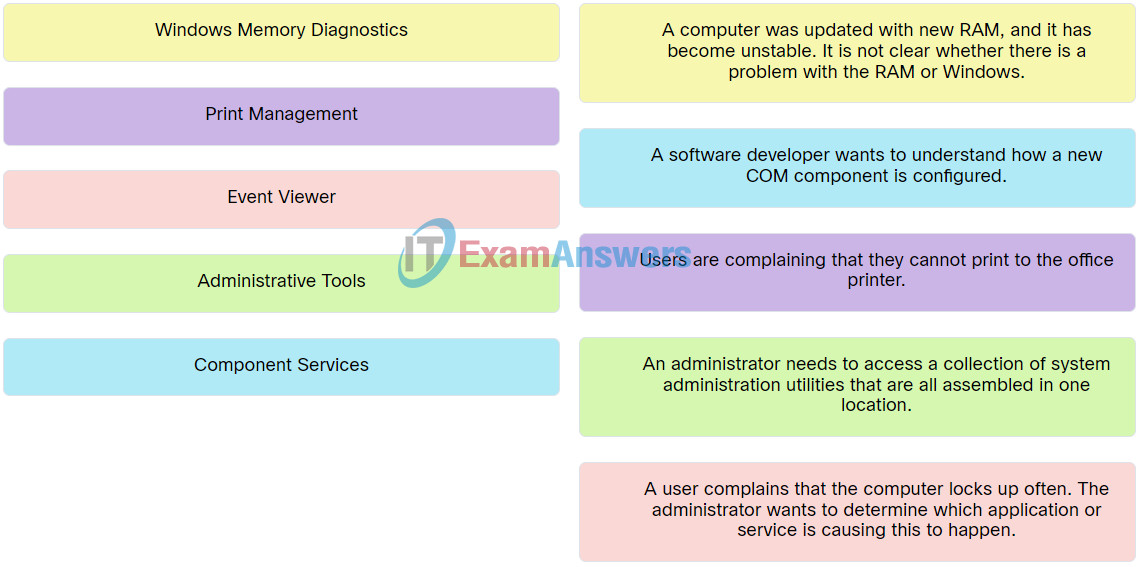
Explanation: Place the options in the following order:
| Event Viewer |
A user complains that the computer locks up often. The administrator wants to determine which application or service is causing this to happen. |
| Component Services |
A software developer wants to understand how a new COM component is configured. |
| Administrative Tools |
An administrator needs to access a collection of system administration utilities that are all assembled in one location. |
| Print Management |
Users are complaining that they cannot print to the office printer. |
| Windows Memory Diagnostics |
A computer was updated with new RAM, and it has become unstable. It is not clear whether there is a problem with the RAM or Windows. |
15. Match the system tool to the appropriate requirement.
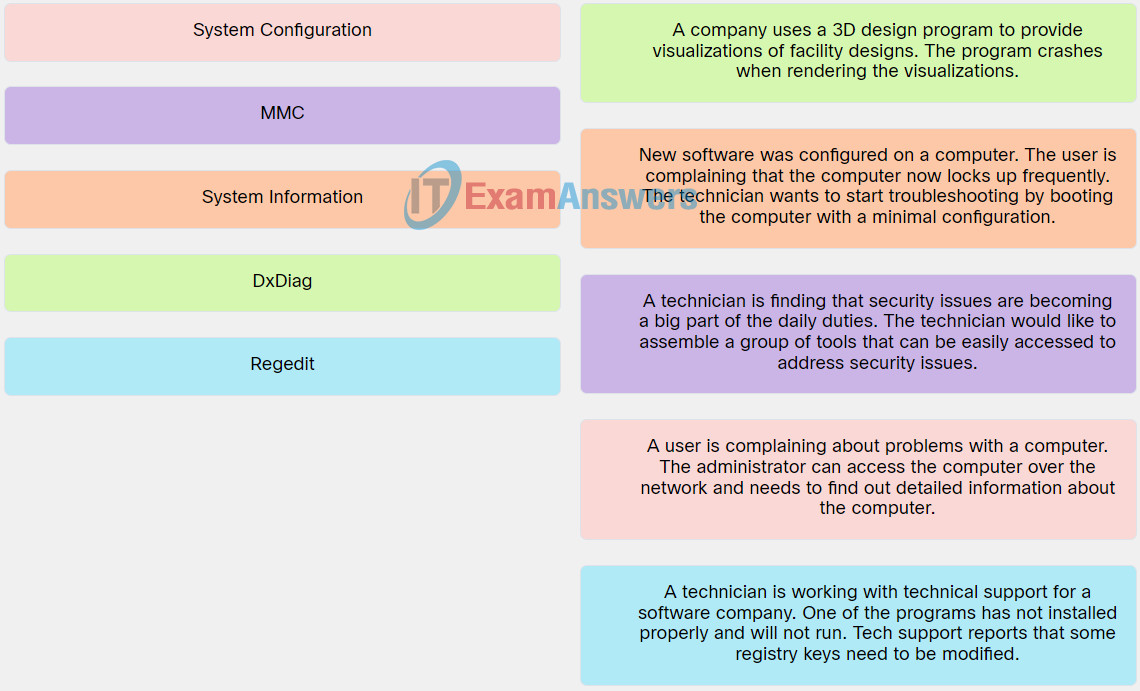
Explanation: Place the options in the following order:
| System Configuration |
A user is complaining about problems with a computer. The administrator can access the computer over the network and needs to find out detailed information about the computer. |
| Regedit |
A technician is working with technical support for a software company. One of the programs has not installed properly and will not run. Tech support reports that some registry keys need to be modified. |
| DxDiag |
A company uses a 3D design program to provide visualizations of facility designs. The program crashes when rendering the visualizations. |
| MMC |
A technician is finding that security issues are becoming a big part of the daily duties. The technician would like to assemble a group of tools that can be easily accessed to address security issues. |
| System Information |
New software was configured on a computer. The user is complaining that the computer now locks up frequently. The technician wants to start troubleshooting by booting the computer with a minimal configuration. |
16. Match the cause of the disk management to the problem scenario.
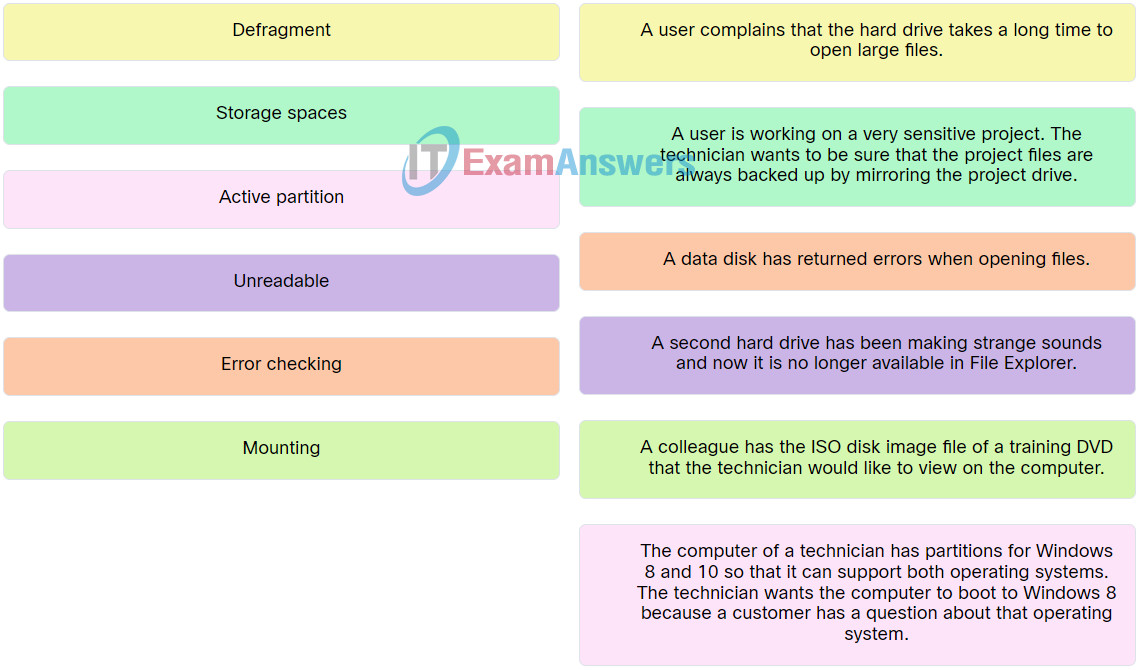
Explanation: Place the options in the following order:
| Storage spaces |
A user is working on a very sensitive project. The technician wants to be sure that the project files are always backed up by mirroring the project drive. |
| Defragment |
A user complains that the hard drive takes a long time to open large files. |
| Error checking |
A data disk has returned errors when opening files. |
| Active partition |
The computer of a technician has partitions for Windows 8 and 10 so that it can support both operating systems. The technician wants the computer to boot to Windows 8 because a customer has a question about that operating system. |
| Unreadable |
A second hard drive has been making strange sounds and now it is no longer available in File Explorer. |
| Mounting |
A colleague has the ISO disk image file of a training DVD that the technician would like to view on the computer. |
17. Match the software installation to the appropriate scenario.
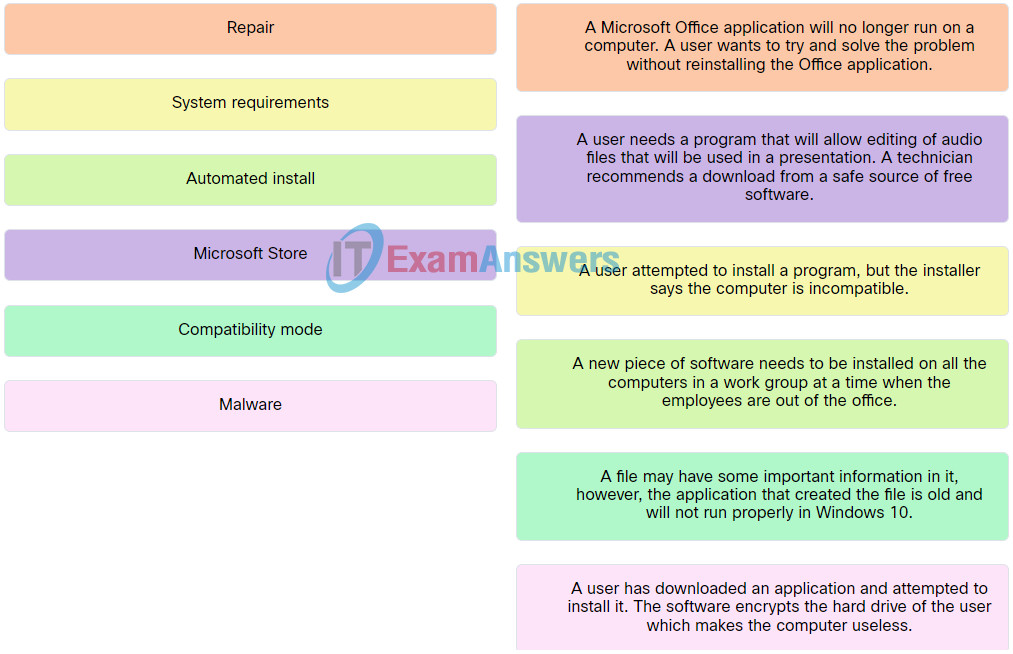
Explanation: Place the options in the following order:
| Compatibility mode |
A file may have some important information in it, however, the application that created the file is old and will not run properly in Windows 10. |
| System requirements |
A user attempted to install a program, but the installer says the computer is incompatible. |
| Repair |
A Microsoft Office application will no longer run on a computer. A user wants to try and solve the problem without reinstalling the Office
application.
|
| Malware |
A user has downloaded an application and attempted to install it. The software encrypts the hard drive of the user which makes the computer useless. |
| Microsoft Store |
A user needs a program that will allow editing of audio files that will be used in a presentation. A technician recommends a download from a safe source of free software. |
| Automated install |
A new piece of software needs to be installed on all the computers in a work group at a time when the employees are out of the office. |
18. Match the command or keystrokes to the respective description.
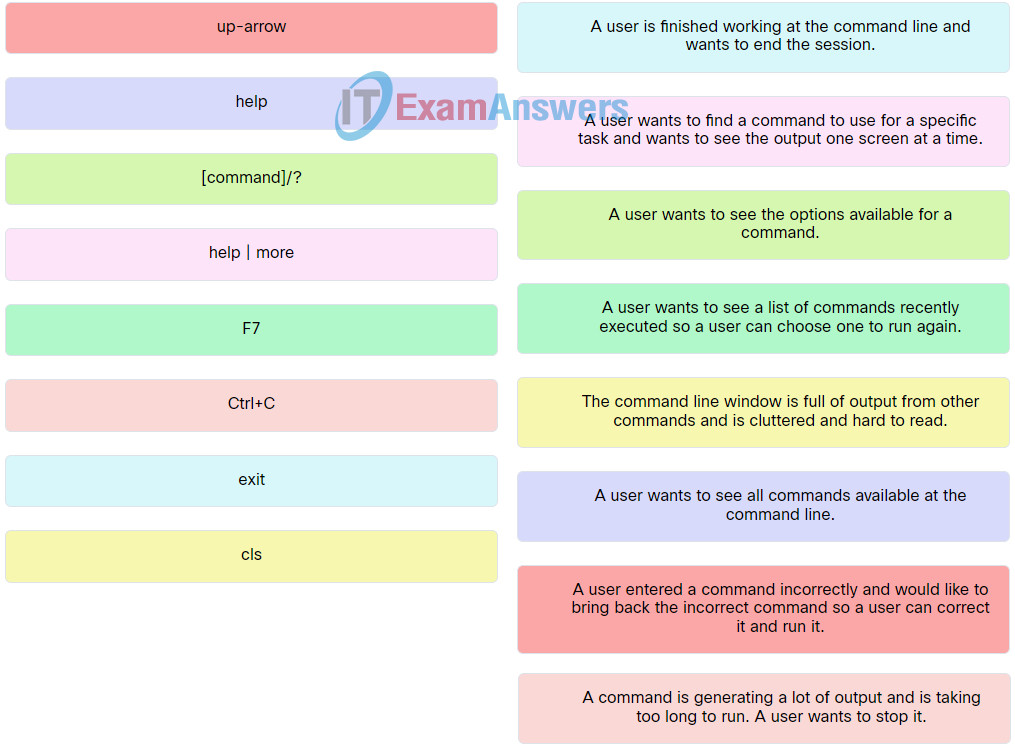
Explanation: Place the options in the following order:
| Ctrl+C |
A command is generating a lot of output and is taking too long to run. A user wants to stop it. |
| up-arrow |
A user entered a command incorrectly and would like to bring back the incorrect command so a user can correct it and run it. |
| exit |
A user is finished working at the command line and wants to end the session. |
| F7 |
A user wants to see a list of commands recently executed so a user can choose one to run again. |
| help |
A user wants to see all commands available at the command line. |
| help | more |
A user wants to find a command to use for a specific task and wants to see the output one screen at a time. |
| [command]/? |
A user wants to see the options available for a command. |
| cls |
The command line window is full of output from other commands and is cluttered and hard to read. |
19. Match the command to the appropriate function.
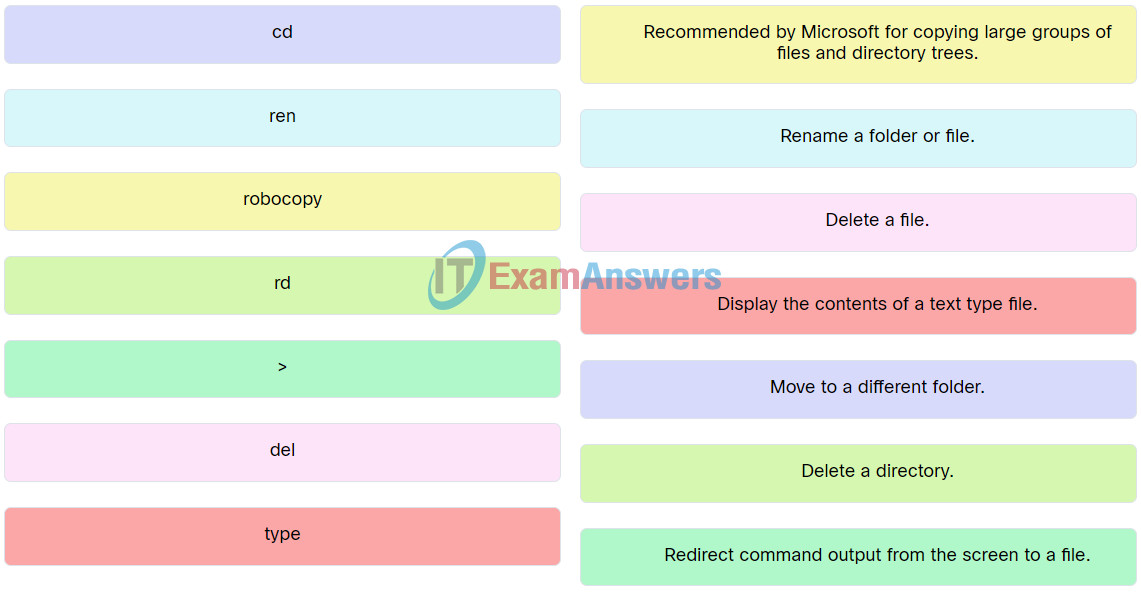
Explanation: Place the options in the following order:
| robocopy |
Recommended by Microsoft for copying large groups of files and directory trees. |
| rd |
Delete a directory. |
| del |
Delete a file. |
| cd |
Move to a different folder. |
| > |
Redirect command output from the screen to a file. |
| ren |
Rename a folder or file. |
| type |
Display the contents of a text type file. |
20. Match the command to the respective function.
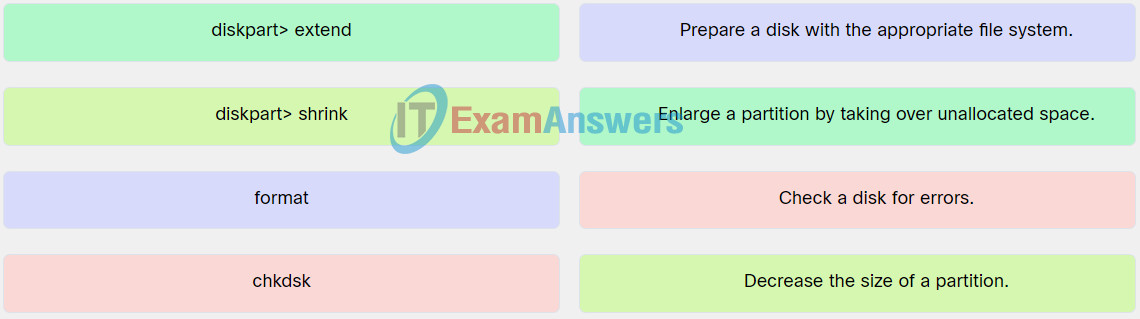
Explanation: Place the options in the following order:
| chkdsk |
Check a disk for errors. |
| diskpart> extend |
Enlarge a partition by taking over unallocated space. |
| format |
Prepare a disk with the appropriate file system. |
| diskpart> shrink |
Decrease the size of a partition. |
21. Match the command to the appropriate function.
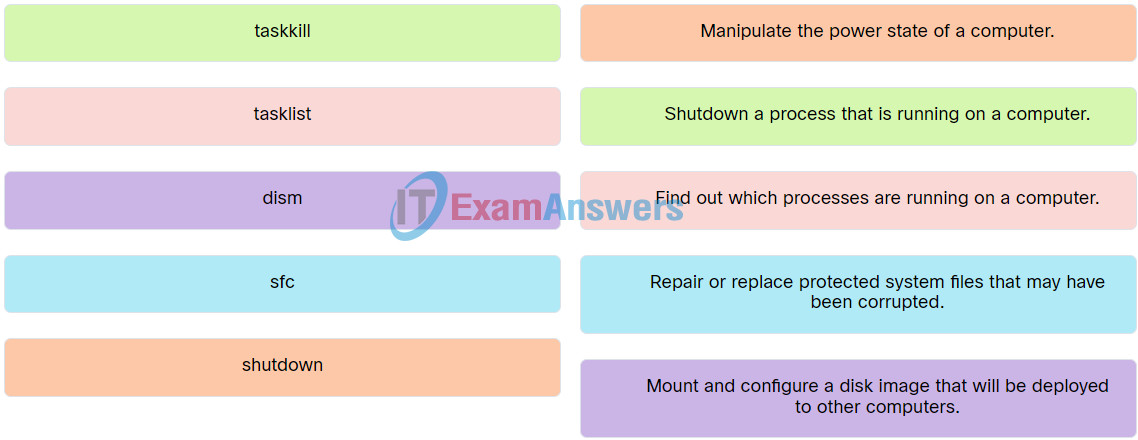
Explanation: Place the options in the following order:
| tasklist |
Find out which processes are running on a computer. |
| sfc |
Repair or replace protected system files that may have been corrupted. |
| taskkill |
Shutdown a process that is running on a computer. |
| dism |
Mount and configure a disk image that will be deployed to other computers. |
| shutdown |
Manipulate the power state of a computer. |
22. Match the command to the appropriate function.
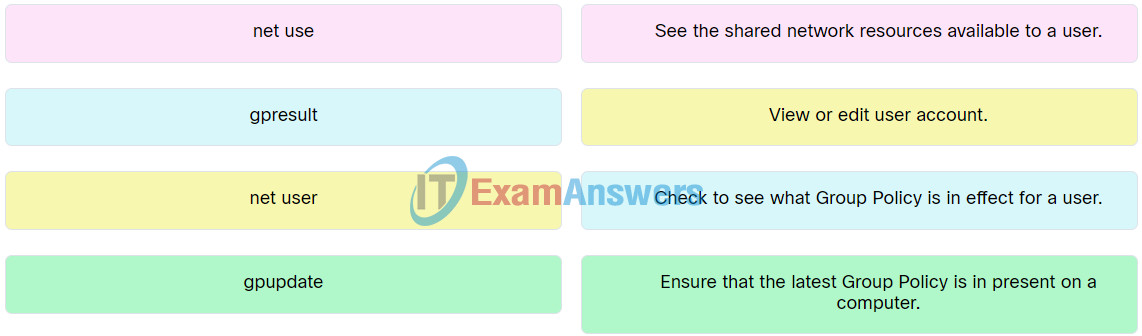
Explanation: Place the options in the following order:
| gpresult |
Check to see what Group Policy is in effect for a user. |
| gpupdate |
Ensure that the latest Group Policy is in present on a computer. |
| net user |
View or edit user account. |
| net use |
See the shared network resources available to a user. |
23. Match the statement to the appropriate function.
Explanation: Place the options in the following order:
| Allows an authenticated user to connect to the desktop to work as if the user is physically located at desktop. |
Remote Desktop |
| Connects to remote computer over TCP port 3389. |
Remote Desktop |
| User can initiate a connection and take full control of a computer at any time. |
Remote Desktop |
| Connects to a remote computer over dynamic port numbers 49152 through 65536. |
Remote Assistance |
| UserA invites a remote UserB to view and control the UserA desktop. |
Remote Assistance |
| Remote user has only partial control of a computer. |
Remote Assistance |