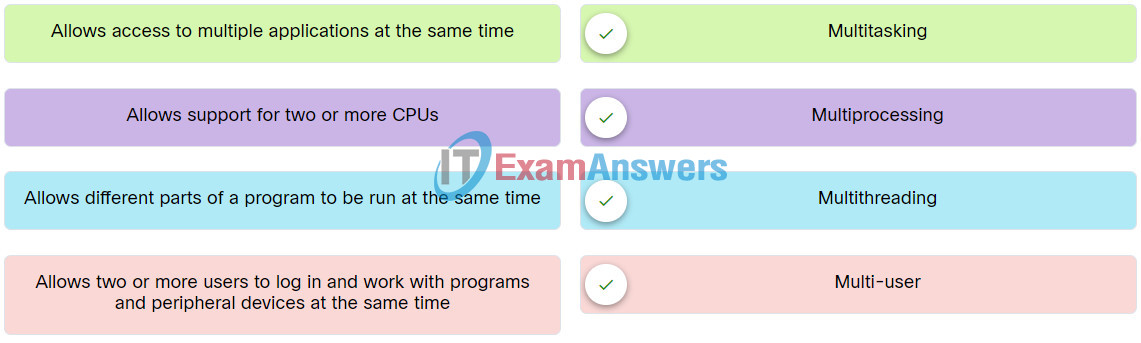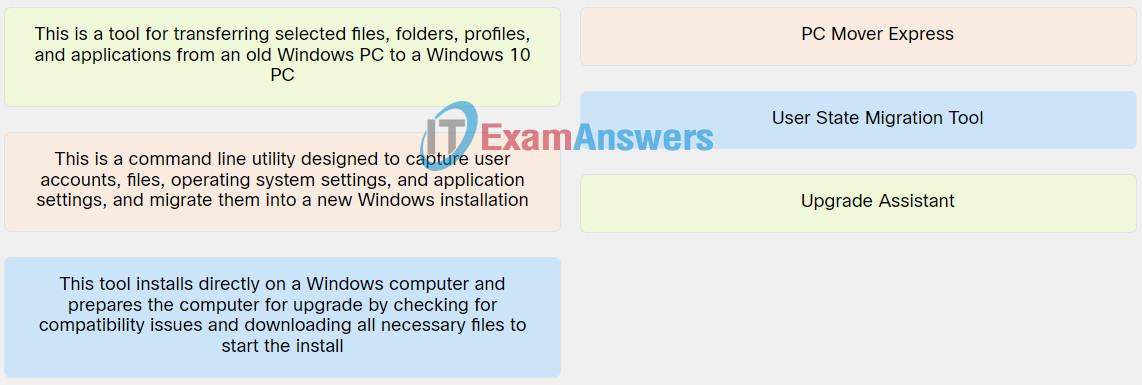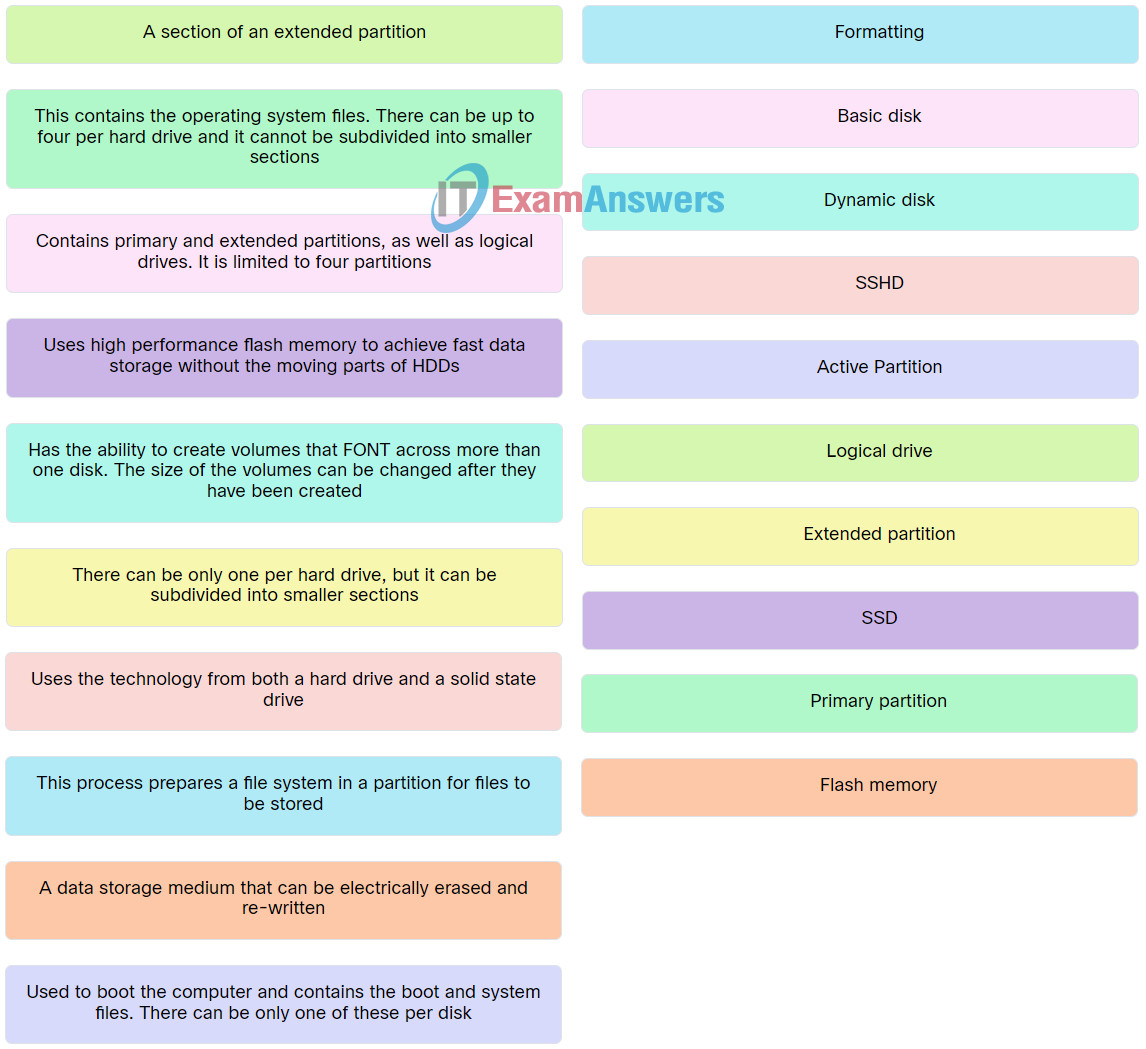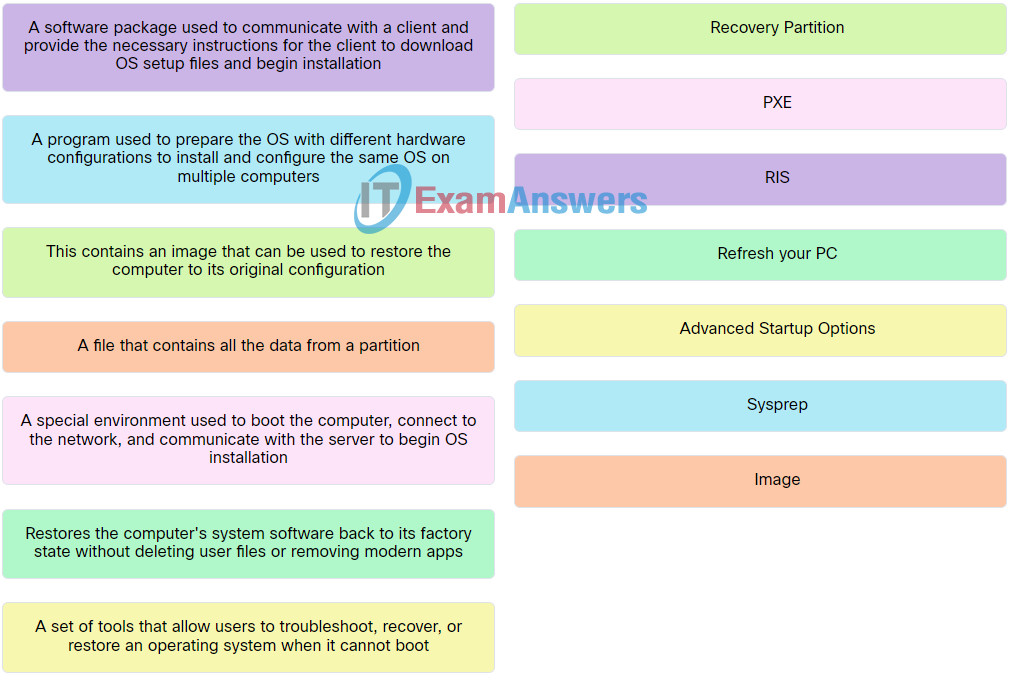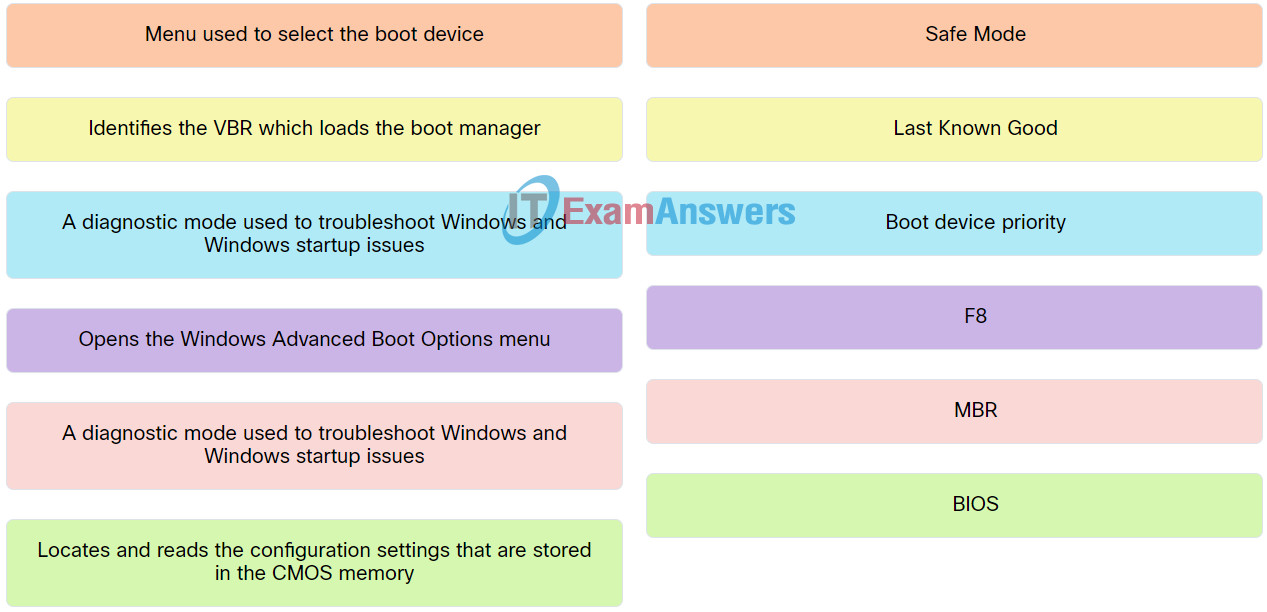1. Match the computing technology with the description of its function.
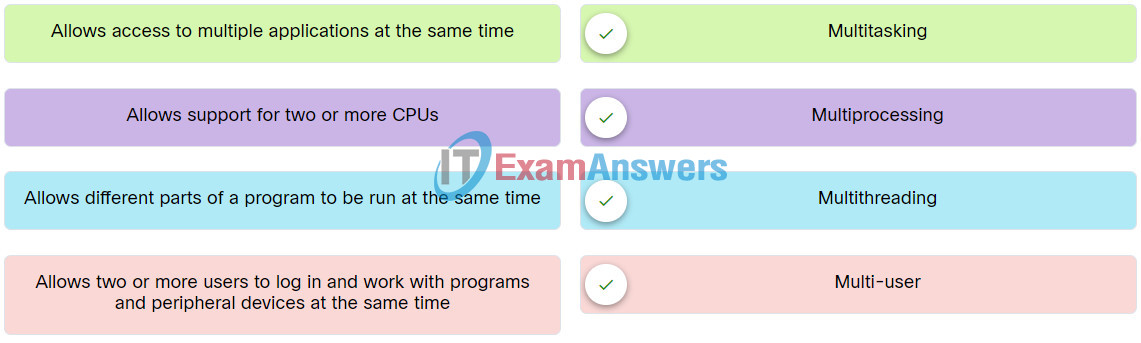
Explanation: Place the options in the following order:
| Allows access to multiple applications at the same time. |
Multitasking |
| Allows two or more users to log in and work with programs and peripheral devices at the same time. |
Multi-user |
| Allows different parts of a program to be run at the same time. |
Multithreading |
| Allows support for two or more CPUs. |
Multiprocessing |
2. Choose whether the statement is true or false.
- Budget constraints are an important factor for a technician to consider when recommending an OS. – True
- Windows 10 can be installed on as little as 2GB of hard drive space. – False
- 32-bit operating systems can only address up to a maximum of approximately 4 GB of RAM. – True
- Windows 10 Home edition is targeted toward consumer users. – True
3. Match each term to the appropriate definition.
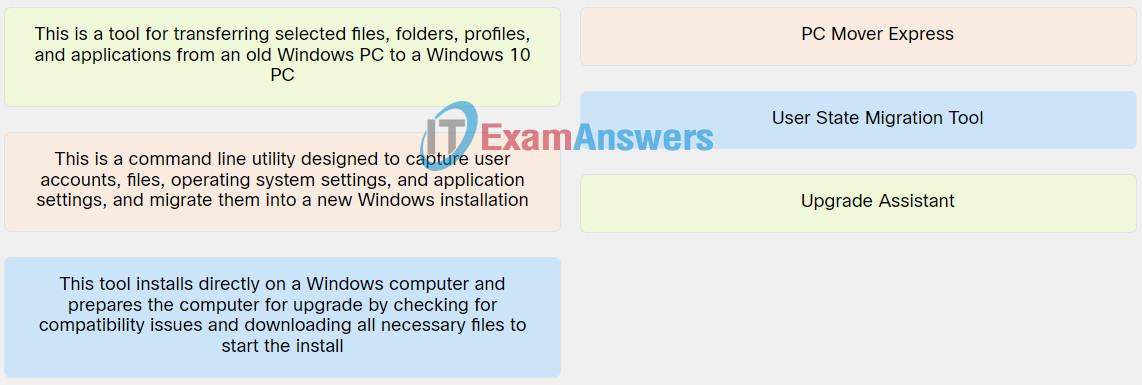
Explanation: Place the options in the following order:
| This tool installs directly on a Windows computer and prepares the computer for upgrade by checking for compatibility issues and downloading all necessary files to start the install. |
User State Migration Tool |
| This is a tool for transferring selected files, folders, profiles, and applications from an old Windows PC to a Windows 10 PC. |
Upgrade Assistant |
| This is a command line utility designed to capture user accounts, files, operating system settings, and application settings, and migrate them into a new Windows installation. |
PC Mover Express |
4. Drag the term next to the appropriate description of its function.
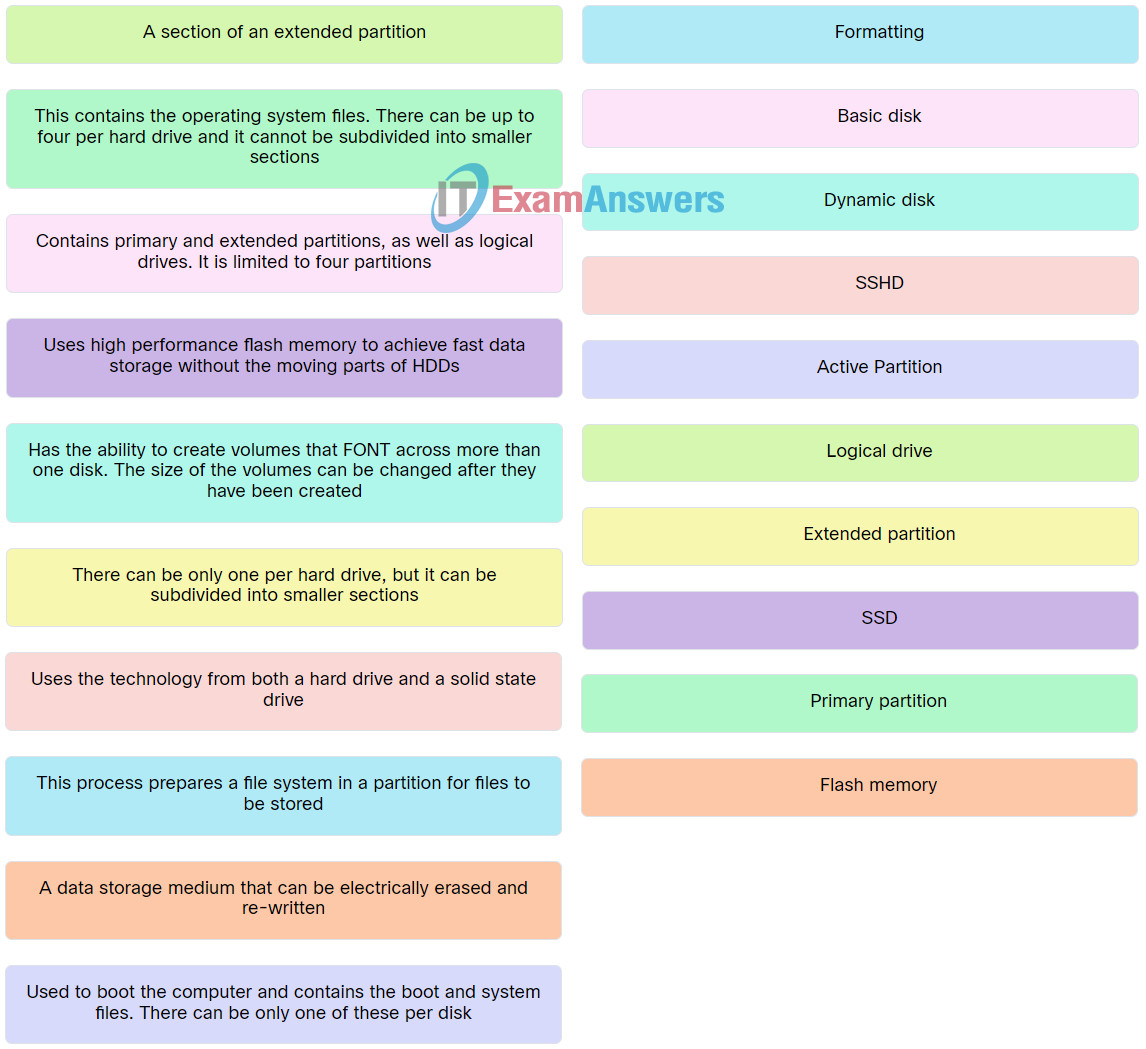
Explanation: Place the options in the following order:
| Uses the technology from both a hard drive and a solid state drive. |
SSHD |
| This process prepares a file system in a partition for files to be stored. |
Formatting |
| A section of an extended partition. |
Logical drive |
| Uses high performance flash memory to achieve fast data storage without the moving parts of HDDs. |
SSD |
| Contains primary and extended partitions, as well as logical drives. It is limited to four partitions. |
Basic disk |
| A data storage medium that can be electrically erased and re-written. |
Flash memory |
| There can be only one per hard drive, but it can be subdivided into smaller sections. |
Extended partition |
| Used to boot the computer and contains the boot and system files. There can be only one of these per disk. |
Active Partition |
| Has the ability to create volumes that FONT across more than one disk. The size of the volumes can be changed after they have been created. |
Dynamic disk |
| This contains the operating system files. There can be up to four per hard drive and it cannot be subdivided into smaller sections. |
Primary partition |
5. Match the OS installation term with the respective description.
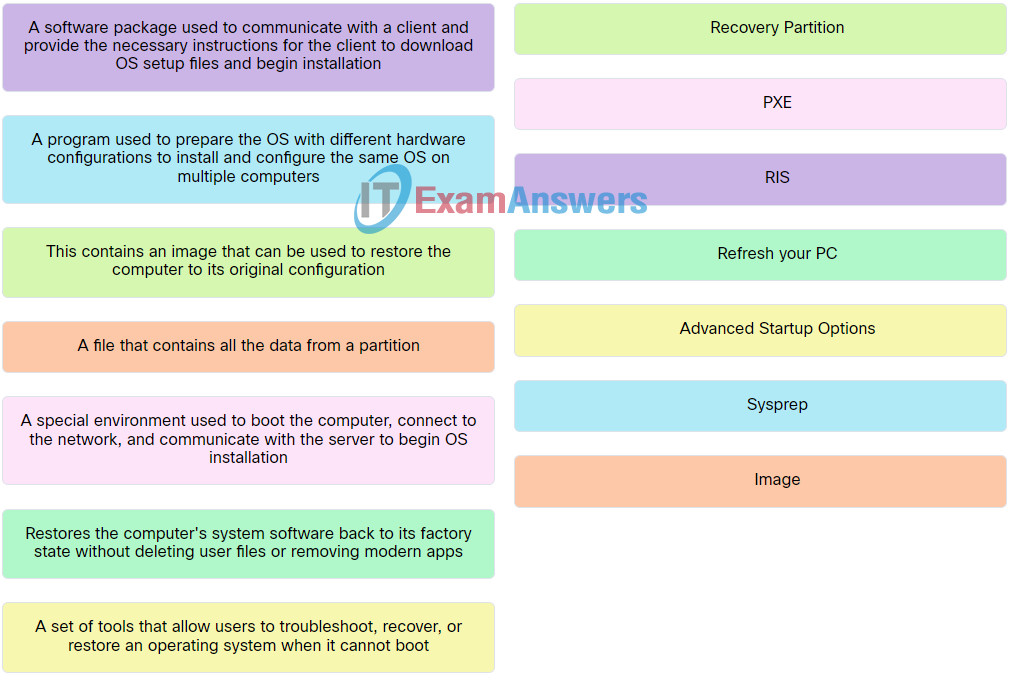
Explanation: Place the options in the following order:
| Restores the computer’s system software back to its factory state without deleting user files or removing modern apps. |
Refresh your PC |
| A set of tools that allow users to troubleshoot, recover, or restore an operating system when it cannot boot. |
Advanced Startup Options |
| A file that contains all the data from a partition. |
Image |
| A special environment used to boot the computer, connect to the network, and communicate with the server to begin OS installation. |
PXE |
| A software package used to communicate with a client and provide the necessary instructions for the client to download OS setup files and begin installation. |
RIS |
| This contains an image that can be used to restore the computer to its original configuration. |
Recovery Partition |
| A program used to prepare the OS with different hardware configurations to install and configure the same OS on multiple computers. |
Sysprep |
6. Match the term or keystroke with the respective description.
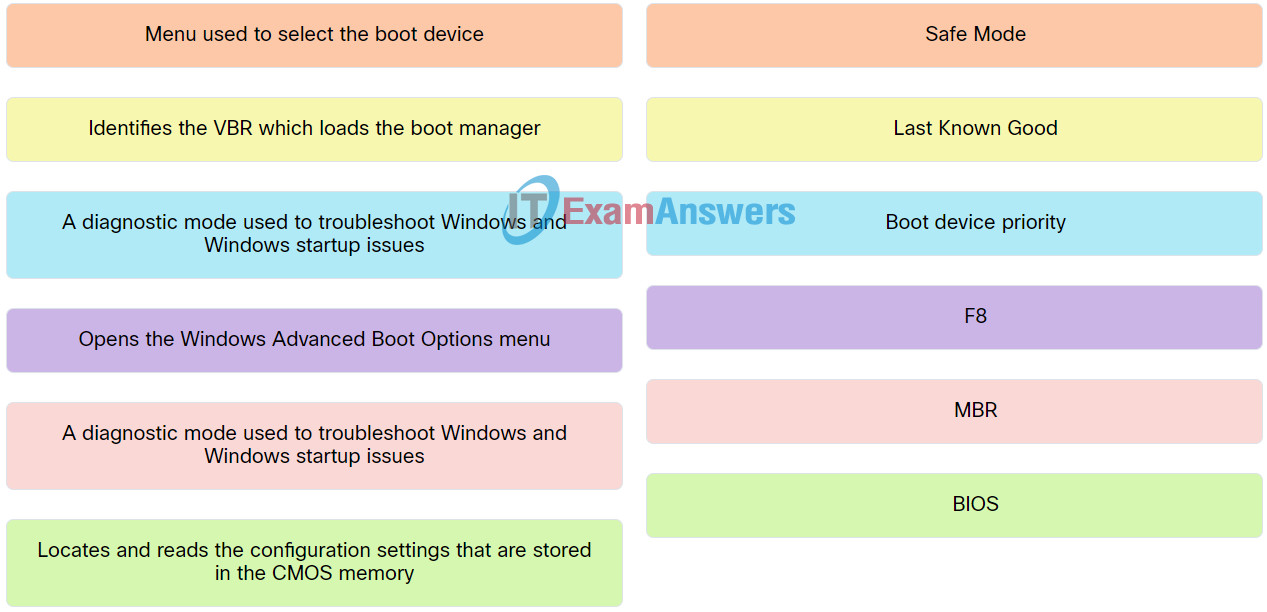
Explanation: Place the options in the following order:
| diagnostic mode used to troubleshoot Windows and Windows startup issues. |
Safe Mode |
| diagnostic mode used to troubleshoot Windows and Windows startup issues. |
Last Known Good |
| cates and reads the configuration settings that are stored in the CMOS memory. |
BIOS |
| ens the Windows Advanced Boot Options menu. |
F8 |
| nu used to select the boot device. |
Boot device priority |
| entifies the VBR which loads the boot manager. |
MBR |