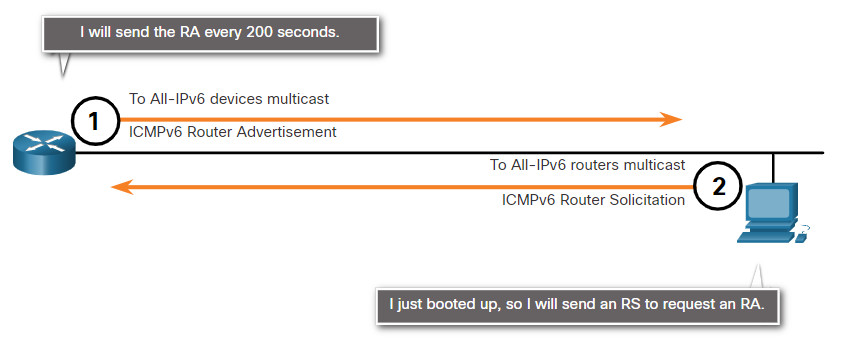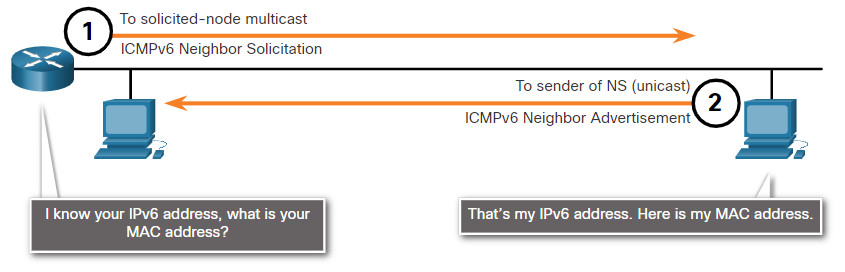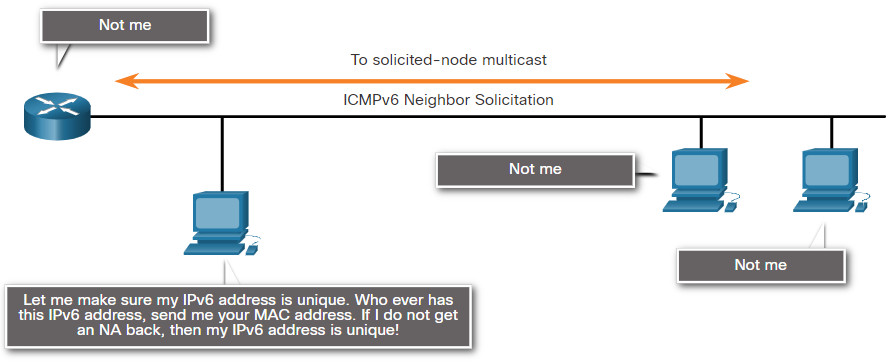7.0 Introduction
7.0.1 Why Should I Take this Module?
Do networks ever break? Of course they do. Fortunately, the developers of the IP protocols included a testing protocol called ICMP. ICMP tools create special packets that test networks. Cybersecurity analysts must understand the network that normal data travels on so that they can detect abnormal behavior. ICMP can help you understand both normal and abnormal network behavior.
This module provides an overview of how to use the ICMP network connectivity verification tools ping and traceroute.
7.0.2 What Will I Learn in this Module?
Module Title: Connectivity Verification
Module Objective: Use ICMP connectivity verification tools
| Topic Title | Topic Objective |
|---|---|
| ICMP | Explain how ICMP is used to test network connectivity. |
| Ping and Traceroute Utilities | Use Windows tools, ping, and traceroute to verify network connectivity. |
7.1 ICMP
7.1.1 ICMPv4 Messages
Although IP is only a best-effort protocol, the TCP/IP suite does provide for messages to be sent in the event of certain errors. These messages are sent using the services of ICMP. The purpose of these messages is to provide feedback about issues related to the processing of IP packets under certain conditions, not to make IP reliable. ICMP messages are not required and are often not allowed within a network for security reasons.
ICMP is available for both IPv4 and IPv6. ICMPv4 is the messaging protocol for IPv4. ICMPv6 provides these same services for IPv6 but includes additional functionality. In this course, the term ICMP will be used when referring to both ICMPv4 and ICMPv6.
The types of ICMP messages and the reasons why they are sent, are extensive. We will discuss some of the more common messages.
ICMP messages common to both ICMPv4 and ICMPv6 include:
- Host confirmation
- Destination or Service Unreachable
- Time exceeded
- Route redirection
Host Confirmation
An ICMP Echo Message can be used to determine if a host is operational. The local host sends an ICMP Echo Request to a host. If the host is available, the destination host responds with an Echo Reply. Click Play in the figure to see an animation of the ICMP Echo Request/Echo Reply. This use of the ICMP Echo messages is the basis of the ping utility.
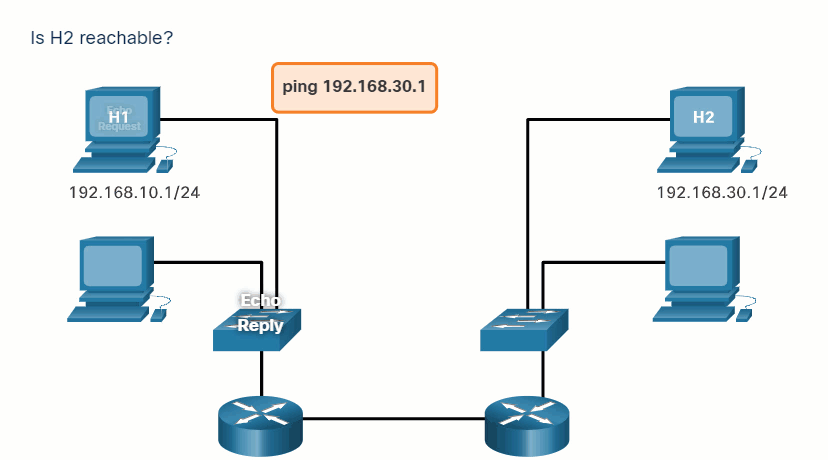
Destination or Service Unreachable
When a host or gateway receives a packet that it cannot deliver, it can use an ICMP Destination Unreachable message to notify the source that the destination or service is unreachable. The message will include a code that indicates why the packet could not be delivered.
These are some of the Destination Unreachable codes for ICMPv4:
- 0 – Net unreachable
- 1 – Host unreachable
- 2 – Protocol unreachable
- 3 – Port unreachable
Note: ICMPv6 has similar but slightly different codes for Destination Unreachable messages.
Time Exceeded
An ICMPv4 Time Exceeded message is used by a router to indicate that a packet cannot be forwarded because the Time to Live (TTL) field of the packet was decremented to 0. If a router receives a packet and decrements the TTL field in the IPv4 packet to zero, it discards the packet and sends a Time Exceeded message to the source host.
ICMPv6 also sends a Time Exceeded message if the router cannot forward an IPv6 packet because the packet has expired. IPv6 does not have a TTL field. It uses the hop limit field to determine if the packet has expired.
7.1.2 ICMPv6 RS and RA Messages
The informational and error messages found in ICMPv6 are very similar to the control and error messages implemented by ICMPv4. However, ICMPv6 has new features and improved functionality not found in ICMPv4. ICMPv6 messages are encapsulated in IPv6.
ICMPv6 includes four new protocols as part of the Neighbor Discovery Protocol (ND or NDP).
Messaging between an IPv6 router and an IPv6 device:
- Router Solicitation (RS) message
- Router Advertisement (RA) message
Messaging between IPv6 devices:
- Neighbor Solicitation (NS) message
- Neighbor Advertisement (NA) message
7.2 Ping and Traceroute Utilities
7.2.1 Video – Network Testing and Verification with Windows CLI Commands
7.2.2 Ping – Test Connectivity
In the previous topic, you were introduced to the ping and traceroute (tracert) tools. In this topic, you will learn about the situations in which each tool is used, and how to use them. Ping is an IPv4 and IPv6 testing utility that uses ICMP echo request and echo reply messages to test connectivity between hosts.
To test connectivity to another host on a network, an echo request is sent to the host address using the ping command. If the host at the specified address receives the echo request, it responds with an echo reply. As each echo reply is received, ping provides feedback on the time between when the request was sent and when the reply was received. This can be a measure of network performance.
Ping has a timeout value for the reply. If a reply is not received within the timeout, ping provides a message indicating that a response was not received. This may indicate that there is a problem, but could also indicate that security features blocking ping messages have been enabled on the network. It is common for the first ping to timeout if address resolution (ARP or ND) needs to be performed before sending the ICMP Echo Request.
After all the requests are sent, the ping utility provides a summary that includes the success rate and average round-trip time to the destination.
Type of connectivity tests performed with ping include the following:
- Pinging the local loopback
- Pinging the default gateway
- Pinging the remote host
7.2.3 Ping the Loopback
Ping can be used to test the internal configuration of IPv4 or IPv6 on the local host. To perform this test, ping the local loopback address of 127.0.0.1 for IPv4 (::1 for IPv6).
A response from 127.0.0.1 for IPv4, or ::1 for IPv6, indicates that IP is properly installed on the host. This response comes from the network layer. This response is not, however, an indication that the addresses, masks, or gateways are properly configured. Nor does it indicate anything about the status of the lower layer of the network stack. This simply tests IP down through the network layer of IP. An error message indicates that TCP/IP is not operational on the host.
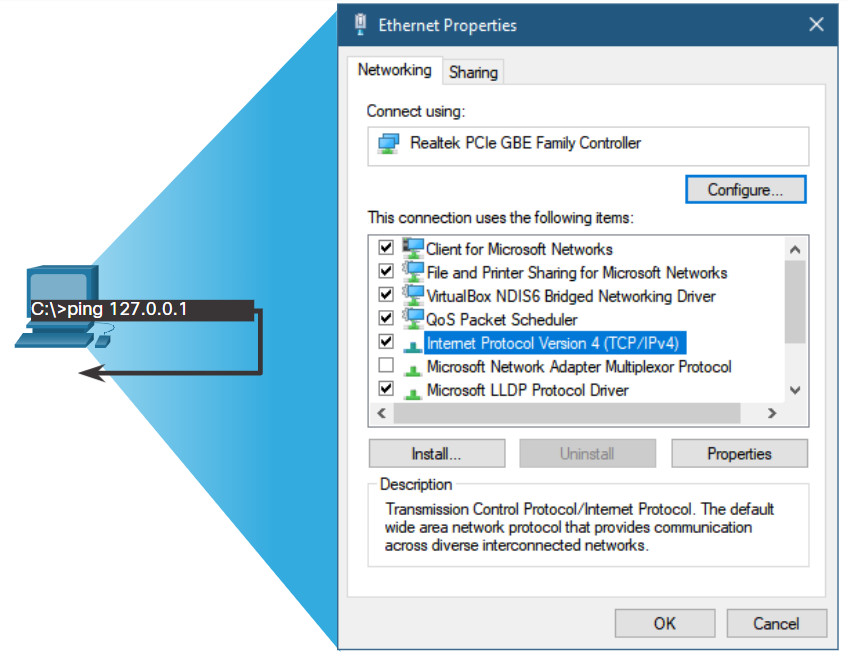
- Pinging the local host confirms that TCP/IP is installed and working on the local host.
- Pinging 127.0.0.1 causes a device to ping itself.
7.2.4 Ping the Default Gateway
You can also use ping to test the ability of a host to communicate on the local network. This is generally done by pinging the IP address of the default gateway of the host. A successful ping to the default gateway indicates that the host and the router interface serving as the default gateway are both operational on the local network.
For this test, the default gateway address is most often used because the router is normally always operational. If the default gateway address does not respond, a ping can be sent to the IP address of another host on the local network that is known to be operational.
If either the default gateway or another host responds, then the local host can successfully communicate over the local network. If the default gateway does not respond but another host does, this could indicate a problem with the router interface serving as the default gateway.
One possibility is that the wrong default gateway address has been configured on the host. Another possibility is that the router interface may be fully operational but have security applied to it that prevents it from processing or responding to ping requests.
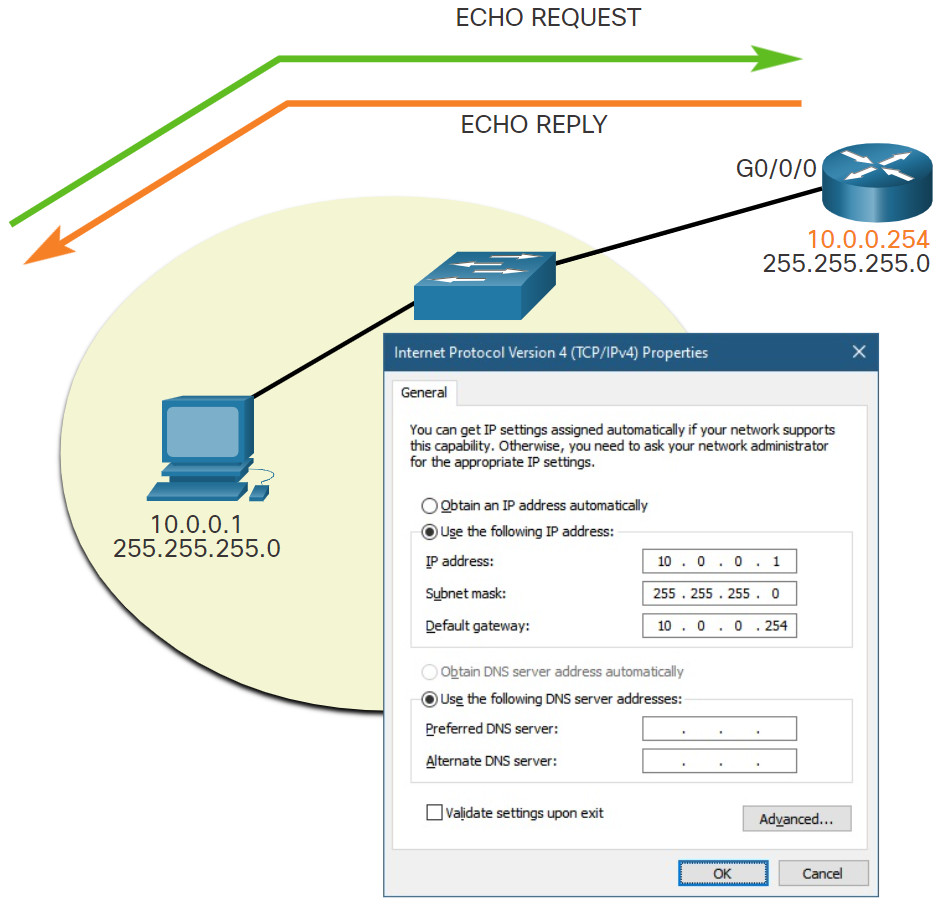
The host pings its default gateway, sending an ICMP echo request. The default gateway sends an echo reply confirming connectivity.
7.2.5 Ping a Remote Host
Ping can also be used to test the ability of a local host to communicate across an internetwork. The local host can ping an operational IPv4 host of a remote network, as shown in the figure. The router uses its IP routing table to forward the packets.
If this ping is successful, the operation of a large piece of the internetwork can be verified. A successful ping across the internetwork confirms communication on the local network, the operation of the router serving as the default gateway, and the operation of all other routers that might be in the path between the local network and the network of the remote host.
Additionally, the functionality of the remote host can be verified. If the remote host could not communicate outside of its local network, it would not have responded.
Note: Many network administrators limit or prohibit the entry of ICMP messages into the corporate network; therefore, the lack of a ping response could be due to security restrictions.
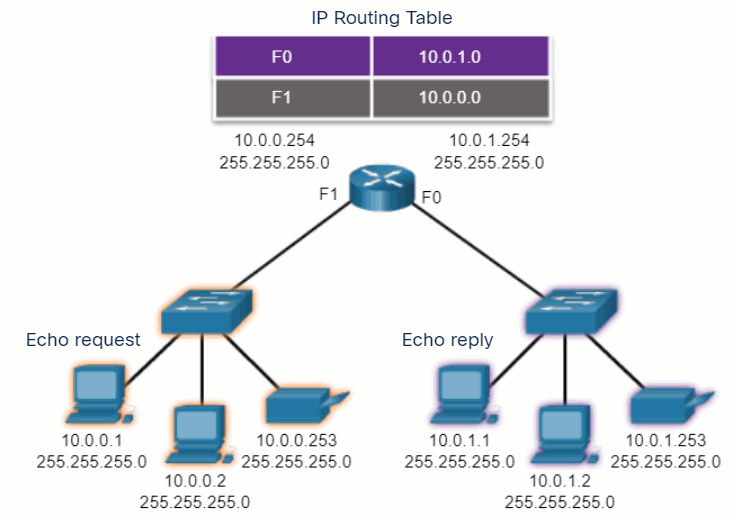
7.2.6 Traceroute – Test the Path
Ping is used to test connectivity between two hosts but does not provide information about the details of devices between the hosts. Traceroute (tracert) is a utility that generates a list of hops that were successfully reached along the path. This list can provide important verification and troubleshooting information. If the data reaches the destination, then the trace lists the interface of every router in the path between the hosts. If the data fails at some hop along the way, the address of the last router that responded to the trace can provide an indication of where the problem or security restrictions are found.
Round Trip Time (RTT)
Using traceroute provides round-trip time for each hop along the path and indicates if a hop fails to respond. The round-trip time is the time a packet takes to reach the remote host and for the response from the host to return. An asterisk (*) is used to indicate a lost or unreplied packet.
This information can be used to locate a problematic router in the path or may indicate that the router is configured not to reply. If the display shows high response times or data losses from a particular hop, this is an indication that the resources of the router or its connections may be overused.
IPv4 TTL and IPv6 Hop Limit
Traceroute makes use of a function of the TTL field in IPv4 and the Hop Limit field in IPv6 in the Layer 3 headers, along with the ICMP Time Exceeded message.
Play the animation in the figure to see how traceroute takes advantage of TTL.
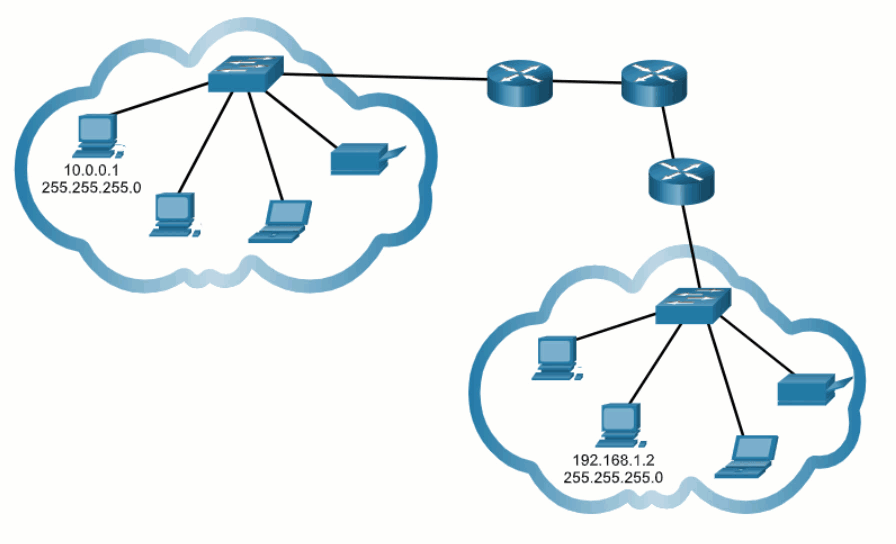
The first sequence of messages sent from traceroute will have a TTL field value of 1. This causes the TTL to time out the IPv4 packet at the first router. This router then responds with an ICMPv4 Time Exceeded message. Traceroute now has the address of the first hop.
Traceroute then progressively increments the TTL field (2, 3, 4…) for each sequence of messages. This provides the trace with the address of each hop as the packets time out further down the path. The TTL field continues to be increased until the destination is reached, or it is incremented to a predefined maximum.
After the final destination is reached, the host responds with either an ICMP Port Unreachable message or an ICMP Echo Reply message instead of the ICMP Time Exceeded message.
7.2.7 ICMP Packet Format
ICMP is encapsulated directly into IP packets. In this sense, it is almost like a transport layer protocol, because it is encapsulated into a packet, however it is considered to be a Layer 3 protocol. ICMP acts as a data payload within the IP packet. It has a special header data field, as shown in the figure.
ICMP uses message codes to differentiate between different types of ICMP messages. These are some common message codes:
- 0 – Echo reply (response to a ping)
- 3 – Destination Unreachable
- 5 – Redirect (use another route to your destination)
- 8 – Echo request (for ping)
- 11 – Time Exceeded (TTL became 0)
As you will see later in the course, a cybersecurity analyst knows that the optional ICMP payload field can be used in an attack vector to exfiltrate data.
IP Datagram
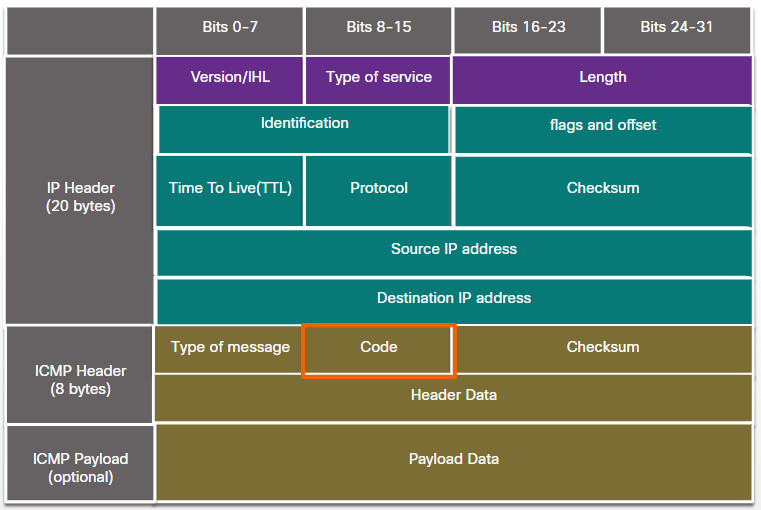
7.2.8 Packet Tracer – Verify IPv4 and IPv6 Addressing
In this Packet Tracer activity, you will verify IPv4 and IPv6 addressing configuration and test connectivity with Ping and Tracert.
7.3 Connectivity Verification Summary
7.3.1 What Did I Learn in this Module?
ICMP
The TCP/IP suite sends ICMP messages when IP packets encounter forwarding problems. However, ICMP messages are not required and are often not allowed within a network for security reasons. ICMPv4 is the messaging protocol for IPv4, while ICMPv6 provides these same services for IPv6 and includes additional functionality. ICMP messages that are common to both ICMPv4 and ICMPv6 include host confirmation, destination or service unreachable, time exceeded, and route redirection. ICMPv6 includes the additional four ICMPv6 messages for the Neighbor Discovery Protocol (NDP). These messages are router solicitation (RS) and router advertisements (RA) messages that are sent between IPv6 routers and IPv6 hosts, and neighbor solicitation (NS) and neighbor advertisement (NA) messages that are sent between IPv6 devices.
Ping and Traceroute Utilities
Ping is an IPv4 and IPv6 testing utility that uses ICMP echo request and echo reply messages to test connectivity between hosts. Some of the types of connectivity tests that are performed with ping include pinging the local loopback, pinging the default gateway, and pinging a remote host. Traceroute (tracert) is a utility that generates a list of the router hops that were successfully reached along a path. This provides important verification and troubleshooting information. Traceroute makes use of a function of the TTL field in IPv4 and the Hop Limit field in the IPv6 Layer 3 headers, along with the ICMP Time Exceeded message. ICMP is encapsulated directly into IP packets as the data payload. The ICMP data payload contains special header data fields.