IT Essentials (Version 7.00) – IT Essentials 7.0 Chapter 1 exam Answers
Version 7:
1. A customer comes into a computer parts and service store. The customer is looking for a device to help a person with accessibility issues input instructions into a laptop by using a pen. What device should the store owner recommend to accomplish the required task?
- stylus
- biometric scanner
- keyboard
- NFC device
2. A customer comes into a computer parts and service store. The customer is looking for a device to provide secure access to the central server room using a retinal scan. What device should the store owner recommend to accomplish the required task?
- biometric scanner
- keyboard
- NFC device
- flatbed scanner
3. A customer comes into a computer parts and service store. The customer is looking for a device to help when repairing an airplane and that will allow the customer to see and interact with the repair manual at the same time. What device should the store owner recommend to accomplish the required task?
- AR headset
- biometric scanner
- keyboard
- NFC device
4. A customer comes into a computer parts and service store. The customer is looking for a device to manually input text for a new networking textbook that the customer is writing. What device should the store owner recommend to accomplish the required task?
- keyboard
- biometric scanner
- NFC device
- flatbed scanner
5. A customer comes into a computer parts and service store. The customer is looking for a device to allow secure access to the main doors of the company by swiping an ID card. What device should the store owner recommend to accomplish the required task?
- magstripe reader
- biometric scanner
- keyboard
- NFC device
6. A customer comes into a computer parts and service store. The customer is looking for a device to allow users to tap and pay for their purchases. What device should the store owner recommend to accomplish the required task?
- NFC device
- joystick or gamepad
- projector
- magstripe reader
7. A customer comes into a computer parts and service store. The customer is looking for a device to allow secure access to the main doors of the company by swiping an ID card. What device should the store owner recommend to accomplish the required task?
- magstripe reader
- joystick or gamepad
- projector
- AR headset
8. A customer comes into a computer parts and service store. The customer is looking for a device to display a promotional presentation to a large audience at a conference. What device should the store owner recommend to accomplish the required task?
- projector
- joystick or gamepad
- magstripe reader
- AR headset
9. A customer comes into a computer parts and service store. The customer is looking for a device to scan some old family photos into a laptop. What device should the store owner recommend to accomplish the required task?
- flatbed scanner
- joystick or gamepad
- projector
- magstripe reader
10. A customer comes into a computer parts and service store. The customer is looking for a device to train pilots how to land and take off in a computer simulation environment. What device should the store owner recommend to accomplish the required task?
- joystick or gamepad
- projector
- magstripe reader
- AR headset
11. Which characteristic describes DDR3 SDRAM?
- chips that run at clock speeds of 800 MHz and have a connector with 240 pins
- an individual memory chip that has dual rows of pins used to attach it to the motherboard
- a small circuit board that holds several memory chips and has a 30- or 72-pin configuration
- chips specifically designed for video graphics that are used in conjunction with a dedicated GPU
12. Which characteristic describes ECC memory?
- chips that can detect multiple bit errors and correct single bit errors in memory
- chips specifically designed for video graphics that are used in conjunction with a dedicated GPU
- an individual memory chip that has dual rows of pins used to attach it to the motherboard
- chips that run at clock speeds of 800 MHz and have a connector with 240 pins
13. Which characteristic describes GDDR SDRAM?
- chips specifically designed for video graphics that are used in conjunction with a dedicated GPU
- chips that require constant power to function and are often used for cache memory
- chips that run at clock speeds of 800 MHz and have a connector with 240 pins
- chips whose contents can be “flashed” for deletion and are often used to store BIOS
14. Which characteristic describes ROM?
- a chip that cannot be erased or rewritten and is now obsolete
- chips that run at clock speeds of 800 MHz and have a connector with 240 pins
- chips specifically designed for video graphics that are used in conjunction with a dedicated GPU
- chips that require constant power to function and are often used for cache memory
15. Which characteristic describes a DIP?
- an individual memory chip that has dual rows of pins used to attach it to the motherboard
- chips that require constant power to function and are often used for cache memory
- chips that run at clock speeds of 800 MHz and have a connector with 240 pins
- chips whose contents can be “flashed” for deletion and are often used to store BIOS
16. Which characteristic describes PROM?
- chips that are manufactured blank and then can be programmed once by a PROM programmer
- chips that run at clock speeds of 800 MHz and have a connector with 240 pins
- chips specifically designed for video graphics that are used in conjunction with a dedicated GPU
- chips that require constant power to function and are often used for cache memory
17. Which characteristic describes a SIMM?
- a small circuit board that holds several memory chips and has a 30- or 72-pin configuration
- chips that require constant power to function and are often used for cache memory
- chips that run at clock speeds of 800 MHz and have a connector with 240 pins
- chips whose contents can be “flashed” for deletion and are often used to store BIOS
18. Which characteristic describes EPROM?
- a chip that is nonvolatile and can be erased by exposing it to strong ultraviolet light
- chips that run at clock speeds of 800 MHz and have a connector with 240 pins
- chips specifically designed for video graphics that are used in conjunction with a dedicated GPU
- chips that require constant power to function and are often used for cache memory
19. Which characteristic describes a SIMM?
- a small circuit board that holds several memory chips and has a 30- or 72-pin configuration
- SRAM that is internal and integrated into the CPU
- a smaller, more condensed memory module that provides random access data storage, ideal for use in laptops, printers, and other devices where conserving space is desirable
- an individual memory chip that has dual rows of pins used to attach it to the motherboard
20. Which characteristic describes EPROM?
- a chip that is nonvolatile and can be erased by exposing it to strong ultraviolet light
- SRAM that is internal and integrated into the CPU
- a smaller, more condensed memory module that provides random access data storage, ideal for use in laptops, printers, and other devices where conserving space is desirable
- a small circuit board that holds several memory chips and has a 30- or 72-pin configuration
21. A technician looks at a motherboard and sees a 24-pin connector. What component would connect to the motherboard through the use of this 24-pin connector?
- power supply
- video card
- PATA optical drive
- SATA drive
- floppy drive
22. Which two activities are normally controlled by the Northbridge part of the chipset? (Choose two.)
- communication between the CPU and the I/O ports
- access to the RAM
- communication between the CPU and the hard drive
- access to the video card
- communication between the CPU and the sound card
23. Which two components usually interface directly with the Southbridge chipset on the motherboard? (Choose two.)
- video card
- USB ports
- RAM
- hard drive
- PCIe slots
24. Which statement describes the proper use of an anti-static wrist strap?
- An anti-static wrist strap should not be used in conjunction with an antistatic mat.
- For optimum grounding, the clip should be attached to a painted section of the computer case.
- An anti-static wrist strap should make contact with the skin.
- The anti-static wrist strip should not be attached to any grounded object.
25. A technician is building a thick client workstation that would be used to run a database and wants to ensure the best protection against errors. What type of memory would be best suited for this?
- ECC
- RDRAM
- DDR3
- DDR2
26. Which type of memory is primarily used as cache memory?
- DRAM
- RAM
- ROM
- SRAM
27. Which adapter would a technician install in a desktop computer to enable a video signal to be recorded from a video recorder to the computer hard drive?
- video adapter
- TV tuner card
- video capture card
- network interface card
28. Which two storage devices use a magnetic medium for storing data? (Choose two.)
- tape drive
- solid state drive
- hard disk drive
- blue-ray disk drive
- compact disk drive
29. Which unit of measurement is used to indicate the hard drive speed?
- revolutions per minute
- gigabytes
- pages per minute
- clusters per minute
30. What three voltages are commonly provided by the power supply to the various components inside the computer? (Choose three.)
- 3.3 volts
- 5 volts
- 9 volts
- 12 volts
- 24 volts
- 48 volts
31. A customer needs additional storage space on an older computer. What will the technician look at in the computer to determine if an additional hard drive can be added?
- adequate RAM
- an open PCI/PCIe expansion slot
- an available PATA/SATA connection
- BIOS version
- the heat that is generated and air flow requirements
32. Which component controls the communications and interactions between the CPU and other components on the motherboard?
- RAM
- BIOS
- CMOS
- chipset
33. Which statement describes a characteristic of GDDR Synchronous Dynamic RAM?
- It is used in conjunction with a dedicated GPU.
- It processes massive amounts of data at the fastest speeds.
- It is used for main memory.
- It has a low power consumption and is used for cache memory.
34. Hard drives in a grocery warehouse keep failing because of vibrations in the warehouse environment. What would be a possible solution for this high failure rate?
- Install an SSD drive in each computer.
- Install a more powerful power supply in each computer.
- Install an antistatic mat under each computer.
- Install each computer in a specialized high airflow case.
35. Refer to the exhibit. Which two port types are shown in the graphic? (Choose two.)

- modem
- network
- parallel
- serial
- USB
36. From which type of data storage does the CPU load information for processing during normal operation?
- SSD
- RAM
- ROM
- hard drive
37. Refer to the exhibit. Which type of adapter is shown?

- sound
- RAID
- video
- network interface
38. Which type of device would be used on a laptop to verify the identity of a user?
- a MIDI device
- a biometric identification device
- a touch screen
- a digitizer
39. Which two devices are considered input devices? (Choose two.)
- biometric authentication device
- printer
- digital camera
- projector
- speakers
40. What is an active cooling solution for a PC?
- Reduce the speed of the CPU.
- Add a heatsink to the CPU.
- Add an additional case fan.
- Use a painted computer case.
41. Which tool can protect computer components from the effects of ESD?
- antistatic wrist strap
- surge suppressor
- UPS
- SPS
42. Which type of interface was originally developed for high-definition televisions and is also popular to use with computers to connect audio and video devices?
- FireWire
- DVI
- HDMI
- USB
- VGA
43. Which statement describes a characteristic of SRAM in a PC?
- It is used as main RAM in a PC.
- It has the highest power consumption.
- It is used for cache memory.
- It has a connector with 240 pins.
44. A customer has a computer for a home business, but wants to have another computer as a web server. What would be the best solution for the customer to share the monitor, mouse, and keyboard between the two computers?
- access point
- KVM switch
- multipurpose device
- network switch
- USB hub
45. Why is it important to ground both computers and network devices?
- to ensure that both the power supplied and the power used is in sync with the ground voltage
- to ensure that the power supply is limited to an output of 110V DC
- to provide a path of least resistance for stray current
- to facilitate the flow of current from the power supply to the computer case
Version 6:
1. What are two factors that must be considered when choosing a computer case? (Choose two.)
- the size of the monitor
- the speed of the memory
- the number of internal drive locations
- the size of the motherboard and the power supply
- the number of LED indicators at the front of the case
2. A technician looks at a motherboard and sees a 24-pin connector. What component would connect to the motherboard through the use of this 24-pin connector?
- power supply
- video card
- PATA optical drive
- SATA drive
- floppy drive
3. What electrical unit refers to the number of electrons moving through a circuit per second?
- current
- voltage
- resistance
- power
4. What characteristic of electricity is expressed in watts?
- the amount of work required to move electrons through a circuit
- the resistance to the flow of current in a circuit
- the amount of electrons flowing through a circuit per second
- the work required to move electrons through a circuit multiplied by the number of electrons flowing through a circuit per second
5. Which type of memory is primarily used as cache memory?
- DRAM
- RAM
- ROM
- SRAM
6. Refer to the exhibit. Which type of adapter is shown?

- sound
- RAID
- video
- network interface
7. Which component controls the communications and interactions between the CPU and other components on the motherboard?
- RAM
- BIOS
- CMOS
- chipset
8. Which two activities are normally controlled by the Northbridge part of the chipset? (Choose two.)
- communication between the CPU and the I/O ports
- access to the RAM
- communication between the CPU and the hard drive
- access to the video card
- communication between the CPU and the sound card
9. Which unit of measurement is used to indicate the hard drive speed?
- revolutions per minute
- gigabytes
- pages per minute
- clusters per minute
12. What is indicated by the contrast ratio of a monitor?
- the difference in the intensity of light between the brightest white and darkest black that can be displayed
- how often the picture image is refreshed
- the total number of pixels that make up the picture
- the ratio of the horizontal and vertical viewing areas of the monitor
13. What type of connector can be used to connect an internal hard drive to the motherboard?
- USB
- SATA
- eSATA
- Thunderbolt
14. Which two factors must be considered when replacing old RAM modules in a PC? (Choose two.)
- The new RAM must be compatible with BIOS or UEFI.
- The new RAM must be compatible with the motherboard.
- The speed of the new RAM must be supported by the chipset.
- The power supply must provide the voltage that is requred by the new RAM.
- The new RAM must match the old RAM in terms of capacity and speed.
15. Which term is used to define the wires on a motherboard that move data from one part of a computer to another?
- bus
- I/O card
- bridge
- chipset
16. When a new PC is being built, which component has the most influence when selecting the case and power supply?
- video card
- sound card
- RAM module
- motherboard
- hard disk type
17. What is the function of the power supply?
- to convert AC power into a lower voltage DC power
- to convert AC power into a higher voltage DC power
- to convert DC power into a lower voltage AC power
- to convert DC power into a higher voltage AC power
18. Which two considerations would be of the greatest importance when building a workstation that will run multiple virtual machines? (Choose two.)
- amount of RAM
- number of CPU cores
- water cooling
- powerful video card
- high-end sound card
19. A user playing a game on a gaming PC with a standard EIDE 5400 RPM hard drive finds the performance unsatisfactory. Which hard drive upgrade would improve performance while providing more reliability and more energy efficiency?
- a 7200 RPM EIDE hard drive
- a 7200 RPM SATA hard drive
- a 10,000 RPM SATA hard drive
- an SSD
20. What three components should be included in a computer that is used to create TV commercials and music videos? (Choose three.)
- extra DIN-6 ports
- specialized video card
- extra PS/2 ports
- large and fast hard drives
- VGA adaptors
- specialized audio card
21. What are two hardware requirements for computers that will be used to run multiple virtual machines? (Choose two.)
- large amounts of RAM
- a multicore CPU
- a high resolution video card
- a high speed wireless adapter
- multiple monitors
22. Which memory technology allows two memory modules to be accessed at the same time?
- dual channel
- double-sided
- SRAM
- ECC
23. Which security feature in modern CPUs protects memory areas that contain part of the operating system from malware attacks?
- encryption
- TPM
- execute disable bit
- LoJack
24. Drag the description on left to its RAID level on the right.
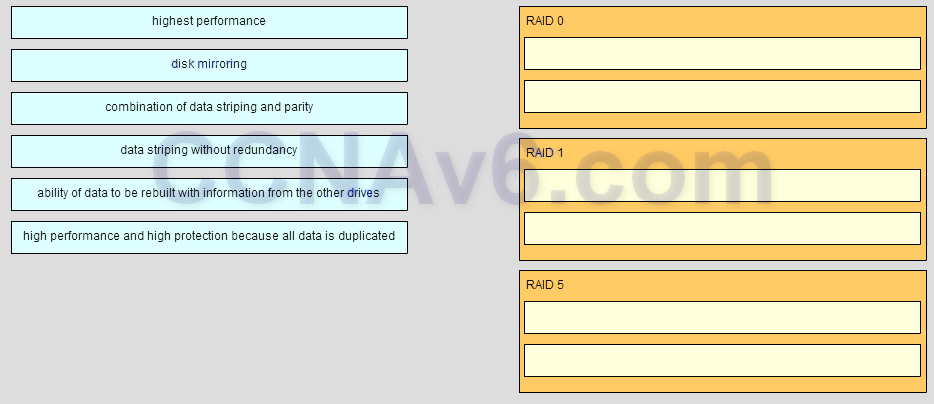
Answer
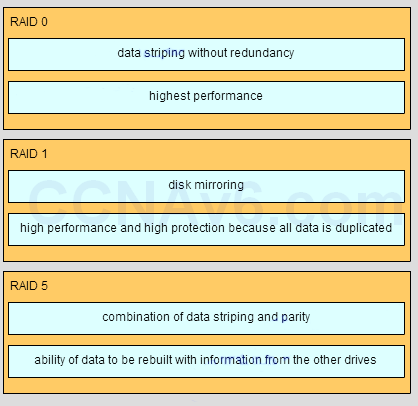
25. Match the ports or cables with their descriptions. (Not all options are used.)
Question
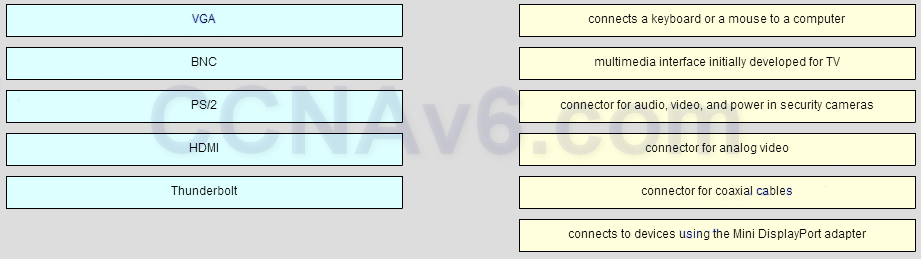
Answer
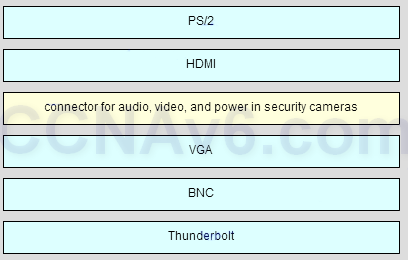
26. Which three devices are considered output devices? (Choose three.)
- headphones
- keyboard
- fingerprint scanner
- monitor
- mouse
- printer
27. Which hardware upgrade would allow the processor in a gaming PC to provide the optimal gaming performance?
- a fast EIDE drive
- large amounts of fast RAM
- liquid cooling
- a high capacity external hard drive
28. Which two storage devices use a magnetic medium for storing data? (Choose two.)
- tape drive
- solid state drive
- hard disk drive
- compact disk drive
- blue-ray disk drive
29. Which two pieces of information are needed before selecting a power supply? (Choose two.)
- the total wattage of all components
- the voltage requirements of peripheral devices
- the form factor of the case
- the type of CPU
- the installed operating system
30. Which memory module has a front side bus speed of 200 MHz?
- DDR3-667
- PC100 SDRAM
- DDR-400
- DDR-333
31. Refer to the exhibit. Which type of video card expansion slot is depicted?
- PCIe
- ISA
- PCI
- AGP
32. What type of connector can be used to connect an eSATA interface to an external SATA drive?
- 7-pin connector
- 9-pin connector
- 15-pin connector
- 5-pin connector
33. Where can the input voltage selection be changed from 110 volts to 220 volts on a computer system?
- on the motherboard
- in the BIOS
- on the back of the power supply
- in the operating system control panel
34. Refer to the exhibit. Which type of cable is shown in the graphic?
- USB
- parallel
- FireWire
- serial

i’m having my exam tomorrow, i’m on the v7.01 are these answer valid?
can i get common in exam by reading all questions?
Thanks for helping
A consumers need additional storage space in an older computer .what will the technical look in the computer to determine if an additional hard drive can be added
1.an available pata/sata connection
2.the heat that is generated and air flow requirements
3.adequateRAM
4.BIOS version
5.an open pCI /PCIe slot
Send me answer
1
Thanks for helping
Nice
THIS ANSWARS ARE VALLID
Hello. I have a test on Friday. Are the answers still valid?
Yes, it still valid
i learn very much in this way… thanks
is there any chance that question from the 6.0v will pop up in the 7.0v?
im having a test tommorow is this the questions that i will have to answer?
Yes, all in here
oh so we gonna do the 7.0 version?
34. Refer to the exhibit. Which type of cable is shown in the graphic?
USB
parallel
FireWire
serial
Can you upload image?
nice
Good day
What does “NFC” stands for?
Near field communication
VERY GOOOOOOOOOOOOOOOOOOOOOOOOD
caesar-chan
Sigue ahora en 2020?
Which type of motherboard expansion slot has four types ranging from x1 to x16 with each type having a different length of expansion slot?
nice work by the team
thanks for you cinsultance
for fasting of game which ROMi cept with graphci card
very nice
nice
can i get the pdf tutorials
Please click “Print PDF Email” button in before the post to Download PDF File
narendra kumar
hiii
THANKS FOR CNSULTANCE
very nice
what
nice job bro
verry nice
THANKSSSSSSSSSSSSSSSSSSSSS…………..
Thanks you So much i love you guys ❤️❤️❤️
maddA GUDU
Thank you for sharing ,the material is very userful and i passed my exam
Why is it important to ground both computers and network devices?
to provide a path of least resistance for stray current
thank u
Why is it important to ground both computers and network devices?
to provide a path of least resistance for stray current
send answer
it is never important and you dont need it in your daily life
i dont know why you are studying these uesless things and its never important]
when you are dead you cant bring this to your grave
when you are rich you are just sitting in front of a TV
lastly, dont ask why is it important, if it is instructed just do it
It is the v7?
sooo nice
good
good
Thanks Venkat, very cool!
What are the classifications of computer systems
Mainframe Computer, Minicomputer, Microcomputer and Supercomputer.
only once fasak
Nice
chethana kodaka
NC
gagu
thavj
hiiii soo nice………………………………….
hii
really
nice
Very Great, thank you :)
Thank you
very nice
THANK YOU
nice
thats better now
fantastic. thanks you for help me
hi
Thank you for help me cisco
yes it is good
hm
than Q
thank u
this is fantastic
awesome
Thank you for help me cisco I love u
me to
thank you so much