IT Essentials (Version 7.00) – IT Essentials 7.0 Chapter 9 exam Answers
IT Essentials v7.0:
1. Match the definition to the type of cloud.
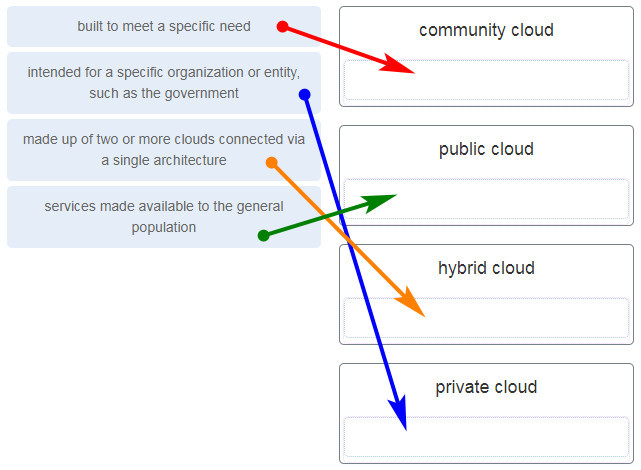
- built to meet a specific need. –> Community cloud
- Intended for a specific organization or entity, such as the government.–> private cloud
- Made up of two or more clouds connected via a single architecture –> hybrid cloud
- Services made available to the general population. –> public cloud
2. A software engineer is involved in the development of an application. For usability tests, the engineer needs to make sure that the application will work in both Windows 7 and Windows 8 environments. The features and functions must be verified in the actual OS environment. The engineer is using a Windows 7 workstation. What two technologies can help the engineer achieve the usability tests? (Choose two.)
- dual boot
- two separate CPUs
- storage redundancy
- client-side virtualization
- two separate hard disks
3. Which two business and technical challenges does implementing virtualization within a data center help businesses to overcome? (Choose two.)
- server hardware needs
- physical footprint
- power and air conditioning
- operating system license requirements
- virus and spyware attacks
4. What are two advantages of using PC virtualization? (Choose two.)
- It prevents viruses and worms from functioning in a virtualized environment.
- It allows multiple operating systems to run on a single PC simultaneously.
- It boosts the performance of the host machine through virtualization.
- It can provide cost savings.
- It allows network threat identification.
5. A small company is considering moving many of its data center functions to the cloud. What are three advantages of this plan? (Choose three.)
- The company only needs to pay for the amount of processing and storage capacity that it uses.
- Cloud services are billed at a fixed fee no matter how much processing and storage are used by the company.
- Cloud services enable the company to own and administer its own servers and storage devices.
- The company can increase processing and storage capacity as needed and then decrease capacity when it is no longer needed.
- Single-tenant data centers can easily grow to accommodate increasing data storage requirements.
- The company does not need to be concerned about how to handle increasing data storage and processing demands with in-house data center equipment.
6. A college uses virtualization technology to deploy information security courses. Some of the lab exercises involve studying the characteristics of computer viruses and worms. What is an advantage of conducting the lab exercises inside the virtualized environment as opposed to using actual PCs?
- The lab exercises are performed faster inside of the virtualized environment.
- The virtualization environment has better tools to develop mitigation solutions.
- Virus and worm attacks are more easily controlled in a virtualized environment, thus helping to protect the college network and its devices from attack.
- The viruses and worms will have limited functionality inside the virtualized environment.
7. What technology allows users to access data anywhere and at any time?
- data analytics
- Cloud computing
- virtualization
- micromarketing
8. True or False.
Cloud computing and virtualization are different terms that refer to the same thing.
- true
- false
9. How does virtualization help with disaster recovery within a data center?
- guarantee of power
- support of live migration
- supply of consistent air flow
- improvement of business practices
10. Which type of hypervisor would most likely be used in a data center?
- Type 1
- Type 2
- Nexus
- Hadoop
11. What is the main function of a hypervisor?
- It is a device that filters and checks security credentials.
- It is used to create and manage multiple VM instances on a host machine.
- It is used by ISPs to monitor cloud computing resources.
- It is software used to coordinate and prepare data for analysis.
- It is a device that synchronizes a group of sensors.
12. Which statement describes a characteristic of cloud computing?
- A business can connect directly to the Internet without the use of an ISP.
- Applications can be accessed over the Internet by individual users or businesses using any device, anywhere in the world.
- Devices can connect to the Internet through existing electrical wiring.
- Investment in new infrastructure is required in order to access the cloud.
13. A technician needs to use an application that is not supported by Windows operating systems on the PC. How can the technician make this application run on the PC?
- Use the Windows Compatibility mode.
- Install the application with elevated permissions as administrator.
- Create a virtual machine with an operating system that supports the application.
- Install the application in safe mode.
14. Which Cloud computing service would be best for an organization that does not have the technical knowledge to host and maintain applications at their local site?
- SaaS
- IaaS
- PaaS
- ITaaS
15. What is a difference between the functions of Cloud computing and virtualization?
- Cloud computing utilizes data center technology whereas virtualization is not used in data centers.
- Cloud computing requires hypervisor technology whereas virtualization is a fault tolerance technology.
- Cloud computing separates the application from the hardware whereas virtualization separates the OS from the underlying hardware.
- Cloud computing provides services on web-based access whereas virtualization provides services on data access through virtualized Internet connections.
16. Which is a characteristic of a Type 1 hypervisor?
- does not require management console software
- installed directly on a server
- installed on an existing operating system
- best suited for consumers and not for an enterprise environment
17. Which is a characteristic of a Type 2 hypervisor?
- best suited for enterprise environments
- installs directly on hardware
- has direct access to server hardware resources
- does not require management console software
18. Which cloud model provides services for a specific organization or entity?
- a hybrid cloud
- a community cloud
- a public cloud
- a private cloud
19. Which type of Hypervisor is implemented when a user with a laptop running the Mac OS installs a Windows virtual OS instance?
- virtual machine
- bare metal
- type 1
- type 2
20. A training company offers many application courses based on Windows. The company is looking for a solution to provide a hands-on learning and practice environment to remote learners. The goal is to provide a uniform learning environment to all users. Which cloud-based solution would help the company to achieve the goal?
- Office 365
- Google Drive
- virtual application stream
- virtual desktop infrastructure
21. A small college wishes to deploy a learning management system (LMS) and is looking for a hosted solution. Which type of cloud-based solution would help the college to achieve the goal?
- Dropbox
- Office 365
- virtual application stream
- virtual desktop infrastructure
22. A freelance reporter wishes to use a service that allows files to be accessed at any time from any device. Whenever the reporter starts the laptop and connects to the internet, the files stored on the laptop must be synchronized with the service automatically. Which solution will meet the requirements?
- Dropbox
- Office 365
- Exchange Online
- virtual desktop infrastructure
23. A software company has groups of developers located in different cities around the world. The company is using a cloud-based development environment so that all developers can access the same software development tools. Which cloud service is used by the company?
- IaaS
- PaaS
- SaaS
- ITaaS
24. An international civil engineering association has members from all over the world. The research division of the association plans to have a cloud-based service to share research ideas and to promote collaboration among members in multiple divisions of the association. Which cloud model is suitable for them?
- public
- hybrid
- private
- community
25. A computer user logs a problem stating that the computer is emitting a loud clicking noise. Which device should the technician check first?
- hard drive
- CPU fan
- power supply
- motherboard
26. A computer user logs a problem stating that the computer is emitting a loud clicking noise. Which device should the technician check first?
- hard drive
- CPU
- power supply
- motherboard
27. While a technician is installing a printer, the technician hears a loud clicking noise. Which device should the technician check first?
- hard drive
- RAM
- power supply
- motherboard
28. While working in a computer training room, the technician notices that one computer emits a loud clicking noise. Which device should the technician check first?
- hard drive
- sound card
- power supply
- motherboard
29. While working in a computer training room, the technician notices that one computer emits a loud clicking noise. Which device should the technician check first?
- hard drive
- sound card
- internal speaker
- RAM
30. Every time a user turns on the computer in the morning, the user hears a loud clicking noise. Which device should the technician check first?
- hard drive
- internal speaker
- sound card
- RAM
31. Every time a user turns on the computer in the morning, the user hears a loud clicking noise. Which device should the technician check first?
- hard drive
- optical drive
- internal speaker
- sound card
32. When a co-worker steps into another office, the co-worker notices that the computer is making a loud clicking noise and asks about it. The technician is contacted to investigate. Which device should the technician check first?
- hard drive
- monitor
- internal speaker
- sound card
33. When a user turns on a workstation, the screen displays an “Invalid Boot Disk” error. The user calls the help desk. Which device should the technician check first?
- hard drive
- power supply
- internal speaker
- sound card
IT Essentials v6.0:
1. Which two statements are true of a laptop CPU when compared to a desktop CPU? (Choose two.)
- Laptop CPUs operate at higher clock speeds.
- Laptop CPUs use smaller cooling devices.
- Laptop CPUs consume more power.
- Laptop CPUs are interchangeable with desktop CPUs.
- Laptop CPUs are designed to produce less heat.
2. Which laptop component makes use of throttling to reduce power consumption and heat?
- CPU
- motherboard
- optical drive
- hard drive
3. Why are SODIMMs well suited for laptops?
- They have a small form factor.
- They connect to external ports.
- They do not produce heat.
- They are interchangeable with desktops.
4. What is a characteristic of laptop motherboards?
- Laptop motherboards use the same form factors as desktop motherboards.
- Laptop motherboards are proprietary.
- Laptop motherboards use standard form factors.
- Laptop motherboard components are compatible with desktop motherboards.
5. Which laptop component converts DC power to AC power?
- fluorescent tube
- inverter
- power supply
- backlight
6. Where is a Wi-Fi antenna commonly located on a laptop?
- on an external USB adapter
- above the laptop screen
- next to the keyboard
- on the side of the laptop
7. Which two methods can be used to configure laptop ACPI power options? (Choose two.)
- BIOS settings
- Windows Power Options utility
- Windows UAC settings
- Windows AERO theme settings
- power dial
8. A user needs to connect a Bluetooth device to a laptop. Which type of cable is needed to accomplish this?
- None. Bluetooth connections are wireless.
- VGA cable
- USB cable
- EIA/TIA 232 cable
- parallel cable
9. A technician has installed a wireless Ethernet card in a Windows 7 laptop. Where would the technician configure a new wireless connection?
- Control Panel > Networking and Sharing Center > Set up a new connection or network
- Control Panel > Administrative Tools > Services
- Control Panel > Internet Options
- Control Panel > System > Device Manager
10. Which technology provides laptops the ability to function on a cellular network?
- mobile hotspot
- Bluetooth
- infrared
- 802.11 Wi-Fi
11. A technician is trying to remove a SODIMM module from a laptop. What is the correct way to do this?
- Press outward on the clips that hold the sides of the SODIMM.
- Pull outward by holding the center of the SODIMM module.
- Apply downward force on the SODIMM module.
- Desolder the SODIMM module.
12. When replacing or adding memory to a laptop, where can a technician find the maximum amount of RAM each memory slot can support?
- BIOS
- System Properties window
- POST screen
- website of manufacturer
13. What should be done immediately after a CPU is latched in and screwed down to a laptop motherboard?
- The heat sink should be attached to the CPU.
- The cooling fan should be fastened to the motherboard.
- The power cable should be attached from the cooling fan to the motherboard.
- The locked down CPU should be protected with thermal paste.
14. Which technology allows a mobile device to establish wireless communication with another mobile device by touching them together?
- Bluetooth
- NFC
- IR
- Lightning connector
15. Which technology will allow a mobile device to share an Internet connection with other devices via tethering?
- infrared
- Bluetooth
- near field communication
- Wi-Fi
16. What are two differences between an e-reader and a tablet device? (Choose two.)
- An e-reader only supports Wi-Fi connectivity but a tablet can support both Wi-Fi and cellular connectivity.
- An e-reader commonly has longer battery life than a tablet device.
- A tablet device is usually lighter in weight than an e-reader.
- A tablet device screen may be harder to read in direct sunlight than an e-reader screen.
- A tablet uses an electronic paper technology that provides better performance than an e-reader.
17. What type of device is commonly used to measure and collect daily activity data for achieving personal goals?
- phablet
- smart camera
- fitness monitor
- Global Positioning System
18. A technician has been asked to decide which laptop components should be cleaned on a monthly basis as part of a maintenance routine. What are two examples of components that should be included? (Choose two.)
- exterior case
- keyboard
- CPU
- optical drive
- RAM
19. To clean laptops, which two products are recommended? (Choose two.)
- cotton swabs
- mild cleaning solution
- ammonia
- rubbing alcohol
- car wax
20. What two steps must be taken before performing a cleaning procedure on a laptop computer? (Choose two.)
- Disconnect the laptop from the electrical outlet.
- Remove all installed batteries.
- Wipe the surface of the touch pad.
- Clean the screen with a cloth.
- Insert the cleaning disk into the optical drive.
- Backup the registry.
21. What is the first step in the process of troubleshooting a laptop?
- Identify the problem.
- Establish probable causes.
- Determine the exact cause.
- Verify full functionality.
22. What is the next step in the troubleshooting process after a solution has been implemented on a laptop?
- Verify the solution.
- Document the solution.
- Ask the customer to explain the problem.
- Return the device to the customer.
23. While troubleshooting a mobile device, a technician determines that the battery is not holding a charge. What is the next step in the troubleshooting process?
- Implement a solution.
- Document the findings.
- Determine the exact cause.
- Verify the solution and full system functionality.
24. A technician notices that a laptop display appears stretched and pixelated. What is a probable cause of this?
- The display properties are incorrectly set.
- The power management features are incorrectly set.
- The power inverter is failing.
- The screen has been burned in.
- One of the RAM modules is failing.
25. A user with a company-issued smartphone notices that there is a gap at the end of the device. A technician examines the smartphone and discovers that the battery is swollen. What should the technician do next?
- Use the smartphone until the battery is completely discharged.
- Clean the battery leads with baking soda.
- Replace the battery.
- Use a multimeter to see if the output voltage is within range.
26. Which factor affects the speed of an inkjet printer?
- the desired quality of the image
- the cost of the inkjet cartridges
- the size of printer power supply
- the quality of the paper
27. What are two cables that are used to connect a computer to a printer? (Choose two.)
- FireWire
- HDMI
- serial
- PS/2
- eSATA
28. What is a characteristic of thermal inkjet nozzles?
- Heat is applied to the ink reservoir of each nozzle.
- The vibration of the crystal controls the flow of ink.
- A charge is applied to the printhead.
- The heat creates a bubble of steam in the chamber.
29. In laser printing, what is the name of the process of applying toner to the latent image on the drum?
- fusing
- developing
- charging
- transferring
30. What is the purpose of the Additional Drivers button in the Sharing tab of the Printer Properties?
- to add additional drivers for other operating systems
- to add additional drivers for duplex printing
- to add additional drivers for other printers connected to the computer
- to add additional drivers for other printers in the network
31. A small LAN uses a shared printer that is connected to a computer. None of the users can print but all of the users can access the shared resources on the computer to which the printer is locally connected. What is a possible cause of this?
- The cable that connects the printer to the PC is faulty.
- The printer needs a new ribbon.
- The printer has the wrong paper loaded.
- The printer spool is full.
32. How would a user install a new USB printer on a PC that is running Windows 7 Professional?
- Configure the BIOS to accept the specific model of printer in the USB port.
- Copy the printer driver to the System32 folder.
- Click Start > All programs > Control Panel > Printers and Faxes > right-click on the desired printer and choose Add.
- Connect the printer and power it on. Windows will detect the printer and install the needed drivers.
33. A Windows 7 computer has several printers configured in the Control Panel Devices and Printers window. Which printer will the computer choose to be the first option for printing?
- the software-based printer that is used to create XPS files
- a manual selection, which is always needed
- the printer that is set as the default printer
- the software-based printer that is used to create PDF files
34. What are two methods to share a printer wirelessly? (Choose two.)
- infrared
- satellite
- WiMax
- IEEE 802.11 standards
- microwave
35. A user discovers that an inkjet color printer is printing different colors from those that are shown on the screen. What can be done to solve this problem?
- Replace the fuser.
- Replace the drum.
- Adjust the printer spool.
- Calibrate the printer.
36. The users on a LAN are reporting that computers respond slowly whenever high resolution photographs are being printed on the color laser printer. What would be the cause of this problem?
- The printer is not configured for duplex printing.
- The printer does not have enough memory to buffer an entire photograph.
- The paper is not adequate for photograph printing.
- The printer is not configured for the proper paper orientation.
37. What is a characteristic of global and per-document options in print settings?
- It is not possible to configure per-document options.
- Per-document options override global options.
- Global options take precedence over per-document options.
- It is not possible to configure global options.
38. What is true about the PostScript language?
- It prints faster than other languages do.
- It handles complex printing jobs.
- It requires less printer memory than other languages require.
- It allows the page to be rendered in the local workstation.
39. What are two closed-ended questions that a technician could ask a user while trying to identify the problem with a printer? (Choose two.)
- Can you print a test page on the printer?
- What were you doing when the problem occurred?
- What recent software or hardware changes have been made to your computer?
- Is the printer powered on?
- What error messages were displayed when the problem occurred?
40. After applying a solution to a printer problem, a technician restarts the printer and prints a test page. Which step of the troubleshooting process is the technician applying?
- documenting findings, actions, and outcomes
- testing a theory to determine the cause of the problem
- verifying the solution and system functionality
- identifying the problem
41. A user notices that a job submitted to a printer is displayed in the print queue, but the printer is not printing the document. What is a probable cause of this problem?
- an incorrect printer driver
- the wrong paper type
- a bad cable connection
- a printer spooler not installed
42. A technician recorded that a new fuser roller unit was installed in a laser printer to solve a printing problem. Which step in the troubleshooting process did the technician just perform?
- verifying the solution and system functionality
- testing a theory to determine the cause of the problem
- identifying the problem
- documenting findings, actions, and outcomes
43. Where would network printer sharing be configured in a Windows 7 environment?
- Network and Sharing Center
- Ease of Access Center
- Devices and printers
- Printers and Other Hardware
44. What are two functions of a print server? (Choose two.)
- ensure that the connected client computers have up-to-date printer drivers
- store backups of documents sent to the printer
- provide uninterrupted power to the printer
- provide print resources to all connected client computers
- store print jobs in a queue until the printer is ready
45. Which action supports an effective printer preventive maintenance program?
- Clean inkjet print heads when they stop working.
- Replace laser printer toner at set predetermined time intervals.
- Reset the printer page counters if available.
- Disconnect the printer from the power source when it is not in use.
46. Which two replacement parts are typically found in a laser printer maintenance kit? (Choose two.)
- pack of paper
- toner cartridge
- replacement print head
- transfer rollers
- fuser assembly
47. How can the life of a thermal printer be extended?
- Clean the inside of the printer with a vacuum cleaner with a HEPA filter.
- Wipe the outside of the printer with a damp cloth.
- Clean the heating element regularly with isopropyl alcohol.
- Keep the paper dry in a low humidity environment.

A small college wishes to deploy a learning management system (LMS) and is looking for a hosted solution. Which type of cloud-based solution would help the college to achieve the goal?
check number 21..
Virtual Dekstop Infrastucture
virtual application stream
¿Cuáles son los dos desafíos empresariales y técnicos que la virtualización en el centro de datos ayuda a las empresas a superar?(Elija dos opciones.)
a) necesidades de hardware de servidores
b) ataques de virus y spyware
c) espacio físico
d) requisitos de licencia del sistema operativo
e) electricidad y aire acondicionado
Respuestas: c) y e)
This is a drag and drop question (I do have a screen shot of the question if your wanting to add it on here)
Match the definition to the type of clould.
Left column. Anwser to the right after the ~
built to meet a specific need. ~Community cloud
Intended for a specific organization or entity, such as the government.~ private cloud
Made up of two or more clouds connected via a single architecture ~ hybrid cloud
Services made available to the general population. ~ public cloud
Updated! Thanks so much!
thank u
heartly THX for website developer!!!