20.1.2 Lab – Configure Secure DMVPN Tunnels (Answers)
Instructor Note: Red font color or gray highlights indicate text that appears in the instructor copy only.
Topology
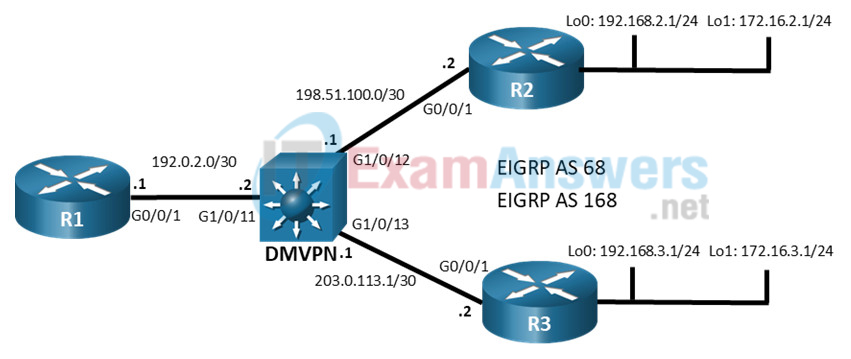
Addressing Table
| Device | Interface | IPv4 Address |
|---|---|---|
| R1 | G0/0/1 | 192.0.2.1/24 |
| Tunnel 1 | 100.100.100.1/29 | |
| R2 | G0/0/1 | 198.51.100.2/24 |
| Loopback 0 | 192.168.1.1/24 | |
| Loopback 1 | 172.16.1.1/24 | |
| Tunnel 1 | 100.100.100.2/29 | |
| R3 | G0/0/1 | 203.0.113.2/24 |
| Loopback 0 | 192.168.3.1/24 | |
| Loopback 1 | 172.16.3.1/24 | |
| Tunnel 1 | 100.100.100.3/29 |
Objectives
- Part 1: Build the Network and Verify DMVPN Phase 3 Operation
- Part 2: Secure DMVPN Phase 3 Tunnels
Background / Scenario
In previous labs, you have configured DMVPN Phase 1 and Phase 3 networks, including configuration of DMVPN Phase 3 with IPv6. However, in those labs, IPsec was not used to encrypt and protect data travelling on the tunnels. IPsec functionality is essential to DMVPN implementation. In this lab, you will work with the DMVPN Phase 3 implementation from the Implement a DMVPN Phase 3 Spoke-to-Spoke Topology lab. You will start with a working configuration and then apply IPsec to the spoke-to-hub and spoke-to-spoke tunnels. Finally, you will verify the operation of the secured tunnels.
Note: The routers used with CCNA hands-on labs are Cisco 4221 with Cisco IOS XE Release 16.9.4 (universalk9 image). The switch used is a Cisco Catalyst 3650 with Cisco IOS XE Release 16.9.4 (universalk9 image). Other routers, Layer 3 switches, and Cisco IOS versions can be used. Depending on the model and Cisco IOS version, the commands available and the output produced might vary from what is shown in the labs. Refer to the Router Interface Summary Table at the end of the lab for the correct interface identifiers.
Required Resources
• 3 Routers (Cisco 4221 with Cisco IOS XE Release 16.9.4 universal image or comparable)
• 1 Switch (Cisco 3560 with Cisco IOS XE Release 16.9.4 universal image or comparable)
• 1 PC (Choice of operating system with a terminal emulation program installed)
• Console cables to configure the Cisco IOS devices via the console ports
• Ethernet cables as shown in the topology
Initial Configurations
Students will use the answer configurations from the lab Implement a DMVPN Phase 3 Spoke-to-Spoke Topology. If they do not have the preconfigured devices, they could benefit by practicing configuration of DMVPN Phase 3 from that lab. Otherwise, they could paste the initial configurations into the devices. Initial configurations are provided here.
R1 hub router
hostname R1 no ip domain lookup banner motd # R1, Implement DMVPN Hub # line con 0 exec-timeout 0 0 logging synchronous exit line vty 0 4 privilege level 15 password cisco123 exec-timeout 0 0 logging synchronous login exit interface g0/0/1 ip address 192.0.2.1 255.255.255.252 no shutdown exit interface tunnel 1 tunnel mode gre multipoint tunnel source g0/0/1 tunnel key 999 ip address 100.100.100.1 255.255.255.248 ip nhrp network-id 1 ip nhrp authentication NHRPauth ip nhrp map multicast dynamic ip nhrp redirect bandwidth 4000 ip mtu 1400 ip tcp adjust-mss 1360 exit router eigrp DMVPN_TUNNEL_NET address-family ipv4 unicast autonomous-system 68 eigrp router-id 1.1.1.1 network 100.100.100.0 255.255.255.248 af-interface tunnel 1 no split-horizon router eigrp DMVPN_TRANS_NET address-family ipv4 unicast autonomous-system 168 eigrp router-id 10.1.1.1 network 192.0.2.0 255.255.255.252 end
R2 spoke router 1
hostname R2 no ip domain lookup banner motd # R2, Implement DMVPN Spoke 1 # line con 0 exec-timeout 0 0 logging synchronous exit line vty 0 4 privilege level 15 password cisco123 exec-timeout 0 0 logging synchronous login exit interface g0/0/1 ip address 198.51.100.2 255.255.255.252 no shutdown exit interface loopback 0 ip address 192.168.2.1 255.255.255.0 no shutdown exit interface loopback 1 ip address 172.16.2.1 255.255.255.0 no shutdown exit interface tunnel 1 tunnel mode gre multipoint tunnel source loopback 0 no tunnel destination tunnel key 999 ip address 100.100.100.2 255.255.255.248 ip nhrp network-id 1 ip nhrp authentication NHRPauth ip nhrp nhs 100.100.100.1 ip nhrp map multicast 192.0.2.1 ip nhrp map 100.100.100.1 192.0.2.1 ip nhrp shortcut ip mtu 1400 ip tcp adjust-mss 1360 router eigrp DMVPN_TUNNEL_NET address-family ipv4 unicast autonomous-system 68 eigrp router-id 2.2.2.2 network 100.100.100.0 255.255.255.248 network 172.16.2.0 255.255.255.0 eigrp stub connected router eigrp DMVPN_TRANS_NET address-family ipv4 unicast autonomous-system 168 eigrp router-id 20.2.2.2 network 198.51.100.0 255.255.255.252 network 192.168.2.0 255.255.255.0 end
Router R3 spoke 2
hostname R3 no ip domain lookup banner motd # R3, Implement DMVPN Spoke 2 # line con 0 exec-timeout 0 0 logging synchronous exit line vty 0 4 privilege level 15 password cisco123 exec-timeout 0 0 logging synchronous login exit interface g0/0/1 ip address 203.0.113.2 255.255.255.252 no shutdown exit interface loopback 0 ip address 192.168.3.1 255.255.255.0 no shutdown exit interface loopback 1 ip address 172.16.3.1 255.255.255.0 no shutdown exit interface tunnel 1 tunnel mode gre multipoint tunnel source loopback 0 no tunnel destination tunnel key 999 ip address 100.100.100.3 255.255.255.248 ip nhrp network-id 1 ip nhrp authentication NHRPauth ip nhrp nhs 100.100.100.1 ip nhrp map multicast 192.0.2.1 ip nhrp map 100.100.100.1 192.0.2.1 ip nhrp shortcut ip mtu 1400 ip tcp adjust-mss 1360 router eigrp DMVPN_TUNNEL_NET address-family ipv4 unicast autonomous-system 68 eigrp router-id 3.3.3.3 network 100.100.100.0 255.255.255.248 network 172.16.3.0 255.255.255.0 eigrp stub connected router eigrp DMVPN_TRANS_NET address-family ipv4 unicast autonomous-system 168 eigrp router-id 30.3.3.3 network 203.0.113.0 255.255.255.252 network 192.168.3.0 255.255.255.0 eigrp stub connected end
Layer 3 Switch DMVPN
hostname DMVPN no ip domain lookup ip routing banner motd # DMVPN, DMVPN cloud switch # line con 0 exec-timeout 0 0 logging synchronous exit line vty 0 4 privilege level 15 password cisco123 exec-timeout 0 0 logging synchronous login interface g1/0/11 no switchport ip address 192.0.2.2 255.255.255.252 no shutdown exit interface g1/0/12 no switchport ip address 198.51.100.1 255.255.255.252 no shutdown exit interface g1/0/13 no switchport ip address 203.0.113.1 255.255.255.252 no shutdown exit router eigrp DMVPN_TRANS_NET address-family ipv4 unicast autonomous-system 168 eigrp router-id 40.4.4.4 network 192.0.2.0 255.255.255.252 network 198.51.100.0 255.255.255.252 network 203.0.113.0 255.255.255.252 end
Instructions
Part 1: Build the Network and Verify DMVPN Phase 3 Operation
In Part 1, you will set up the network topology and configure basic settings if the network is not already configured. This lab uses the same topology and final configurations from the Implement a DMVPN Phase 3 Spoke-to-Spoke Topology lab.
Step 1: Cable the network as shown in the topology.
Connect the devices as shown in the topology diagram.
Step 2: Configure initial settings for each router and the Layer 3 switch.
Console into each device, enter global configuration mode, and apply the initial settings for the lab if the devices are not already configured.
Step 3: Verify connectivity in the network.
a. From R1, ping the loopback interfaces of R2 and R3. All pings should be successful. This verifies that full connectivity exists in the underlay, or transport, network.
R1# ping 192.168.2.1 Type escape sequence to abort. Sending 5, 100-byte ICMP Echos to 192.168.3.1, timeout is 2 seconds: !!!!! Success rate is 100 percent (5/5), round-trip min/avg/max = 1/1/1 ms R1# ping 192.168.3.1 Type escape sequence to abort. Sending 5, 100-byte ICMP Echos to 192.168.3.1, timeout is 2 seconds: !!!!! Success rate is 100 percent (5/5), round-trip min/avg/max = 1/1/1 ms
Step 4: Verify DMVPN Phase 3 operation.
a. Return to R2. Initiate a traceroute to the simulated LAN interface on R3. The path will pass through R1 as it does in a DMVPN Phase 1 network.
Note: The first trace may fail if the DMVPN switch CAM table is empty.
R2# traceroute 172.16.3.1 Type escape sequence to abort. Tracing the route to 172.16.3.1 VRF info: (vrf in name/id, vrf out name/id) 1 100.100.100.1 1 msec 1 msec 1 msec 2 100.100.100.3 1 msec * 2 msec
b. Issue the traceroute command again. You will now see that R1 has enabled direct spoke-to-spoke communication between R2 and R3. This tunnel will expire and close dynamically. The tunnel reopens after data for the spoke router is sent again.
R2# traceroute 172.16.3.1 Type escape sequence to abort. Tracing the route to 172.16.3.1 VRF info: (vrf in name/id, vrf out name/id) 1 100.100.100.3 1 msec * 1 msec
Part 2: Secure DMVPN Phase 3 Tunnels
Now that the tunnels have been configured and DMVPN connectivity has been verified, the tunnels can be secured with IPsec.
Step 1: Create the IKE policy.
Create an IKE policy that defines the hash algorithm, encryption type, key exchange method, Diffie-Hellman group, and the authentication method.
R1(config)# crypto isakmp policy 99 R1(config-isakmp)# hash sha384 R1(config-isakmp)# encryption aes 256 R1(config-isakmp)# group 14 R1(config-isakmp)# authentication pre-share R1(config-isakmp)# exit
Step 2: Configure the ISAKMP key.
Configure the pre-shared key and peer address. Use 0.0.0.0 to match multiple peer addresses. Use a key of DMVPN@key#.
R1(config)# crypto isakmp key DMVPN@key# address 0.0.0.0
Step 3: Create and configure the IPsec transform set.
Configure the IPsec transform set. Use DMVPN_TRANS as the transform set name. Specify esp-aes with a 256-bit key as the encryption transform and esp-sha384-hmac as the authentication transform. Configure the transform set to use IPsec transport mode for the tunnels.
R1(config)# crypto ipsec transform-set DMVPN_TRANS esp-aes 256 esp-sha384-hmac R1(cfg-crypto-trans)# mode transport R1(cfg-crypto-trans)# exit
Step 4: Create the IPsec profile.
Create an IPsec profile with the name DMVPN_PROFILE. Associate the DMVPN_TRANS transform set with the profile.
R1(config)# crypto ipsec profile DMVPN_PROFILE R1(ipsec-profile)# set transform-set DMVPN_TRANS R1(ipsec-profile)# exit
Step 5: Apply the IPsec profile to the tunnel interface.
Finally, apply the IPsec profile to the tunnel interface. After you apply the profile, you will see the that IPsec is now active and you will lose adjacency with R2 and R3 until their respective ends of the tunnel are configured.
R1(config)# interface tunnel 1 R1(config-if)# tunnel protection ipsec profile DMVPN_PROFILE R1(config-if)# exit *Mar 30 07:39:32.398: %CRYPTO-6-ISAKMP_ON_OFF: ISAKMP is ON R1(config)# *Mar 30 07:39:32.963: %IOSXE-3-PLATFORM: R0/0: cpp_cp: QFP:0.0 Thread:001 TS:00000000594132950499 %IPSEC-3-RECVD_PKT_NOT_IPSEC: Rec'd packet not an IPSEC packet, dest_addr= 192.0.2.1, src_addr= 192.168.2.1, prot= 47 *Mar 30 07:39:43.664: %DUAL-5-NBRCHANGE: EIGRP-IPv4 68: Neighbor 100.100.100.2 (Tunnel1) is down: holding time expired *Mar 30 07:39:44.235: %DUAL-5-NBRCHANGE: EIGRP-IPv4 68: Neighbor 100.100.100.3 (Tunnel1) is down: holding time expired R1(config)#
Step 6: Configure R2 and R3 with IPsec.
Repeat this configuration on the R2 and R3 routers.
R2(config)# crypto isakmp policy 99 R2(config-isakmp)# hash sha384 R2(config-isakmp)# encryption aes 256 R2(config-isakmp)# group 14 R2(config-isakmp)# authentication pre-share R2(config-isakmp)# exit R2(config)# crypto isakmp key DMVPN@key# address 0.0.0.0 R2(config)# crypto ipsec transform-set DMVPN_TRANS esp-aes 256 esp-sha384-hmac R2(cfg-crypto-trans)# mode transport R2(cfg-crypto-trans)# exit R2(config)# crypto ipsec profile DMVPN_PROFILE R2(ipsec-profile)# set transform-set DMVPN_TRANS R2(ipsec-profile)# exit R2(config)# interface tunnel 1 R2(config-if)# tunnel protection ipsec profile DMVPN_PROFILE R2(config-if)# exit R3(config)# crypto isakmp policy 99 R3(config-isakmp)# hash sha384 R3(config-isakmp)# encryption aes 256 R3(config-isakmp)# group 14 R3(config-isakmp)# authentication pre-share R3(config-isakmp)# exit R3(config)# crypto isakmp key DMVPN@key# address 0.0.0.0 R3(config)# crypto ipsec transform-set DMVPN_TRANS esp-aes 256 esp-sha384-hmac R3(cfg-crypto-trans)# mode transport R3(cfg-crypto-trans)# exit R3(config)# crypto ipsec profile DMVPN_PROFILE R3(ipsec-profile)# set transform-set DMVPN_TRANS R3(ipsec-profile)# exit R3(config)# interface tunnel 1 R3(config-if)# tunnel protection ipsec profile DMVPN_PROFILE R3(config-if)# exit
Step 7: Verify DMVPN Phase 3 operation.
a. As was done previously, test the operation of the spoke-to-spoke DMVPN. Return to R2. Initiate a traceroute to the simulated LAN interface on R3. The path will pass through R1 as it does in a DMVPN Phase 1 network.
R2# traceroute 172.16.3.1 Type escape sequence to abort. Tracing the route to 172.16.3.1 VRF info: (vrf in name/id, vrf out name/id) 1 100.100.100.1 1 msec 1 msec 1 msec 2 100.100.100.3 1 msec * 2 msec
b. Issue the traceroute command again. You will now see that R1 has enabled direct spoke-to-spoke communication between R2 and R3. This tunnel will expire and close dynamically. The tunnel reopens after data for the spoke router is sent again.
R2# traceroute 172.16.3.1 Type escape sequence to abort. Tracing the route to 172.16.3.1 VRF info: (vrf in name/id, vrf out name/id) 1 100.100.100.3 1 msec * 1 msec
Step 8: Verify IPsec configuration.
Note: Shut down a tunnel interface to clear its IPsec socket if you wish to explore the outputs before and after spoke-to-spoke tunnel establishment.
a. To show information about the IPsec profiles that are configured on a device, issue the show crypto ipsec profile command. Note that the profile that was previously configured is shown along with a default profile.
R2# show crypto ipsec profile
IPSEC profile DMVPN_PROFILE
Security association lifetime: 4608000 kilobytes/3600 seconds
Responder-Only (Y/N): N
PFS (Y/N): N
Mixed-mode : Disabled
Transform sets={
DMVPN_TRANS: { esp-256-aes esp-sha384-hmac } ,
}
IPSEC profile default
Security association lifetime: 4608000 kilobytes/3600 seconds
Responder-Only (Y/N): N
PFS (Y/N): N
Mixed-mode : Disabled
Transform sets={
default: { esp-aes esp-sha-hmac } ,
}
b. It is very important to verify that tunnel traffic will be encrypted. On R1, issue the show dmvpn detail command. As the hub router, R1 should see the spoke peers. The first part of the output shows the tunnel interface status and the peer table. Both peers should be shown with their transport and overlay interface addresses, as you have seen previously.
The Crypto Session Details portion of the output should contain information about the status of the encrypted tunnels. Both of the spoke routers should appear in this output also. Note that the transform set that you configured is also displayed in the Crypto Session output.
R1# show dmvpn detail
<output omitted>
Interface Tunnel1 is up/up, Addr. is 100.100.100.1, VRF ""
Tunnel Src./Dest. addr: 192.0.2.1/Multipoint, Tunnel VRF ""
Protocol/Transport: "multi-GRE/IP", Protect "DMVPN_PROFILE"
Interface State Control: Disabled
nhrp event-publisher : Disabled
Type:Hub, Total NBMA Peers (v4/v6): 2
# Ent Peer NBMA Addr Peer Tunnel Add State UpDn Tm Attrb Target Network
----- --------------- --------------- ----- -------- ----- -----------------
1 192.168.2.1 100.100.100.2 UP 00:04:25 D 100.100.100.2/32
1 192.168.3.1 100.100.100.3 UP 00:04:59 D 100.100.100.3/32
Crypto Session Details:
--------------------------------------------------------------------------------
Interface: Tunnel1
Session: [0x7F6E17B867D0]
Session ID: 0
IKEv1 SA: local 192.0.2.1/500 remote 192.168.2.1/500 Active
Capabilities:(none) connid:1001 lifetime:23:59:19
Session ID: 0
IKEv1 SA: local 192.0.2.1/500 remote 192.168.2.1/500 Active
Capabilities:(none) connid:1002 lifetime:23:59:28
Crypto Session Status: UP-ACTIVE
fvrf: (none), Phase1_id: 192.168.2.1
IPSEC FLOW: permit 47 host 192.0.2.1 host 192.168.2.1
Active SAs: 4, origin: crypto map
Inbound: #pkts dec'ed 17 drop 0 life (KB/Sec) 4607998/3568
Outbound: #pkts enc'ed 16 drop 0 life (KB/Sec) 4607999/3568
Outbound SPI : 0xD2E76488, transform : esp-256-aes esp-sha384-hmac
Socket State: Open
Interface: Tunnel1
Session: [0x7F6E17B86950]
Session ID: 0
IKEv1 SA: local 192.0.2.1/500 remote 192.168.3.1/500 Active
Capabilities:(none) connid:1004 lifetime:23:59:48
Session ID: 0
IKEv1 SA: local 192.0.2.1/500 remote 192.168.3.1/500 Active
Capabilities:(none) connid:1003 lifetime:23:59:40
Crypto Session Status: UP-ACTIVE
fvrf: (none), Phase1_id: 192.168.3.1
IPSEC FLOW: permit 47 host 192.0.2.1 host 192.168.3.1
Active SAs: 6, origin: crypto map
Inbound: #pkts dec'ed 11 drop 0 life (KB/Sec) 4607999/3588
Outbound: #pkts enc'ed 10 drop 0 life (KB/Sec) 4607999/3588
Outbound SPI : 0xCB3D3313, transform : esp-256-aes esp-sha384-hmac
Socket State: Open
Pending DMVPN Sessions:
c. Issue the show crypto ipsec sa command on R2 to display the security associations (sa) that have been made by R2. This output is for the spoke-to-hub tunnel between R1 and R2 prior to the establishment of the spoke-to-spoke tunnel. This command provides additional details regarding the IPsec status of the tunnel, encrypted and decrypted packet statistics, and other details regarding characteristics of the encrypted tunnel.
R2# show crypto ipsec sa
interface: Tunnel1
Crypto map tag: Tunnel1-head-0, local addr 192.168.2.1
protected vrf: (none)
local ident (addr/mask/prot/port): (192.168.2.1/255.255.255.255/47/0)
remote ident (addr/mask/prot/port): (192.0.2.1/255.255.255.255/47/0)
current_peer 192.0.2.1 port 500
PERMIT, flags={origin_is_acl,}
#pkts encaps: 125, #pkts encrypt: 125, #pkts digest: 125
#pkts decaps: 126, #pkts decrypt: 126, #pkts verify: 126
#pkts compressed: 0, #pkts decompressed: 0
#pkts not compressed: 0, #pkts compr. failed: 0
#pkts not decompressed: 0, #pkts decompress failed: 0
#send errors 0, #recv errors 0
local crypto endpt.: 192.168.2.1, remote crypto endpt.: 192.0.2.1
plaintext mtu 1458, path mtu 1514, ip mtu 1514, ip mtu idb Loopback0
current outbound spi: 0x97C1D18A(2546061706)
PFS (Y/N): N, DH group: none
inbound esp sas:
spi: 0xD2E76488(3538379912)
transform: esp-256-aes esp-sha384-hmac ,
in use settings ={Transport, }
conn id: 2003, flow_id: ESG:3, sibling_flags FFFFFFFF80000008, crypto map: Tunnel1-head-0
sa timing: remaining key lifetime (k/sec): (4607984/3047)
IV size: 16 bytes
replay detection support: Y
Status: ACTIVE(ACTIVE)
inbound ah sas:
inbound pcp sas:
outbound esp sas:
spi: 0x97C1D18A(2546061706)
transform: esp-256-aes esp-sha384-hmac ,
in use settings ={Transport, }
conn id: 2004, flow_id: ESG:4, sibling_flags FFFFFFFF80000008, crypto map: Tunnel1-head-0
sa timing: remaining key lifetime (k/sec): (4607990/3047)
IV size: 16 bytes
replay detection support: Y
Status: ACTIVE(ACTIVE)
outbound ah sas:
outbound pcp sas:
The output below is for the same command after the spoke-to-spoke tunnel is open. Entries exist for both the tunnel to R1 and the spoke-to-spoke tunnel between R2 and R3.
R2# show crypto ipsec sa
interface: Tunnel1
Crypto map tag: Tunnel1-head-0, local addr 192.168.2.1
protected vrf: (none)
local ident (addr/mask/prot/port): (192.168.2.1/255.255.255.255/47/0)
remote ident (addr/mask/prot/port): (192.168.3.1/255.255.255.255/47/0)
current_peer 192.168.3.1 port 500
PERMIT, flags={origin_is_acl,}
#pkts encaps: 0, #pkts encrypt: 0, #pkts digest: 0
#pkts decaps: 0, #pkts decrypt: 0, #pkts verify: 0
#pkts compressed: 0, #pkts decompressed: 0
#pkts not compressed: 0, #pkts compr. failed: 0
#pkts not decompressed: 0, #pkts decompress failed: 0
#send errors 0, #recv errors 0
local crypto endpt.: 192.168.2.1, remote crypto endpt.: 192.168.3.1
plaintext mtu 1458, path mtu 1514, ip mtu 1514, ip mtu idb Loopback0
current outbound spi: 0x658E8CF5(1703841013)
PFS (Y/N): N, DH group: none
inbound esp sas:
spi: 0xFA8FC9F2(4203727346)
transform: esp-256-aes esp-sha384-hmac ,
in use settings ={Transport, }
conn id: 2005, flow_id: ESG:5, sibling_flags FFFFFFFF80000008, crypto map: Tunnel1-head-0
sa timing: remaining key lifetime (k/sec): (4608000/3316)
IV size: 16 bytes
replay detection support: Y
Status: ACTIVE(ACTIVE)
spi: 0x59C41A42(1506024002)
transform: esp-256-aes esp-sha384-hmac ,
in use settings ={Transport, }
conn id: 2007, flow_id: ESG:7, sibling_flags FFFFFFFF80004008, crypto map: Tunnel1-head-0
sa timing: remaining key lifetime (k/sec): (4608000/3326)
IV size: 16 bytes
replay detection support: Y
Status: ACTIVE(ACTIVE)
inbound ah sas:
inbound pcp sas:
outbound esp sas:
spi: 0x60CC6F77(1624010615)
transform: esp-256-aes esp-sha384-hmac ,
in use settings ={Transport, }
conn id: 2006, flow_id: ESG:6, sibling_flags FFFFFFFF80000008, crypto map: Tunnel1-head-0
sa timing: remaining key lifetime (k/sec): (4608000/3316)
IV size: 16 bytes
replay detection support: Y
Status: ACTIVE(ACTIVE)
spi: 0x658E8CF5(1703841013)
transform: esp-256-aes esp-sha384-hmac ,
in use settings ={Transport, }
conn id: 2008, flow_id: ESG:8, sibling_flags FFFFFFFF80004008, crypto map: Tunnel1-head-0
sa timing: remaining key lifetime (k/sec): (4608000/3326)
IV size: 16 bytes
replay detection support: Y
Status: ACTIVE(ACTIVE)
outbound ah sas:
outbound pcp sas:
protected vrf: (none)
local ident (addr/mask/prot/port): (192.168.2.1/255.255.255.255/47/0)
remote ident (addr/mask/prot/port): (192.0.2.1/255.255.255.255/47/0)
current_peer 192.0.2.1 port 500
PERMIT, flags={origin_is_acl,}
#pkts encaps: 67, #pkts encrypt: 67, #pkts digest: 67
#pkts decaps: 67, #pkts decrypt: 67, #pkts verify: 67
#pkts compressed: 0, #pkts decompressed: 0
#pkts not compressed: 0, #pkts compr. failed: 0
#pkts not decompressed: 0, #pkts decompress failed: 0
#send errors 0, #recv errors 0
local crypto endpt.: 192.168.2.1, remote crypto endpt.: 192.0.2.1
plaintext mtu 1458, path mtu 1514, ip mtu 1514, ip mtu idb Loopback0
current outbound spi: 0x97C1D18A(2546061706)
PFS (Y/N): N, DH group: none
inbound esp sas:
spi: 0xD2E76488(3538379912)
transform: esp-256-aes esp-sha384-hmac ,
in use settings ={Transport, }
conn id: 2003, flow_id: ESG:3, sibling_flags FFFFFFFF80000008, crypto map: Tunnel1-head-0
sa timing: remaining key lifetime (k/sec): (4607991/3305)
IV size: 16 bytes
replay detection support: Y
Status: ACTIVE(ACTIVE)
inbound ah sas:
inbound pcp sas:
outbound esp sas:
spi: 0x97C1D18A(2546061706)
transform: esp-256-aes esp-sha384-hmac ,
in use settings ={Transport, }
conn id: 2004, flow_id: ESG:4, sibling_flags FFFFFFFF80000008, crypto map: Tunnel1-head-0
sa timing: remaining key lifetime (k/sec): (4607995/3305)
IV size: 16 bytes
replay detection support: Y
Status: ACTIVE(ACTIVE)
outbound ah sas:
outbound pcp sas:
d. On R2 issue the show crypto isakmp sa command to view the Internet Security Association Management Protocol (ISAKMP) SAs between the peers. Before the formation of the spoke-to-spoke tunnel, SAs have been made between R2 and R3, but no further negotiations have occurred, as indicated by the MM_NO_STATE state of the two SAs between the routers.
R2# show crypto isakmp sa IPv4 Crypto ISAKMP SA dst src state conn-id status 192.0.2.1 192.168.2.1 QM_IDLE 1001 ACTIVE 192.168.2.1 192.0.2.1 QM_IDLE 1002 ACTIVE 192.168.3.1 192.168.2.1 MM_NO_STATE 1004 ACTIVE (deleted) 192.168.2.1 192.168.3.1 MM_NO_STATE 1003 ACTIVE (deleted) IPv6 Crypto ISAKMP SA
After traffic has established the spoke-to-spoke tunnel, the SAs all show the QM_IDLE state. The SAs have been fully negotiated and are available for further ISAKMP quick mode exchanges.
Note: ISAKMP modes are outside the scope of this course.
R2# show crypto isakmp sa IPv4 Crypto ISAKMP SA dst src state conn-id status 192.0.2.1 192.168.2.1 QM_IDLE 1001 ACTIVE 192.168.2.1 192.0.2.1 QM_IDLE 1002 ACTIVE 192.168.3.1 192.168.2.1 QM_IDLE 1004 ACTIVE 192.168.2.1 192.168.3.1 QM_IDLE 1003 ACTIVE IPv6 Crypto ISAKMP SA
e. You have successfully configured and verified IPsec on DMVPN Phase 3 tunnels.
Router Interface Summary Table
| Router Model | Ethernet Interface #1 | Ethernet Interface #2 | Serial Interface #1 | Serial Interface #2 |
|---|---|---|---|---|
| 1800 | Fast Ethernet 0/0 (F0/0) | Fast Ethernet 0/1 (F0/1) | Serial 0/0/0 (S0/0/0) | Serial 0/0/1 (S0/0/1) |
| 1900 | Gigabit Ethernet 0/0 (G0/0) | Gigabit Ethernet 0/1 (G0/1) | Serial 0/0/0 (S0/0/0) | Serial 0/0/1 (S0/0/1) |
| 2801 | Fast Ethernet 0/0 (F0/0) | Fast Ethernet 0/1 (F0/1) | Serial 0/1/0 (S0/1/0) | Serial 0/1/1 (S0/1/1) |
| 2811 | Fast Ethernet 0/0 (F0/0) | Fast Ethernet 0/1 (F0/1) | Serial 0/0/0 (S0/0/0) | Serial 0/0/1 (S0/0/1) |
| 2900 | Gigabit Ethernet 0/0 (G0/0) | Gigabit Ethernet 0/1 (G0/1) | Serial 0/0/0 (S0/0/0) | Serial 0/0/1 (S0/0/1) |
| 4221 | Gigabit Ethernet 0/0/0 (G0/0/0) | Gigabit Ethernet 0/0/1 (G0/0/1) | Serial 0/1/0 (S0/1/0) | Serial 0/1/1 (S0/1/1) |
| 4300 | Gigabit Ethernet 0/0/0 (G0/0/0) | Gigabit Ethernet 0/0/1 (G0/0/1) | Serial 0/1/0 (S0/1/0) | Serial 0/1/1 (S0/1/1) |
Note: To find out how the router is configured, look at the interfaces to identify the type of router and how many interfaces the router has. There is no way to effectively list all the combinations of configurations for each router class. This table includes identifiers for the possible combinations of Ethernet and Serial interfaces in the device. The table does not include any other type of interface, even though a specific router may contain one. An example of this might be an ISDN BRI interface. The string in parenthesis is the legal abbreviation that can be used in Cisco IOS commands to represent the interface.
Device Configs – Final
Routers R1, R2, and R3
enable configure terminal enable conf t crypto isakmp policy 99 hash sha384 encryption aes 256 group 14 authentication pre-share exit crypto isakmp key DMVPN@key# address 0.0.0.0 crypto ipsec transform-set DMVPN_TRANS esp-aes 256 esp-sha384-hmac mode transport exit crypto ipsec profile DMVPN_PROFILE set transform-set DMVPN_TRANS exit interface tunnel1 tunnel protection ipsec profile DMVPN_PROFILE exit
