24.1.6 Lab – Implement IP SLA (Answers)
Topology
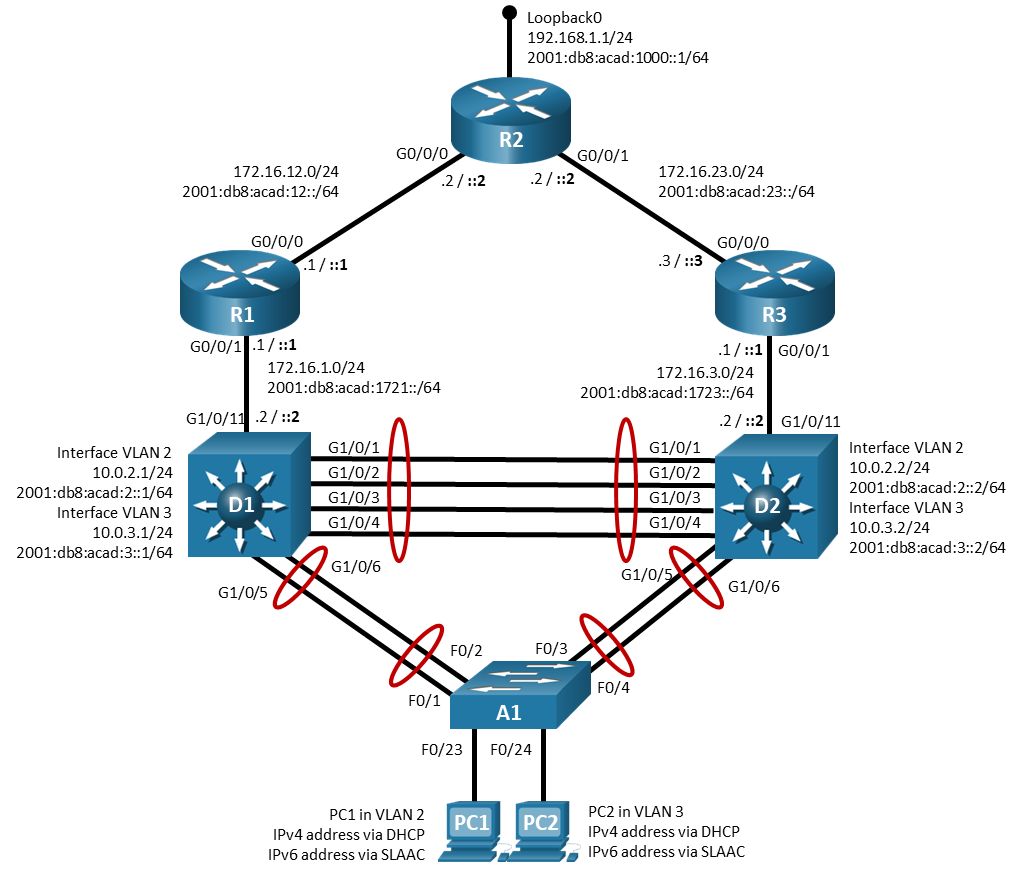
Addressing Table
| Device | Interface | IPv4 Address/Mask | IPv6 Address/Prefix | IPv6 Link Local |
|---|---|---|---|---|
| R1 | G0/0/0 | 172.16.12.1/24 | 2001:db8:acad:12::1/64 | fe80::1:1 |
| G0/0/1 | 172.16.1.1/24 | 2001:db8:acad:1721::1/64 | fe80::1:2 | |
| R2 | G0/0/0 | 172.16.12.2/24 | 2001:db8:acad:12::2/64 | fe80::2:1 |
| G0/0/1 | 172.16.24.2/24 | 2001:db8:acad:23::2/64 | fe80::2:2 | |
| Loopback 0 | 192.168.1.1/24 | 2001:db8:acad:1000::1/64 | fe80::2:3 | |
| R3 | G0/0/0 | 172.16.23.3/24 | 2001:db8:acad:23::3/64 | fe80::3:1 |
| G0/0/1 | 172.16.3.1/24 | 2001:db8:acad:1723::1/64 | fe80::3:2 | |
| D1 | G1/0/11 | 172.16.1.2/24 | 2001:db8:acad:1721::2/64 | fe80::d1:1 |
| VLAN 2 | 10.0.2.1/24 | 2001:db8:acad:2::1/64 | fe80::d1:2 | |
| VLAN 3 | 10.0.3.1/24 | 2001:db8:acad:3::1/64 | fe80::d1:3 | |
| D2 | G1/0/11 | 172.16.3.2/24 | 2001:db8:acad:23::3/64 | fe80::d2:1 |
| VLAN 2 | 10.0.2.2/24 | 2001:db8:acad:2::2/64 | fe80::d2:2 | |
| VLAN 3 | 10.0.3.2/24 | 2001:db8:acad:3::2/64 | fe80::d2:3 | |
| A1 | VLAN 2 | 10.0.2.3/24 | 2001:db8:acad:2::3/64 | fe80::a1:1 |
| PC 1 | NIC | DHCP | SLAAC | EUI-64 |
| PC 2 | NIC | DHCP | SLAAC | EUI-64 |
Objectives
- Part 1: Build the Network and Configure Basic Device Settings
- Part 2: Configure and Observe IP SLA Operations
- Part 3: Configure and Observe HSRP IP SLA Tracking
Background / Scenario
Cisco IP service level agreements (SLAs) allow users to monitor network performance between Cisco devices (switches or routers), or from a Cisco device to a remote IP device. Cisco IP SLAs can be applied to VoIP and video applications as well as monitoring end-to-end IP network performance.
Note: This lab is an exercise in deploying and verifying IP SLAs and does not necessarily reflect networking best practices. The IP SLA itself is an additional task that must be performed by the switch CPU. A large number of intensive SLAs could create a significant burden on the CPU, possibly interfering with other switch functions and having detrimental impact on the overall device performance. Therefore, you should carefully evaluate the benefits of running IP SLAs. The CPU load should be monitored after the SLAs are deployed to verify that they do not stress the device’s CPU above safe limits.
Note: The routers used with CCNP hands-on labs are Cisco 4221 with Cisco IOS XE Release 16.9.4 (universalk9 image). The switches used in the labs are Cisco Catalyst 3650s with Cisco IOS XE Release 16.9.4 (universalk9 image) and Cisco Catalyst 2960s with Cisco IOS Release 15.2(2) (lanbasek9 image). Other routers, switches, and Cisco IOS versions can be used. Depending on the model and Cisco IOS version, the commands available and the output produced might vary from what is shown in the labs. Refer to the Router Interface Summary Table at the end of the lab for the correct interface identifiers.
Note: Make sure that the switches have been erased and have no startup configurations. If you are unsure, contact your instructor.
Note: The default Switch Database Manager (SDM) template on a Catalyst 2960 does not support IPv6. You must change the default SDM template to the dual-ipv4-and-ipv6 default template using the sdm prefer dual-ipv4-and-ipv6 default global configuration command. Changing the template will require a reboot.
Instructor Note: Refer to the Instructor Lab Manual for the procedures to initialize and reload devices
Required Resources
- 2 Routers (Cisco 4221 with Cisco IOS XE Release 16.9.4 universal image or comparable)
- 2 Switches (Cisco 3650 with Cisco IOS XE Release 16.9.4 universal image or comparable)
- 1 Switch (Cisco 2960 with Cisco IOS Release 15.2(2) lanbasek9 image or comparable)
- 1 PC (Choice of operating system with a terminal emulation program installed)
- Console cables to configure the Cisco IOS devices via the console ports
- Ethernet cables as shown in the topology
Instructions
Part 1: Build the Network and Configure Basic Device Settings and Interface Addressing
In Part 1, you will set up the network topology and configure basic settings and interface addressing.
Step 1: Cable the network as shown in the topology.
Attach the devices as shown in the topology diagram, and cable as necessary.
Step 2: Configure basic settings for each switch.
a. Console into each switch, enter global configuration mode, and apply the basic settings. The startup configurations for each device are provided below.
Router R1
hostname R1 ipv6 unicast-routing no ip domain lookup banner motd # R1, Implement IP SLA # line con 0 exec-timeout 0 0 logging synchronous exit line vty 0 4 privilege level 15 password cisco123 exec-timeout 0 0 logging synchronous login exit interface g0/0/0 ip address 172.16.12.1 255.255.255.0 ipv6 address fe80::1:1 link-local ipv6 address 2001:db8:acad:12::1/64 no shutdown exit interface g0/0/1 ip address 172.16.1.1 255.255.255.0 ipv6 address fe80::1:2 link-local ipv6 address 2001:db8:acad:1721::1/64 no shutdown exit router ospf 4 router-id 1.1.1.4 network 172.16.0.0 0.0.255.255 area 0 exit ipv6 router ospf 6 router-id 1.1.1.6 exit interface g0/0/0 ipv6 ospf 6 area 0 exit interface g0/0/1 ipv6 ospf 6 area 0 exit end
Router R2
hostname R2 ipv6 unicast-routing no ip domain lookup banner motd # R2, Implement IP SLA # line con 0 exec-timeout 0 0 logging synchronous exit line vty 0 4 privilege level 15 password cisco123 exec-timeout 0 0 logging synchronous login exit interface g0/0/1 ip address 172.16.23.2 255.255.255.0 ipv6 address fe80::2:1 link-local ipv6 address 2001:db8:acad:23::2/64 no shutdown exit interface g0/0/0 ip address 172.16.12.2 255.255.255.0 ipv6 address fe80::2:2 link-local ipv6 address 2001:db8:acad:12::2/64 no shutdown exit interface loopback 0 ip address 192.168.1.1 255.255.255.0 ipv6 address fe80::2:3 link-local ipv6 address 2001:db8:acad:1000::1/64 ip ospf network point-to-point ipv6 ospf network point-to-point no shutdown exit router ospf 4 router-id 2.2.2.4 network 172.16.0.0 0.0.255.255 area 0 network 192.168.1.0 0.0.0.255 area 0 exit ipv6 router ospf 6 router-id 2.2.2.6 exit interface g0/0/0 ipv6 ospf 6 area 0 exit interface g0/0/1 ipv6 ospf 6 area 0 exit interface Loopback 0 ipv6 ospf 6 area 0 exit end
Router R3
hostname R3 ipv6 unicast-routing no ip domain lookup banner motd # R3, Implement IP SLA # line con 0 exec-timeout 0 0 logging synchronous exit line vty 0 4 privilege level 15 password cisco123 exec-timeout 0 0 logging synchronous login exit interface g0/0/0 ip address 172.16.23.3 255.255.255.0 ipv6 address fe80::3:1 link-local ipv6 address 2001:db8:acad:23::3/64 no shutdown exit interface g0/0/1 ip address 172.16.3.1 255.255.255.0 ipv6 address fe80::3:2 link-local ipv6 address 2001:db8:acad:1723::1/64 no shutdown exit router ospf 4 router-id 3.3.3.4 network 172.16.0.0 0.0.255.255 area 0 exit ipv6 router ospf 6 router-id 3.3.3.6 exit interface g0/0/0 ipv6 ospf 6 area 0 exit interface g0/0/1 ipv6 ospf 6 area 0 exit end
Switch D1
hostname D1 ip routing ipv6 unicast-routing no ip domain lookup banner motd # D1, Implement IP SLA # line con 0 exec-timeout 0 0 logging synchronous exit line vty 0 4 privilege level 15 password cisco123 exec-timeout 0 0 logging synchronous login exit interface range g1/0/1-24, g1/1/1-4, g0/0 shutdown exit interface range g1/0/1-6 switchport mode trunk no shutdown exit interface range g1/0/1-4 channel-group 12 mode active exit interface range g1/0/5-6 channel-group 1 mode active exit interface g1/0/11 no switchport ip address 172.16.1.2 255.255.255.0 ipv6 address fe80::d1:1 link-local ipv6 address 2001:db8:acad:1721::2/64 no shutdown exit vlan 2 name SECOND_VLAN exit vlan 3 name THIRD_VLAN exit spanning-tree vlan 2 root primary spanning-tree vlan 3 root secondary interface vlan 2 ip address 10.0.2.1 255.255.255.0 ipv6 address fe80::d1:2 link-local ipv6 address 2001:db8:acad:2::1/64 no shutdown exit interface vlan 3 ip address 10.0.3.1 255.255.255.0 ipv6 address fe80::d1:3 link-local ipv6 address 2001:db8:acad:3::1/64 no shutdown exit interface vlan 2 standby version 2 standby 2 ip 10.0.2.254 standby 2 priority 150 standby 2 preempt standby 26 ipv6 autoconfig standby 26 priority 150 standby 26 preempt exit interface vlan 3 standby version 2 standby 3 ip 10.0.3.254 standby 3 preempt standby 36 ipv6 autoconfig standby 36 preempt exit router ospf 4 router-id 0.13.1.4 network 172.16.1.0 0.0.0.255 area 0 network 10.0.0.0 0.0.255.255 area 0 passive-interface vlan 2 passive-interface vlan 3 exit ipv6 router ospf 6 router-id 0.13.1.6 passive-interface vlan 2 passive-interface vlan 3 exit interface g1/0/11 ipv6 ospf 6 area 0 exit interface vlan 2 ipv6 ospf 6 area 0 exit interface vlan 3 ipv6 ospf 6 area 0 exit ip dhcp excluded-address 10.0.2.1 10.0.2.5 ip dhcp excluded-address 10.0.2.128 10.0.2.254 ip dhcp pool SECOND_VLAN_DHCP_POOL network 10.0.2.0 255.255.255.0 default-router 10.0.2.254 exit ip dhcp excluded-address 10.0.3.1 10.0.3.128 ip dhcp excluded-address 10.0.3.254 ip dhcp pool THIRD_VLAN_DHCP_POOL network 10.0.3.0 255.255.255.0 default-router 10.0.3.254 exit end
Switch D2
hostname D2 ip routing ipv6 unicast-routing no ip domain lookup banner motd # D2, Implement IP SLA # line con 0 exec-timeout 0 0 logging synchronous exit line vty 0 4 privilege level 15 password cisco123 exec-timeout 0 0 logging synchronous login exit interface range g1/0/1-24, g1/1/1-4, g0/0 shutdown exit interface range g1/0/1-6 switchport mode trunk no shutdown exit interface range g1/0/1-4 channel-group 12 mode active exit interface range g1/0/5-6 channel-group 2 mode active exit interface g1/0/11 no switchport ip address 172.16.3.2 255.255.255.0 ipv6 address fe80::d2:1 link-local ipv6 address 2001:db8:acad:1723::2/64 no shutdown exit vlan 2 name SECOND_VLAN exit vlan 3 name THIRD_VLAN exit spanning-tree vlan 2 root secondary spanning-tree vlan 3 root primary interface vlan 2 ip address 10.0.2.2 255.255.255.0 ipv6 address fe80::d2:2 link-local ipv6 address 2001:db8:acad:2::2/64 no shutdown exit interface vlan 3 ip address 10.0.3.2 255.255.255.0 ipv6 address fe80::d2:3 link-local ipv6 address 2001:db8:acad:3::2/64 no shutdown exit interface vlan 2 standby version 2 standby 2 ip 10.0.2.254 standby 2 preempt standby 26 ipv6 autoconfig standby 26 preempt exit interface vlan 3 standby version 2 standby 3 ip 10.0.3.254 standby 3 priority 150 standby 3 preempt standby 36 ipv6 autoconfig standby 36 priority 150 standby 36 preempt exit router ospf 4 router-id 0.13.2.4 network 172.16.3.0 0.0.0.255 area 0 network 10.0.0.0 0.0.255.255 area 0 passive-interface vlan 2 passive-interface vlan 3 exit ipv6 router ospf 6 router-id 0.13.2.6 passive-interface vlan 2 passive-interface vlan 3 exit interface g1/0/11 ipv6 ospf 6 area 0 exit interface vlan 2 ipv6 ospf 6 area 0 exit interface vlan 3 ipv6 ospf 6 area 0 exit ip dhcp excluded-address 10.0.2.1 10.0.2.128 ip dhcp excluded-address 10.0.2.254 ip dhcp pool SECOND_VLAN_DHCP_POOL network 10.0.2.0 255.255.255.0 default-router 10.0.2.254 exit ip dhcp excluded-address 10.0.3.1 10.0.3.5 ip dhcp excluded-address 10.0.3.128 10.0.3.254 ip dhcp pool THIRD_VLAN_DHCP_POOL network 10.0.3.0 255.255.255.0 default-router 10.0.3.254 exit end
Switch A1
hostname A1 no ip domain lookup banner motd # A1, Implement IP SLA # line con 0 exec-timeout 0 0 logging synchronous exit line vty 0 4 privilege level 15 password cisco123 exec-timeout 0 0 logging synchronous login exit interface range f0/1-24, g0/1-2 shutdown exit interface range f0/1-4 switchport mode trunk no shutdown exit interface range f0/1-2 channel-group 1 mode active exit interface range f0/3-4 channel-group 2 mode active exit vlan 2 name SECOND_VLAN exit vlan 3 name THIRD_VLAN exit interface f0/23 switchport mode access switchport access vlan 2 spanning-tree portfast no shutdown exit interface f0/24 switchport mode access switchport access vlan 3 spanning-tree portfast no shutdown exit interface vlan 2 ip address 10.0.2.3 255.255.255.0 ipv6 address fe80::a1:1 link-local ipv6 address 2001:db8:acad:2::3/64 no shutdown exit ip default-gateway 10.0.2.254 end
b. Set the clock on each switch to UTC time.
c. Save the running configuration to startup-config.
Step 3: Configure the PCs for network connectivity.
Configure PC1 and PC2 for DHCP and SLAAC.
Part 2: Configure and Observe IP SLA Operations
In Part 2 you will configure and observe IP SLA operations. The SLA itself is simply a testing mechanism. Our example will test for simple reachability with an ICMP echo, but SLAs can do a lot more with many other protocols.
For now, all you will do is configure and schedule the IP SLAs and then query their status. This way you see the SLA operation separate from any application it might be used for.
Step 1: Create IP SLAs on switch D1.
a. Create IP SLA 4 using the command ip sla 4. The number 4 is locally significant and could be any number between 1 and 2147483647.
D1(config)# ip sla 4
b. Configure IP SLA 4 to send an icmp-echo to the IPv4 address 192.168.1.1 and set the frequency for the ping to be every 15 seconds.
D1(config-ip-sla)# icmp-echo 192.168.1.1 D1(config-ip-sla-echo)# frequency 15 D1(config-ip-sla-echo)# exit
c. Create IP SLA 6.
D1(config)# ip sla 6
d. Configure IP SLA 6 to send an icmp-echo to the IPv4 address 2001:db8:acad:1000::1 and set the frequency for the ping to be every 15 seconds.
D1(config-ip-sla)# icmp-echo 2001:db8:acad:1000::1 D1(config-ip-sla-echo)# frequency 15 D1(config-ip-sla-echo)# exit
e. Use the ip sla schedule command to configure both SLA 4 and SLA 6 with a life of forever and to start immediately.
D1(config)# ip sla schedule 4 life forever start-time now D1(config)# ip sla schedule 6 life forever start-time now
Step 2: Observe IP SLA operation.
a. Issue the command show ip sla summary to see a summarized status of the SLAs now that you have scheduled them.
D1# show ip sla summary
IPSLAs Latest Operation Summary
Codes: * active, ^ inactive, ~ pending
All Stats are in milliseconds. Stats with u are in microseconds
ID Type Destination Stats Return Last
Code Run
-----------------------------------------------------------------------
*4 icmp-echo 192.168.1.1 RTT=2 OK 12 seconds ago
*6 icmp-echo 2001:DB8:ACAD:100 RTT=1 OK 12 seconds ago
0::1
b. To test and see what response the SLAs give in a failure, issue the shutdown command on R1 interface G0/0/0, then issue the show ip sla summary command again.
D1# show ip sla summary
IPSLAs Latest Operation Summary
Codes: * active, ^ inactive, ~ pending
All Stats are in milliseconds. Stats with u are in microseconds
ID Type Destination Stats Return Last
Code Run
-----------------------------------------------------------------------
*4 icmp-echo 192.168.1.1 - Timeout 8 seconds ago
*6 icmp-echo 2001:DB8:ACAD:100 - Timeout 8 seconds ago
0::1
c. Issue the command show ip sla configuration 4 to see details on IP SLA 4.
D1# show ip sla configuration 4 IP SLAs Infrastructure Engine-III Entry number: 4 Owner: Tag: Operation timeout (milliseconds): 5000 Type of operation to perform: icmp-echo Target address/Source address: 192.168.1.1/0.0.0.0 Type Of Service parameter: 0x0 Request size (ARR data portion): 28 Data pattern: 0xABCDABCD Verify data: No Vrf Name: Schedule: Operation frequency (seconds): 15 (not considered if randomly scheduled) Next Scheduled Start Time: Start Time already passed Group Scheduled : FALSE Randomly Scheduled : FALSE Life (seconds): Forever Entry Ageout (seconds): never Recurring (Starting Everyday): FALSE Status of entry (SNMP RowStatus): Active Threshold (milliseconds): 5000 Distribution Statistics: Number of statistic hours kept: 2 Number of statistic distribution buckets kept: 1 Statistic distribution interval (milliseconds): 20 Enhanced History: History Statistics: Number of history Lives kept: 0 Number of history Buckets kept: 15 History Filter Type: None
d. Issue the command show ip sla statistics 4 to examine statistical information on this IP SLA.
D1# show ip sla statistics 4
IPSLAs Latest Operation Statistics
IPSLA operation id: 4
Latest RTT: NoConnection/Busy/Timeout
Latest operation start time: 19:04:46 UTC Fri Feb 7 2020
Latest operation return code: Timeout
Number of successes: 14
Number of failures: 7
Operation time to live: Forever
e. Issue the no shutdown command on R1 interface G0/0/0.
f. Configure the same IP SLAs on Switch D2. Verify them in the same manner, issuing the shutdown command on R3 interface G0/0/0. When you have verified that SLA is tracking reachability to R2 interface Loopback 0, issue the no shutdown command on R3 interface G0/0/0.
Part 3: Configure and Observe HSRP IP SLA Tracking
In this part, we will put the IP SLAs that you created into use, and you can see how they work. In this case, our network is operational and HSRP is providing first-hop redundancy. HSRP will react to a directly connected interface that is failing or coming online, as you saw in the tracking section of the HSRP lab. But what if there is an indirect link failure that makes the active HSRP router less desirable? The IP SLA will allow us to handle this scenario. For this example, we will treat R2 interface Loopback 0 as a critical entity on the internet, like a DNS server. The organizational policy is that if that DNS server is not reachable from the gateway, the gateway should not be used.
Step 1: Verify HSRPv2 is operational.
a. Verify that HSRP is active and operating on Switch D1 with the show standby brief command.
D1# show standby brief
P indicates configured to preempt.
|
Interface Grp Pri P State Active Standby Virtual IP
Vl2 2 150 P Active local 10.0.2.2 10.0.2.254
Vl2 26 150 P Active local FE80::D2:2 FE80::5:73FF:FEA0:1A
Vl3 3 100 P Standby 10.0.3.2 local 10.0.3.254
Vl3 36 100 P Standby FE80::D2:3 local FE80::5:73FF:FEA0:24
As you can see from the output, switch D1 is the active virtual router for VLAN 2 and the standby for VLAN 3 for both IPv4 and IPv6.
b. From PC1, start a continuous ping to 192.168.1.1.
c. On D1, issue the shutdown command on interface VLAN 2. You should see that HSRP fails over to D2 as the Active Virtual Router for VLAN 2, and the pings continue to succeed. When verified, issue the no shutdown command on switch D1 interface VLAN 2.
d. From PC2, start a continuous ping to 192.168.1.1.
e. On D2, issue the shutdown command on interface VLAN 3. You should see that HSRP fails over to D1 as the Active Virtual Router for VLAN 3, and the pings continue to succeed. When verified, issue the no shutdown command on switch D2 interface VLAN 3.
f. Now issue the shutdown command on R1 interface G0/0/0 and R3 interface G0/0/0. Note that there is no impact on either D1 or D2 regarding HSRP, and the pings start failing. Stop the continuous pings on PC1 and PC2 and issue the no shutdown command on R1 interface G0/0/0 and R3 interface G0/0/0.
Step 2: Reconfigure HSRP to use the IP SLA.
a. Create a track object using the command track [number] ip sla [sla number].
D1(config)# track 4 ip sla 4
b. Set the delay timers. These are used to help manage changes on flapping links. In this case, R2 interface Loopback 0 is known to D1 and D2 via OSPF, so the delay needs to take OSPF timers into account. The command is setting the SLA up so that it will wait a period of time after the first failed SLA to make sure it is actually down, and it will wait a period of time after it appears to be returned to operation to be sure it is actually operating.
D1(config-track)# delay down 45 up 20 D1(config-track)# exit
c. Configure track 6 to pay attention to IP SLA 6 with the same delay values.
D1(config)# track 6 ip sla 6 D1(config-track)# delay down 45 up 20 D1(config-track)# exit
d. Now that the IP SLAs are being tracked, we must associate the status of the track with the HSRP group. This is done on the VLAN interface using the standby [group] track [track number] command. As a part of that command, add a decrement value, which will drop the interface’s HSRP priority should the IP SLA fail.
D1(config)# interface vlan 2 D1(config-if)# standby 2 track 4 decrement 60 D1(config-if)# standby 26 track 4 decrement 60 D1(config-if)# exit D1(config)# interface vlan 3 D1(config-if)# standby 3 track 4 decrement 60 D1(config-if)# standby 36 track 4 decrement 60 D1(config-if)# exit
e. Repeat the same commands on D2 so that HSRP is tracking IP SLAs there as well.
D2(config)# track 4 ip sla 4 D2(config-track)# delay down 45 up 20 D2(config-track)# exit D2(config)# track 6 ip sla 6 D2(config-track)# delay down 45 up 20 D2(config-track)# exit D2(config)# interface vlan 2 D2(config-if)# standby 2 track 4 decrement 60 D2(config-if)# standby 26 track 4 decrement 60 D2(config-if)# exit D2(config)# interface vlan 3 D2(config-if)# standby 3 track 4 decrement 60 D2(config-if)# standby 36 track 4 decrement 60 D2(config-if)# exit
Step 3: Observe and validate HSRPv2 operation with IP SLAs.
a. On PC1, start a continuous ping to 192.168.1.1.
b. On R1, shutdown interface G0/0/0.
c. After about 45 seconds, you should see that HSRP fails over for VLAN 2 from switch D1 to switch D2, and pings from PC1 work again.
d. Issue the no shutdown command on R1 interface G0/0/0.
e. Switch D1 takes over again as the Active Virtual Router for VLAN 2, and the host is still able to ping 192.168.1.1.
f. Stop the continuous ping running on PC1.
Router Interface Summary Table
| Router Model | Ethernet Interface #1 | Ethernet Interface #2 | Serial Interface #1 | Serial Interface #2 |
|---|---|---|---|---|
| 1800 | Fast Ethernet 0/0 (F0/0) | Fast Ethernet 0/1 (F0/1) | Serial 0/0/0 (S0/0/0) | Serial 0/0/1 (S0/0/1) |
| 1900 | Gigabit Ethernet 0/0 (G0/0) | Gigabit Ethernet 0/1 (G0/1) | Serial 0/0/0 (S0/0/0) | Serial 0/0/1 (S0/0/1) |
| 2801 | Fast Ethernet 0/0 (F0/0) | Fast Ethernet 0/1 (F0/1) | Serial 0/1/0 (S0/1/0) | Serial 0/1/1 (S0/1/1) |
| 2811 | Fast Ethernet 0/0 (F0/0) | Fast Ethernet 0/1 (F0/1) | Serial 0/0/0 (S0/0/0) | Serial 0/0/1 (S0/0/1) |
| 2900 | Gigabit Ethernet 0/0 (G0/0) | Gigabit Ethernet 0/1 (G0/1) | Serial 0/0/0 (S0/0/0) | Serial 0/0/1 (S0/0/1) |
| 4221 | Gigabit Ethernet 0/0/0 (G0/0/0) | Gigabit Ethernet 0/0/1 (G0/0/1) | Serial 0/1/0 (S0/1/0) | Serial 0/1/1 (S0/1/1) |
| 4300 | Gigabit Ethernet 0/0/0 (G0/0/0) | Gigabit Ethernet 0/0/1 (G0/0/1) | Serial 0/1/0 (S0/1/0) | Serial 0/1/1 (S0/1/1) |
Note: To find out how the router is configured, look at the interfaces to identify the type of router and how many interfaces the router has. There is no way to effectively list all the combinations of configurations for each router class. This table includes identifiers for the possible combinations of Ethernet and Serial interfaces in the device. The table does not include any other type of interface, even though a specific router may contain one. An example of this might be an ISDN BRI interface. The string in parenthesis is the legal abbreviation that can be used in Cisco IOS commands to represent the interface.
Device Configs – Final
Router R1
R1# show run Building configuration... Current configuration : 1592 bytes ! version 16.9 service timestamps debug datetime msec service timestamps log datetime msec platform qfp utilization monitor load 80 no platform punt-keepalive disable-kernel-core ! hostname R1 ! boot-start-marker boot-end-marker ! no aaa new-model ! no ip domain lookup ! login on-success log ! subscriber templating ! ipv6 unicast-routing multilink bundle-name authenticated ! spanning-tree extend system-id ! redundancy mode none ! interface GigabitEthernet0/0/0 ip address 172.16.12.1 255.255.255.0 negotiation auto ipv6 address FE80::1:1 link-local ipv6 address 2001:DB8:ACAD:12::1/64 ipv6 ospf 6 area 0 ! interface GigabitEthernet0/0/1 ip address 172.16.1.1 255.255.255.0 negotiation auto ipv6 address FE80::1:2 link-local ipv6 address 2001:DB8:ACAD:1721::1/64 ipv6 ospf 6 area 0 ! interface Serial0/1/0 no ip address ! interface Serial0/1/1 no ip address ! router ospf 4 router-id 1.1.1.4 network 172.16.0.0 0.0.255.255 area 0 ! ip forward-protocol nd no ip http server ip http secure-server ! ipv6 router ospf 6 router-id 1.1.1.6 ! control-plane ! banner motd ^C R1, Implement IP SLA ^C ! line con 0 exec-timeout 0 0 logging synchronous transport input none stopbits 1 line aux 0 stopbits 1 line vty 0 4 exec-timeout 0 0 privilege level 15 password cisco123 logging synchronous login ! end
Router R2
R2# show run Building configuration... Current configuration : 1771 bytes ! version 16.9 service timestamps debug datetime msec service timestamps log datetime msec platform qfp utilization monitor load 80 no platform punt-keepalive disable-kernel-core ! hostname R2 ! boot-start-marker boot-end-marker ! no aaa new-model ! no ip domain lookup ! login on-success log ! subscriber templating ! ipv6 unicast-routing multilink bundle-name authenticated ! spanning-tree extend system-id ! redundancy mode none ! interface Loopback0 ip address 192.168.1.1 255.255.255.0 ip ospf network point-to-point ipv6 address FE80::2:3 link-local ipv6 address 2001:DB8:ACAD:1000::1/64 ipv6 ospf 6 area 0 ipv6 ospf network point-to-point ! interface GigabitEthernet0/0/0 ip address 172.16.12.2 255.255.255.0 negotiation auto ipv6 address FE80::2:2 link-local ipv6 address 2001:DB8:ACAD:12::2/64 ipv6 ospf 6 area 0 ! interface GigabitEthernet0/0/1 ip address 172.16.23.2 255.255.255.0 negotiation auto ipv6 address FE80::2:1 link-local ipv6 address 2001:DB8:ACAD:23::2/64 ipv6 ospf 6 area 0 ! router ospf 4 router-id 2.2.2.4 network 172.16.0.0 0.0.255.255 area 0 network 192.168.1.0 0.0.0.255 area 0 ! ip forward-protocol nd no ip http server ip http secure-server ! ipv6 router ospf 6 router-id 2.2.2.6 ! control-plane ! banner motd ^C R2, Implement IP SLA ^C ! line con 0 exec-timeout 0 0 logging synchronous transport input none stopbits 1 line aux 0 stopbits 1 line vty 0 4 exec-timeout 0 0 privilege level 15 password cisco123 logging synchronous login ! end
Router R3
R3# show run Building configuration... Current configuration : 1592 bytes ! version 16.9 service timestamps debug datetime msec service timestamps log datetime msec platform qfp utilization monitor load 80 no platform punt-keepalive disable-kernel-core ! hostname R3 ! boot-start-marker boot-end-marker ! no aaa new-model ! no ip domain lookup ! login on-success log ! subscriber templating ! ipv6 unicast-routing multilink bundle-name authenticated ! spanning-tree extend system-id ! redundancy mode none ! interface GigabitEthernet0/0/0 ip address 172.16.23.3 255.255.255.0 negotiation auto ipv6 address FE80::3:1 link-local ipv6 address 2001:DB8:ACAD:23::3/64 ipv6 ospf 6 area 0 ! interface GigabitEthernet0/0/1 ip address 172.16.3.1 255.255.255.0 negotiation auto ipv6 address FE80::3:2 link-local ipv6 address 2001:DB8:ACAD:1723::1/64 ipv6 ospf 6 area 0 ! interface Serial0/1/0 no ip address ! interface Serial0/1/1 no ip address ! router ospf 4 router-id 3.3.3.4 network 172.16.0.0 0.0.255.255 area 0 ! ip forward-protocol nd no ip http server ip http secure-server ! ipv6 router ospf 6 router-id 3.3.3.6 ! control-plane ! banner motd ^C R3, Implement IP SLA ^C ! line con 0 exec-timeout 0 0 logging synchronous transport input none stopbits 1 line aux 0 stopbits 1 line vty 0 4 exec-timeout 0 0 privilege level 15 password cisco123 logging synchronous login ! end
Switch D1
D1# show run Building configuration... Current configuration : 8360 bytes ! version 16.9 no service pad service timestamps debug datetime msec service timestamps log datetime msec ! Call-home is enabled by Smart-Licensing. service call-home no platform punt-keepalive disable-kernel-core ! hostname D1 ! vrf definition Mgmt-vrf ! address-family ipv4 exit-address-family ! address-family ipv6 exit-address-family ! no aaa new-model switch 1 provision ws-c3650-24ps ! ip routing ! no ip domain lookup ip dhcp excluded-address 10.0.2.1 10.0.2.5 ip dhcp excluded-address 10.0.2.128 10.0.2.254 ip dhcp excluded-address 10.0.3.1 10.0.3.128 ip dhcp excluded-address 10.0.3.254 ! ip dhcp pool SECOND_VLAN_DHCP_POOL network 10.0.2.0 255.255.255.0 default-router 10.0.2.254 ! ip dhcp pool THIRD_VLAN_DHCP_POOL network 10.0.3.0 255.255.255.0 default-router 10.0.3.254 ! login on-success log ipv6 unicast-routing ! license boot level ipservicesk9 ! diagnostic bootup level minimal ! spanning-tree mode rapid-pvst spanning-tree extend system-id spanning-tree vlan 2 priority 24576 spanning-tree vlan 3 priority 28672 ! redundancy mode sso ! transceiver type all monitoring ! track 4 ip sla 4 delay down 45 up 20 ! track 6 ip sla 6 delay down 45 up 20 ! class-map match-any system-cpp-police-topology-control description Topology control class-map match-any system-cpp-police-sw-forward description Sw forwarding, L2 LVX data, LOGGING class-map match-any system-cpp-default description Inter FED, EWLC control, EWLC data class-map match-any system-cpp-police-sys-data description Learning cache ovfl, High Rate App, Exception, EGR Exception, NFLSAMPLED DATA, RPF Failed class-map match-any system-cpp-police-punt-webauth description Punt Webauth class-map match-any system-cpp-police-l2lvx-control description L2 LVX control packets class-map match-any system-cpp-police-forus description Forus Address resolution and Forus traffic class-map match-any system-cpp-police-multicast-end-station description MCAST END STATION class-map match-any system-cpp-police-multicast description Transit Traffic and MCAST Data class-map match-any system-cpp-police-l2-control description L2 control class-map match-any system-cpp-police-dot1x-auth description DOT1X Auth class-map match-any system-cpp-police-data description ICMP redirect, ICMP_GEN and BROADCAST class-map match-any system-cpp-police-stackwise-virt-control description Stackwise Virtual class-map match-any non-client-nrt-class class-map match-any system-cpp-police-routing-control description Routing control and Low Latency class-map match-any system-cpp-police-protocol-snooping description Protocol snooping class-map match-any system-cpp-police-dhcp-snooping description DHCP snooping class-map match-any system-cpp-police-system-critical description System Critical and Gold Pkt ! policy-map system-cpp-policy ! interface Port-channel1 switchport mode trunk ! interface Port-channel12 switchport mode trunk ! interface GigabitEthernet0/0 vrf forwarding Mgmt-vrf no ip address shutdown negotiation auto ! interface GigabitEthernet1/0/1 switchport mode trunk channel-group 12 mode active ! interface GigabitEthernet1/0/2 switchport mode trunk channel-group 12 mode active ! interface GigabitEthernet1/0/3 switchport mode trunk channel-group 12 mode active ! interface GigabitEthernet1/0/4 switchport mode trunk channel-group 12 mode active ! interface GigabitEthernet1/0/5 switchport mode trunk channel-group 1 mode active ! interface GigabitEthernet1/0/6 switchport mode trunk channel-group 1 mode active ! interface GigabitEthernet1/0/7 shutdown ! interface GigabitEthernet1/0/8 shutdown ! interface GigabitEthernet1/0/9 shutdown ! interface GigabitEthernet1/0/10 shutdown ! interface GigabitEthernet1/0/11 no switchport ip address 172.16.1.2 255.255.255.0 ipv6 address FE80::D1:1 link-local ipv6 address 2001:DB8:ACAD:1721::2/64 ipv6 ospf 6 area 0 ! interface GigabitEthernet1/0/12 shutdown ! interface GigabitEthernet1/0/13 shutdown ! interface GigabitEthernet1/0/14 shutdown ! interface GigabitEthernet1/0/15 shutdown ! interface GigabitEthernet1/0/16 shutdown ! interface GigabitEthernet1/0/17 shutdown ! interface GigabitEthernet1/0/18 shutdown ! interface GigabitEthernet1/0/19 shutdown ! interface GigabitEthernet1/0/20 shutdown ! interface GigabitEthernet1/0/21 shutdown ! interface GigabitEthernet1/0/22 shutdown ! interface GigabitEthernet1/0/23 shutdown ! interface GigabitEthernet1/0/24 shutdown ! interface GigabitEthernet1/1/1 shutdown ! interface GigabitEthernet1/1/2 shutdown ! interface GigabitEthernet1/1/3 shutdown ! interface GigabitEthernet1/1/4 shutdown ! interface Vlan1 no ip address ! interface Vlan2 ip address 10.0.2.1 255.255.255.0 standby version 2 standby 2 ip 10.0.2.254 standby 2 priority 150 standby 2 preempt standby 2 track 4 decrement 60 standby 26 ipv6 autoconfig standby 26 priority 150 standby 26 preempt standby 26 track 4 decrement 60 ipv6 address FE80::D1:2 link-local ipv6 address 2001:DB8:ACAD:2::1/64 ipv6 ospf 6 area 0 ! interface Vlan3 ip address 10.0.3.1 255.255.255.0 standby version 2 standby 3 ip 10.0.3.254 standby 3 preempt standby 3 track 4 decrement 60 standby 36 ipv6 autoconfig standby 36 preempt standby 36 track 4 decrement 60 ipv6 address FE80::D1:3 link-local ipv6 address 2001:DB8:ACAD:3::1/64 ipv6 ospf 6 area 0 ! router ospf 4 router-id 0.13.1.4 passive-interface Vlan2 passive-interface Vlan3 network 10.0.0.0 0.0.255.255 area 0 network 172.16.1.0 0.0.0.255 area 0 ! ip forward-protocol nd ip http server ip http secure-server ! ip sla 4 icmp-echo 192.168.1.1 frequency 15 ip sla schedule 4 life forever start-time now ip sla 6 icmp-echo 2001:DB8:ACAD:1000::1 frequency 15 ip sla schedule 6 life forever start-time now ipv6 router ospf 6 router-id 0.13.1.6 passive-interface Vlan2 passive-interface Vlan3 ! control-plane service-policy input system-cpp-policy ! banner motd ^C D1, Implement IP SLA ^C ! line con 0 exec-timeout 0 0 logging synchronous stopbits 1 line aux 0 stopbits 1 line vty 0 4 exec-timeout 0 0 privilege level 15 password cisco123 logging synchronous login line vty 5 15 login ! end
Switch D2
D2# show run Building configuration... Current configuration : 8360 bytes ! version 16.9 no service pad service timestamps debug datetime msec service timestamps log datetime msec ! Call-home is enabled by Smart-Licensing. service call-home no platform punt-keepalive disable-kernel-core ! hostname D2 ! vrf definition Mgmt-vrf ! address-family ipv4 exit-address-family ! address-family ipv6 exit-address-family ! no aaa new-model switch 1 provision ws-c3650-24ps ! ip routing ! no ip domain lookup ip dhcp excluded-address 10.0.2.1 10.0.2.128 ip dhcp excluded-address 10.0.2.254 ip dhcp excluded-address 10.0.3.1 10.0.3.5 ip dhcp excluded-address 10.0.3.128 10.0.3.254 ! ip dhcp pool SECOND_VLAN_DHCP_POOL network 10.0.2.0 255.255.255.0 default-router 10.0.2.254 ! ip dhcp pool THIRD_VLAN_DHCP_POOL network 10.0.3.0 255.255.255.0 default-router 10.0.3.254 ! login on-success log ipv6 unicast-routing ! license boot level ipservicesk9 ! diagnostic bootup level minimal ! spanning-tree mode rapid-pvst spanning-tree extend system-id spanning-tree vlan 2 priority 28672 spanning-tree vlan 3 priority 24576 ! redundancy mode sso ! transceiver type all monitoring ! track 4 ip sla 4 delay down 45 up 20 ! track 6 ip sla 6 delay down 45 up 20 ! class-map match-any system-cpp-police-topology-control description Topology control class-map match-any system-cpp-police-sw-forward description Sw forwarding, L2 LVX data, LOGGING class-map match-any system-cpp-default description Inter FED, EWLC control, EWLC data class-map match-any system-cpp-police-sys-data description Learning cache ovfl, High Rate App, Exception, EGR Exception, NFLSAMPLED DATA, RPF Failed class-map match-any system-cpp-police-punt-webauth description Punt Webauth class-map match-any system-cpp-police-l2lvx-control description L2 LVX control packets class-map match-any system-cpp-police-forus description Forus Address resolution and Forus traffic class-map match-any system-cpp-police-multicast-end-station description MCAST END STATION class-map match-any system-cpp-police-multicast description Transit Traffic and MCAST Data class-map match-any system-cpp-police-l2-control description L2 control class-map match-any system-cpp-police-dot1x-auth description DOT1X Auth class-map match-any system-cpp-police-data description ICMP redirect, ICMP_GEN and BROADCAST class-map match-any system-cpp-police-stackwise-virt-control description Stackwise Virtual class-map match-any non-client-nrt-class class-map match-any system-cpp-police-routing-control description Routing control and Low Latency class-map match-any system-cpp-police-protocol-snooping description Protocol snooping class-map match-any system-cpp-police-dhcp-snooping description DHCP snooping class-map match-any system-cpp-police-system-critical description System Critical and Gold Pkt ! policy-map system-cpp-policy ! interface Port-channel2 switchport mode trunk ! interface Port-channel12 switchport mode trunk ! interface GigabitEthernet0/0 vrf forwarding Mgmt-vrf no ip address shutdown negotiation auto ! interface GigabitEthernet1/0/1 switchport mode trunk channel-group 12 mode active ! interface GigabitEthernet1/0/2 switchport mode trunk channel-group 12 mode active ! interface GigabitEthernet1/0/3 switchport mode trunk channel-group 12 mode active ! interface GigabitEthernet1/0/4 switchport mode trunk channel-group 12 mode active ! interface GigabitEthernet1/0/5 switchport mode trunk channel-group 2 mode active ! interface GigabitEthernet1/0/6 switchport mode trunk channel-group 2 mode active ! interface GigabitEthernet1/0/7 shutdown ! interface GigabitEthernet1/0/8 shutdown ! interface GigabitEthernet1/0/9 shutdown ! interface GigabitEthernet1/0/10 shutdown ! interface GigabitEthernet1/0/11 no switchport ip address 172.16.3.2 255.255.255.0 ipv6 address FE80::D2:1 link-local ipv6 address 2001:DB8:ACAD:1723::2/64 ipv6 ospf 6 area 0 ! interface GigabitEthernet1/0/12 shutdown ! interface GigabitEthernet1/0/13 shutdown ! interface GigabitEthernet1/0/14 shutdown ! interface GigabitEthernet1/0/15 shutdown ! interface GigabitEthernet1/0/16 shutdown ! interface GigabitEthernet1/0/17 shutdown ! interface GigabitEthernet1/0/18 shutdown ! interface GigabitEthernet1/0/19 shutdown ! interface GigabitEthernet1/0/20 shutdown ! interface GigabitEthernet1/0/21 shutdown ! interface GigabitEthernet1/0/22 shutdown ! interface GigabitEthernet1/0/23 shutdown ! interface GigabitEthernet1/0/24 shutdown ! interface GigabitEthernet1/1/1 shutdown ! interface GigabitEthernet1/1/2 shutdown ! interface GigabitEthernet1/1/3 shutdown ! interface GigabitEthernet1/1/4 shutdown ! interface Vlan1 no ip address ! interface Vlan2 ip address 10.0.2.2 255.255.255.0 standby version 2 standby 2 ip 10.0.2.254 standby 2 preempt standby 2 track 4 decrement 60 standby 26 ipv6 autoconfig standby 26 preempt standby 26 track 4 decrement 60 ipv6 address FE80::D2:2 link-local ipv6 address 2001:DB8:ACAD:2::2/64 ipv6 ospf 6 area 0 ! interface Vlan3 ip address 10.0.3.2 255.255.255.0 standby version 2 standby 3 ip 10.0.3.254 standby 3 priority 150 standby 3 preempt standby 3 track 4 decrement 60 standby 36 ipv6 autoconfig standby 36 priority 150 standby 36 preempt standby 36 track 4 decrement 60 ipv6 address FE80::D2:3 link-local ipv6 address 2001:DB8:ACAD:3::2/64 ipv6 ospf 6 area 0 ! router ospf 4 router-id 0.13.2.4 passive-interface Vlan2 passive-interface Vlan3 network 10.0.0.0 0.0.255.255 area 0 network 172.16.3.0 0.0.0.255 area 0 ! ip forward-protocol nd ip http server ip http secure-server ! ip sla 4 icmp-echo 192.168.1.1 frequency 15 ip sla schedule 4 life forever start-time now ip sla 6 icmp-echo 2001:DB8:ACAD:1000::1 frequency 15 ip sla schedule 6 life forever start-time now ipv6 router ospf 6 router-id 0.13.2.6 passive-interface Vlan2 passive-interface Vlan3 ! control-plane service-policy input system-cpp-policy ! banner motd ^C D2, Implement IP SLA ^C ! line con 0 exec-timeout 0 0 logging synchronous stopbits 1 line aux 0 stopbits 1 line vty 0 4 exec-timeout 0 0 privilege level 15 password cisco123 logging synchronous login line vty 5 15 login ! end
Switch A1
A1# show run Building configuration... Current configuration : 3917 bytes ! version 15.2 no service pad service timestamps debug datetime msec service timestamps log datetime msec no service password-encryption ! hostname A1 ! boot-start-marker boot-end-marker ! no aaa new-model system mtu routing 1500 ! no ip domain-lookup ! spanning-tree mode rapid-pvst spanning-tree extend system-id ! vlan internal allocation policy ascending ! interface Port-channel1 switchport mode trunk ! interface Port-channel2 switchport mode trunk ! interface FastEthernet0/1 switchport mode trunk channel-group 1 mode active ! interface FastEthernet0/2 switchport mode trunk channel-group 1 mode active ! interface FastEthernet0/3 switchport mode trunk channel-group 2 mode active ! interface FastEthernet0/4 switchport mode trunk channel-group 2 mode active ! interface FastEthernet0/5 shutdown ! interface FastEthernet0/6 shutdown ! interface FastEthernet0/7 shutdown ! interface FastEthernet0/8 shutdown ! interface FastEthernet0/9 shutdown ! interface FastEthernet0/10 shutdown ! interface FastEthernet0/11 shutdown ! interface FastEthernet0/12 shutdown ! interface FastEthernet0/13 shutdown ! interface FastEthernet0/14 shutdown ! interface FastEthernet0/15 shutdown ! interface FastEthernet0/16 shutdown ! interface FastEthernet0/17 shutdown ! interface FastEthernet0/18 shutdown ! interface FastEthernet0/19 shutdown ! interface FastEthernet0/20 shutdown ! interface FastEthernet0/21 shutdown ! interface FastEthernet0/22 shutdown ! interface FastEthernet0/23 switchport access vlan 2 switchport mode access spanning-tree portfast edge ! interface FastEthernet0/24 switchport access vlan 3 switchport mode access spanning-tree portfast edge ! interface GigabitEthernet0/1 shutdown ! interface GigabitEthernet0/2 shutdown ! interface Vlan1 no ip address shutdown ! interface Vlan2 ip address 10.0.2.3 255.255.255.0 ipv6 address FE80::A1:1 link-local ipv6 address 2001:DB8:ACAD:2::3/64 ! ip default-gateway 10.0.2.254 ip http server ip http secure-server ! banner motd ^C A1, Implement IP SLA ^C ! line con 0 exec-timeout 0 0 logging synchronous line vty 0 4 exec-timeout 0 0 privilege level 15 password cisco123 logging synchronous login line vty 5 15 login ! end
