Topology
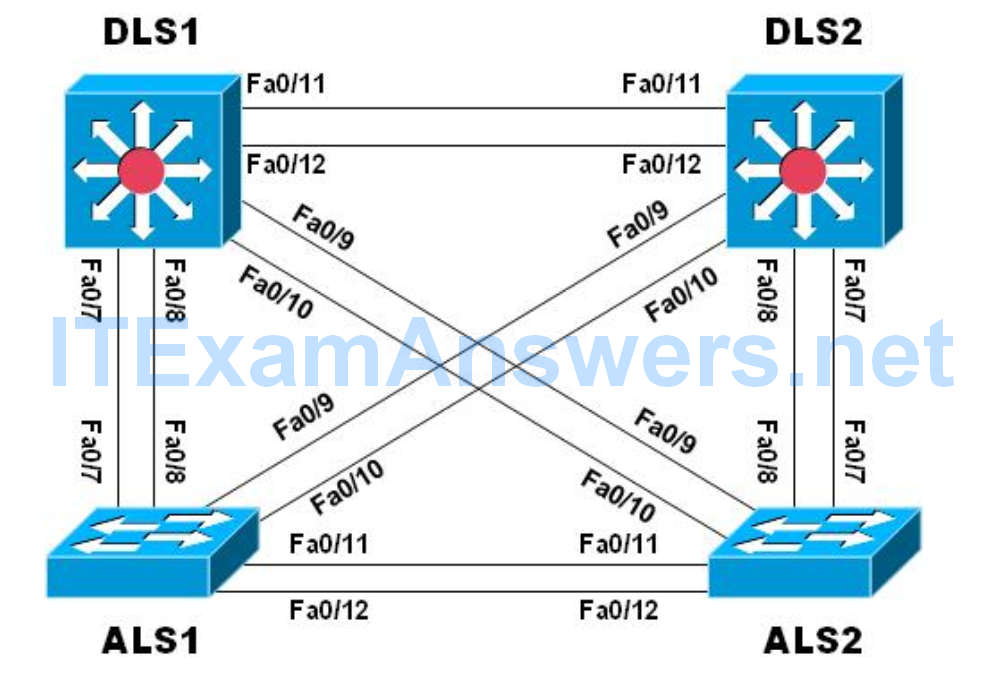
Objectives
- Implement Multiple Spanning Tree
- Leverage VTP version 3 with MST
Background
Cisco’s Per VLAN Spanning Tree (PVST) provides a significant step up from standard spanning tree in terms of flexibility, allowing each VLAN to have its own independent spanning tree, thereby make better use of available links in the network. A drawback to PVST is that there is an instance of PVST running for each VLAN in the network, regardless of whether there are actually different spanning-tree topologies required. This presents the potential for overwhelming the switch CPU and memory. Additionally, Cisco switches like those used in these labs allow only a limited number of PVST instances – usually 128. If more than 128 VLANs are created, some of them will not have any STP running, and therefore not have any switching loop protection. PVST and Rapid PVST are simply unusable in that kind of environment. Lastly, PVST and Rapid PVST are Cisco-proprietary protocols and generally unusable in mixed vendor environments.
Cisco was involved in the early development of Multiple Spanning Tree. MST was standardized as IEEE 802.1s in 2002 and merged into 802.1Q in 2005. MST is an open protocol derived from RSTP, sharing all its rapid convergence properties, and in fact, the only standardized spanning-tree protocol for VLAN-based networks supported by multiple vendors. MST is a compromise between common spanning-tree and per-VLAN spanning tree. An MST instance represents a unique spanning-tree topology. Multiple MST instances can be created to account for each of the required spanning-tree topologies in a network, and an arbitrary number of VLANs can be mapped to a single MST instance.
In this lab you will set up two instances of MST, one for VLANs 99 and 100 and the other for VLANs 110 and 120.
All other VLANs will be mapped to the default MST instance (also referred to as IST or Internal Spanning Tree).
Note: This lab uses Cisco Catalyst 3560 and 2960 switches running Cisco IOS 15.0(2)SE6 IP Services and LAN Base images, respectively. The 3560 and 2960 switches are configured with the SDM templates “dual-ipv4-and-ipv6 routing” and “lanbase-routing”, respectively. Depending on the switch model and Cisco IOS Software version, the commands available and output produced might vary from what is shown in this lab. Catalyst 3650 switches (running any Cisco IOS XE release) and Catalyst 2960-Plus switches (running any comparable Cisco IOS image) can be used in place of the Catalyst 3560 switches and the Catalyst 2960 switches.
Required Resources
- 2 Cisco 2960 with the Cisco IOS Release 15.0(2)SE6 C2960-LANBASEK9-M or comparable
- 2 Cisco 3560v2 with the Cisco IOS Release 15.0(2)SE6 C3560-IPSERVICESK9-M or comparable
- Computer with terminal emulation software
- Ethernet and console cables
Step 1: Prepare the switches for the lab
Use the reset.tcl script you created in Lab 1 “Preparing the Switch” to set your switches up for this lab. Then load the file BASE.CFG into the running-config with the command copy flash:BASE.CFG running-config. An example from DLS1:
DLS1# tclsh reset.tcl Erasing the nvram filesystem will remove all configuration files! Continue? [confirm] [OK] Erase of nvram: complete Reloading the switch in 1 minute, type reload cancel to halt Proceed with reload? [confirm] *Mar 7 18:41:40.403: %SYS-7-NV_BLOCK_INIT: Initialized the geometry of nvram *Mar 7 18:41:41.141: %SYS-5-RELOAD: Reload requested by console. Reload Reason: Reload command. <switch reloads - output omitted> Would you like to enter the initial configuration dialog? [yes/no]: n Switch> en *Mar 1 00:01:30.915: %LINK-5-CHANGED: Interface Vlan1, changed state to administratively down Switch# copy BASE.CFG running-config Destination filename [running-config]? 184 bytes copied in 0.310 secs (594 bytes/sec) DLS1#
Step 2: Configure Trunking
Next configure interfaces F0/7 through F0/12 as 802.1Q trunk ports on all four switches. Additionally, configure all four switches VTP Servers. An example from DLS1:
DLS1# conf t Enter configuration commands, one per line. End with CNTL/Z. DLS1(config)# vtp mode server Setting device to VTP Server mode for VLANS. DLS1(config)# int ran f0/7-12 DLS1(config-if-range)# switchport trunk encap dot1q DLS1(config-if-range)# switchport trunk native vlan 666 DLS1(config-if-range)# switchport trunk allowed vlan except 1,999 DLS1(config-if-range)# switchport mode trunk DLS1(config-if-range)# switchport nonegotiate DLS1(config-if-range)# no shut DLS1(config-if-range)# exit DLS1(config)#
Step 3: Configure VTP and VLANs
To simplify the lab configuration, configure VTP version 2 on DLS1 with no password, and configure VLANs for use in the network. This configuration will propagate to the other switches in the network.
DLS1# conf t Enter configuration commands, one per line. End with CNTL/Z. DLS1(config)# vtp domain SWLAB Changing VTP domain name from NULL to SWLAB DLS1(config)# vtp version 2 DLS1(config)# vlan 99 DLS1(config-vlan)# name MANAGEMENT DLS1(config-vlan)# vlan 100 DLS1(config-vlan)# name SERVERS DLS1(config-vlan)# vlan 110 DLS1(config-vlan)# name GUEST DLS1(config-vlan)# vlan 120 DLS1(config-vlan)# name OFFICE DLS1(config-vlan)# vlan 999 DLS1(config-vlan)# name PARKING_LOT DLS1(config-vlan)# state suspend DLS1(config-vlan)# vlan 666 DLS1(config-vlan)# name NATIVE_DO_NOT_USE DLS1(config-vlan)# exit *Mar 1 00:18:41.431: %SW_VLAN-6-VTP_DOMAIN_NAME_CHG: VTP domain name changed to SWLAB. DLS1(config)#
Verify that all of the VLANs propagate and that there is a single root bridge for all of the VLANs.
Step 4: Implement Multiple Spanning Tree
In this step you will implement MST on DLS1 and DLS2; we will ignore ALS1 and ALS2 for now.
Issue the global configuration command spanning-tree mode mst and then the privileged exec command clear spanning-tree detected-protocols.
An example from DLS1:
DLS1#conf t Enter configuration commands, one per line. End with CNTL/Z. DLS1(config)# spanning-tree mode mst DLS1(config)#exit DLS1# clear spanning-tree detected-protocols DLS1# DLS1# show spanning-tree MST0 Spanning tree enabled protocol mstp Root ID Priority 32768
Step 5: Observe default MST configuration
At this point, MST is running with default parameters. On DLS1, issue the command show spanning-tree
mst configuration to see the configuration information:
DLS1# show span mst configuration Name [] Revision 0 Instances configured 1 Instance Vlans mapped -------- --------------------------------------------------------------------- 0 1-4094 ------------------------------------------------------------------------------- DLS1#
The output displays:
- The region is un-named
- The revision number is 0
- There is one instance of MST, number 1, and VLANS 1-4094 are mapped to that instance
For MST to work, the region must be named and given a revision number (this revision number does not work like VTP, it is just an administrator-assigned value). All the switches in the same region must have the same region name and revision number, and have the same VLAN-to-instance mapping.
Step 6: Manually Configure MST
Now configure MST on both DLS1 and DLS2 with the following information (you must configure each switch manually):
- Region Name: CCNP
- Revision Number: 1
- VLAN Mappings: Instance 1: VLAN 99 and VLAN 100
MST region configuration is performed in a special mode under the global configuration that is entered using the spanning-tree mst configuration command. You have to make the changes and exit from configuration mode to have the changes applied; the changes are not applied until you exit. While in MST configuration mode, you can use the show current and show pending commands to see how the configuration stands. From DLS1:
DLS1# conf t Enter configuration commands, one per line. End with CNTL/Z. DLS1(config)# spanning-tree mst configuration DLS1(config-mst)# name CCNP DLS1(config-mst)# revision 1 DLS1(config-mst)# instance 1 vlan 99,100 DLS1(config-mst)# DLS1(config-mst)# show current Current MST configuration Name [] Revision 0 Instances configured 1 Instance Vlans mapped -------- --------------------------------------------------------------------- 0 1-4094 ------------------------------------------------------------------------------- DLS1(config-mst)# DLS1(config-mst)# show pending Pending MST configuration Name [CCNP] Revision 1 Instances configured 2 Instance Vlans mapped -------- --------------------------------------------------------------------- 0 1-98,101-4094 1 99-100 ------------------------------------------------------------------------------- DLS1(config-mst)# DLS1(config-mst)#exit DLS1(config)#end DLS1# DLS1# show span mst config Name [CCNP] Revision 1 Instances configured 2 Instance Vlans mapped -------- --------------------------------------------------------------------- 0 1-98,101-4094 1 99-100 ------------------------------------------------------------------------------- DLS1#
Wait a moment to let the topology settle and then issue the show spanning-tree mst command on
DLS1:
DLS1# show spanning-tree mst
##### MST0 vlans mapped: 1-98,101-4094
Bridge address e840.406f.7280 priority 32768 (32768 sysid 0)
Root address e840.406f.6e00 priority 32768 (32768 sysid 0)
port Fa0/11 path cost 0
Regional Root address e840.406f.6e00 priority 32768 (32768 sysid 0)
internal cost 200000 rem hops 19
Operational hello time 2 , forward delay 15, max age 20, txholdcount 6
Configured hello time 2 , forward delay 15, max age 20, max hops 20
Interface Role Sts Cost Prio.Nbr Type
--------------- ---- --- --------- -------- --------------------------------
Fa0/7 Desg BLK 200000 128.9 P2p Bound(PVST)
Fa0/8 Desg BLK 200000 128.10 P2p Bound(PVST)
Fa0/9 Desg BLK 200000 128.11 P2p Bound(PVST)
Fa0/10 Desg BLK 200000 128.12 P2p Bound(PVST)
Fa0/11 Root FWD 200000 128.13 P2p
Fa0/12 Altn BLK 200000 128.14 P2p
##### MST1 vlans mapped: 99-100
Bridge address e840.406f.7280 priority 32769 (32768 sysid 1)
Root address e840.406f.6e00 priority 32769 (32768 sysid 1)
port Fa0/11 cost 200000 rem hops 19
Interface Role Sts Cost Prio.Nbr Type
---------------- ---- --- --------- -------- --------------------------------
Fa0/7 Desg BLK 200000 128.9 P2p Bound(PVST)
Fa0/8 Desg BLK 200000 128.10 P2p Bound(PVST)
Fa0/9 Desg BLK 200000 128.11 P2p Bound(PVST)
Fa0/10 Desg BLK 200000 128.12 P2p Bound(PVST)
Fa0/11 Root FWD 200000 128.13 P2p
Fa0/12 Altn BLK 200000 128.14 P2p
DLS1
As you can see from the output above, the VLANs are mapped to the correct instance and the root bridge for instance 1 is not the local switch (it is DLS2 in this case).
Notice the type entry P2p Bound(PVST). This is the entry shown when the device connected at the other end of the given interface is not running MST; in this case, ALS1 and ALS2 are running the default PVST.
Step 7: Propagate MST configurations with VTP
Manual configuration of MST is not particularly difficult until the network scales to a large size. For switches to form a single MST region, they must match in all region parameters: region name, configuration revision, VLAN-to-instance mappings. Switches that differ in their MST region configuration will form separate regions, each region having its own internal root bridges for the defined MST instances and independent internal topologies. While having multiple regions is not an error per se, and some large networks are even partitioned into multiple regions intentionally, running multiple MST regions as a result of region misconfiguration is undesirable.
VTP version 3 allows for the sharing of the MST database amongst switches, which simplifies this process considerably.
To use VTP version 3 to propagate the MST region configuration to all switches in the VTP domain, convert all switches to VTP version 3 and set them as servers or clients for MST. Then designate one switch as the VTP primary for MST. Do not forget to activate MST on all switches; VTP version 3 will synchronize only the region configuration across all switches and will not affect the STP version running on the switch.
From DLS2:
DLS2# conf t Enter configuration commands, one per line. End with CNTL/Z. DLS2(config)# vtp version 3 DLS2(config)# *Mar 1 00:49:27.386: %SW_VLAN-6-OLD_CONFIG_FILE_READ: Old version 2 VLAN configuration file detected and read OK. Version 3 files will be written in the future. DLS2(config)# DLS2(config)# vtp mode server mst Setting device to VTP Server mode for MST. DLS2(config)# end DLS2# vtp primary mst This system is becoming primary server for feature mst No conflicting VTP3 devices found. Do you want to continue? [confirm] DLS2# *Mar 1 00:55:45.217: %SW_VLAN-4-VTP_PRIMARY_SERVER_CHG: e840.406f.7380 has become the primary server for the MST VTP feature
From ALS1 (the same configuration must be applied at ALS2):
ALS1# conf t Enter configuration commands, one per line. End with CNTL/Z. ALS1(config)# spanning-tree mode mst ALS1(config)# vtp version 3 ALS1(config)# vtp mode server mst Setting device to VTP Server mode for MST. ALS1(config)# end
Note: An identical MST region configuration will be propagated to all switches within a VTPv3 domain, and consequently they will all form a single region. As a result, there is always a one-to-one mapping between a VTPv3 domain and an MST region.
Step 8: Verify Initial MST Configuration
After the entire configuration is done, VTP version 3 will propagate the MST configuration to the other
switches. Verify this by checking ALS2:
ALS2# show spanning-tree mst configuration Name [CCNP] Revision 1 Instances configured 2 Instance Vlans mapped -------- --------------------------------------------------------------------- 0 1-98,101-4094 1 99-100 ------------------------------------------------------------------------------- ALS2# show span mst ##### MST0 vlans mapped: 1-98,101-4094 Bridge address 5017.ff84.0a80 priority 32768 (32768 sysid 0) Root this switch for the CIST Operational hello time 2 , forward delay 15, max age 20, txholdcount 6 Configured hello time 2 , forward delay 15, max age 20, max hops 20 Interface Role Sts Cost Prio.Nbr Type ---------------- ---- --- --------- -------- -------------------------------- Fa0/7 Desg FWD 200000 128.7 P2p Fa0/8 Desg FWD 200000 128.8 P2p Fa0/9 Desg FWD 200000 128.9 P2p Fa0/10 Desg FWD 200000 128.10 P2p Fa0/11 Desg FWD 200000 128.11 P2p Fa0/12 Desg FWD 200000 128.12 P2p ##### MST1 vlans mapped: 99-100 Bridge address 5017.ff84.0a80 priority 32769 (32768 sysid 1) Root this switch for MST1 Interface Role Sts Cost Prio.Nbr Type ---------------- ---- --- --------- -------- -------------------------------- Fa0/7 Desg FWD 200000 128.7 P2p Fa0/8 Desg FWD 200000 128.8 P2p Fa0/9 Desg FWD 200000 128.9 P2p Fa0/10 Desg FWD 200000 128.10 P2p Fa0/11 Desg FWD 200000 128.11 P2p Fa0/12 Desg FWD 200000 128.12 P2p
Step 9: Modify MST Configuration
To further illustrate the convenience of MST and VTP version 3, add another instance on DLS2, mapping VLANs 110 and 120 to it.
DLS2# conf t Enter configuration commands, one per line. End with CNTL/Z. DLS2(config)# spanning-tree mst config DLS2(config-mst)# instance 2 vlan 110,120 DLS2(config-mst)# show pending Pending MST configuration Name [CCNP] Revision 1 Instances configured 3 Instance Vlans mapped -------- --------------------------------------------------------------------- 0 1-98,101-109,111-119,121-4094 1 99-100 2 110,120 ------------------------------------------------------------------------------- DLS2(config-mst)# DLS2(config-mst)# exit DLS2(config)# end DLS2#
And then verify on that the changes propagated to another switch:
DLS1# show span mst config
Name [CCNP]
Revision 1 Instances configured 3
Instance Vlans mapped
-------- ---------------------------------------------------------------------
0 1-98,101-109,111-119,121-4094
1 99-100
2 110,120
-------------------------------------------------------------------------------
DLS1# show span mst
##### MST0 vlans mapped: 1-98,101-109,111-119,121-4094
Bridge address e840.406f.7280 priority 32768 (32768 sysid 0)
Root address 5017.ff84.0a80 priority 32768 (32768 sysid 0)
port Fa0/9 path cost 0
Regional Root address 5017.ff84.0a80 priority 32768 (32768 sysid 0)
internal cost 200000 rem hops 19
Operational hello time 2 , forward delay 15, max age 20, txholdcount 6
Configured hello time 2 , forward delay 15, max age 20, max hops 20
Interface Role Sts Cost Prio.Nbr Type
---------------- ---- --- --------- -------- --------------------------------
Fa0/7 Altn BLK 200000 128.9 P2p
Fa0/8 Altn BLK 200000 128.10 P2p
Fa0/9 Root FWD 200000 128.11 P2p
Fa0/10 Altn BLK 200000 128.12 P2p
Fa0/11 Altn BLK 200000 128.13 P2p
Fa0/12 Altn BLK 200000 128.14 P2p
##### MST1 vlans mapped: 99-100
Bridge address e840.406f.7280 priority 32769 (32768 sysid 1)
Root address 5017.ff84.0a80 priority 32769 (32768 sysid 1)
port Fa0/9 cost 200000 rem hops 19
Interface Role Sts Cost Prio.Nbr Type
---------------- ---- --- --------- -------- --------------------------------
Fa0/7 Altn BLK 200000 128.9 P2p
Fa0/8 Altn BLK 200000 128.10 P2p
Fa0/9 Root FWD 200000 128.11 P2p
Fa0/10 Altn BLK 200000 128.12 P2p
Fa0/11 Altn BLK 200000 128.13 P2p
Fa0/12 Altn BLK 200000 128.14 P2p
##### MST2 vlans mapped: 110,120
Bridge address e840.406f.7280 priority 32770 (32768 sysid 2)
Root address 5017.ff84.0a80 priority 32770 (32768 sysid 2)
port Fa0/9 cost 200000 rem hops 19
Interface Role Sts Cost Prio.Nbr Type
---------------- ---- --- --------- -------- --------------------------------
Fa0/7 Altn BLK 200000 128.9 P2p
Fa0/8 Altn BLK 200000 128.10 P2p
Fa0/9 Root FWD 200000 128.11 P2p
Fa0/10 Altn BLK 200000 128.12 P2p
Fa0/11 Altn BLK 200000 128.13 P2p
Fa0/12 Altn BLK 200000 128.14 P2p
Step 10: Manipulate the spanning tree
To this point we have left election of the root bridge up to the protocol defaults (which are the same as PVST with the exception of port cost values) still based on the physical interface’s bandwidth which use much larger numbers.
An example of the show spanning-tree root command at DLS1 provides proof that the root bridge is elsewhere:
DLS1# show spanning-tree root
Root Hello Max Fwd MST
Instance Root ID Cost Time Age Dly Root Port
---------------- -------------------- --------- ----- --- --- ------------
MST0 32768 5017.ff84.0a80 0 2 20 15 Fa0/9
MST1 32769 5017.ff84.0a80 200000 2 20 15 Fa0/9
MST2 32770 5017.ff84.0a80 200000 2 20 15 Fa0/9
DLS1#
Port costs, which are summed to find a path cost in the quest for a root bridge, are different in MST:
- 10 Mbps—2,000,000
- 100 Mbps—200,000
- 1 Gigabit Ethernet—20,000
- 10 Gigabit Ethernet—2,000
MST uses the same basic commands and values to manipulate the operation.
To manually configure a bridge to be the primary MST root, use the command spanning-tree mst instance-list root {primary | secondary} global configuration command. You can also manually set the bridge priority using the spanning-tree mst instance-list priority priority global configuration command. In the example below, DLS1 is configured as the primary root for instance 0 and 1, and the secondary root for instance 2:
DLS1# conf t Enter configuration commands, one per line. End with CNTL/Z. DLS1(config)# spanning-tree mst 0-1 root primary DLS1(config)# spanning-tree mst 2 root secondary DLS1(config)# end DLS1#
DSL2 is configured with a complementary set of instructions; root primary for instance 2 and root secondary for instances 0 and 1:
DLS2# conf t Enter configuration commands, one per line. End with CNTL/Z. DLS2(config)# spanning-tree mst 0-1 root secondary DLS2(config)# spanning-tree mst 2 root primary DLS2(config)# end DLS2#
The results of these configuration changes are evident using the show spanning-tree root command. From ALS1, which shows Fa0/7 (connected to DLS1) as the Root Port for instances 0 and 1 and Fa0/9 (connected to DLS2) for instance 2:
ALS1# show spanning-tree root
Root Hello Max Fwd MST
Instance Root ID Cost Time Age Dly Root Port
---------------- -------------------- --------- ----- --- --- ------------
MST0 24576 e840.406f.7280 0 2 20 15 Fa0/7
MST1 24577 e840.406f.7280 200000 2 20 15 Fa0/7
MST2 24578 e840.406f.6e00 200000 2 20 15 Fa0/9
ALS1#
As with PVST, Root Port selection is based on total path cost to the root bridge. Path cost is the sum of Port Costs. You can configure the port costs using the spanning-tree mst instance cost value interface configuration command, which sets the cost for that instance alone.
As an implementation example, we will shut down interfaces Fa0/9-10 on DLS2 and then change the port cost value of ALS2’s interface Fa0/7 to a lower number, causing the spanning tree for instance 2 to go through ALS2.
On ALS2:
ALS2# config t ALS2(config)# int f0/7 ALS2(config-if)# spanning-tree mst 2 cost 1000 ALS2(config-if)# exit ALS2(config)# end
On DLS2:
DLS2# conf t Enter configuration commands, one per line. End with CNTL/Z. DLS2(config)# interface ran f0/9-10 DLS2(config-if-range)# shut DLS2(config-if-range)# end
And then finally examining ALS1:
ALS1# show spanning-tree root
Root Hello Max Fwd MST
Instance Root ID Cost Time Age Dly Root Port
---------------- -------------------- --------- ----- --- --- ------------
MST0 24576 e840.406f.7280 0 2 20 15 Fa0/7
MST1 24577 e840.406f.7280 200000 2 20 15 Fa0/7
MST2 24578 e840.406f.6e00 201000 2 20 15 Fa0/11
ALS1#
Step 11: End of Lab
Do not save your configurations. The equipment will be reset for the next lab.
Device Configurations:
Below are the final configurations for each switch.
DLS1
DLS1# show run | exclude ! Building configuration... Current configuration : 2812 bytes version 15.0 no service pad service timestamps debug datetime msec service timestamps log datetime msec no service password-encryption hostname DLS1 boot-start-marker boot-end-marker no aaa new-model system mtu routing 1500 no ip domain-lookup ip domain-name CCNP.NET spanning-tree mode mst spanning-tree extend system-id spanning-tree mst configuration name CCNP revision 1 instance 1 vlan 99-100 instance 2 vlan 110, 120 spanning-tree mst 0-1 priority 24576 spanning-tree mst 2 priority 28672 vlan internal allocation policy ascending interface FastEthernet0/1 shutdown interface FastEthernet0/2 shutdown interface FastEthernet0/3 shutdown interface FastEthernet0/4 shutdown interface FastEthernet0/5 shutdown interface FastEthernet0/6 shutdown interface FastEthernet0/7 switchport trunk encapsulation dot1q switchport trunk native vlan 666 switchport trunk allowed vlan 2-998,1000-4094 switchport mode trunk switchport nonegotiate interface FastEthernet0/8 switchport trunk encapsulation dot1q switchport trunk native vlan 666 switchport trunk allowed vlan 2-998,1000-4094 switchport mode trunk switchport nonegotiate interface FastEthernet0/9 switchport trunk encapsulation dot1q switchport trunk native vlan 666 switchport trunk allowed vlan 2-998,1000-4094 switchport mode trunk switchport nonegotiate interface FastEthernet0/10 switchport trunk encapsulation dot1q switchport trunk native vlan 666 switchport trunk allowed vlan 2-998,1000-4094 switchport mode trunk switchport nonegotiate interface FastEthernet0/11 switchport trunk encapsulation dot1q switchport trunk native vlan 666 switchport trunk allowed vlan 2-998,1000-4094 switchport mode trunk switchport nonegotiate interface FastEthernet0/12 switchport trunk encapsulation dot1q switchport trunk native vlan 666 switchport trunk allowed vlan 2-998,1000-4094 switchport mode trunk switchport nonegotiate interface FastEthernet0/13 shutdown interface FastEthernet0/14 shutdown interface FastEthernet0/15 shutdown interface FastEthernet0/16 shutdown interface FastEthernet0/17 shutdown interface FastEthernet0/18 shutdown interface FastEthernet0/19 shutdown interface FastEthernet0/20 shutdown interface FastEthernet0/21 shutdown interface FastEthernet0/22 shutdown interface FastEthernet0/23 shutdown interface FastEthernet0/24 shutdown interface GigabitEthernet0/1 shutdown interface GigabitEthernet0/2 shutdown interface Vlan1 no ip address shutdown ip http server ip http secure-server line con 0 exec-timeout 0 0 logging synchronous line vty 0 4 login line vty 5 15 login end
DLS2
DLS2# show run | exclude ! Building configuration... Current configuration : 2822 bytes version 15.0 no service pad service timestamps debug datetime msec service timestamps log datetime msec no service password-encryption hostname DLS2 boot-start-marker boot-end-marker no aaa new-model system mtu routing 1500 no ip domain-lookup ip domain-name CCNP.NET spanning-tree mode mst spanning-tree extend system-id spanning-tree mst configuration name CCNP revision 1 instance 1 vlan 99-100 instance 2 vlan 110, 120 spanning-tree mst 0-1 priority 28672 spanning-tree mst 2 priority 24576 vlan internal allocation policy ascending interface FastEthernet0/1 shutdown interface FastEthernet0/2 shutdown interface FastEthernet0/3 shutdown interface FastEthernet0/4 shutdown interface FastEthernet0/5 shutdown interface FastEthernet0/6 shutdown interface FastEthernet0/7 switchport trunk encapsulation dot1q switchport trunk native vlan 666 switchport trunk allowed vlan 2-998,1000-4094 switchport mode trunk switchport nonegotiate interface FastEthernet0/8 switchport trunk encapsulation dot1q switchport trunk native vlan 666 switchport trunk allowed vlan 2-998,1000-4094 switchport mode trunk switchport nonegotiate interface FastEthernet0/9 switchport trunk encapsulation dot1q switchport trunk native vlan 666 switchport trunk allowed vlan 2-998,1000-4094 switchport mode trunk switchport nonegotiate shutdown interface FastEthernet0/10 switchport trunk encapsulation dot1q switchport trunk native vlan 666 switchport trunk allowed vlan 2-998,1000-4094 switchport mode trunk switchport nonegotiate shutdown interface FastEthernet0/11 switchport trunk encapsulation dot1q switchport trunk native vlan 666 switchport trunk allowed vlan 2-998,1000-4094 switchport mode trunk switchport nonegotiate interface FastEthernet0/12 switchport trunk encapsulation dot1q switchport trunk native vlan 666 switchport trunk allowed vlan 2-998,1000-4094 switchport mode trunk switchport nonegotiate interface FastEthernet0/13 shutdown interface FastEthernet0/14 shutdown interface FastEthernet0/15 shutdown interface FastEthernet0/16 shutdown interface FastEthernet0/17 shutdown interface FastEthernet0/18 shutdown interface FastEthernet0/19 shutdown interface FastEthernet0/20 shutdown interface FastEthernet0/21 shutdown interface FastEthernet0/22 shutdown interface FastEthernet0/23 shutdown interface FastEthernet0/24 shutdown interface GigabitEthernet0/1 shutdown interface GigabitEthernet0/2 shutdown interface Vlan1 no ip address ip http server ip http secure-server line con 0 exec-timeout 0 0 logging synchronous line vty 0 4 login line vty 5 15 login end
ALS1
ALS1# show run | exclude ! Building configuration... Current configuration : 2481 bytes version 15.0 no service pad service timestamps debug datetime msec service timestamps log datetime msec no service password-encryption hostname ALS1 boot-start-marker boot-end-marker no aaa new-model system mtu routing 1500 no ip domain-lookup ip domain-name CCNP.NET spanning-tree mode mst spanning-tree extend system-id spanning-tree mst configuration name CCNP revision 1 instance 1 vlan 99-100 instance 2 vlan 110, 120 vlan internal allocation policy ascending interface FastEthernet0/1 shutdown interface FastEthernet0/2 shutdown interface FastEthernet0/3 shutdown interface FastEthernet0/4 shutdown interface FastEthernet0/5 shutdown interface FastEthernet0/6 shutdown interface FastEthernet0/7 switchport trunk native vlan 666 switchport trunk allowed vlan 2-998,1000-4094 switchport mode trunk switchport nonegotiate interface FastEthernet0/8 switchport trunk native vlan 666 switchport trunk allowed vlan 2-998,1000-4094 switchport mode trunk switchport nonegotiate interface FastEthernet0/9 switchport trunk native vlan 666 switchport trunk allowed vlan 2-998,1000-4094 switchport mode trunk switchport nonegotiate interface FastEthernet0/10 switchport trunk native vlan 666 switchport trunk allowed vlan 2-998,1000-4094 switchport mode trunk switchport nonegotiate interface FastEthernet0/11 switchport trunk native vlan 666 switchport trunk allowed vlan 2-998,1000-4094 switchport mode trunk switchport nonegotiate interface FastEthernet0/12 switchport trunk native vlan 666 switchport trunk allowed vlan 2-998,1000-4094 switchport mode trunk switchport nonegotiate interface FastEthernet0/13 shutdown interface FastEthernet0/14 shutdown interface FastEthernet0/15 shutdown interface FastEthernet0/16 shutdown interface FastEthernet0/17 shutdown interface FastEthernet0/18 shutdown interface FastEthernet0/19 shutdown interface FastEthernet0/20 shutdown interface FastEthernet0/21 shutdown interface FastEthernet0/22 shutdown interface FastEthernet0/23 shutdown interface FastEthernet0/24 shutdown interface GigabitEthernet0/1 shutdown interface GigabitEthernet0/2 shutdown interface Vlan1 no ip address shutdown ip http server ip http secure-server line con 0 exec-timeout 0 0 logging synchronous line vty 0 4 login line vty 5 15 login end
ALS2
ALS1# show run | exclude ! Building configuration... Current configuration : 2481 bytes version 15.0 no service pad service timestamps debug datetime msec service timestamps log datetime msec no service password-encryption hostname ALS1 boot-start-marker boot-end-marker no aaa new-model system mtu routing 1500 no ip domain-lookup ip domain-name CCNP.NET spanning-tree mode mst spanning-tree extend system-id spanning-tree mst configuration name CCNP revision 1 instance 1 vlan 99-100 instance 2 vlan 110, 120 vlan internal allocation policy ascending interface FastEthernet0/1 shutdown interface FastEthernet0/2 shutdown interface FastEthernet0/3 shutdown interface FastEthernet0/4 shutdown interface FastEthernet0/5 shutdown interface FastEthernet0/6 shutdown interface FastEthernet0/7 switchport trunk native vlan 666 switchport trunk allowed vlan 2-998,1000-4094 switchport mode trunk switchport nonegotiate interface FastEthernet0/8 switchport trunk native vlan 666 switchport trunk allowed vlan 2-998,1000-4094 switchport mode trunk switchport nonegotiate interface FastEthernet0/9 switchport trunk native vlan 666 switchport trunk allowed vlan 2-998,1000-4094 switchport mode trunk switchport nonegotiate interface FastEthernet0/10 switchport trunk native vlan 666 switchport trunk allowed vlan 2-998,1000-4094 switchport mode trunk switchport nonegotiate interface FastEthernet0/11 switchport trunk native vlan 666 switchport trunk allowed vlan 2-998,1000-4094 switchport mode trunk switchport nonegotiate interface FastEthernet0/12 switchport trunk native vlan 666 switchport trunk allowed vlan 2-998,1000-4094 switchport mode trunk switchport nonegotiate interface FastEthernet0/13 shutdown interface FastEthernet0/14 shutdown interface FastEthernet0/15 shutdown interface FastEthernet0/16 shutdown interface FastEthernet0/17 shutdown interface FastEthernet0/18 shutdown interface FastEthernet0/19 shutdown interface FastEthernet0/20 shutdown interface FastEthernet0/21 shutdown interface FastEthernet0/22 shutdown interface FastEthernet0/23 shutdown interface FastEthernet0/24 shutdown interface GigabitEthernet0/1 shutdown interface GigabitEthernet0/2 shutdown interface Vlan1 no ip address shutdown ip http server ip http secure-server line con 0 exec-timeout 0 0 logging synchronous line vty 0 4 login line vty 5 15 login end
