Topology
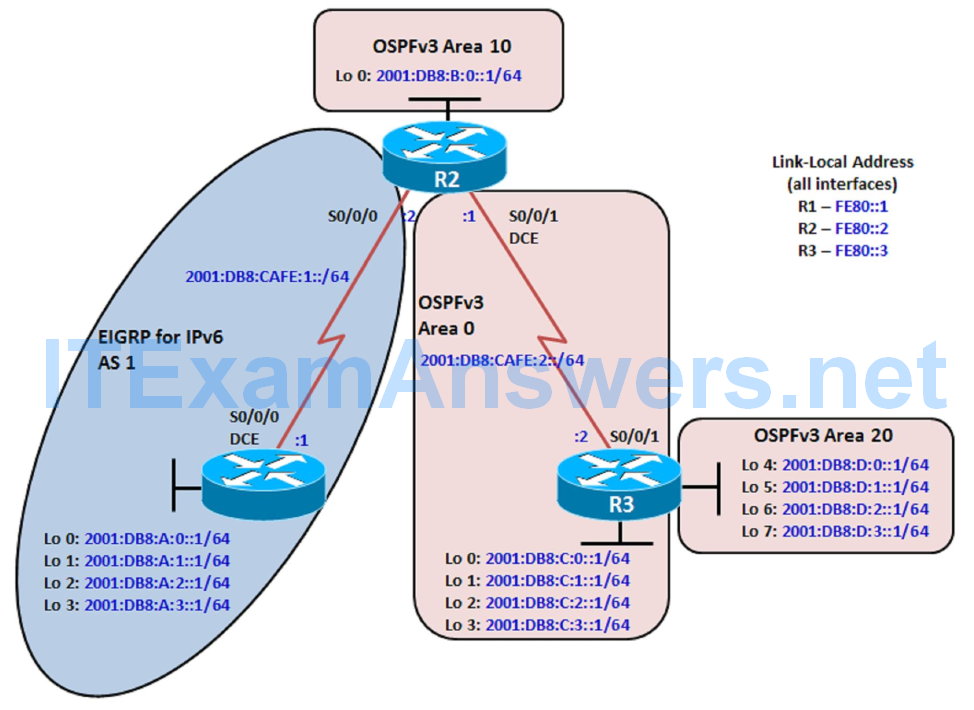
Objectives
- Review EIGRP and OSPF configuration.
- Summarize routes in EIGRP.
- Summarize in OSPF at an ABR and an ASBR.
- Redistribute into EIGRP.
- Redistribute into OSPF.
Background
Two online booksellers, Example.com and Example.net, have merged and now need a short-term solution to inter-domain routing. Since these companies provide client services to Internet users, it is essential to have minimal downtime during the transition.
Example.com is running EIGRP while Example.net is running a multi-area OSPF. Because it is imperative that the two booksellers continuously deliver Internet services, you should bridge these two routing domains without interfering with each router’s path through its own routing domain to the Internet.
The CIO determines that it is preferable to keep the two protocol domains shown in the diagram during the transition period, because the network engineers on each side need to understand the other’s network before deploying a long-term solution. Redistribution will be a short-term solution.
In this scenario, R1 and R2 are running EIGRP while R2 is the OSPF autonomous system border router (ASBR) consisting of areas 0, 10, and 20. You need to configure R2 to enable these two routing protocols to interact to allow full connectivity between all networks.
In this lab, R1 is running EIGRP and R3 is running multi-area OSPF. Your task is to configure redistribution on R2 to enable these two routing protocols to interact, allowing full connectivity between all networks. In Appendix A of this lab, you explore the black hole operation.
Note: This lab uses Cisco 1941 routers with Cisco IOS Release 15.2 with IP Base. Depending on the router or switch model and Cisco IOS Software version, the commands available and output produced might vary from what is shown in this lab.
Required Resources
- 3 routers (Cisco IOS Release 15.2 or comparable)
- Serial and Ethernet cables
Step 1: Configure loopbacks and assign addresses.
a. Configure all loopback interfaces on the three routers in the diagram. Configure the serial interfaces with the IP addresses, bring them up, and set a DCE clock rate where appropriate.
R1(config-line)# interface Loopback0 R1(config-if)# ipv6 address 2001:db8:A:0::1/64 R1(config-if)# exit R1(config)# interface Loopback1 R1(config-if)# ipv6 address 2001:db8:A:1::1/64 R1(config-if)# exit R1(config)# interface Loopback2 R1(config-if)# ipv6 address 2001:db8:A:2::1/64 R1(config-if)# exit R1(config)# interface Loopback3 R1(config-if)# ipv6 address 2001:db8:A:3::1/64 R1(config-if)# exit R1(config)# interface serial 0/0/0 R1(config-if)# ipv6 address 2001:db8:cafe:1::1/64 R1(config-if)# ipv6 address fe80::1 link-local R1(config-if)# clock rate 64000 R1(config-if)# no shutdown R1(config-if)# exit R1(config)# *Oct 27 10:01:40.307: %LINEPROTO-5-UPDOWN: Line protocol on Interface Loopback0, changed state to up *Oct 27 10:01:40.711: %LINEPROTO-5-UPDOWN: Line protocol on Interface Loopback1, changed state to up *Oct 27 10:01:41.123: %LINEPROTO-5-UPDOWN: Line protocol on Interface Loopback2, changed state to up R1(config)# *Oct 27 10:01:41.435: %LINEPROTO-5-UPDOWN: Line protocol on Interface Loopback3, changed state to up R1(config)# *Oct 27 10:01:43.439: %LINK-3-UPDOWN: Interface Serial0/0/0, changed state to down R1(config)# R1(config)# *Oct 27 10:02:05.419: %LINK-3-UPDOWN: Interface Serial0/0/0, changed state to up *Oct 27 10:02:06.419: %LINEPROTO-5-UPDOWN: Line protocol on Interface Serial0/0/0, changed state to up R1(config)# exit R1#
R2(config)# interface Loopback0 R2(config-if)# ipv6 address 2001:db8:B:0::1/64 R2(config-if)# exit R2(config)# R2(config)# interface serial 0/0/0 R2(config-if)# ipv6 address 2001:db8:cafe:1::2/64 R2(config-if)# ipv6 address fe80::2 link-local R2(config-if)# no shutdown R2(config-if)# exit R2(config)# R2(config)# interface serial 0/0/1 R2(config-if)# ipv6 address 2001:db8:cafe:2::1/64 R2(config-if)# ipv6 address fe80::2 link-local R2(config-if)# clock rate 64000 R2(config-if)# no shutdown R2(config-if)# exit R2(config)#
R3(config)# interface Loopback0 R3(config-if)# ipv6 address 2001:db8:C:0::1/64 R3(config-if)# exit R3(config)# interface Loopback1 R3(config-if)# ipv6 address 2001:db8:C:1::1/64 R3(config-if)# exit R3(config)# interface Loopback2 R3(config-if)# ipv6 address 2001:db8:C:2::1/64 R3(config-if)# exit R3(config)# interface Loopback3 R3(config-if)# ipv6 address 2001:db8:C:3::1/64 R3(config-if)# exit R3(config)# interface Loopback4 R3(config-if)# ipv6 address 2001:db8:D:0::1/64 R3(config-if)# ipv6 address fe80::3 link-local R3(config-if)# exit R3(config)# interface Loopback5 R3(config-if)# ipv6 address 2001:db8:D:1::1/64 R3(config-if)# ipv6 address fe80::3 link-local R3(config-if)# exit R3(config)# interface Loopback6 R3(config-if)# ipv6 address 2001:db8:D:2::1/64 R3(config-if)# ipv6 address fe80::3 link-local R3(config-if)# exit R3(config)# interface Loopback7 R3(config-if)# ipv6 address 2001:db8:D:3::1/64 R3(config-if)# ipv6 address fe80::3 link-local R3(config-if)# R3(config)# interface serial 0/0/1 R3(config-if)# ipv6 address 2001:db8:cafe:2::2/64 R3(config-if)# ipv6 address fe80::3 link-local R3(config-if)# clock rate 64000 R3(config-if)# no shutdown R3(config-if)# exit R3(config)#
b. Issue the show ipv6 interface brief command on each router and filter to include only the interface in an “up” status. Router R1 is shown as an example.
R1# show ipv6 interface brief | include up Serial0/0/0 [up/up] Loopback0 [up/up] Loopback1 [up/up] Loopback2 [up/up] Loopback3 [up/up] R1#
c. Verify that you can ping across the serial links when you are finished. Use the following Tcl script to check full and partial connectivity throughout this lab.
R1# tclsh
foreach address {
2001:db8:cafe:1::1
2001:db8:cafe:1::2
2001:db8:A:0::1
2001:db8:A:1::1
2001:db8:A:2::1
2001:db8:A:3::1
2001:db8:B:0::1
2001:db8:cafe:2::1
2001:db8:cafe:2::2
2001:db8:B:0::1
2001:db8:C:0::1
2001:db8:C:1::1
2001:db8:C:2::1
2001:db8:C:3::1
2001:db8:D:0::1
2001:db8:D:1::1
2001:db8:D:2::1
2001:db8:D:3::1
} { ping $address }
Which pings are successful and why?
______________________________________________________________________
Step 2: Configure EIGRP for IPv6.
a. Enable IPv6 unicast routing and EIGRP for IPv6 on each router. Since there are no active IPv4 addresses configured, EIGRP for IPv6 requires the configuration of a 32-bit router ID. Use the router-id command to configure the router ID in the router configuration mode.
Note: Prior to IOS 15.2 the EIGRP IPv6 routing process is shut down by default and the no shutdown router configuration mode command is required to enable the routing process. Although not required with the IOS used in creating this lab, an example of the no shutdown command is shown for router R1.
Issue the ipv6 eigrp 1 command on the interfaces that participate in the EIGRP routing process. EIGRP for IPv6 does not use the network command. IPv6 prefixes are enabled on the interface. Similar to EIGRP for IPv4, the AS number must match the neighbor’s configuration for the router to form an adjacency.
R1(config)# ipv6 unicast-routing R1(config)# ipv6 router eigrp 1 R1(config-rtr)# eigrp router-id 1.1.1.1 R1(config-rtr)# no shutdown R1(config-rtr)# exit R1(config)# interface range lo 0 - 3 R1(config-if-range)# ipv6 eigrp 1 R1(config-if-range)# exit R1(config)# interface s0/0/0 R1(config-if)# ipv6 eigrp 1 R1(config-if)#
R2(config)# ipv6 unicast-routing R2(config)# ipv6 router eigrp 1 R2(config-rtr)# eigrp router-id 2.2.2.2 R2(config-rtr)# no shutdown R2(config-rtr)# exit R2(config)# R2(config)# interface lo 0 R2(config-if)# ipv6 eigrp 1 R2(config-if)# exit R2(config)# R2(config)# interface s0/0/0 R2(config-if)# ipv6 eigrp 1 R2(config-if)# exit R2(config)# *Aug 26 09:45:14.347: %DUAL-5-NBRCHANGE: EIGRP-IPv6 1: Neighbor FE80::1 (Serial0/0/0) is up: new adjacency R2(config)#
b. Verify the EIGRP configuration using the show ipv6 eigrp neighbors and show ipv6 route eigrp commands on R2.
R2# show ipv6 eigrp neighbors
EIGRP-IPv6 Neighbors for AS(1)
H Address Interface Hold Uptime SRTT RTO Q Seq
(sec) (ms) Cnt Num
0 Link-local address: Se0/0/0 12 00:32:18 1297 5000 0 3
FE80::1
R2#
R2# show ipv6 route eigrp
<Output omitted>
D 2001:DB8:A::/64 [90/2297856]
via FE80::1, Serial0/0/0
D 2001:DB8:A:1::/64 [90/2297856]
via FE80::1, Serial0/0/0
D 2001:DB8:A:2::/64 [90/2297856]
via FE80::1, Serial0/0/0
D 2001:DB8:A:3::/64 [90/2297856]
via FE80::1, Serial0/0/0
R2#
c. Verify that R2 can reach all of the networks in the EIGRP for IPv6 routing domain using the following Tcl script.
R1# tclsh
foreach address {
2001:db8:cafe:1::1
2001:db8:cafe:1::2
2001:db8:A:0::1
2001:db8:A:1::1
2001:db8:A:2::1
2001:db8:A:3::1
} { ping $address }
All pings should be successful. Troubleshoot if necessary.
Step 3: Manually summarize with EIGRP for IPv6.
To make routing updates more efficient and ultimately reduce the size of routing tables, contiguous EIGRP routes can be summarized out an interface by using the ipv6 summary-address eigrp as network mask interface configuration command.
a. On R1, summarize the loopback interface networks.
R1(config)# interface s0/0/0 R1(config-if)# ipv6 summary-address eigrp 1 2001:db8:A::/62 R1(config-if)# *Oct 27 11:05:33.019: %DUAL-5-NBRCHANGE: EIGRP-IPv6 1: Neighbor FE80::2 (Serial0/0/0) is resync: summary configured R1(config-if)#
b. Verify the routing table of R2 using the show ipv6 route eigrp command.
R2# show ipv6 route eigrp
<Output omitted>
D 2001:DB8:A::/62 [90/2297856]
via FE80::1, Serial0/0/0
R2#
c. Verify that R2 can still reach all of the networks in the EIGRP for IPv6 routing domain using the following Tcl script.
R1# tclsh
foreach address {
2001:db8:cafe:1::1
2001:db8:cafe:1::2
2001:db8:A:0::1
2001:db8:A:1::1
2001:db8:A:2::1
2001:db8:A:3::1
} { ping $address }
All pings should be successful. Troubleshoot if necessary.
Step 4: Configure OSPFv3 Address Family.
OSPFv3 with the addresses family (AF) unifies OSPF configuration for both IPv4 and IPv6. OSPFv3 with address families also combines neighbor tables and the LSDB under a single OSPF process. OSPFv3 messages are sent over IPv6 and therefore requires that IPv6 routing is enabled and that the interface has a link-local IPv6 address. This is the requirement even if only the IPv4 AF is configured.
a. On R2, configure OSPFv3 address family, router ID, and enable the OSPFv3 on the interface using the ospfv3 1 ipv6 area command.
R2(config)# ipv6 unicast-routing R2(config)# R2(config)# router ospfv3 1 R2(config-router)# address-family ipv6 unicast *Aug 26 10:40:35.203: %OSPFv3-4-NORTRID: Process OSPFv3-1-IPv6 could not pick a router-id, please configure manually R2(config-router-af)# router-id 2.2.2.2 R2(config-router-af)# exit-address-family R2(config-router)# exit R2(config)# R2(config)# interface Loopback0 R2(config-if)# ospfv3 1 ipv6 area 10 R2(config-if)# exit R2(config)# R2(config)# interface serial 0/0/1 R2(config-if)# ospfv3 1 ipv6 area 0 R2(config-if)# exit R2(config)#
b. On R3, configure OSPFv3 address family, router ID, and enable the OSPFv3 on the interface using the ospfv3 1 ipv6 area command.
R3(config)# router ospfv3 1 R3(config-router)# address-family ipv6 unicast R3(config-router-af)# *Jul 28 03:10:48.395: %OSPFv3-4-NORTRID: Process OSPFv3-1-IPv6 could not pick a router-id, please configure manually R3(config-router-af)# router-id 3.3.3.3 R3(config-router-af)# exit-address-family R3(config-router)# exit R3(config)# R3(config)# interface range lo 0 - 3 R3(config-if-range)# ospfv3 1 ipv6 area 0 R3(config-if-range)# exit R3(config)# R3(config)# interface range lo 4 - 7 R3(config-if-range)# ospfv3 1 ipv6 area 20 R3(config-if-range)# exit R3(config)# R3(config-if)# interface serial 0/0/1 R3(config-if)# ospfv3 1 ipv6 area 0 R3(config-if)# exit R3(config)# *Jul 28 03:20:29.267: %OSPFv3-5-ADJCHG: Process 1, IPv6, Nbr 2.2.2.2 on Serial0/0/1 from LOADING to FULL, Loading Done R3(config)# R3(config)#
c. Verify that your adjacencies come up with the show ipv6 ospf neighbor command, and make sure that you have routes from OSPF populating the R2 routing table using the show ipv6 route ospf command.
R2# show ipv6 ospf neighbor
OSPFv3 Router with ID (2.2.2.2) (Process ID 1)
Neighbor ID Pri State Dead Time Interface ID Interface
3.3.3.3 0 FULL/ - 00:00:31 6 Serial0/0/1
R2#
R2# show ipv6 route ospf
<Output omitted>
O 2001:DB8:C::1/128 [110/64]
via FE80::3, Serial0/0/1
O 2001:DB8:C:1::1/128 [110/64]
via FE80::3, Serial0/0/1
O 2001:DB8:C:2::1/128 [110/64]
via FE80::3, Serial0/0/1
O 2001:DB8:C:3::1/128 [110/64]
via FE80::3, Serial0/0/1
OI 2001:DB8:D::1/128 [110/64]
via FE80::3, Serial0/0/1
OI 2001:DB8:D:1::1/128 [110/64]
via FE80::3, Serial0/0/1
OI 2001:DB8:D:2::1/128 [110/64]
via FE80::3, Serial0/0/1
OI 2001:DB8:D:3::1/128 [110/64]
via FE80::3, Serial0/0/1
R2#
d. Verify the OSPF IPv6 routing table of R3.
R3# sho ipv6 route ospf
<Output omitted>
OI 2001:DB8:B::1/128 [110/64]
via FE80::2, Serial0/0/1
R3#
e. Verify that R2 and R3 can reach all of the networks in the OSPFv3 routing domain using the following Tcl script.
R3# tclsh
foreach address {
2001:db8:B:0::1
2001:db8:cafe:2::1
2001:db8:cafe:2::2
2001:db8:B:0::1
2001:db8:C:0::1
2001:db8:C:1::1
2001:db8:C:2::1
2001:db8:C:3::1
2001:db8:D:0::1
2001:db8:D:1::1
2001:db8:D:2::1
2001:db8:D:3::1
} { ping $address }
All pings should be successful. Troubleshoot if necessary.
Step 5: Configure mutual redistribution between OSPFv3 and EIGRP for IPv6.
Notice that R2 is the only router with knowledge of all routes (EIGRP for IPv6 and OSPFv3) in the topology at this point, because it is involved with both routing protocols. Next you will redistribute the EIGRP for IPv6 routes into OSPFv3 and the OSPFv3 routes into EIGRP for IPv6.
a. To redistribute the EIGRP for IPv6 routes into OSPFv3, on R2 issue the redistribute eigrp 1 includeconnected command.
R2(config)# router ospfv3 1 R2(config-router)# address-family ipv6 unicast R2(config-router-af)# redistribute eigrp 1 include-connected R2(config-router-af)# exit R2(config-router)# exit
A default seed metric is not required for OSPFv3. Redistributed routes are assigned a metric of 20 by default.
b. To redistribute the OSPFv3 routes into EIGRP for IPv6, on R2 issue the redistribute ospf 1 metric 10000 100 255 1 1500 command. Unlike OSPFv3, EIGRP for IPv6 must specify the metric associated to the redistributed routes. The command tells EIGRP to redistribute OSPF process 1 with these metrics: bandwidth of 10000, delay of 100, reliability of 255/255, load of 1/255, and a MTU of 1500.
R2(config)# ipv6 router eigrp 1 R2(config-rtr)# redistribute ospf 1 metric 1500 100 255 1 1500 includeconnected R2(config-rtr)# exit R2(config)#
c. Issue the show ipv6 protocols command on the redistributing router, R2. Compare your output with the following output.
R2# show ipv6 protocols
IPv6 Routing Protocol is "connected"
IPv6 Routing Protocol is "application"
IPv6 Routing Protocol is "ND"
IPv6 Routing Protocol is "eigrp 1"
EIGRP-IPv6 Protocol for AS(1)
Metric weight K1=1, K2=0, K3=1, K4=0, K5=0
NSF-aware route hold timer is 240
Router-ID: 2.2.2.2
Topology : 0 (base)
Active Timer: 3 min
Distance: internal 90 external 170
Maximum path: 16
Maximum hopcount 100
Maximum metric variance 1
Interfaces:
Loopback0
Serial0/0/0
Redistribution:
Redistributing protocol ospf 1 with metric 1500 100 255 1 1500 (internal,
external 1 & 2, nssa-external 1 & 2) include-connected
IPv6 Routing Protocol is "ospf 1"
Router ID 2.2.2.2
Area border and autonomous system boundary router
Number of areas: 2 normal, 0 stub, 0 nssa
Interfaces (Area 0):
Serial0/0/1
Interfaces (Area 10):
Loopback0
Redistribution:
Redistributing protocol eigrp 1 include-connected
R2#
d. Display the routing table on R1 to verify the redistributed routes. Redistributed OSPFv3 routes display on R1 as EX, which means that they are external EIGRP for IPv6 routes.
R1# show ipv6 route eigrp
<Output omitted>
D 2001:DB8:A::/61 [5/128256]
via Null0, directly connected
D 2001:DB8:B::/64 [90/2297856]
via FE80::2, Serial0/0/0
EX 2001:DB8:C::1/128 [170/2244096]
via FE80::2, Serial0/0/0
EX 2001:DB8:C:1::1/128 [170/2244096]
via FE80::2, Serial0/0/0
EX 2001:DB8:C:2::1/128 [170/2244096]
via FE80::2, Serial0/0/0
EX 2001:DB8:C:3::1/128 [170/2244096]
via FE80::2, Serial0/0/0
EX 2001:DB8:D::1/128 [170/2244096]
via FE80::2, Serial0/0/0
EX 2001:DB8:D:1::1/128 [170/2244096]
via FE80::2, Serial0/0/0
EX 2001:DB8:D:2::1/128 [170/2244096]
via FE80::2, Serial0/0/0
EX 2001:DB8:D:3::1/128 [170/2244096]
via FE80::2, Serial0/0/0
EX 2001:DB8:CAFE:2::/64 [170/2244096]
via FE80::2, Serial0/0/0
R1#
e. Display the routing table on R3 to see the redistributed routes. Redistributed EIGRP routes are tagged in the R3 routing table as O E2, which means that they are OSPF external type 2. Type 2 is the default OSPF external type.
R3# show ipv6 route ospf
<Output omitted>
OE2 2001:DB8:A::/61 [110/20]
via FE80::2, Serial0/0/1
OI 2001:DB8:B::1/128 [110/64]
via FE80::2, Serial0/0/1
OE2 2001:DB8:CAFE:1::/64 [110/20]
via FE80::2, Serial0/0/1
R3#
f. Verify full connectivity with the following Tcl script:
R1# tclsh
foreach address {
2001:db8:cafe:1::1
2001:db8:cafe:1::2
2001:db8:A:0::1
2001:db8:A:1::1
2001:db8:A:2::1
2001:db8:A:3::1
2001:db8:B:0::1
2001:db8:cafe:2::1
2001:db8:cafe:2::2
2001:db8:B:0::1
2001:db8:C:0::1
2001:db8:C:1::1
2001:db8:C:2::1
2001:db8:C:3::1
2001:db8:D:0::1
2001:db8:D:1::1
2001:db8:D:2::1
2001:db8:D:3::1
} { ping $address }
All pings should now be successful. Troubleshoot as necessary.
