Topology
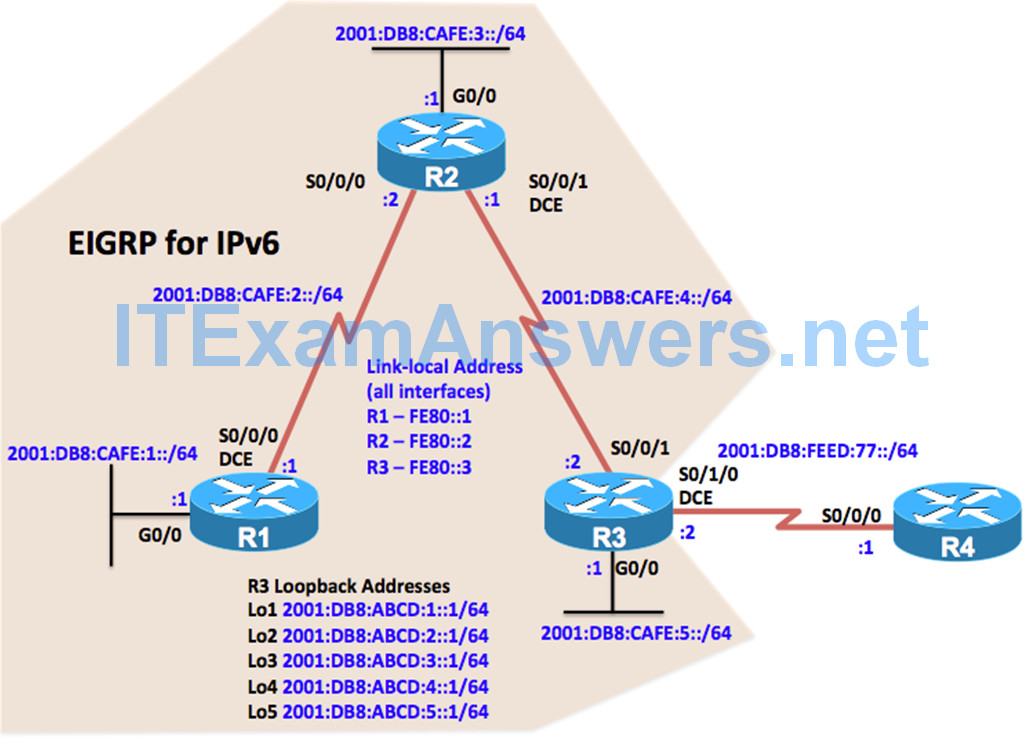
Objectives
- Configure EIGRP for IPv6.
- Verify EIGRP for IPv6.
- Configure and verify passive routes using EIGRP for IPv6.
- Configure and verify summary routes using EIGRP for IPv6.
- Configure and verify default route using EIGRP for IPv6.
Step 1: Configure the addressing and serial links.
a. Using the topology, configure the IPv6 addresses on the interfaces of each router including the loopback addresses on R3.
R1(config)# interface gigabitethernet 0/0 R1(config-if)# ipv6 address 2001:db8:cafe:1::1/64 R1(config-if)# ipv6 address fe80::1 link-local R1(config-if)# no shutdown R1(config-if)# exit R1(config)# interface serial 0/0/0 R1(config-if)# ipv6 address 2001:db8:cafe:2::1/64 R1(config-if)# ipv6 address fe80::1 link-local R1(config-if)# clock rate 64000 R1(config-if)# no shutdown R1(config-if)# exit R4(config)# interface serial 0/0/0 R4(config-if)# ipv6 address 2001:db8:feed:77::1/64 R4(config-if)# ipv6 address fe80::4 link-local R4(config-if)# no shutdown R4(config-if)# exit R4(config)# ipv6 route 2001:db8:cafe::/48 2001:db8:feed:77::2 R4(config)# ipv6 route 2001:db8:abcd::/48 2001:db8:feed:77::2
Step 2: Configure EIGRP for IPv6 Routing.
R1(config)# ipv6 unicast-routing R1(config)# ipv6 router eigrp 1 R1(config-rtr)# eigrp router-id 1.1.1.1 R1(config-rtr)# no shutdown R2(config)# ipv6 unicast-routing R2(config)# ipv6 router eigrp 1 R2(config-rtr)# router-id 2.2.2.2 R3(config)# ipv6 unicast-routing R3(config)# ipv6 router eigrp 1 R3(config-rtr)# eigrp router-id 3.3.3.3
Step 3: Configure EIGRP for IPv6 on Serial, Gigabit Ethernet and Loopback interfaces on all routers.
R1(config)# interface g0/0 R1(config-if)# ipv6 eigrp 1 R1(config-if)# exit R1(config)# interface s0/0/0 R1(config-if)# ipv6 eigrp 1
Step 5: Configure and verify passive interfaces.
a. A passive interface does not allow outgoing and incoming routing updates over the configured interface. The passive-interface interface command causes the router to stop sending and receiving Hello packets over an interface but continues to advertise that network in it’s routing updates. Configure passive interfaces on each of the three routers’ LAN interfaces.
R1(config)# ipv6 router eigrp 1 R1(config-rtr)# passive-interface g0/0
Step 6: Configure and verify a summary route.
a. To optimize EIGRP for IPv6, on R3 summarize the loopback addresses as a single route and advertise the summary route in R3’s EIGRP updates to R2. Using the same summarization method used for IPv4, The IPv6 loopback addresses can be summarized as 2001:DB8:ABCD::/61. The loopback addresses have the first 61 bits in common. After configuring the summary route on the interface, notice that the neighbor adjacency between R3 and R2 is resynchronized (restarted).
R3(config)# interface serial 0/0/1 R3(config-if)# ipv6 summary-address eigrp 1 2001:db8:abcd::/61 *Jun 25 08:35:05.383: %DUAL-5-NBRCHANGE: EIGRP-IPv6 1: Neighbor FE80::2 (Serial0/0/1) is resync: summary configured
Step 7: Configure and verify a default route and CEF.
a. On R3 configure an IPv6 default static route using the next-hop address of R4. Redistribute the static route in EIGRP using the redistribute static command.
Note: With the use of CEF (Cisco Express Forwarding) it is recommended practice that a next-hop IP address is used instead of an exit-interface. There is a bug in IOS 15.4 that prevents an IPv6 static route with only a next-hop address from being redistributed. A fully specified static route with both an exit-interface and a next-hop address is used in the example.
R3(config)# ipv6 route ::/0 serial0/1/0 2001:db8:feed:77::1 R3(config)# ipv6 router eigrp 1 R3(config-rtr)# redistribute static R1# conf t Enter configuration commands, one per line. End with CNTL/Z. R1(config)# ipv6 cef R1(config)# exit R1# show ipv6 cef summary IPv6 CEF is enabled and running centrally. VRF Default 14 prefixes (14/0 fwd/non-fwd) Table id 0x1E000000 Database epoch: 0 (14 entries at this epoch)
