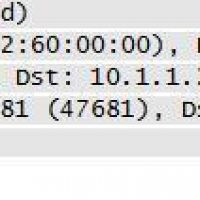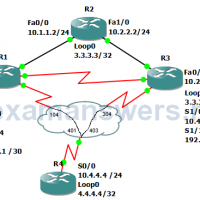Category: CCNA Study Guide
Command Configure Terminal Use To enter global configuration mode, use the configure terminal command in privileged EXEC mode. Syntax Router>configure terminal Example In this example, the user switches to global configuration mode by entering in the configure terminal command. Router> Router>configure terminal Router#
Command Exit Use Logs you out of your session if you are in unprivileged execmode. Syntax Router>exit Example In the below example, a user switches from unprivileged mode to privileged mode. Router>exit Router con0 is now available Press RETURN to get started.
Command SSH Use Allows you to securely connect to a remote device. Unlike telnet, all packets are encrypted. As a result, SSH is a much more secure method of connecting to a device. Syntax Router#ssh -l <user> <ip address or DNS name> Optional Switches -c Select encryption algorithm …
Disconnect Syntax Router#disconnect <number> Example In the below example, the disconnect command is used to disconnect from a paused telnet session. Router#show session Conn Host Address Byte Idle Conn Name * 1 1.1.1.1 1.1.1.1 0 0 1.1.1.1 Router#disconnect 1 Closing connection to 1.1.1.1 Router#show session % No connections …
Command Resume Use Allows you to resume a suspended telnet session. Syntax Router#resume <number> Example This example shows how to resume from a paused telnet session. R1#show session Conn Host Address Byte Idle Conn Name * 1 10.1.1.2 10.1.1.2 0 0 10.1.1.2 R1#resume 1 R2#
Command Traceroute Use Allows you trace the path a router takes to get to a given destination. Traceroute is a good troubleshooting tool since it lets you verify optimal routing and routing loops. Syntax Router#traceroute <ip address or DNS name> Example In the below example, traceroute is used …
Command Telnet Use Allows you connect to another device remotely. Telnet is an excellent troubleshooting tool that can be used to validate various Layer 7 technologies such as HTTP and Email. Althoug it is a useful tool for a CCNA, it is important to note that telnet traffic …
Command Ping Use Allows you to verify reachbility of a remote device. This is one of the most useful of the diagnogstic commands. Syntax Router#ping <ip address or DNS name> OR Router#ping Optional Switches data df-bit repeat size source timeout validate Example In this example a user pings …
Command Lock Use Allows you to lock your terminal with a one time password. Syntax Router>lock Usage Before using the Lock command you must first enable it by typing lockable under the console or VTY lines Type Lock You will be prompted to set a password, this is …
Command Enable Use Switches to the privileged level command set. Syntax Router>enable Example In the below example you switch from unprivileged mode to privileged mode. Router> Router>enable Router#