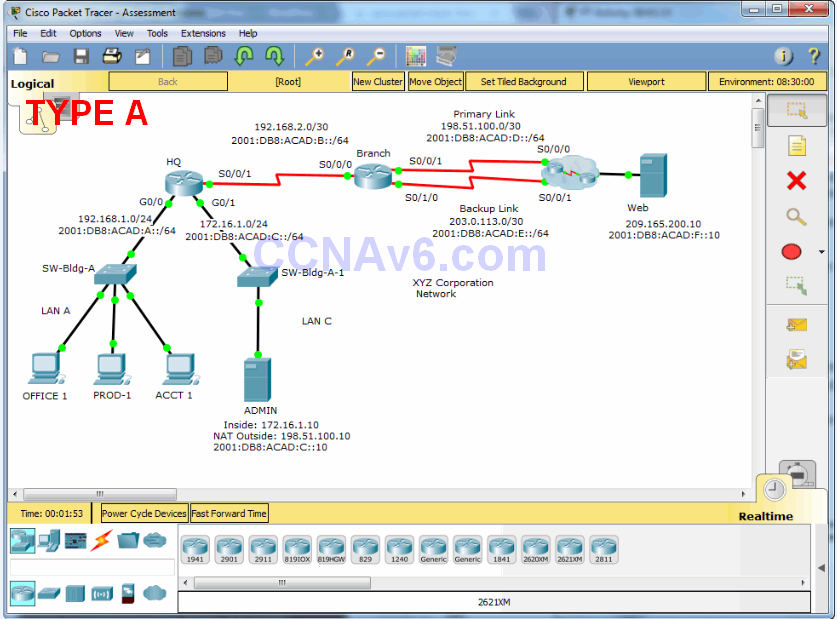
A few things to keep in mind while completing this activity:
- Do not use the browser Back button or close or reload any exam windows during the exam.
- Do not close Packet Tracer when you are done. It will close automatically.
- Click the Submit Assessment button in the browser window to submit your work.
Introduction
In this practice skills assessment, you will configure the XYZ Corporation network You will establish network connectivity by configuring IPv4 and IPv6 addresses on router interfaces. You will configure the DHCPv4 and NAT addressing services, and establish communication between networks by configuring default and static routes in both IPv4 and IPv6.
You are not required to configure:
- ADMIN
- Web
- SW-Bldg-A
- SW-Bldg-A-1
All IOS device configurations should be completed from a direct terminal connection to the device console.
You will practice and be assessed on the following skills:
- Interface activation and addressing in IPv4 and IPv6
- Static and default routing in IPv4 and IPv6
- Configuration of standard ACLs
- Static and NAT and PAT configuration
- Router DHCP server configuration
- CDP activation and configuration
You will configure specific devices with the following:
HQ:
- Interface activation and addressing
- Two DHCPv4 pools
- Static routing in IPv4 and IPv6
Branch:
- Interface activation and addressing in IPv4 and IPv6
- Static NAT
- NAT with overload on a single address
- Static, static host, default, and floating static default routes for IPv4 and IPv6 networks
- Standard numbered ACL configuration
- CDP configuration
LAN A PC hosts:
- Activation of DHCP addressing
- Manual configuration of IPv6 addressing
Addressing Table
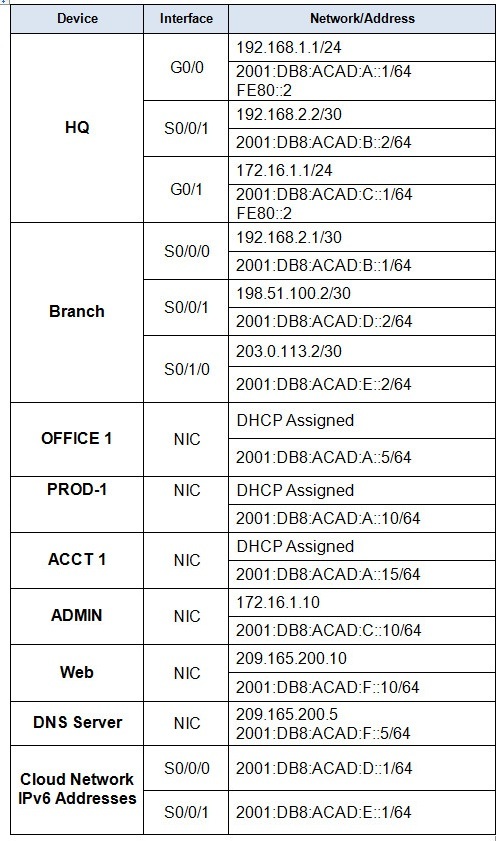
Instructions
Step 1: CDP Activation:
CDP should only be active on the serial interfaces that connect the HQ and Branch routers. CDP should not be sending messages on any other interfaces.
Step 2: Configure static and default routes as follows:
All routing in the network will be done statically. Hosts on all networks should be able to reach each other and the Internet over IPv4 and IPv6.
All routes should be configured using the next hop interface address parameter in order for you to receive credit for your configuration.
HQ:
- IPv6 and IPv4 default routes.
Branch:
- IPv6 and IPv4 default routes.
- IPv6 and IPv4 floating static default routes. Use a metric of 5 for the floating static routes.
- IPv6 and IPv4 static routes to the LAN A network.
- IPv6 and IPv4 host routes to server ADMIN
Step 3: Configure DHCPv4
The hosts on LAN A and the PC host on LAN C should receive their addresses from DHCP.ADMIN has been statically preconfigured with an address. Use the following values:
- Use the pool name of LANAfor the network attached to the G0/0 interface of HQ. The pool name must match this value exactly for you to receive credit for your work.
- Use the pool name of LANCfor the network attached to the G0/1 interface of HQ. The pool name must match this value exactly for you to receive credit for your work.
- Use 209.165.200.5 as the DNS server address.
- Exclude any addresses as required based on the devices present in the network topology.
- All hosts on LAN A and LAN C should be able to reach each other and the Web server.
Step 4: Configure NAT:
On Branch, configure NAT between the XYZ Corporation network and external networks as follows.
- Create a static NAT mapping between the internal ADMINserver that is on LAN C with an inside global address of 198.51.100.10
- Configure PAT to use onlyinterface S0/0/1 to translate the addresses of the PC hosts on LAN A and LAN C. Refer only to the interface in your configuration. Do not refer to the interface IP address in the configuration.
- Permit allof the host addresses on the LAN A and LAN C networks to be translated by NAT.
- Use an ACL number of 1to permit the required networks. The ACL should have only twostatements.
Step 5: Configure Host Addressing
Configure the hosts on LAN A as follows:
- All hosts should obtain their IPv4 addresses dynamically from DHCP.
- All hosts should be statically configured with full IPv6 addressing according to the information in the Addressing Table.
- All hosts should use the router interface link-local address as the IPv6 default gateway.
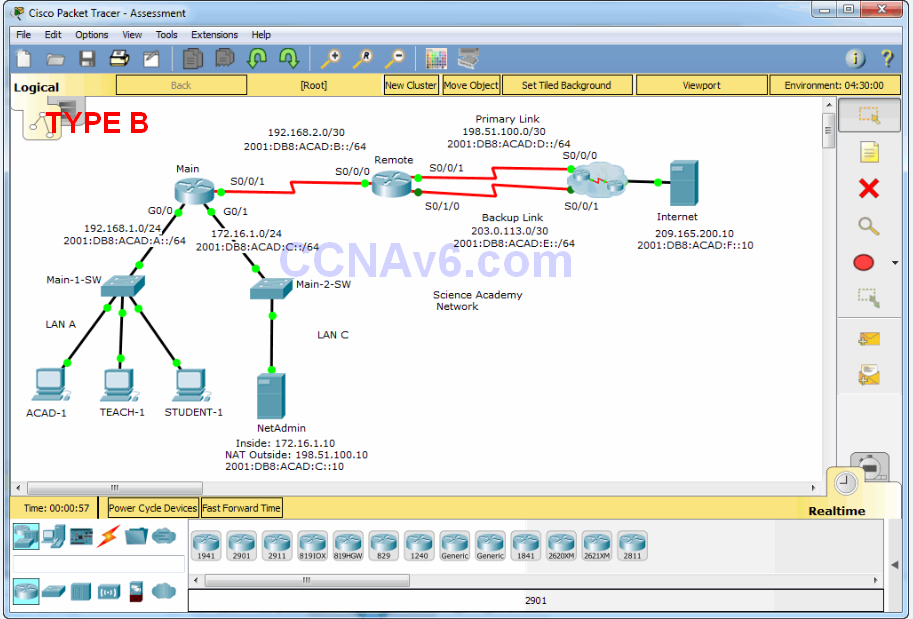
A few things to keep in mind while completing this activity:
- Do not use the browser Back button or close or reload any exam windows during the exam.
- Do not close Packet Tracer when you are done. It will close automatically.
- Click the Submit Assessment button in the browser window to submit your work.
Introduction
In this practice skills assessment, you will configure the Science Academy network You will establish network connectivity by configuring IPv4 and IPv6 addresses on router interfaces. You will configure the DHCPv4 and NAT addressing services, and establish communication between networks by configuring default and static routes in both IPv4 and IPv6.
You are not required to configure:
- NetAdmin
- Internet
- Main-1-SW
- Main-2-SW
All IOS device configurations should be completed from a direct terminal connection to the device console.
You will practice and be assessed on the following skills:
- Interface activation and addressing in IPv4 and IPv6
- Static and default routing in IPv4 and IPv6
- Configuration of standard ACLs
- Static and NAT and PAT configuration
- Router DHCP server configuration
- CDP activation and configuration
You will configure specific devices with the following:
Main:
- Interface activation and addressing
- Two DHCPv4 pools
- Static routing in IPv4 and IPv6
Remote:
- Interface activation and addressing in IPv4 and IPv6
- Static NAT
- NAT with overload on a single address
- Static, static host, default, and floating static default routes for IPv4 and IPv6 networks
- Standard numbered ACL configuration
- CDP configuration
LAN A PC hosts:
- Activation of DHCP addressing
- Manual configuration of IPv6 addressing
Addressing Table
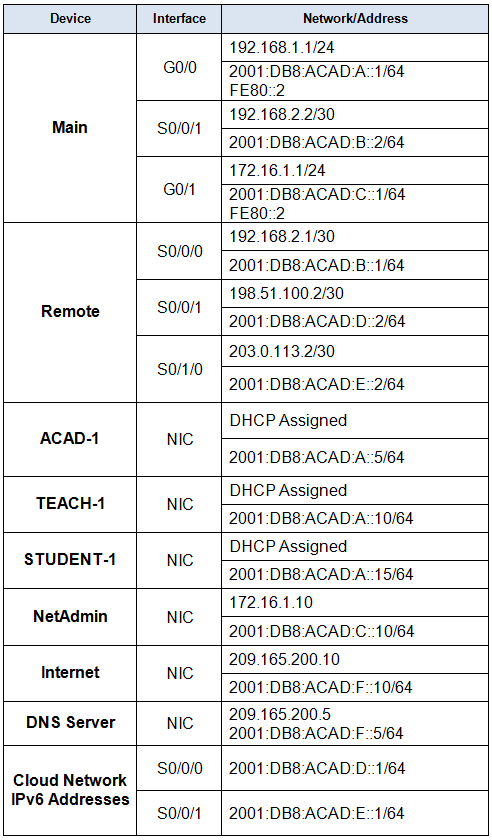
Instructions
Step 1: CDP Activation:
CDP should only be active on the serial interfaces that connect the Main and Remote routers. CDP should not be sending messages on any other interfaces.
Step 2: Configure static and default routes as follows:
All routing in the network will be done statically. Hosts on all networks should be able to reach each other and the Internet over IPv4 and IPv6.
All routes should be configured using the next hop interface address parameter in order for you to receive credit for your configuration.
Main:
- IPv6 and IPv4 default routes.
Remote:
- IPv6 and IPv4 default routes.
- IPv6 and IPv4 floating static default routes. Use a metric of 5 for the floating static routes.
- IPv6 and IPv4 static routes to the LAN A network.
- IPv6 and IPv4 host routes to server NetAdmin
Step 3: Configure DHCPv4
The hosts on LAN A and the PC host on LAN C should receive their addresses from DHCP. NetAdmin has been statically preconfigured with an address. Use the following values:
- Use the pool name of LANAfor the network attached to the G0/0 interface of Main. The pool name must match this value exactly for you to receive credit for your work.
- Use the pool name of LANCfor the network attached to the G0/1 interface of Main. The pool name must match this value exactly for you to receive credit for your work.
- Use 209.165.200.5 as the DNS server address.
- Exclude any addresses as required based on the devices present in the network topology.
- All hosts on LAN A and LAN C should be able to reach each other and the Internet server.
Step 4: Configure NAT:
On Remote, configure NAT between the Science Academy network and external networks as follows.
- Create a static NAT mapping between the internal NetAdminserver that is on LAN C with an inside global address of 198.51.100.10
- Configure PAT to use onlyinterface S0/0/1 to translate the addresses of the PC hosts on LAN A and LAN C. Refer only to the interface in your configuration. Do not refer to the interface IP address in the configuration.
- Permit allof the host addresses on the LAN A and LAN C networks to be translated by NAT.
- Use an ACL number of 1to permit the required networks. The ACL should have only two statements.
Step 5: Configure Host Addressing
Configure the hosts on LAN A as follows:
- All hosts should obtain their IPv4 addresses dynamically from DHCP.
- All hosts should be statically configured with full IPv6 addressing according to the information in the Addressing Table.
All hosts should use the router interface link-local address as the IPv6 default gateway.

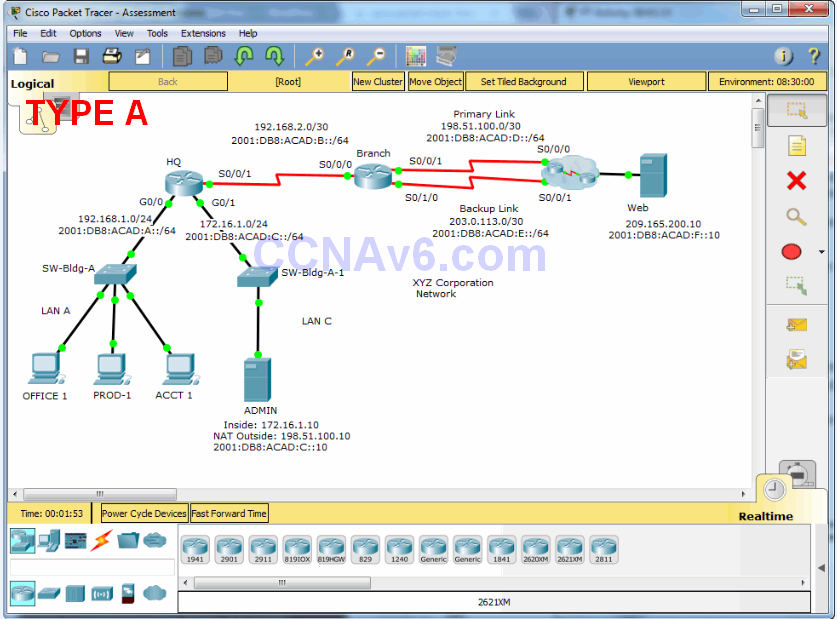
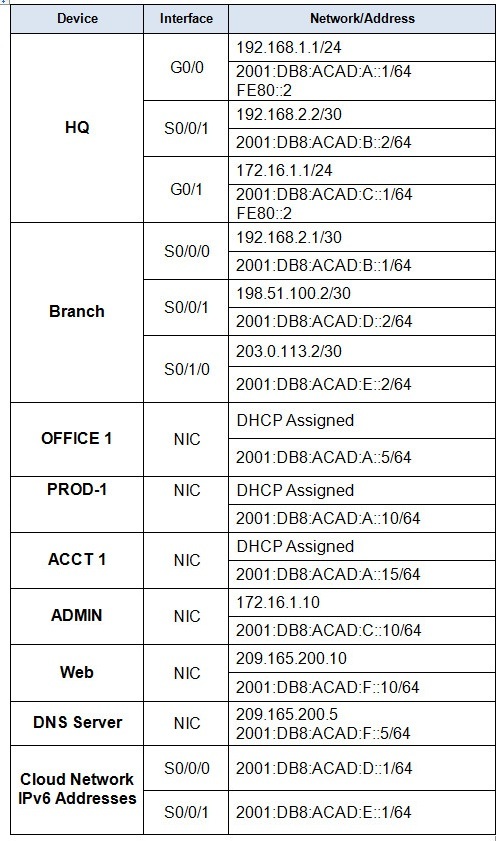
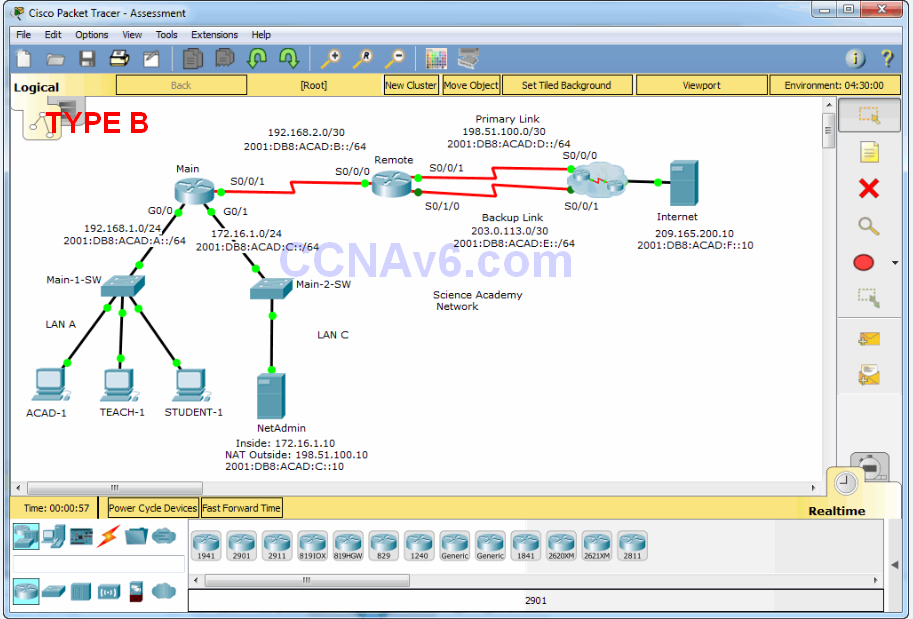
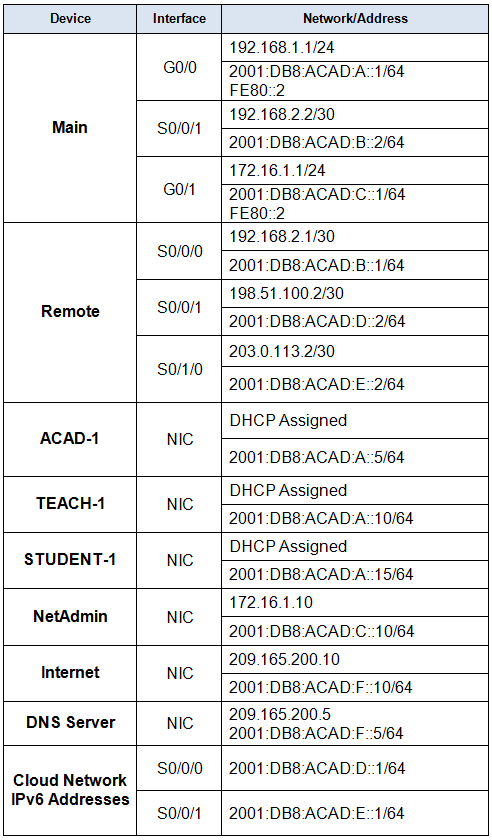
thank you
Guys you doing a good job. Thanks a lot.
But please upload .pka
Sorry, i’m have only v7
100% Thanks got option A
Can you please upload the .pka file again? Thanks in advance.
Sorry, file not available
Owh ok. Thanks for all the rest of the files and labs though!! Very nice website!
THANK YOU SO MUCH AGAIN!!! 100% TESTED! HAHA xD
we are kondly asking the dumps for the new ccna composite exam
hi guys !!!!! we are kindly asking the dumps for ccna 200-301. the dumps for the new ccna composite exam
Good
help i want to download this assessment for my own practices..help plz.
nice one
HERBERT, STOP trying to hack our routers! The EPF has evidence in the System Defender