Physical Topology

Logical Topology
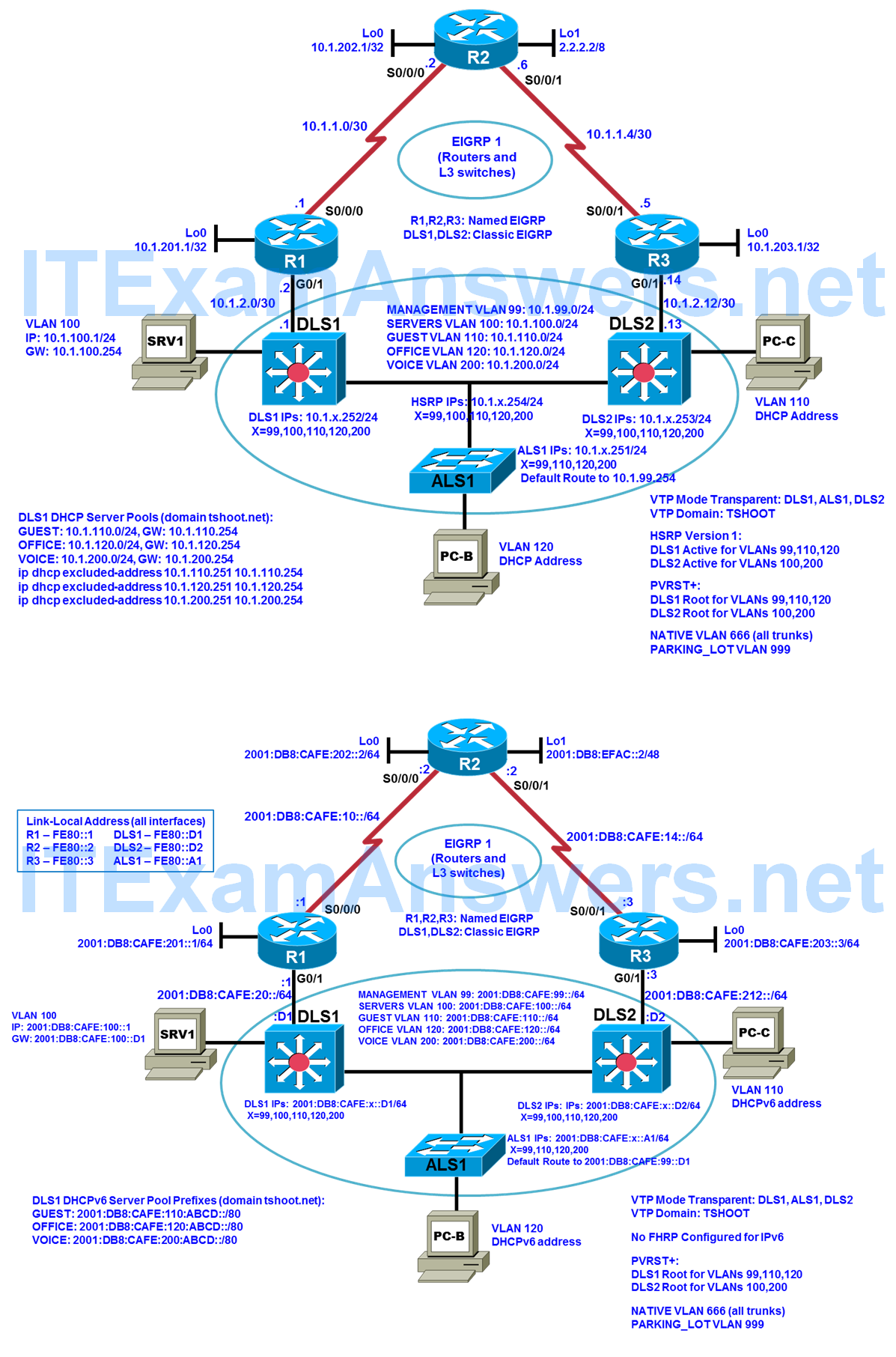
Objectives
- Load the device configuration files for each trouble ticket.
- Diagnose and resolve problems related to IP addressing and NAT.
- Diagnose and resolve problems related to IP addressing and DHCP.
- Document the troubleshooting progress, configuration changes, and problem resolution.
Background
Network Address Translation (NAT) is routinely employed in small and large networks. NAT preserves the public IPv4 address space and can provide a measure of security by using private addresses internally. Network layer connectivity issues associated with NAT can include address pool definition, pool depletion, address configuration, interface boundaries, and the type of NAT employed: static, dynamic, or Port Address Translation (PAT).
DHCP is the most common method of assigning IP addressing information to end-user clients. Network layer connectivity issues associated with DHCP include address pool definition, pool depletion, address and default gateway configuration, and server accessibility. In this lab, you will troubleshoot various problems related to NAT and DHCP.
For each task or trouble ticket, the trouble scenario and problem symptom are described. While troubleshooting, you will discover the cause of the problem, correct it, and then document the process and results.
NAT and DHCP Configuration
Your company has decided not to implement a hosted services data center because of cost considerations. Because you will not be advertising a hosted services network, it was decided to discontinue the use of Border Gateway Protocol (BGP) in favor of a simple default static configuration.
Phase 1 (TT-A and TT-B): Dynamic NAT will be used for internal IPv4 users accessing the Internet. Static NAT will give teleworkers IPv4 access to some of the key internal servers. Your Internet service provider (ISP) has assigned a block of public addresses using prefix 198.133.219.0/27. These addresses will be used for dynamic NAT with the internal 10.1.0.0/16 network, as well as static NAT to specific servers. Server SRV1 will act as a test server that provides access to an internal web-based application for remote workers. Router R1 will have a default route to the ISP (R2) and will redistribute that route into Enhanced Interior Gateway Routing Protocol (EIGRP). The ISP will use an IPv4 static route to the NAT public address pool on R1 and an IPv6 static route to the 2001:DB8:CAFE::/48 network.
Phase 2 (TT-C): A second DHCP server will be added in TT-C to support the branch office router R3 LAN. Switch DLS2 will be configured to provide DHCP addresses to the R3 LAN clients. The following diagram provides information on the NAT (Phase 1) and DHCP (Phase 2) implementation.
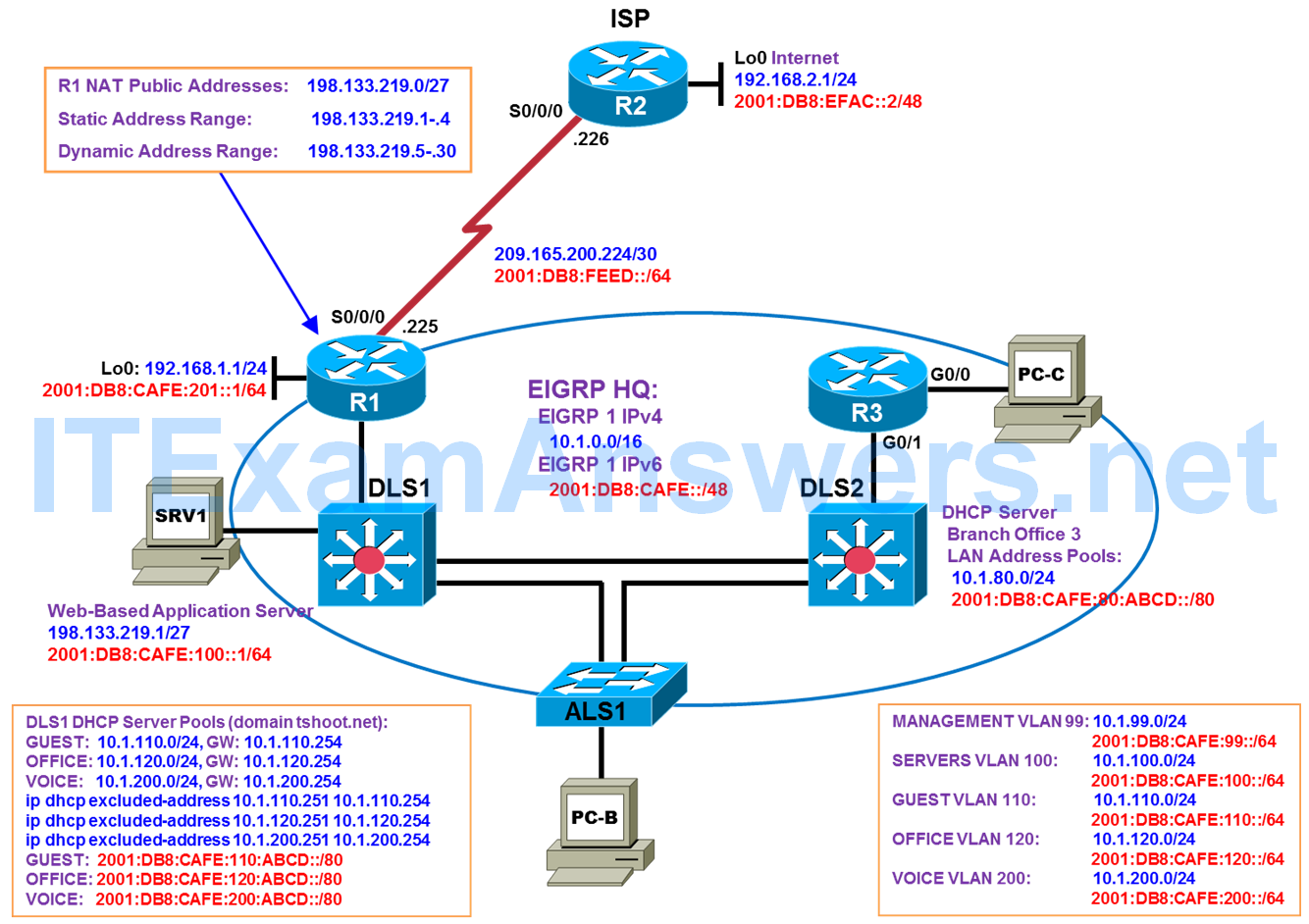
Physical and Logical Topology Diagrams
The physical and logical topologies for the BASE Lab (First Baseline), with EIGRP, are provided to assist the troubleshooting effort.
Note: This lab uses Cisco ISR G2 routers running Cisco IOS 15.4(3) images with IP Base and Security packages enabled, and Cisco Catalyst 3560 and 2960 switches running Cisco IOS 15.0(2) IP Services and LAN Base images, respectively. The 3560 and 2960 switches are configured with the SDM templates dual-ipv4-and-ipv6 routing and lanbase-routing, respectively. Depending on the router or switch model and Cisco IOS Software version, the commands available and output produced might vary from what is shown in this lab. Any changes made to the baseline configurations or topology (other than errors introduced) are noted in the trouble ticket so that you are aware of them prior to beginning the troubleshooting process.
Note: Any changes made to the BASE Lab configurations or topology (other than errors introduced) are noted in the trouble ticket so that you are aware of them prior to beginning the troubleshooting process.
Required Resources
- 3 routers (Cisco IOS Release 15.4 or comparable)
- 2 multilayer switches and 1 access layer switch (Cisco IOS Release 15.0(2) or comparable with Fast Ethernet interfaces)
- SRV1 (PC with static IP address): Windows 7 with RADIUS, TFTP, and syslog servers, plus an SSH client, SNMP monitor, and WireShark software
- PC-B and PC-C (DHCP clients): Windows 7 with SSH client and WireShark software
- Serial and Ethernet cables, as shown in the topology
Task 1: Trouble Ticket Lab 6-1 TT-A
Step 1: Review trouble ticket Lab 6-1 TT-A.
Your colleague has configured NAT on the edge router (R1), and the external users (simulated by R2 Lo0) can access the test server on the internal private network via IPv4. However, host PC-B on the internal network cannot access the Internet via IPv4 (simulated by R2 Lo0). Your task is to diagnose the problem and verify that NAT is properly configured. In addition to external users accessing SRV1, internal users must also be able to access the Internet.
Step 2: Load the device trouble ticket configuration files for TT-A.
Using the procedure described in the BASE Lab, verify that the lab configuration files are present in flash. Load the proper configuration files indicated in the Device Configuration File Table. The files are based on the First Baseline.
Note: You can gain access to the router GUI management interface through a web browser – when prompted enter the username cisco and the enable password cisco.
Device Configuration File Table
| Device Name | File to Load | Notes |
|---|---|---|
| ALS1 | Lab61-ALS1-TT-A-Cfg.txt | |
| DLS1 | Lab61-DLS1-TT-A-Cfg.txt | |
| DLS2 | Lab61-DLS2-TT-A-Cfg.txt | |
| R1 | Lab61-R1-TT-A-Cfg.txt | |
| R2 | Lab61-R2-TT-A-Cfg.txt | |
| R3 | Lab61-R3-TT-A-Cfg.txt | |
| SRV1 | N/A | Static IP: 10.1.100.1 and 2001:DB8:CAFE:100::1 Default gateway: 10.1.100.254/24 and 2001:DB8:CAFE:100::D1/64 |
| PC-B | N/A | DHCPv4 and DHCPv6 |
| PC-C | N/A | DHCPv4 and DHCPv6 |
Step 3: Configure SRV1 and start the syslog and TFTP servers.
Step 4: Release and renew the DHCP leases.
a. Ensure that PC-B and PC-C are configured as a DHCP clients.
b. After loading all TT-A device configuration files, issue the ipconfig /release and ipconfig /renew commands on both PCs.
Note: This trouble ticket assumes that PC-C is in its standard location (connected to F0/18 on DLS2).
Step 5: Outline the troubleshooting approach and validation steps.
Use this space to identify your troubleshooting approach and the key steps to verify that the problem is resolved. Troubleshooting approaches to select from include the follow-the-path, perform-comparison, bottom-up, top-down, divide-and-conquer, shoot-from-the-hip, and swap-components (move-the-problem) methods.
Note: In addition to a specific approach, you can use the generic troubleshooting process: defining a problem, gathering information, analyzing the information, eliminating possible problem causes, formulating a hypothesis about the likely cause of the problem, testing that hypothesis, and solving the problem.
____________________________________________________________________
Step 6: Record the troubleshooting process and configuration changes.
Use this log to document your actions and results during the troubleshooting process. List the commands you used to gather information. As you progress, record your thoughts as to what you think the problem might be and which actions you take to correct the problem.
| Device | Actions and Results |
|---|---|
Step 7: Document trouble ticket debrief notes.
Use this space to make notes of the key learning points that you picked up during the discussion of this trouble ticket with your instructor. The notes can include problems encountered, solutions applied, and useful commands employed. It can also include alternate solutions, methods, and procedures and communication improvements.
_____________________________________________________________________
Task 2: Trouble Ticket Lab 6-1 TT-B
Step 1: Review trouble ticket Lab 6-1 TT-B.
The NAT configuration has been corrected, and dynamic NAT is now functioning between internal hosts and the ISP. However, some users have called the help desk stating that Internet access is inconsistent. Sometimes it works, and other times it does not. Your task is to diagnose the problem and correct it. At a minimum, propose a possible solution to the problem so that internal users can consistently access the Internet.
Step 2: Load the device trouble ticket configuration files for TT-B.
Using the procedure described in the BASE Lab, verify that the lab configuration files are present in flash. Load the proper configuration files indicated in the Device Configuration File Table. The files are based on the First Baseline.
Device Configuration File Table
| Device Name | File to Load | Notes |
|---|---|---|
| ALS1 | Lab61-ALS1-TT-B-Cfg.txt | |
| DLS1 | Lab61-DLS1-TT-B-Cfg.txt | |
| DLS2 | Lab61-DLS2-TT-B-Cfg.txt | |
| R1 | Lab61-R1-TT-B-Cfg.txt | |
| R2 | Lab61-R2-TT-B-Cfg.txt | |
| R3 | Lab61-R3-TT-B-Cfg.txt | |
| SRV1 | N/A | Static IP: 10.1.100.1 and 2001:DB8:CAFE:100::1 Default gateway: 10.1.100.254/24 and 2001:DB8:CAFE:100::D1/64 |
| PC-B | N/A | DHCPv4 and DHCPv6 |
| PC-C | N/A | DHCPv4 and DHCPv6 |
Step 3: Configure SRV1 and start the syslog and TFTP servers.
Step 4: Release and renew the DHCP leases.
a. Ensure that PC-B and PC-C are configured as a DHCP clients.
b. After loading all TT-A device configuration files, issue the ipconfig /release and ipconfig /renew commands on both PCs.
Note: This trouble ticket assumes that PC-C is in its standard location (connected to F0/18 on DLS2).
Step 5: Outline the troubleshooting approach and validation steps.
Use this space to identify your troubleshooting approach and the key steps to verify that the problem is resolved. Troubleshooting approaches to select from include the follow-the-path, perform-comparison, bottom-up, top-down, divide-and-conquer, shoot-from-the-hip, and swap-components (move-the-problem) methods.
Note: In addition to a specific approach, you can use the generic troubleshooting process: defining a problem, gathering information, analyzing the information, eliminating possible problem causes, formulating a hypothesis about the likely cause of the problem, testing that hypothesis, and solving the problem.
____________________________________________________________________
Step 6: Record the troubleshooting process and configuration changes.
Use this log to document your actions and results during the troubleshooting process. List the commands you used to gather information. As you progress, record your thoughts as to what you think the problem might be and which actions you take to correct the problem.
| Device | Actions and Results |
|---|---|
Step 7: Document trouble ticket debrief notes.
Use this space to make notes of the key learning points that you picked up during the discussion of this trouble ticket with your instructor. The notes can include problems encountered, solutions applied, useful commands employed, alternate solutions, methods and procedure, and procedure and communication improvements.
_____________________________________________________________________
Task 3: Trouble Ticket Lab 6-1 TT-C
Step 1: Review trouble ticket Lab 6-1 TT-C.
The company is expanding and opening a new branch office LAN that will be connected to router R3. It has been decided that switch DLS2 will provide DHCP services to this remote office. The branch office is represented by test host PC-C, which will be configured as a DHCP client. Your colleague says he has configured DHCP on DLS2 with a corresponding subnet and DHCP pool. However, test client PC-C has not been able to access server SRV1. The first address in the pool should be excluded because it is reserved for the R3 default gateway G0/0.
Your task is to verify VLAN configuration and DHCP services and that PC-C can access internal server SRV1.
Step 2: Load the device trouble ticket configuration files for TT-C.
Using the procedure described in the BASE Lab, verify that the lab configuration files are present in flash. Load the proper configuration files indicated in the Device Configuration File Table. The files are based on the First Baseline.
Device Configuration File Table
| Device Name | File to Load | Notes |
|---|---|---|
| ALS1 | Lab61-ALS1-TT-C-Cfg.txt | |
| DLS1 | Lab61-DLS1-TT-C-Cfg.txt | |
| DLS2 | Lab61-DLS2-TT-C-Cfg.txt | |
| R1 | Lab61-R1-TT-C-Cfg.txt | |
| R2 | Lab61-R2-TT-C-Cfg.txt | |
| R3 | Lab61-R3-TT-C-Cfg.txt | |
| SRV1 | N/A | Static IP: 10.1.100.1 and 2001:DB8:CAFE:100::1 Default gateway: 10.1.100.254/24 and 2001:DB8:CAFE:100::D1/64 |
| PC-B | N/A | DHCPv4 and DHCPv6 |
| PC-C | N/A | DHCPv4 and DHCPv6 |
Step 3: Configure SRV1 and start the syslog and TFTP servers.
Step 4: Release and renew the DHCP lease on PC-C.
a. Ensure that PC-C is configured as a DHCP client.
b. Connect PC-C to R3.
c. After loading all TT-C device configuration files, issue the ipconfig /release and ipconfig /renew commands on PC-C.
Step 5: Outline the troubleshooting approach and validation steps.
Use this space to identify your troubleshooting approach and the key steps to verify that the problem is resolved. Troubleshooting approaches to select from include the follow-the-path, perform-comparison, bottom-up, top-down, divide-and-conquer, shoot-from-the-hip, and swap-components (move-the-problem) methods.
Note: In addition to a specific approach, you can use the generic troubleshooting process: defining a problem, gathering information, analyzing the information, eliminating possible problem causes, formulating a hypothesis about the likely cause of the problem, testing that hypothesis, and solving the problem.
___________________________________________________________________
Step 6: Record the troubleshooting process and configuration changes.
Use this log to document your actions and results during the troubleshooting process. List the commands you used to gather information. As you progress, record your thoughts as to what you think the problem might be and which actions you take to correct the problem.
| Device | Actions and Results |
|---|---|
Step 7: Document trouble ticket debrief notes.
Use this space to make notes of the key learning points that you picked up during the discussion of this trouble ticket with your instructor. The notes can include problems encountered, solutions applied, useful commands employed, alternate solutions and methods, and procedure and communication improvements.
___________________________________________________________________
