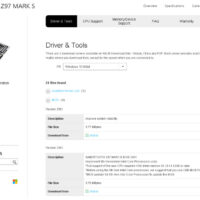Category: IT-Essentials
3.3.1.6 Lab – BIOS File Search (Answers) Introduction In this lab, you will identify the current BIOS version, and then search for BIOS update files. Recommended Equipment Classroom computer with an operating system installed Internet access Step 1: Boot your computer. During POST, BIOS information is displayed on …
3.2.2.8 Lab – Boot the Computer (Answers) Introduction In this lab, you will boot the computer for the first time, explore the firmware setup utility program, and change the boot order sequence. Recommended Equipment Assembled computer with no operating system installed Motherboard manual Step 1: Power on the …
3.1.5.12 Lab – Complete the Computer Assembly (Answers) Introduction In this lab, you will install the side panels and the external cables on the computer. Recommended Equipment Computer with power supply, motherboard, drives, and adapter cards installed, and internal cables connected Monitor cable (HDMI, DVI, or VGA) Keyboard …
3.1.5.8 Lab – Install Front Panel Cables (Answers) Introduction In this lab, install the front panel cables in the computer. Recommended Equipment Computer with power supply, motherboard, drives, and adapter cards installed Antistatic wrist strap and antistatic mat Tool kit Motherboard manual Step 1: Connect the reset switch …
3.1.5.5 Lab – Install Internal Cables (Answers) Introduction In this lab, install the internal power and data cables in the computer. Recommended Equipment Computer with power supply, motherboard, drives, and adapter cards installed Hard disk drive data cable Optical drive data cable Antistatic wrist strap and antistatic mat …
3.1.4.4 Lab – Install Adapter Cards (Answers) Introduction In this lab, you will install a NIC, a wireless NIC, and a video adapter card. Recommended Equipment Computer with power supply, motherboard, and drives installed NIC Wireless NIC Video adapter card Adapter card screws Antistatic wrist strap and antistatic …
3.1.3.3 Lab – Install the Drives (Answers) Introduction In this lab, you will install the hard disk and optical drives. Recommended Equipment Computer case with power supply and motherboard installed Antistatic wrist strap and antistatic mat Tool kit Hard disk drive Hard disk drive screws Optical drive Optical …
3.1.2.6 Lab – Install the Motherboard (Answers) Introduction In this lab, you will install a CPU, a heat sink/fan assembly, and RAM module(s) on the motherboard. You will then install the motherboard in the computer case. Recommended Equipment Computer case with power supply installed Motherboard CPU Heat sink/fan …
3.1.1.3 Lab – Install the Power Supply (Answers) Introduction In this lab, you will install a power supply in a computer case. Recommended Equipment Power supply with a compatible form factor to the computer case Computer case Tool kit Power supply screws Step 1: Open the Computer Case. …
2.2.4.7 Lab – Computer Disassembly (Answers) In this lab, you will disassemble a computer using safe lab procedures and the proper tools. Use extreme care and follow all safety procedures. Familiarize yourself with the tools you will be using in this lab. Note: If you cannot locate or …