High availability and redundancy is one of the most important factor to enhance the productivity and reputation of an organization. The redundancy can be applied at the various levels such as Server level, Disk-level, and even the network device-level. In this exercise, we will explain the high availability and redundancy options that are applied on Cisco devices. These techniques include HSRP, VRRP, and GLVP. The configuration of all the techniques are almost same but all of them use their own methods to provide load balancing and redundancy. This exercise is focused on HSRP technique.
HSRP stand for Hot Standby Routing Protocol. It is Cisco-proprietary protocol that provide high availability. It enables a set of router interfaces to work together and present them as a single virtual router (default gateway) to the clients on a LAN. HSRP uses a virtual MAC address and an IP address that is shared by a group of configured routers. HSRP uses the concept of Active and Standby (Master/ Backup) routers for redundancy. The Active router is the router that is preferred to route the network packets. The Standby router is the router that takes over the routing responsibilities when the Active router fails.
Before configuring the HSRP protocol, you should consider the following:
The following commands of the interface configuration mode are used to set the characteristics to elect the Active and Standby routers.
- standby priority
- standby preempt
- standby track
In addition, these commands are also used to set the behavior concerning when a new active router will take over the routing responsibilities.
The Active and Standby routers can be elected by using the Priority value. If preemption is enabled, the router with the highest priority will become the Active router. If the priority values are equal, the current Active router will not be changed. The value of priority can vary from 1 to 255. The highest number means the highest priority and higher chances to become the Active router). The priority of a router can change dynamically if an interface is configured with the standby track command and another interface on the router goes down.
To configure HSRP, we will use the following topology. Create the following topology and connect all the devices as mentioned in the topology.
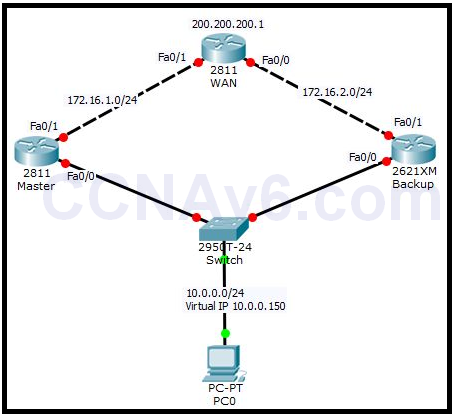
To configure and test the HSRP for the preceding topology, you need to perform the following steps:
1. On WAN router, execute the following commands to configure the appropriate IP addresses on the Loopback1, Fa0/ 0, and Fa0/ 1 interfaces.
WAN( config)# interface Loopback1 WAN( config-if)# ip address 200.200.200.1 255.255.255.0 WAN( config-if)# no shutdown WAN( config-if)# exit WAN( config)# interface Fa0/ 0 WAN( config-if)# ip address 172.16.2.1 255.255.255.0 WAN( config-if)# no shutdown WAN( config-if)# exit WAN( config)# interface Fa0/ 1 WAN( config-if)# ip address 172.16.1.1 255.255.255.0 WAN( config-if)# no shutdown WAN( config-if)# exit
2. The following figure shows the IP configuration of WAN router.
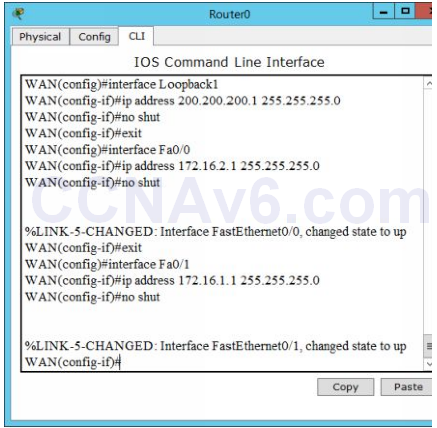
3. Once you have configured the appropriate IP addresses, execute the following commands to configure the RIP version 2 routing protocol.
WAN( config)# router rip WAN( config-router)# version 2 WAN( config-router)# network 172.16.1.0 WAN( config-router)# network 172.16.2.0 WAN( config-router)# network 200.200.200.0 WAN( config-router)# no auto-summary WAN( config-router)# exit
4. The following figure displays the RIP version 2 routing on WAN router.
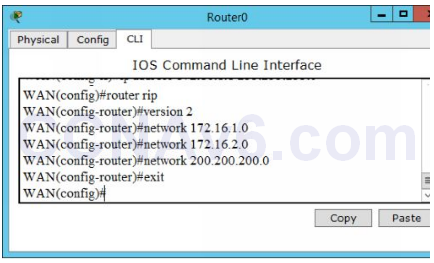
5. Once you have configured IP addresses and routing on WAN router, move on to Master router and execute the following commands. This router will act as Active router.
6. Execute the following commands to configure IP address on the Fa0/ 0 interface.
Master( config)# interface Fa0/ 0 Master( config-if)# ip address 10.0.0.10 255.255.255.0 Master( config-if)# no shutdown Master( config-if)# exit
7. Next, execute the following command to define a group number (1-4096) and set 10.0.0.150 as the virtual IP address.
Master( config-if)# standby 1 ip 10.0.0.150
8. Next, execute the following command to set the priority value, preempt, and track interface.
Master( config-if)# standby 1 priority 101 Master( config-if)# standby 1 preempt Master( config-if)# standby 1 track fa0/ 1
9. Next, execute the following commands to set the IP address on the Fa0/ 1 interface.
Master( config)# interface Fa0/ 1 Master( config-if)# ip address 172.16.1.2 255.255.255.0 Master( config-if)# no shutdown Master( config-if)# exit
1o. Next, execute the following commands to configure RIP version 2 routing.
Master( config)# router rip Master( config-router)# version 2 Master( config-router)# network 172.16.1.0 Master( config-router)# network 10.0.0.0 Master( config-router)# no auto-summary Master( config-router)# exit
11. The following figure shows the configuration of Master router.
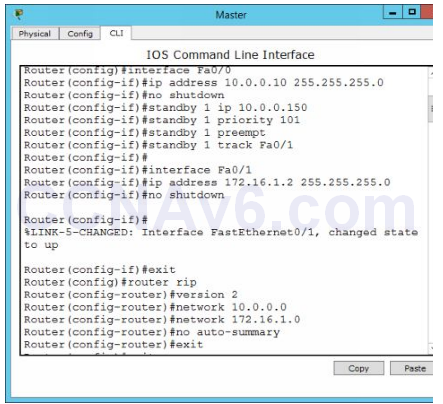
12. Now, move on to Backup router and execute the following commands. On this router, we will set the priority value as 99 (lower than Master router).
Backup( config)# interface Fa0/ 0 Backup( config-if)# ip address 10.0.0.20 255.255.255.0 Backup( config-if)# no shutdown Backup( config-if)# standby 1 ip 10.0.0.150 Backup( config-if)# standby 1 priority 99 Backup( config-if)# standby 1 preempt Backup( config-if)# exit Backup( config)# interface Fa0/ 1 Backup( config-if)# ip address 172.16.2.2 255.255.255.0 Backup( config-if)# no shutdown Backup( config-if)# exit Backup( config)# router rip Backup( config-router)# version 2 Backup( config-router)# network 172.16.2.0 Backup( config-router)# network 10.0.0.0 Backup( config-router)# no auto-summary Backup( config-router)# exit
3. Once you have configured the HSRP routing protocol on Master and Backup routers, now it’s time to verify your configuration. To do so, on Master router, execute the following command.
Master# show standby
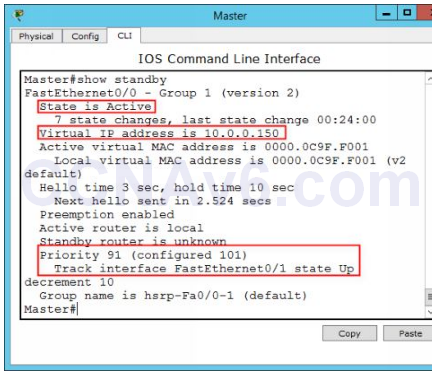
14. In the preceding figure, you can see that Master router is currently working as Active router because it has higher priority (101) than Backup router (99).
15. To explain what happens when the active router fails, we will shut down the Fa0/ 0 interface on Master router. To do so, execute the following commands.
Master( config)# int fa0/ 0 Master( config-if)# shutdown
16. Now, move on to Backup router and execute the following command.
Backup# show standby
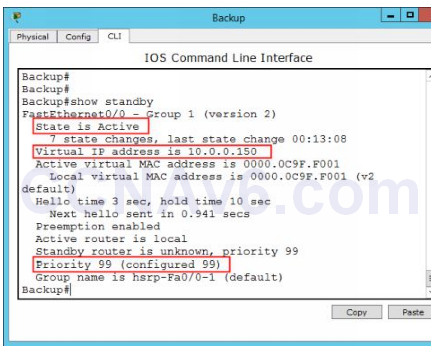
17. In the preceding figure you can see that Backup router becomes the Active router and takes the routing responsibilities as soon as the interface of Master router goes down. This is what does a redundancy protocol.

Thanks a lot for the excellent tutorial.
I ‘d like to ask something. If I shut down the Fa0/1 on Master and enable it again, both routers remains on active state. Normally I think that the master should become active again and the backup turns back to standby.
Nice
Thanks!!
thanks !
I did not inhale
DATAA DATA DATA
Study your English. “In nowadays” sounds stupid. I’m sure you are not, so don’t bunch your … There is no need for the word “In” with “nowadays”; that is redundant. Nowadays js equivalent to “these days,”
OK, thank you :D
Your English is great. Don’t let internet strangers discourage you. Thanks for helping us poor IT students. <3 :)
Drive 0n
thanks