Lab Objective:
The objective of this lab exercise is for you to configure the root bridge manually. One switch you will use for the priority command and the other for the macro.
Lab Purpose:
It is important to know how to manually set your root bridge so that you can ensure optimal routing. Rather than watch a video solution, I have provided show runs and test commands where appropriate.
Certification Level:
This lab is suitable for both ICND and CCNA certification exam preparation.
Lab Difficulty:
This lab has a difficulty rating of 7/10.
Readiness Assessment:
When you are ready for your certification exam, you should complete this lab in no more than 15 minutes.
Lab Topology:
Please use the following topology to complete this lab exercise:
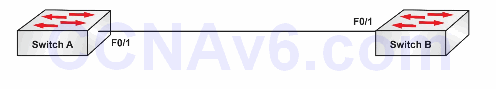
Task 1:
Configure the topology above. Set the interfaces to trunk.
Task 2:
Configure VLANs 10 and 20 on both switches.
Task 3:
On SwitchA, set the priority to ensure that it becomes the root bridge for VLAN10.
Task 4:
On SwitchB, use the IOS macro to ensure that it is the root bridge for VLAN20.
Solution
Show Runs SwitchA hostname SwitchA ! spanning-tree mode pvst spanning-tree vlan10 priority 0 ! interface FastEthernet0/1 switchport mode trunk ! interface FastEthernet0/2 ! --More— RouterB hostname SwitchB ! spanning-tree mode pvst spanning-tree vlan20 root primary ! interface FastEthernet0/1 switchport mode trunk !
TESTS:
SwitchA#show span vlan10 SwitchB#show span vlan20
