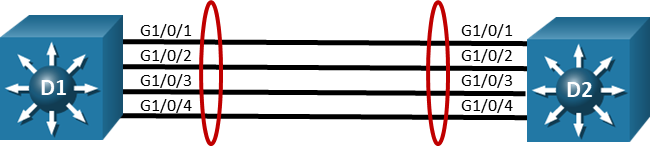5.1.4 Lab – Tuning EtherChannel (Answers)
Topology
Objectives
- Part 1: Build the Network and Configure Basic Device Settings
- Part 2: Tune LACP-based EtherChannels
- Part 3: Explore EtherChannel Load Balancing
Background / Scenario
The open standard Link Aggregation Control Protocol (LACP) is extremely flexible and offers robust options for maintaining an EtherChannel bundle. By default, LACP allows up to 8 active members and as many as 8 standby members in a single bundle. The minimum and maximum number of links can be controlled through configuration. In addition, the timing of LACP packets can be modified.
Both LACP and Cisco’s Port Aggregation Protocol (PAgP) support a wide variety of load-balancing algorithms, which help to maintain even distribution of the traffic load across an EtherChannel bundle.
In this lab, you will explore the tuning options for LACP, as well as the load-balancing options for EtherChannel in general.
Note: This lab is an exercise in tuning and optimizing EtherChannel and does not necessarily reflect networking best practices.
Note: The switches used with CCNP hands-on labs are Cisco 3650 with Cisco IOS XE release 16.9.4 (universalk9 image). Other routers and Cisco IOS versions can be used. Depending on the model and Cisco IOS version, the commands available and the output produced might vary from what is shown in the labs.
Note: Ensure that the switches have been erased and have no startup configurations. If you are unsure contact your instructor.
Instructor Note: Refer to the Instructor Lab Manual for the procedures to initialize and reload devices.
Required Resources
- 2 Switches (Cisco 3650 with Cisco IOS XE release 16.9.4 universal image or comparable)
- 1 PC (Windows with a terminal emulation program, such as Tera Term)
- Console cables to configure the Cisco IOS devices via the console ports
- Ethernet cables as shown in the topology
Part 1: Build the Network and Configure Basic Device Settings
In Part 1, you will set up the network topology and then tune and optimize EtherChannel.
Step 1: Cable the network as shown in the topology.
Attach the devices as shown in the topology diagram, and cable as necessary.
Step 2: Configure basic settings for each switch.
a. Console into each switch, enter global configuration mode, and apply the basic settings using the startup configurations below for each device.
Switch D1
hostname D1 banner motd # D1, Tuning EtherChannel # spanning-tree mode rapid-pvst line con 0 exec-timeout 0 0 logging synchronous exit interface range g1/0/1-24, g1/1/1-4, g0/0 shutdown exit interface range g1/0/1-4 switchport mode trunk no shutdown exit
Switch D2
hostname D2 banner motd # D2, Tuning EtherChannel # spanning-tree mode rapid-pvst line con 0 exec-timeout 0 0 logging synchronous exit interface range g1/0/1-24, g1/1/1-4, g0/0 shutdown exit interface range g1/0/1-4 switchport mode trunk no shutdown exit
b. Set the clock on each switch to UTC time.
c. Save the running configuration to startup-config.
Part 2: Tune LACP-based EtherChannels
An EtherChannel bundle using LACP as its negotiation protocol can have as many as 16 assigned members, with 8 active ports passing traffic, and the other 8 ports on standby. The switches involved in a LACP bundle negotiate a master/slave relationship and the designated master switch makes the decisions on which members are active and which are in “hot standby” mode when the number of members in the bundle exceeds 8.
The minimum and maximum number of ports allowed to be involved in a port channel can be managed through configuration as well.
In this part of the lab, you will do just that. For the group of links connecting D1 and D2, you will set up an EtherChannel bundle using LACP as the negotiation protocol, with a minimum of 2 links and a maximum of 3. As a part of this configuration, you will control which switch is the master. Next, you will enable LACP fast packets, reducing the time out period from 30 seconds to 1 second.
Step 1: Configure master switch criteria.
Each switch connected using LACP has a system ID value. Those numbers are compared, and the switch with the lowest number is considered the master. The system ID value is a combination of a system priority that defaults to 32768 and the base MAC address. Unlike spanning tree, the priority value for LACP does not have be scaled by multiples of 4096.
a. Use the show lacp sys-id privileged EXEC command to see what the sys-id value is for D1 and D2. Based on the output shown below, we can deduce that D1 would be the bundle master if all default values remained unchanged.
D1# show lacp sys-id 32768, d8b1.9028.af80 D2# show lacp sys-id 32768, d8b1.905d.c300
b. On D2, modify the lacp sys-id by changing the system priority. Use the lacp system-priority value global configuration command to set the value to 1, and then verify that the value has been changed.
D2# config t
Enter configuration commands, one per line. End with CNTL/Z.
D2(config)# lacp system-priority 1
D2(config)# exit
D2# show lacp sys-id
1, d8b1.905d.c300
Step 2: Configure bundle size and member preferences.
By default, interfaces are selected to be included in the active bundle based on their interface id. For a given configuration, the lower numbered interfaces are added to the bundle until the bundle has reached its maximum size. Any interfaces that remain are put in hot standby mode.
a. Issue the shutdown command for the interfaces connecting D1 and D2.
D2# config t Enter configuration commands, one per line. End with CNTL/Z. D2(config)# interface range g1/0/1-4 D2(config-if-range)# shutdown
b. Configure the connections between D1 and D2 into a single LACP EtherChannel bundle. Use Channel Group number 12 and the Active mode. Configure the interfaces for LACP Fast.
D2(config-if-range)# channel-group 12 mode active Creating a port-channel interface Port-channel 12 D2(config-if-range)# lacp rate fast
c. Issue the no shutdown command for the interfaces connecting D1 and D2.
D2(config-if-range)# no shutdown D2(config-if-range)# exit
d. On D1 and D2, configure the port-channel 12 interface with a LACP minimum bundle size of 2 interfaces, and the maximum bundle size of 3 interfaces.
Note: The maximum value is only required on the master switch. Configuring it on both sides of the bundle is a best practice that may help with troubleshooting.
D2(config)# interface port-channel 12 D2(config-if)# port-channel min-links 2 D2(config-if)# lacp max-bundle 3 D2(config-if)# end
e. Verify that the EtherChannel bundle has formed and take note of the ports that are included versus the port that is in hot standby mode.
D2# show etherchannel summary
Flags: D - down P - bundled in port-channel
I - stand-alone s - suspended
H - Hot-standby (LACP only)
R - Layer3 S - Layer2
U - in use f - failed to allocate aggregator
M - not in use, minimum links not met
u - unsuitable for bundling
w - waiting to be aggregated
d - default port
A - formed by Auto LAG
Number of channel-groups in use: 1
Number of aggregators: 1
Group Port-channel Protocol Ports
------+-------------+-----------+-----------------------------------------------
12 Po12(SU) LACP Gi1/0/1(P) Gi1/0/2(P) Gi1/0/3(P)
Gi1/0/4(H)
f. Verify the mode, state and rate of LACPDU being sent for port members.
D2# show lacp internal
Flags: S - Device is requesting Slow LACPDUs
F - Device is requesting Fast LACPDUs
A - Device is in Active mode P - Device is in Passive mode
Channel group 12
LACP port Admin Oper Port Port
Port Flags State Priority Key Key Number State
Gi1/0/1 FA bndl 32768 0xC 0xC 0x102 0x3F
Gi1/0/2 FA bndl 32768 0xC 0xC 0x103 0x3F
Gi1/0/3 FA bndl 32768 0xC 0xC 0x104 0x3F
Gi1/0/4 FA hot-sby 32768 0xC 0xC 0x105 0xF
Part 3: Explore EtherChannel Load Balancing
The load balancing method used to send traffic through an EtherChannel is a global setting on the switch. All EtherChannels on a given switch will use the method selected for that switch. The load balancing methods used at either end of an EtherChannel bundle do not have to match.
The available methods, as well as the default method used, varies by hardware platform. By default, Cisco Catalyst 3650 and Catalyst 2960 switches load-balance using the source MAC address.
D2# show etherchannel load-balance
EtherChannel Load-Balancing Configuration:
src-mac
EtherChannel Load-Balancing Addresses Used Per-Protocol:
Non-IP: Source MAC address
IPv4: Source MAC address
IPv6: Source MAC address
The full form of the command to show what interface the load-balancing algorithm will choose is show platform software fed etherchannel [switch switch-number] channel-group-number {group-mask | load-balance mac src-mac dst-mac [ip src-ip dst-ip [port src-port dst-port]]}. Select a channel-group and specify the source and destination address (in the form of a MAC, IP, or Port number) and the switch tells you what the exit port will be. The example that follows shows that traffic with the same source MAC always exits using the same interface.
D1# show platform software fed switch 1 etherchannel 12 load-balance mac 0050.0040.00af 0050.0040.00fa Dest Port: : GigabitEthernet1/0/1 D1# show platform software fed switch 1 etherchannel 12 load-balance mac 0050.0040.00af 0050.0040.00fb Dest Port: : GigabitEthernet1/0/1 D1# show platform software fed switch 1 etherchannel 12 load-balance mac 0050.0040.00bf 0050.0040.00fb Dest Port: : GigabitEthernet1/0/2
Use this command on your switches to verify how the default load-balancing scheme is working, and then try out the other load-balancing mechanisms to see how the behavior changes.
End of document
Switch D1
D1# show run Building configuration... Current configuration : 9265 bytes ! version 16.9 no service pad service timestamps debug datetime msec service timestamps log datetime msec ! Call-home is enabled by Smart-Licensing. service call-home no platform punt-keepalive disable-kernel-core ! hostname D1 ! vrf definition Mgmt-vrf ! address-family ipv4 exit-address-family ! address-family ipv6 exit-address-family ! no aaa new-model switch 1 provision ws-c3650-24ts ! login on-success log ! license boot level ipservicesk9 ! diagnostic bootup level minimal ! spanning-tree mode rapid-pvst spanning-tree extend system-id ! redundancy mode sso ! transceiver type all monitoring ! class-map match-any system-cpp-police-topology-control description Topology control class-map match-any system-cpp-police-sw-forward description Sw forwarding, L2 LVX data, LOGGING class-map match-any system-cpp-default description Inter FED, EWLC control, EWLC data class-map match-any system-cpp-police-sys-data description Learning cache ovfl, High Rate App, Exception, EGR Exception, NFL SAMPLED DATA, RPF Failed class-map match-any system-cpp-police-punt-webauth description Punt Webauth class-map match-any system-cpp-police-l2lvx-control description L2 LVX control packets class-map match-any system-cpp-police-forus description Forus Address resolution and Forus traffic class-map match-any system-cpp-police-multicast-end-station description MCAST END STATION class-map match-any system-cpp-police-multicast description Transit Traffic and MCAST Data class-map match-any system-cpp-police-l2-control description L2 control class-map match-any system-cpp-police-dot1x-auth description DOT1X Auth class-map match-any system-cpp-police-data description ICMP redirect, ICMP_GEN and BROADCAST class-map match-any system-cpp-police-stackwise-virt-control description Stackwise Virtual class-map match-any non-client-nrt-class class-map match-any system-cpp-police-routing-control description Routing control and Low Latency class-map match-any system-cpp-police-protocol-snooping description Protocol snooping class-map match-any system-cpp-police-dhcp-snooping description DHCP snooping class-map match-any system-cpp-police-system-critical description System Critical and Gold Pkt ! policy-map system-cpp-policy ! interface Port-channel12 switchport mode trunk switchport nonegotiate port-channel min-links 2 lacp max-bundle 3 ! interface GigabitEthernet0/0 vrf forwarding Mgmt-vrf no ip address shutdown negotiation auto ! interface GigabitEthernet1/0/1 switchport mode trunk switchport nonegotiate channel-group 12 mode active lacp rate fast ! interface GigabitEthernet1/0/2 switchport mode trunk switchport nonegotiate channel-group 12 mode active lacp rate fast ! interface GigabitEthernet1/0/3 switchport mode trunk switchport nonegotiate channel-group 12 mode active lacp rate fast ! interface GigabitEthernet1/0/4 switchport mode trunk switchport nonegotiate channel-group 12 mode active lacp rate fast ! interface GigabitEthernet1/0/5 shutdown ! interface GigabitEthernet1/0/6 shutdown ! interface GigabitEthernet1/0/7 shutdown ! interface GigabitEthernet1/0/8 shutdown ! interface GigabitEthernet1/0/9 shutdown ! interface GigabitEthernet1/0/10 shutdown ! interface GigabitEthernet1/0/11 shutdown ! interface GigabitEthernet1/0/12 shutdown ! interface GigabitEthernet1/0/13 shutdown ! interface GigabitEthernet1/0/14 shutdown ! interface GigabitEthernet1/0/15 shutdown ! interface GigabitEthernet1/0/16 shutdown ! interface GigabitEthernet1/0/17 shutdown ! interface GigabitEthernet1/0/18 shutdown ! interface GigabitEthernet1/0/19 shutdown ! interface GigabitEthernet1/0/20 shutdown ! interface GigabitEthernet1/0/21 shutdown ! interface GigabitEthernet1/0/22 shutdown ! interface GigabitEthernet1/0/23 shutdown ! interface GigabitEthernet1/0/24 shutdown ! interface GigabitEthernet1/1/1 shutdown ! interface GigabitEthernet1/1/2 shutdown ! interface GigabitEthernet1/1/3 shutdown ! interface GigabitEthernet1/1/4 shutdown ! interface Vlan1 no ip address shutdown ! ip forward-protocol nd ip http server ip http authentication local ip http secure-server ! control-plane service-policy input system-cpp-policy ! banner motd ^C D1, Tuning EtherChannel ^C ! line con 0 exec-timeout 0 0 logging synchronous stopbits 1 line aux 0 stopbits 1 line vty 0 4 exec-timeout 0 0 privilege level 15 password cisco123 logging synchronous login line vty 5 15 login ! end
Switch D2
D2# show run Building configuration... Current configuration : 9210 bytes ! version 16.9 no service pad service timestamps debug datetime msec service timestamps log datetime msec ! Call-home is enabled by Smart-Licensing. service call-home no platform punt-keepalive disable-kernel-core ! hostname D2 ! vrf definition Mgmt-vrf ! address-family ipv4 exit-address-family ! address-family ipv6 exit-address-family ! no aaa new-model switch 1 provision ws-c3650-24ts ! login on-success log ! license boot level ipservicesk9 ! diagnostic bootup level minimal ! spanning-tree mode rapid-pvst spanning-tree extend system-id ! lacp system-priority 1 ! redundancy mode sso ! transceiver type all monitoring ! class-map match-any system-cpp-police-topology-control description Topology control class-map match-any system-cpp-police-sw-forward description Sw forwarding, L2 LVX data, LOGGING class-map match-any system-cpp-default description Inter FED, EWLC control, EWLC data class-map match-any system-cpp-police-sys-data description Learning cache ovfl, High Rate App, Exception, EGR Exception, NFL SAMPLED DATA, RPF Failed class-map match-any system-cpp-police-punt-webauth description Punt Webauth class-map match-any system-cpp-police-l2lvx-control description L2 LVX control packets class-map match-any system-cpp-police-forus description Forus Address resolution and Forus traffic class-map match-any system-cpp-police-multicast-end-station description MCAST END STATION class-map match-any system-cpp-police-multicast description Transit Traffic and MCAST Data class-map match-any system-cpp-police-l2-control description L2 control class-map match-any system-cpp-police-dot1x-auth description DOT1X Auth class-map match-any system-cpp-police-data description ICMP redirect, ICMP_GEN and BROADCAST class-map match-any system-cpp-police-stackwise-virt-control description Stackwise Virtual class-map match-any non-client-nrt-class class-map match-any system-cpp-police-routing-control description Routing control and Low Latency class-map match-any system-cpp-police-protocol-snooping description Protocol snooping class-map match-any system-cpp-police-dhcp-snooping description DHCP snooping class-map match-any system-cpp-police-system-critical description System Critical and Gold Pkt ! policy-map system-cpp-policy ! interface Port-channel12 switchport mode trunk switchport nonegotiate port-channel min-links 2 lacp max-bundle 3 ! interface GigabitEthernet0/0 vrf forwarding Mgmt-vrf no ip address shutdown negotiation auto ! interface GigabitEthernet1/0/1 switchport mode trunk switchport nonegotiate channel-group 12 mode active lacp rate fast ! interface GigabitEthernet1/0/2 switchport mode trunk switchport nonegotiate channel-group 12 mode active lacp rate fast ! interface GigabitEthernet1/0/3 switchport mode trunk switchport nonegotiate channel-group 12 mode active lacp rate fast ! interface GigabitEthernet1/0/4 switchport mode trunk switchport nonegotiate channel-group 12 mode active lacp rate fast ! interface GigabitEthernet1/0/5 shutdown ! interface GigabitEthernet1/0/6 shutdown ! interface GigabitEthernet1/0/7 shutdown ! interface GigabitEthernet1/0/8 shutdown ! interface GigabitEthernet1/0/9 shutdown ! interface GigabitEthernet1/0/10 shutdown ! interface GigabitEthernet1/0/11 shutdown ! interface GigabitEthernet1/0/12 shutdown ! interface GigabitEthernet1/0/13 shutdown ! interface GigabitEthernet1/0/14 shutdown ! interface GigabitEthernet1/0/15 shutdown ! interface GigabitEthernet1/0/16 shutdown ! interface GigabitEthernet1/0/17 shutdown ! interface GigabitEthernet1/0/18 shutdown ! interface GigabitEthernet1/0/19 shutdown ! interface GigabitEthernet1/0/20 shutdown ! interface GigabitEthernet1/0/21 shutdown ! interface GigabitEthernet1/0/22 shutdown ! interface GigabitEthernet1/0/23 shutdown ! interface GigabitEthernet1/0/24 shutdown ! interface GigabitEthernet1/1/1 shutdown ! interface GigabitEthernet1/1/2 shutdown ! interface GigabitEthernet1/1/3 shutdown ! interface GigabitEthernet1/1/4 shutdown ! interface Vlan1 no ip address shutdown ! ip forward-protocol nd ip http server ip http authentication local ip http secure-server ! control-plane service-policy input system-cpp-policy ! banner motd ^C D2, Tuning EtherChannel ^C ! line con 0 exec-timeout 0 0 logging synchronous stopbits 1 line aux 0 stopbits 1 line vty 0 4 login line vty 5 15 login ! end