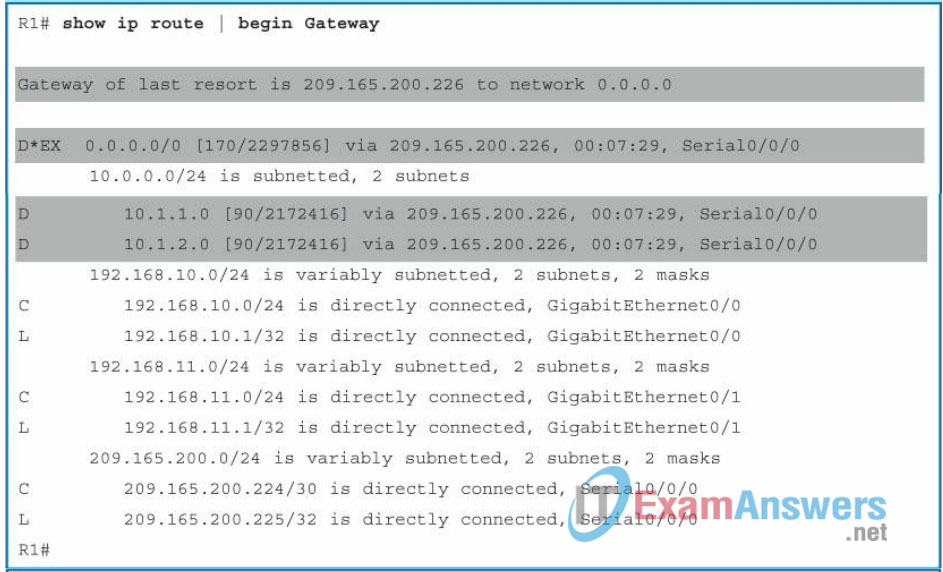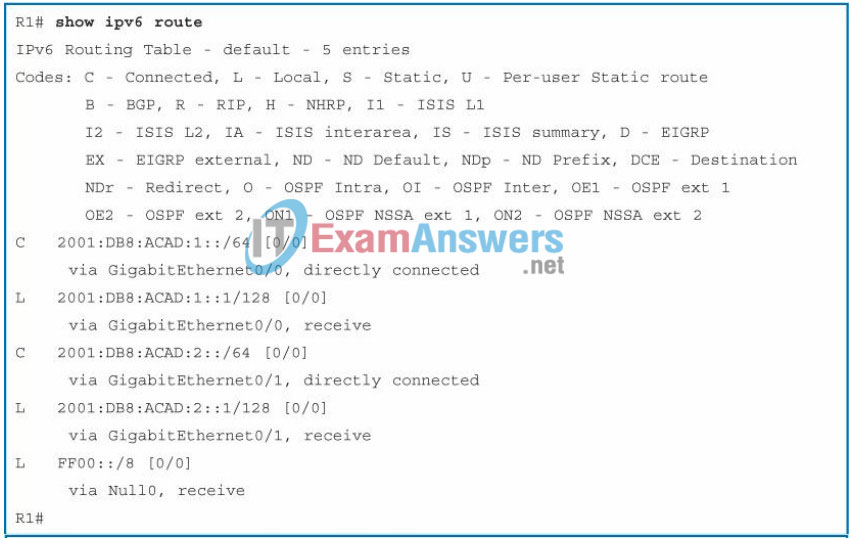CCNA 2 v6.0 (Routing & Switching Essentials v6) Chapter 1: Routing Concepts: Check Your Understanding Questions Answers
1. Which of the following correctly explains a network characteristic?
- Availability indicates how easily the network can accommodate more users and data transmission requirements.
- Reliability is often measured as a probability of failure or as the mean time between failures (MTBF).
- Scalability is the likelihood that the network is available for use when it is required.
- Usability is how effectively end users can use the network.
Explanation: Availability is the likelihood that the network is available for use when it is required. Scalability indicates how easily the network can accommodate more users and data transmission requirements. Reliability indicates the dependability of the components that make up the network, such as the routers, switches, PCs, and servers, and is often measured as a probability of failure or as the mean time between failures (MTBF). Usability is a software characteristic, not a network characteristic.
2. What are two functions of a router? (Choose two.)
- It connects multiple IP networks.
- It controls the flow of data via the use of Layer 2 addresses.
- It determines the best path to send packets.
- It increases the size of the broadcast domain.
- It manages the VLAN database.
Explanation: A switch controls the flow of data using Layer 2 addresses. Routers create more but smaller broadcast domains, and switches manage VLAN databases.
3. Which two statements correctly describe the concepts of administrative distance and metric? (Choose two.)
- Administrative distance refers to the trustworthiness of a particular route.
- A router first installs routes with higher administrative distances.
- Routes with the smallest metric to a destination indicate the best path.
- The metric is always determined based on hop count.
- The metric varies depending which Layer 3 protocol is being routed, such as IP.
- The value of the administrative distance cannot be altered by the network administrator.
Explanation: Routers first install directly connected routes. Only RIP uses the hop count metric. The metric varies depending on the routing protocol used. This is true for IPv4 and IPv6. The administrator can alter the administrative distance.
4. For packets to be sent to a remote destination, what three pieces of information must be configured on a host? (Choose three.)
- Default gateway
- DHCP server address
- DNS server address
- Hostname
- IP address
- Subnet mask
Explanation: A host can use its IP address and subnet mask to determine if a destination is on the same network or on a remote network. If it is on a remote network, the host will need a configured default gateway to send packets to the remote destination. DNS servers translate names into IP addresses, and DHCP servers are used to automatically assign IP addressing information to hosts. Neither of these servers has to be configured for basic remote connectivity.
5. What is a characteristic of an IPv4 loopback interface on a Cisco IOS router?
- It is a logical interface internal to the router.
- It is assigned to a physical port and can be connected to other devices.
- Only one loopback interface can be enabled on a router.
- The no shutdown command is required to place this interface in an “up” state.
Explanation: The loopback interface is a logical interface internal to the router and is automatically placed in an “up” state, as long as the router is functioning. It is not assigned to a physical port and can therefore never be connected to another device. Multiple loopback interfaces can be enabled on a router.
6. What two pieces of information are displayed in the output of the show ip interface brief command? (Choose two.)
- Interface descriptions
- IP addresses
- Layer 1 statuses
- MAC addresses
- Next-hop addresses
- Speed and duplex settings
Explanation: The command show ip interface brief shows the IP address of each interface, as well as the operational status of the interfaces at both Layer 1 and Layer 2. To see interface descriptions and speed and duplex settings, use the command show running-config interface. Next-hop addresses are displayed in the routing table with the command show ip route, and the MAC address of an interface can be seen with the command show interfaces.
7. A packet moves from a host on one network to a device on a remote network within the same company. In most cases, which two items remain unchanged during the transfer of the packet from source to destination? (Choose two.)
- Destination MAC address
- Destination IP address
- Layer 2 header
- Source ARP table
- Source MAC address
- Source IP address
Explanation: The source and destination IP addresses normally remain constant when sending data from one computer in a company to a remote computer in the same company. The port numbers also normally stay the same. The MAC addresses change as the packet moves in one router interface to an outbound router Ethernet interface. ARP tables are constantly changing as entries age and are removed.
8. Which two items are used by a host device when performing an ANDing operation to determine whether a destination address is on the same local network? (Choose two.)
- Destination MAC address
- Destination IP address
- Network number
- Source MAC address
- Subnet mask
Explanation: The result of ANDing any IP address with a subnet mask is a network number. If the source network number is the same as the destination network number, the data stays on the local network. If the destination network number is different, the packet is sent to the default gateway (the router that will send the packet onward toward the destination network).
9. Refer to the exhibit. What will the router do with a packet that has a destination IP address of 192.168.12.227?
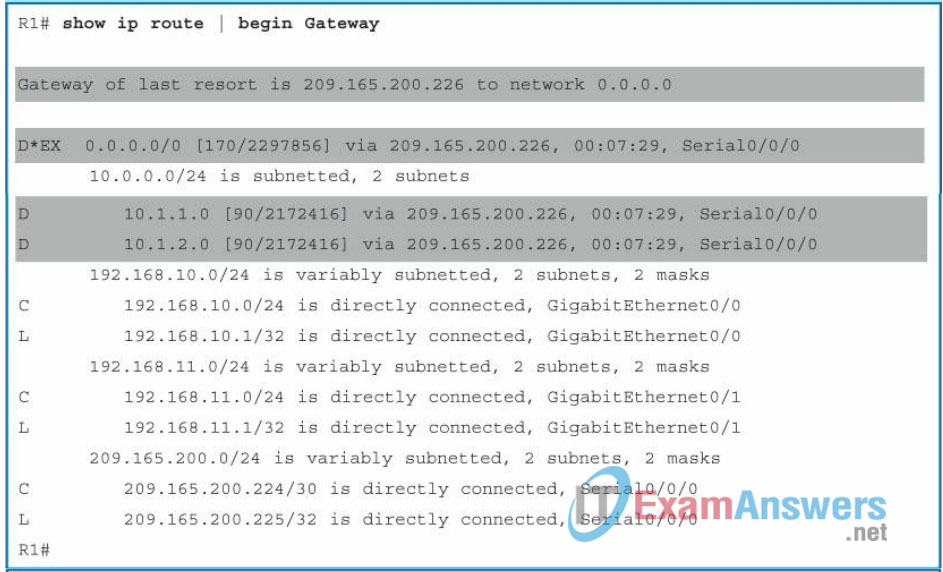
- Drop the packet.
- Send the packet out the GigabitEthernet0/0 interface.
- Send the packet out the GigabitEthernet0/1 interface.
- Send the packet out the Serial0/0/0 interface.
Explanation: After a router determines the destination network by ANDing the destination IP address with the subnet mask, the router examines the routing table for the resulting destination network number. When a match is found, the packet is sent to the interface associated with the network number. When no routing table entry is found for the particular network, the default gateway or Gateway of Last Resort (if configured or known) is used. If there is no Gateway of Last Resort, the packet is dropped. In this instance, the 192.168.12.224 network is not found in the routing table and the router uses the Gateway of Last Resort. The Gateway of Last Resort is the IP address of 209.165.200.226. The router knows this is an IP address associated with the 209.165.200.224 network. The router then proceeds to transmit the packet out the Serial0/0/0 interface, or the interface that is associated with 209.165.200.224.
10. Which two parameters does EIGRP use as metrics to select the best path to reach a network? (Choose two.)
- Bandwidth
- Confidentiality
- Delay
- Hop count
- Jitter
- Resiliency
Explanation: EIGRP uses bandwidth, delay, load, and reliability as metrics for selecting the best path to reach a network.
11. What route would have the lowest administrative distance?
- A directly connected network
- A route received through the EIGRP routing protocol
- A route received through the OSPF routing protocol
- A static route
Explanation: The most believable route or the route with the lowest administrative distance is one that is directly connected to a router.
12. Consider the following routing table entry for R1:
D 10.1.1.0/24 [90/2170112] via 10.2.1.1, 00:00:05, Serial0/0/0
What is the significance of the Serial0/0/0?
- It is the interface on R1 used to send data that is destined for 10.1.1.0/24.
- It is the interface on the final destination router that is directly connected to the 10.1.1.0/24 network.
- It is the interface on the next-hop router when the destination IP address is on the 10.1.1.0/24 network.
- It is the R1 interface through which the EIGRP update was learned.
Explanation: The Serial0/0/0 indicates the outgoing interface on R1 that is used to send packets for the 10.1.1.0/24 destination network.
13. Refer to the exhibit. A network administrator issues the show ipv6 route command on R1. What two conclusions can be drawn from the routing table? (Choose two.)
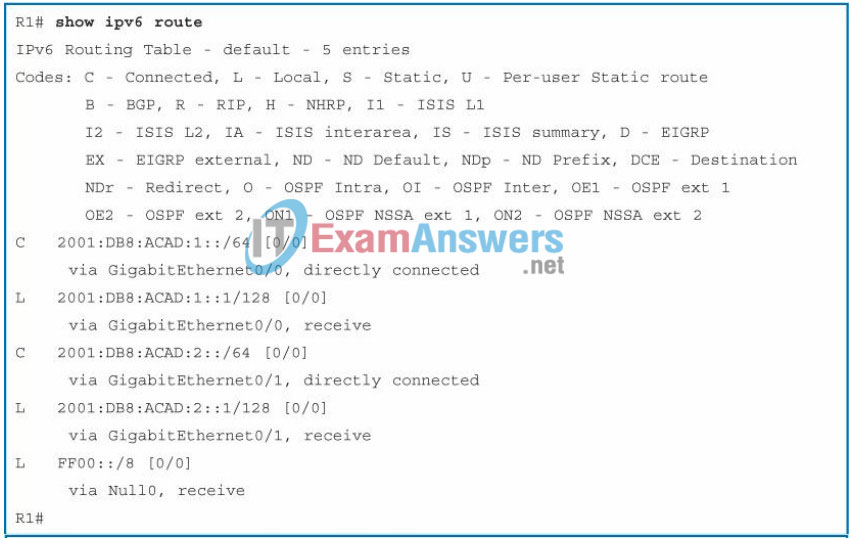
- Interface G0/1 is configured with IPv6 address 2001:DB8:ACAD:2::12.
- Network FF00::/8 was learned from a static route.
- Packets destined for the network 2001:DB8:ACAD:1::/64 will be forwarded through G0/1.
- Packets destined for the network 2001:DB8:ACAD:2::/64 will be forwarded through G0/1.
- R1 does not have any remote network routes.
Explanation: IPv6 address 2001:DB8:ACAD:2::12 is not in the routing table. FF00::/8 is not a static route. Packets destined to network 2001:DB8:ACAD:1::/64 will be forwarded through G0/0 and not through G0/1 as stated. Packets destined to network 2001:DB8:ACAD:2::/64 will be forwarded through G0/1. R1 only knows about directly connected networks and the multicast network (FF00::/8). It does not know routes to remote networks.
14. A network administrator configures interface G0/0 on R1 with the ip address 172.16.1.254 255.255.255.0 command. However, when the administrator issues the show ip route command, the routing table does not show the directly connected network. What is the possible cause of the problem?
- Interface G0/0 has not been activated.
- No packets with a destination network of 172.16.1.0 have been sent to R1.
- The configuration needs to be saved first.
- The subnet mask is incorrect for the IPv4 address.
Explanation: A directly connected network will be added to the routing table when these three conditions are met: (1) the interface is configured with a valid IP address; (2) it is activated with the no shutdown command; and (3) it receives a carrier signal from another device that is connected to the interface. An incorrect subnet mask for an IPv4 address will not prevent its appearance in the routing table, although the error may prevent successful communications.
15. A network administrator configures a router using the command ip route 0.0.0.0 0.0.0.0 209.165.200.226. What is the purpose of this command?
- To add a dynamic route for the destination network 0.0.0.0 to the routing table
- To forward all packets to the device with IP address 209.165.200.226
- To forward packets destined for the network 0.0.0.0 to the device with IP address 209.165.200.226
- To provide a route to forward packets for which there is no route in the routing table
Explanation: The command ip route 0.0.0.0 0.0.0.0 <next hop> adds a default route to the routing table of a router. When the router receives a packet and does not have a specific route toward the destination, it forwards the packet to the next hop indicated in the default route. A route created with the ip route command is a static route, not a dynamic route. There is no network 0.0.0.0; therefore, option C is incorrect.
16. What are two common types of static routes in routing tables? (Choose two.)
- A built-in static route by IOS
- A default static route
- A static route converted from a route that is learned through a dynamic routing protocol
- A static route that is dynamically created between two neighboring routers
- A static route to a specific network
Explanation: There are two common types of static routes in a routing table: namely, a static route to a specific network and a default static route. A static route configured on a router can be distributed by the router to other neighboring routers. However, the distributed static route will be a little different in the routing table on neighboring routers.
17. What command will enable a router to begin sending messages that allow it to configure a link-local address without using an IPv6 DHCP server?
- A static route
- The ip routing command
- The ipv6 route ::/0 command
- The ipv6 unicast-routing command
Explanation: To enable IPv6 on a router you must use the ipv6 unicast-routing global configuration command or use the ipv6 enable interface configuration command. This is equivalent to entering ip routing to enable IPv4 routing on a router when it has been turned off. Keep in mind that IPv4 is enabled on a router by default. IPv6 is not enabled by default.