2.4.1.1 Class Activity – Make It Static! (Instructor Version – Optional Lab)
Instructor Note: Red font color or gray highlights indicate text that appears in the instructor copy only. Optional activities are designed to enhance understanding and/or to provide additional practice.
Objectives
Configure a static route.
This modeling activity reviews content from the curriculum regarding how default static routes are written and configured for IPv6 network addresses.
As the use of IPv6 addressing becomes more prevalent, it is important for network administrators to be able to direct network traffic between routers.
To prove that you are able to direct IPv6 traffic correctly and review the IPv6 default static route curriculum concepts, use the topology as shown in the .pdf file provided, specifically for this activity. Work with a partner to write an IPv6 statement for each of the three scenarios. Try to write the route statements without the assistance of completed labs, Packet Tracer files, etc.
• Scenario 1
IPv6 default static route from R2 directing all data through your S0/0/0 interface to the next hop address on R1.
• Scenario 2
IPv6 default static route from R3 directing all data through your S0/0/1 interface to the next hop address on R2.
• Scenario 3
IPv6 default static route from R2 directing all data through your S0/0/1 interface to the next hop address on R3.
When complete, get together with another group and compare your written answers. Discuss any differences found in your comparisons.
Resources
Topology Diagram
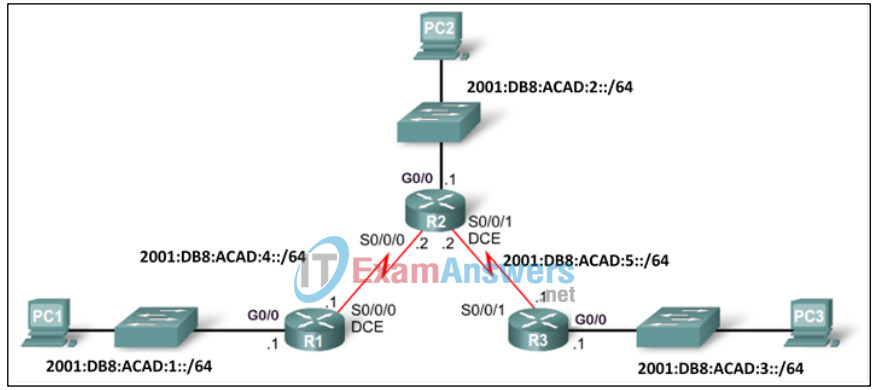
• Scenario 1
IPv6 default static route from R2 directing all data to the next hop address on R1.
| Configuration Command | IPv6 Network to Route | Next Hop IPv6 Address |
|---|---|---|
R2(config)# ipv6 route |
• Scenario 2
IPv6 default static route from R3 directing all data to the next hop address on R2.
| Configuration Command | IPv6 Network to Route | Next Hop IPv6 Address |
|---|---|---|
R3(config)# ipv6 route |
• Scenario 3
IPv6 default static route from R2 directing all data to the next hop address on R3.
| Configuration Command | IPv6 Network to Route | Next Hop IPv6 Address |
|---|---|---|
R2(config)# ipv6 route |
Instructor Activity Reference
• Scenario 1
IPv6 default static route from R2 directing all data to the next hop address on R1.
| Configuration Command | IPv6 Network to Route | Next Hop IPv6 Address |
|---|---|---|
R2(config)# ipv6 route |
::/0 |
2001:DB8:ACAD:4::1 |
• Scenario 2
IPv6 default static route from R3 directing all data to the next hop address on R2
| Configuration Command | IPv6 Network to Route | Next Hop IPv6 Address |
|---|---|---|
R3(config)# ipv6 route |
::/0 |
2001:DB8:ACAD:5::2 |
• Scenario 3
IPv6 default static route from R2 directing all data to the next hop address on R3
| Configuration Command | IPv6 Network to Route | Next Hop IPv6 Address |
|---|---|---|
R2(config)# ipv6 route |
::/0 |
2001:DB8:ACAD:5::1 |
Identify elements of the model that map to IT-related content:
• IPv6 address
• Next hop address
• Exit interface
• Default route
• Static route
