OSPF Practice Skills Assessment – Packet Tracer
CCNA Routing and Switching – Scaling Networks
Copy and Paste script for each router and switch into User EXEC mode
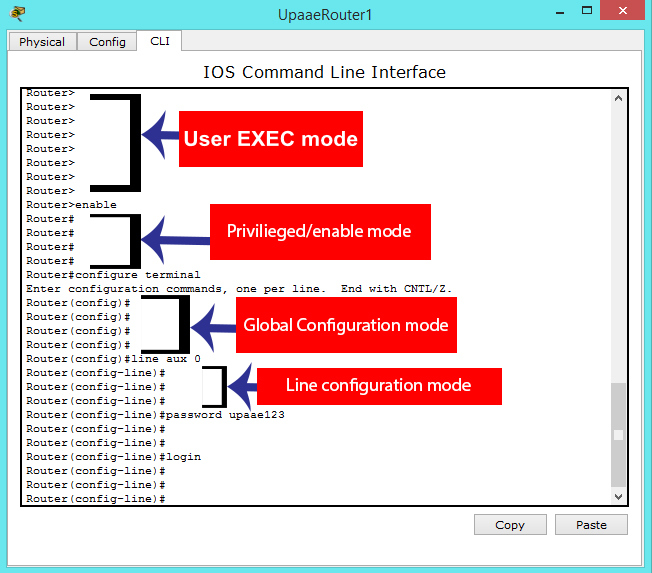
Router: Administration / HQ / Town-HalL
en conf terminal ip route 0.0.0.0 0.0.0.0 s0/1/0 ipv6 unicast-routing ipv6 route ::/0 s0/1/0 router ospf 10 network 10.10.10.0 0.0.0.3 area 0 network 10.10.20.0 0.0.0.3 area 0 router-id 10.20.0.0 do clear ip ospf process yes exit int s0/0/0 bandwidth 128 int s0/0/1 bandwidth 128 exit int s0/0/0 ipv6 ospf 10 area 0 int s0/0/1 ipv6 ospf 10 area 0 exit Ipv6 router ospf 10 router-id 10.20.0.0 do clear ipv6 ospf process yes exit router ospf 10 auto-cost reference-bandwidth 1000 exit router ospf 10 default-information originate exit ipv6 router ospf 10 default-information originate exit ipv6 router ospf 10 auto-cost reference-bandwidth 1000
Router: Science / London / Schools
EN conf ter router ospf 10 network 10.10.10.0 0.0.0.3 area 0 network 172.16.10.0 0.0.0.3 area 10 network 172.16.10.4 0.0.0.3 area 10 router-id 10.0.0.0 do clear ip ospf process yes exit ipv6 unicast-routing Int s0/0/0 Ipv6 ospf 10 area 0 exit Int s0/0/1 Ipv6 ospf 10 area 10 exit Int s0/1/0 Ipv6 ospf 10 area 10 exit int s0/0/0 bandwidth 128 exit ipv6 router ospf 10 router-id 10.0.0.0 do clear ipv6 ospf process yes exit ipv6 router ospf 10 auto-cost reference-bandwidth 1000 exit router ospf 10 auto-cost reference-bandwidth 1000
Router: Technology / Dubai / Safety
en conf ter Router ospf 10 network 10.10.20.0 0.0.0.3 area 0 network 172.16.20.0 0.0.0.3 area 20 network 172.16.20.4 0.0.0.3 area 20 router-id 20.0.0.0 do clear ip ospf process yes exit ipv6 unicast-routing Int s0/0/0 Ipv6 ospf 10 area 0 exit Int s0/0/1 Ipv6 ospf 10 area 20 exit Int s0/1/0 Ipv6 ospf 10 area 20 exit int s0/0/0 bandwidth 128 exit Ipv6 router ospf 10 router-id 20.0.0.0 do clear ipv6 ospf process yes exit router ospf 10 auto-cost reference-bandwidth 1000 exit ipv6 router ospf 10 auto-cost reference-bandwidth 1000
Router: Bio / West / Primary
en conf ter router ospf 10 network 172.16.10.0 0.0.0.3 area 10 network 192.168.11.0 0.0.0.255 area 10 network 172.16.10.8 0.0.0.3 area 10 router-id 10.1.1.1 do clear ip ospf process yes exit ipv6 unicast-routing int s0/0/0 ipv6 ospf 10 area 10 exit int g0/0 ipv6 ospf 10 area 10 exit int g0/1 ipv6 ospf 10 area 10 exit ipv6 router ospf 10 router-id 10.1.1.1 do clear ipv6 ospf process yes exit int g0/1 ip ospf priority 255 exit router ospf 10 passive-interface g0/0 exit router ospf 10 auto-cost reference-bandwidth 1000 exit int g0/1 ip ospf hello-interval 5 ip ospf dead-interval 20 exit int g0/1 ipv6 ospf priority 255 exit ipv6 router ospf 10 passive-interface g0/0 exit int g0/1 ipv6 ospf hello-interval 5 ipv6 ospf dead-interval 20 exit ipv6 router ospf 10 auto-cost reference-bandwidth 1000
Router: Physics / East / Secondary
en conf ter Router ospf 10 network 172.16.10.4 0.0.0.3 area 10 network 172.16.10.8 0.0.0.3 area 10 network 192.168.12.0 0.0.0.255 area 10 router-id 10.2.2.2 do clear ip ospf process yes exit ipv6 unicast-routing int s0/0/0 ipv6 ospf 10 area 10 exit int g0/0 ipv6 ospf 10 area 10 exit int g0/1 ipv6 ospf 10 area 10 exit ipv6 router ospf 10 router-id 10.2.2.2 do clear ip ospf process yes exit int g0/1 ip ospf priority 200 exit router ospf 10 passive-interface g0/0 exit router ospf 10 auto-cost reference-bandwidth 1000 exit int g0/1 ip ospf hello-interval 5 ip ospf dead-interval 20 exit int g0/1 ipv6 ospf priority 200 exit ipv6 router ospf 10 passive-interface g0/0 exit int g0/1 ipv6 ospf hello-interval 5 ipv6 ospf dead-interval 20 exit ipv6 router ospf 10 auto-cost reference-bandwidth 1000
Router: CompSci / Central / Police
en conf ter Router ospf 10 network 172.16.20.0 0.0.0.3 area 20 network 192.168.21.0 0.0.0.255 area 20 router-id 20.1.1.1 do clear ip ospf process yes exit ipv6 unicast-routing int s0/0/0 ipv6 ospf 10 area 20 exit int g0/0 ipv6 ospf 10 area 20 exit ipv6 router ospf 10 router-id 20.1.1.1 do clear ipv6 ospf process yes exit router ospf 10 passive-interface g0/0 exit ipv6 router ospf 10 passive-interface g0/0 exit router ospf 10 auto-cost reference-bandwidth 1000 exit ipv6 router ospf 10 auto-cost reference-bandwidth 1000
Router: Electronics / Remote / Fire
en conf ter Router ospf 10 network 172.16.20.4 0.0.0.3 area 20 network 192.168.22.0 0.0.0.255 area 20 router-id 20.2.2.2 do clear ip ospf process yes exit ipv6 unicast-routing int s0/0/0 ipv6 ospf 10 area 20 exit int g0/0 ipv6 ospf 10 area 20 exit ipv6 router ospf 10 router-id 20.2.2.2 do clear ipv6 ospf process yes exit router ospf 10 passive-interface g0/0 exit ipv6 router ospf 10 passive-interface g0/0 exit router ospf 10 auto-cost reference-bandwidth 1000 exit ipv6 router ospf 10 auto-cost reference-bandwidth 1000
Download Packet Tracer .PKA file:


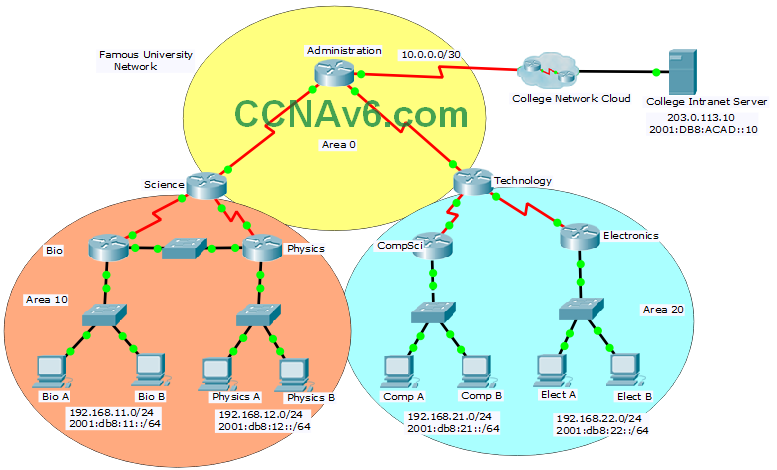
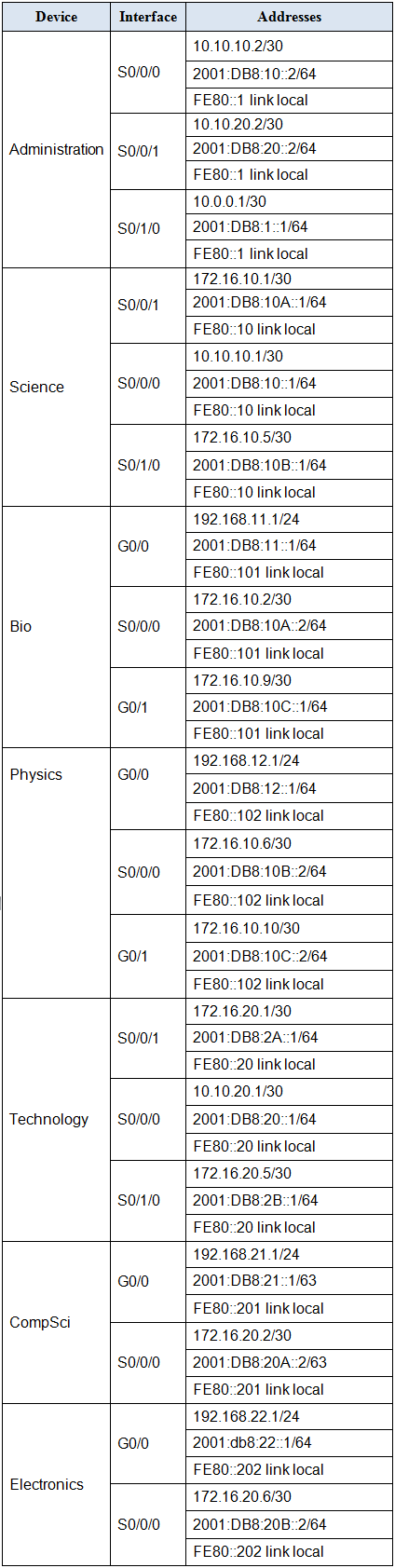
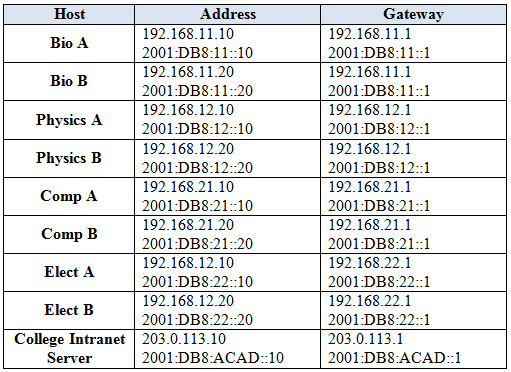
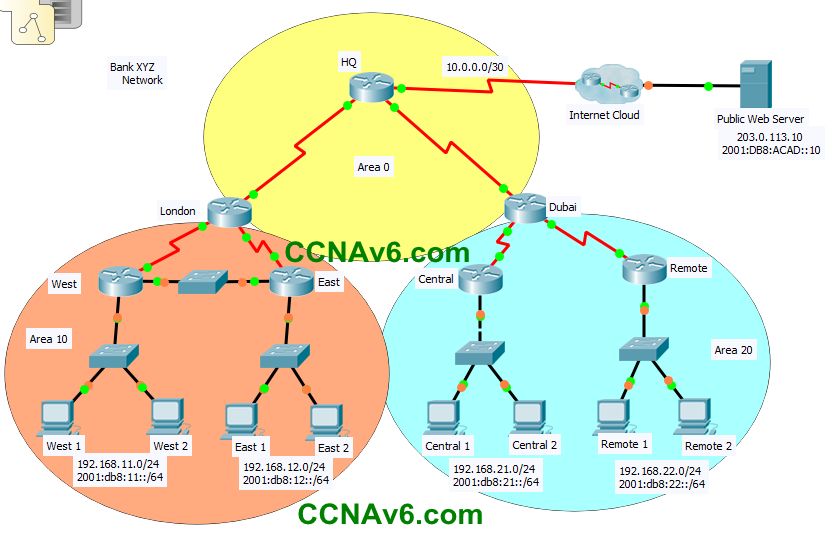
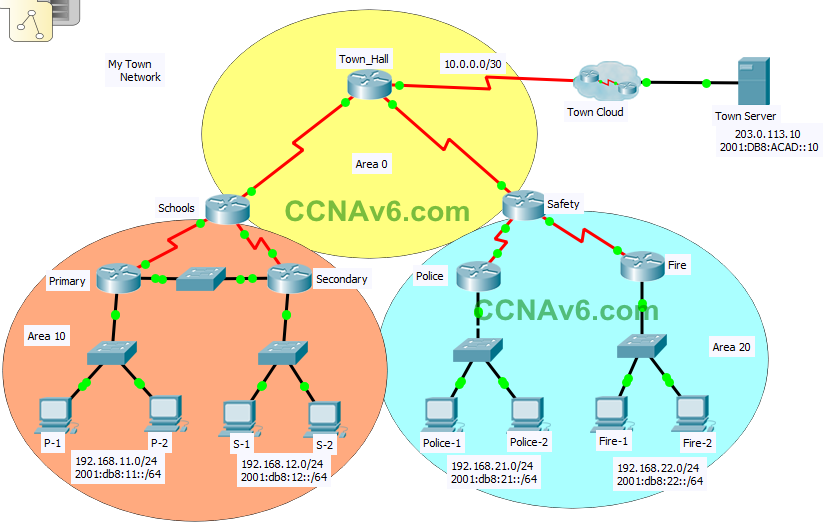
God U Saved Me Thanksssss
no puedo descargarlo
Thank you very much
me podrias pasar la contraseña o password?please
Debes descargarlo iniciando sesion en cualquiera de esas redes sociales o dandole like a facebook y esperar un poco
Thank you for sharing.
Hi, I found this page very helpul, thanks a lot. Could you please enable the option to download the PDF file?
Best regards